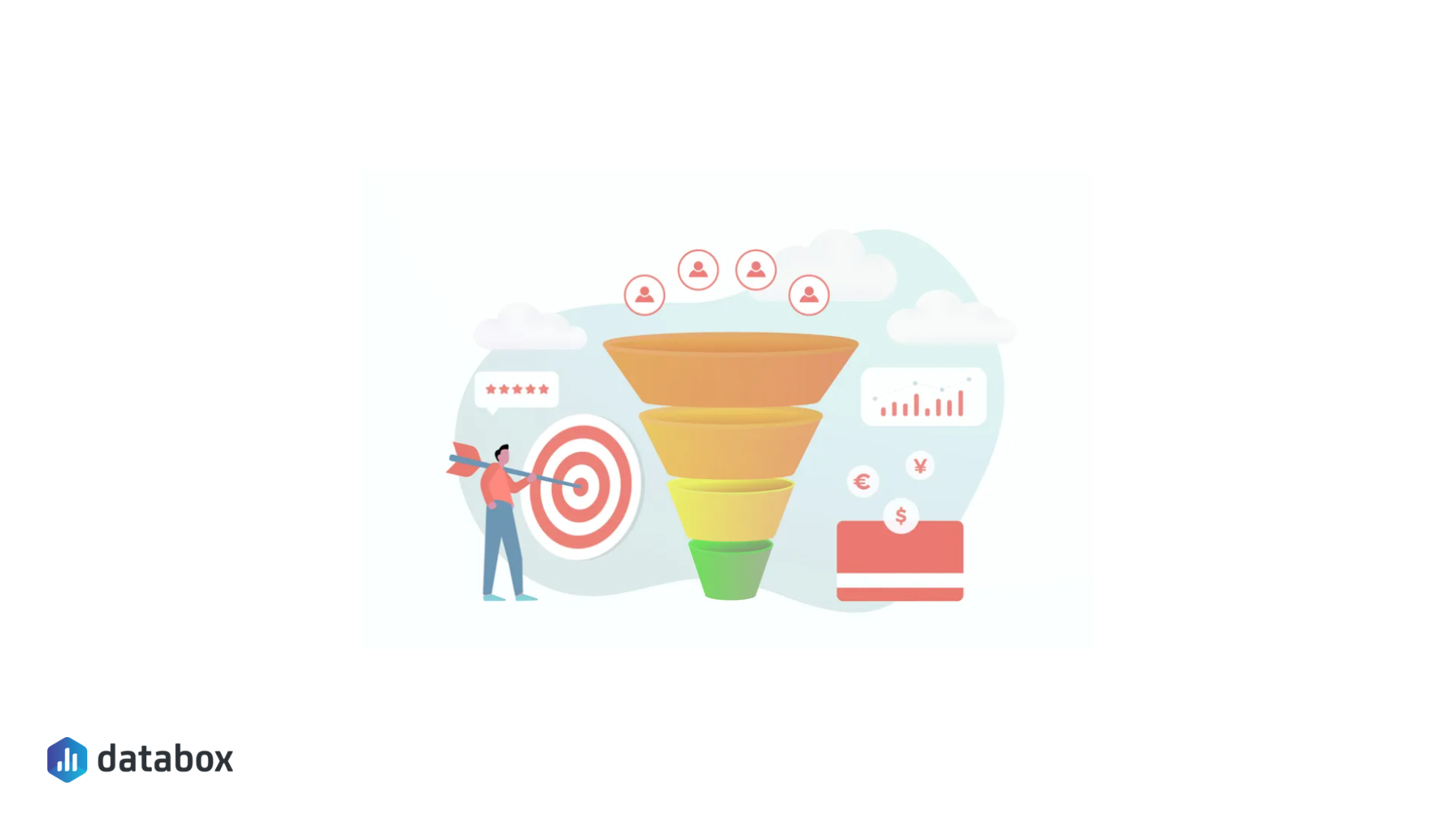Table of contents
High competition and high costs of running Google ads can be intimidating for many business owners and turn them away from marketing their business this way. If you’ve decided to invest in these ads, surely you want to do your campaigns right and ensure the best ROI you possibly can.
Other than looking at how much you gain back from the ads you run on Google, how can you know if your campaigns are efficient? Do they convert enough? What numbers should you aim for?
That’s exactly what you’re going to learn in this article. Find out what you can count as conversion, how to improve your conversion rate, and discover a way to compare your performance directly against your peers.
- Google Ads Conversion Rate Definition
- Google Ads Conversion Rate Formula
- What Qualifies as a Conversion Activity?
- What’s the Average Google Ads Conversion Rate?
- What is a Good Google Ads Conversion Rate?
- 5 Best Practices to Improve Your Conversion Rate for Google Ads
Google Ads Conversion Rate Definition
Conversion rate for Google ads is the percentage of website visitors that complete a desired goal per ad interaction. What you’ll count as a conversion depends on your business goals: it can be anything from a call to your store to a signup or purchase of your product.
Tracking Google ads conversion rate is important because it helps you discover keywords and phrases that your customers use to find products or services like yours, which can boost your other marketing efforts.
You should also measure Google ads conversion rate to optimize your ad spend because you’ll know exactly which ad sets work, and which don’t.
Finally, you’ll learn more about how your customers interact with your ads, like what devices they use.
If your conversion rate for Google ads is high, that typically indicates that your targeting is on point, your ad copy is compelling, and that your offer is attractive to your customers. If it’s low, some aspects of your campaign aren’t working as they should be, so you should think about adjusting your messaging, budget, or CTAs. More on these tactics in the “best practices” section.
Related: Google Ads Click-Through Rate (CTR): What’s Considered “Good” and How Can You Increase It?
Google Ads Conversion Rate Formula
You can easily calculate your conversion rate by dividing the number of conversions by the total number of interactions you can track to a conversion within the same period of time.
Conversion rate = (conversions / total visitors) * 100%
For instance, if 10 visitors converted out of 1,000 who interacted with the ad, you’d divide 10 by 1,000, and your conversion rate would be 1%.
Note that sometimes you may end up with a conversion rate over 100% as multiple conversions might be counted for every interaction that happens on your ads.
You will see this happen when you:
- Track multiple conversion actions, or
- Select “Every” conversion in your Google ads account.
What Qualifies as a Conversion Activity?
Brand awareness and lead generation are two common marketing goals. For each, you’ll likely be measuring a different set of metrics to evaluate your success. To track these metrics correctly, you need to define the conversion point for the particular campaign you’re running. So, depending on your goal, you might consider some very different activities as conversions.
When a website visitor does any of the following, you can count in as a conversion:
- Makes a direct online purchase
- Upgrades their current subscription plan
- Books a call/demo
- Contacts your company via phone call
- Signs up for a free account on your website
- Requests a quote
- Signs up for a newsletter
- Downloads a gated asset
What’s the Average Google Ads Conversion Rate?
According to Databox’s own Benchmark data, the average conversion rate for Google Ads is 2.85%. This benchmark was calculated from anonymized data from over 2000 companies. Do you want to benchmark your PPC performance, including Impressions, clicks, average CPC, CTR, conversion rate and more, against other companies like yours? Join the Benchmark Group for free.

Benchmark Your Performance Against Hundreds of Companies Just Like Yours
Viewing benchmark data can be enlightening, but seeing where your company’s efforts rank against those benchmarks can be game-changing.
Browse Databox’s open Benchmark Groups and join ones relevant to your business to get free and instant performance benchmarks.
Databox also surveyed 65 businesses to see how others perform compared to the data we have.
Our respondents are mostly in marketing (46% of them), followed by business and industrial (16.92%), and several more industries.

More than 98% of our respondents use search ads, while 71% also use display ads.

Most of our survey participants report a 3.1-6% conversion rate for search ads.
For display ads, the conversion rate is between 0 and 1%.
The average conversion rate across all industries for search ads is 4.2%, while for display ads, it’s 0.55%.

What is a Good Google Ads Conversion Rate?
It’s difficult to define what a good conversion rate for google ads is as it can depend on many factors: your industry, campaign goals, time of the year, and more. We asked several marketing experts to share what they consider a good conversion rate—you’ll see how their answers vary depending on their experience, type of business, and more.
Overall, most participants in our survey are satisfied with their Google Ads conversion rates.

“For me, anything above 5% is good. There are a few reasons for this: first, Google Ads is a very competitive space, so to be able to have a conversion rate above 5% means that you’re doing something right; second, the average conversion rate for all industries is only about 2.9%, so anything above that is good,” says Nicole Pav of Nccuttingtools.
“I would say that a 10% or better Google Ads conversion rate is respectable. The average conversion is somewhere around 3%, so a 10% rate would indicate that your ad content is compelling enough to convert significantly more than many of your competitors.”
Want to get highlighted in our next report? Become a contributor now
Generally, marketers agree on one thing: the answer depends.
“Conversion rates vary across Google Ads accounts, and a more important metric is conversion value divided by cost, which shows the actual return on ad spend,” claims Robert Eppinger of MaxAd.
“Generally, you should see a 5-10% conversion rate in high-performing ad accounts. However, there are many cases where it can be under 5%, and the ad account is still in great shape. For example, selling high-ticket items or a B2B service requiring a considered customer purchase and lengthy sales cycle. Here the ad account generates leads, and once the sale is complete, the conversion value is pushed from the CRM back to the ad account to show the return.”
“It depends on the business type and CTA. For a high value offer to consumers, we’ve seen conversion rates between 5% and 30%. In B2B we’re looking at less than 10% for the most part, and very low for any CTA that asks the visitor to book time on their busy calendar (demos, free trials, meetings, free consultations, etc.),” reveals Tommy Landry of Return on Now.
“I’m going to share an unpopular answer: there are so many factors that affect Google Ads conversion rates such as retargeting data, prospect target data, creative, time of year, macroeconomic factors, brand reach and perception, price and offer. So even in the same industry, the “good” conversion rate can be completely different. No blanket answer is right. However, it is a good metric to monitor when managing Google Ads.”
Want to get highlighted in our next report? Become a contributor now
5 Best Practices to Improve Your Conversion Rate for Google Ads
If you’re not seeing the figures you’re happy with, we have good news. There are a few tactics you can use right away to improve your conversion rate for Google ads. We surveyed a number of marketing professionals to find out what their go-to tricks are:
- Provide a Compelling Landing Page Experience
- Get Creative with Your CTAs
- Leverage Negative Keywords
- Test Different Ad Variations
- Wait and See Before Modifying
1. Provide a Compelling Landing Page Experience
A compelling ad is critical when it comes to attracting your customers’ attention. However, to ensure a conversion, every step from the ad to the final activity (for example, a purchase) should be optimized, including your landing page. Simple design and powerful messaging will help you convert visitors who already feel enticed enough to click on your ad.
“Landing page improvement. We can send qualified users to a website all day, but if they’re met with a frustrating site experience, it doesn’t mean much,” says Sam Underwood of Futurety.
To improve your conversion rate and the results of your campaigns, examine your landing page to determine which elements can be enhanced for a better user experience.
Michael Perry of Fitness Fixed Gear shares that ads and landing pages need to be aligned. “You can’t merely make a promise in your ads and then break it on your landing page. Even worse, you advertise something while offering something else on your landing page,” says Perry.
“For instance, you broadcast a 20% discount while providing a 10% discount. To make a smooth transition, there must be continuity from your ads to your landing page. Low conversion rates will result from confused visitors that eventually leave your site. It is a surefire way to lose your money.”
PRO TIP: Here Is Your Go-To Dashboard for Monitoring Your Google Ads Campaigns in One Place
To monitor and improve the performance of your Google Ads campaigns, you can spend hours running a variety of reports and compiling selected metrics manually into one dashboard. Or, you can pull all your data automatically into one dashboard with Databox.
You can instantly review all of your campaigns and drill down on important metrics, such as:
- Campaign overview. Which ads generate the most engagement? Get complete insight into your active Google Ads campaigns and easily track their performance.
- Impressions. View the total number of times your ad was shown/seen on Google or the Google Network daily, weekly, monthly, yearly, or within the specified date range.
- Clicks. Visually monitor the number of clicks your ad receives daily. It helps track this data as it is a good indicator that your ad is compelling and valuable to the people who come across it.
- Cost. How much do I pay for each click on my ads? See the amount you pay on average for each click your ad receives.
- Conversions. How many users completed the desired action after clicking on my ads? Learn whether your ad clicks are resulting in users taking some desired action.
- Cost per Conversion (CPC). How much on average does conversion on my ads cost? See how much you get charged for each desired action taken by a user after coming across your ad.
Now you can benefit from the experience of our Google Ads experts, who have put together a plug-and-play Databox template showing all the key insights you need to optimize your Google Ads campaigns for conversion and ROI. It’s simple to implement and start using as a standalone dashboard or in PPC reports!
You can easily set it up in just a few clicks – no coding required.
To set up the dashboard, follow these 3 simple steps:
Step 1: Get the template
Step 2: Connect your Google Ads account with Databox.
Step 3: Watch your dashboard populate in seconds.
2. Get Creative with Your CTAs
Specific and unusual CTA copy that shows your audience exactly what they will be getting can drive more conversions than the old, boring “sign up” or “click here.” People act on emotions so if a CTA button prompts an emotional response in your visitors, they will be more likely to click.
For example, you may react to “Discover your escape” rather than to “Explore vacation homes”: the “your escape” phrase triggers images in your head as you read the CTA and you immediately start imagining what the escape would look like for you.
“We find that switching away from generic CTAs like “Sign up” creates a more emotional response, more clicks, and more conversions,” agrees Maximilian Wühr of FINN.
“We’ve experimented with limited-time offers and discount rates to increase conversions, using CTAs like “Sign up and save 20%” or “Limited time offer – save 20% now.” Customers who understand what they’re getting or giving up are more likely to convert ASAP. By A/B testing different CTAs, you’ll quickly see which performs best for your brand,” explains Wühr.
3. Leverage Negative Keywords
Reaching the right people is just as important as sending out the right message about your business. If you’re aiming for more purchases, the right people are those ready to buy, with a high purchasing intent, not those who are at the awareness stage, only browsing through the web.
Using negative keywords will help you ensure your ads will be shown to the right people only, which can increase your conversion rate.
“When you employ negative keywords, your advertisement will not appear when people search for such terms. This is important if you’re wanting to restrict your ad so that it doesn’t appear for those who are simply looking and not ready to purchase,” explains Zephyr Chan of Better Marketer.
“Some advertisers, for instance, use “free” as a negative phrase. If your site does not offer free products or trials, you may want to add this as a negative keyword to reduce the number of visitors who are only seeking free products. People who hunt for free items are typically less inclined to make purchases,” says Chan.
Matthew Martinez of Diamond Real Estate Group confirms using negative keywords is his tactic for ensuring high-quality leads.
“We started testing the use of negative keywords so our ads won’t show up when people search for those particular keywords. We do this to limit the ad so that it doesn’t show up for people who are just browsing around and aren’t ready to purchase anything yet. We want high quality and motivated leads! Google Ads show us how well the individual keywords are doing, but it can also show you the exact words that our customers searched for when our ad showed up.”
4. Test Different Ad Variations
Split testing is one of the key activities for every marketer: unless you test different variations of design, copy, CTA positioning, and other elements of your campaigns and landing pages, you won’t know what works best to attract leads. A/B testing is also crucial for improving your conversion rate.
“If you are running an ad to appear when someone searches for “emergency plumber near me”, then your ad should direct them towards where they can get help from an emergency plumber, not to your homepage or an unrelated service page. They just want to see your emergency number.”
Want to get highlighted in our next report? Become a contributor now
Rory Mason of 21 Degrees Digital agrees: “It’s very easy to make assumptions with Google Ads. At 21 Degrees, we take out the assumption by testing different copy, creatives, bid strategies and keyword targeting to ensure that we build on any successes and continually improve. In this regard there is not one thing that has dramatically increased performance but incremental changes to the campaign that constantly perform and generate a stronger ROI,” concludes Mason.
5. Wait and See Before Modifying
When you introduce a change to your marketing strategy or a campaign, it takes time until you see if the change generates the desired effect. If you measure the results and make new adjustments too quickly, you won’t be giving your campaigns enough time to improve.
“We let new campaigns run as is for a little while before we start making changes, as we want to see what the benchmark is for that specific account. Once that is established, it’s about narrowing down and researching. What terms are we bidding on & what are we actually showing up for? Would testing another campaign format help with lifting performance?” advises Ameet Khabra of Hop Skip Media.
Karan Rawal of Ace Infoway believes balancing campaign objectives with the budget you have is crucial, especially if it’s limited, because you need to spend enough to see meaningful results.
“The advertising budget is often arbitrary. Instead of basing the advertising budget on a percentage of revenue, our marketers base the campaign budget on either what is available or on a budget we are comfortable with,” says Rawal.
“But is it enough to see results? The truth is, no. Very low budgets are problematic for the following reasons: 1. Your campaign doesn’t cost enough to last long. 2. Your spending is too low to generate enough clicks. 3. Your campaign may not generate enough traffic and may not see a conversion rate. The third is particularly important.”
Benchmark Your Paid Ads Performance Against Hundreds of Companies Like Yours
Knowing your conversion rate is great. Knowing how your conversion rate compares to your last year’s results is better. But knowing how your conversion rate compares to your competitors’ performance is the best!
Have you ever wondered how your marketing stacks up against your competition? Or if your sales reps are closing as many deals as your competitors’ reps?
We found a way to help you answer these questions. Benchmark Groups allow you to learn how you compare to others in your industry in a simple way, instantly, and for free.
You can get:
- Real-time insights into how your performance stacks up to the performance of companies of similar size and from your industry
- A deep understanding of what areas you excel in and what activities you need to double down on to improve your results
- Extensive context for making data-driven business decisions and improved strategic planning
You can access Benchmark Groups for free. Other companies won’t be able to see your performance as the data is 100% anonymized. You’re free to opt-out at any time.
Did we mention that as a Benchmark Groups user you also get access to a free Databox plan? And if you already use Databox, you don’t need to reconnect your data sources to get started.What’s not to like? We can’t think of a single thing, and if you can’t either, it’s time to explore all the benefits of Benchmark Groups. Sign up for a free trial and start building context around your performance.