Table of contents
When we first set out to understand how the best marketers are leveraging chatbots, we first wanted to know how they felt about chatbots themselves.
It’s interesting context, as marketers have a history of executing tactics that they themselves hate.
Are marketers doing the same thing with chatbots?
According to our research, no. In fact, 88% of the marketers we surveyed find chatbots helpful to some degree. 41% say very helpful.
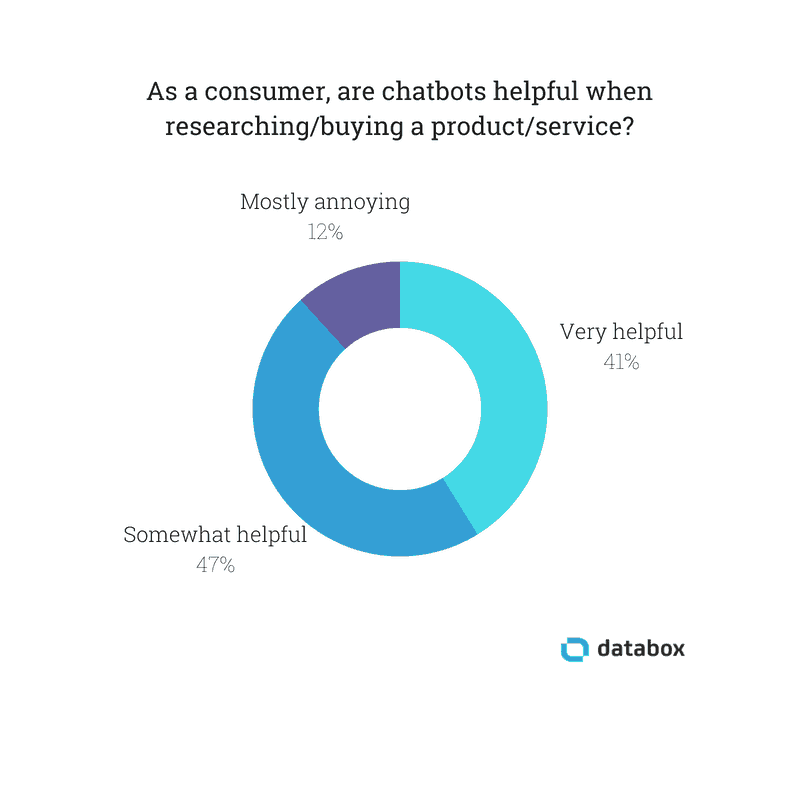
12% of respondents said they mostly find chatbots annoying–which ultimately serves as motivation for them to create more compelling chatbots than the ones they encounter in order to ensure a great user experience.
But what is a great experience?
We’re so early in the chatbot explosion that little institutional knowledge exists for how these things should be performing.
For starters, what’s a good response rate?
Well, we asked dozens of marketers to share their numbers.
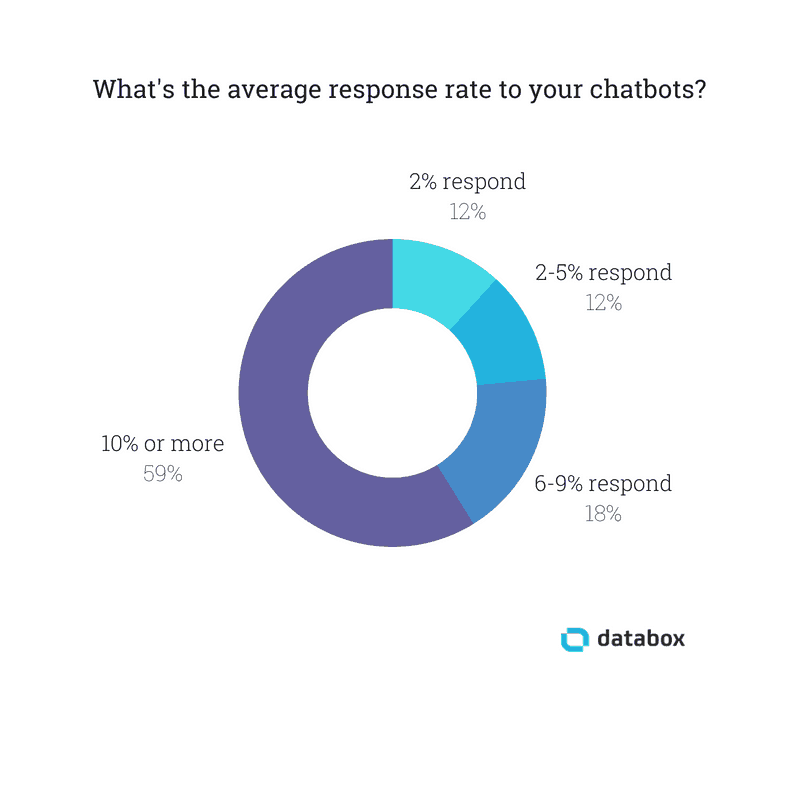
A staggering 59% of marketers report chatbot response rates greater than 10%.
Impressive when you consider that for the longest time, the accepted conversion rate for visit-to-form-fill was anywhere from 2-5%.
Chatbots seem to have boosted that expectation pretty significantly.
Next, we wanted to know how marketers (specifically those seeing response rates greater than 10%) approach writing and creating a compelling chatbot. So, we asked that too.
Here’s what we learned.
*Editor’s note: Are you a Drift user? If so, check out this free template for visualizing your conversations, contacts growth, average response time, and much more, in just minutes.
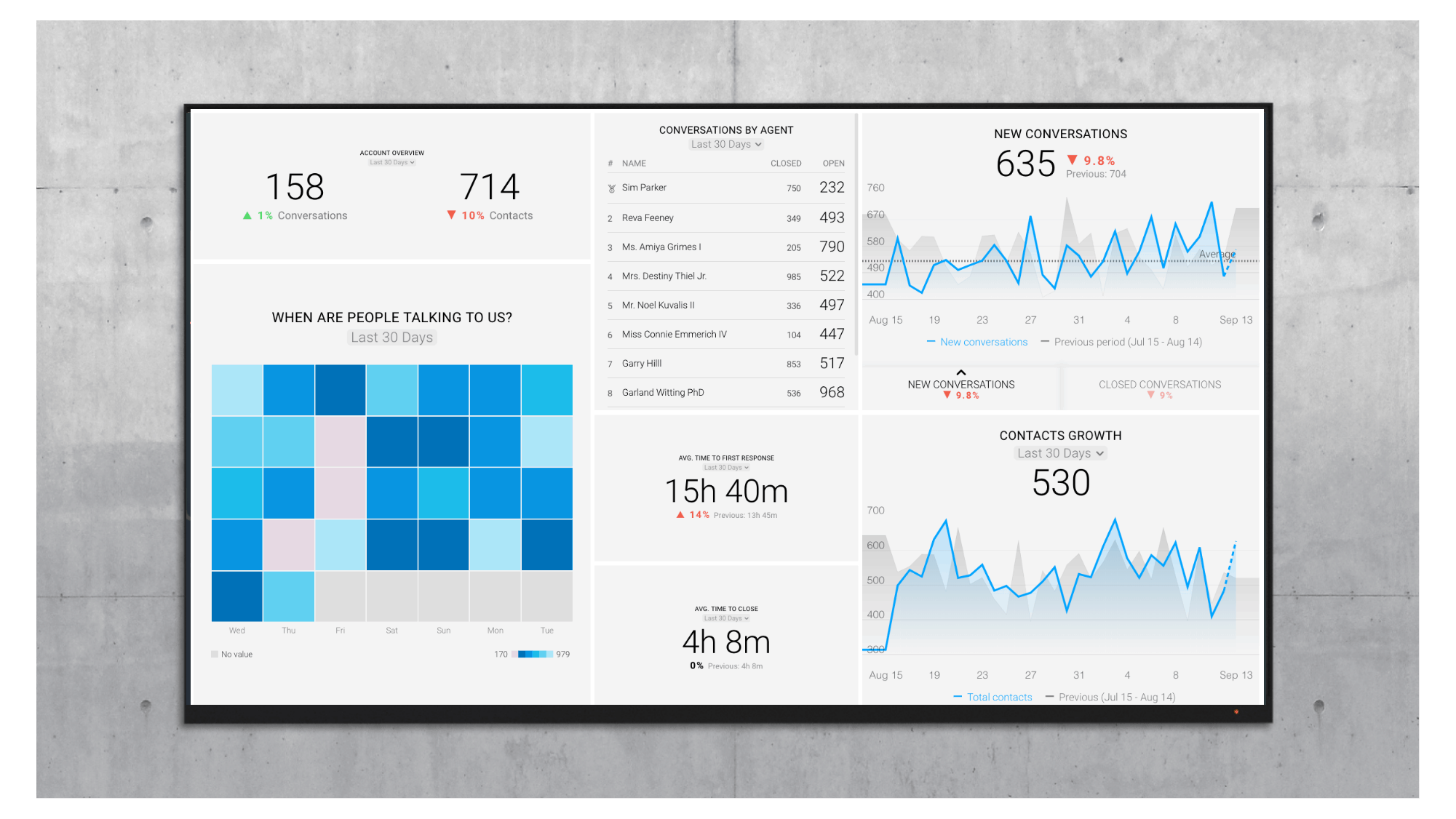
Write Like a Real Person
Look, your website visitors know they’re talking to a chatbot. But that doesn’t mean you should write like a robot.
“Humanize the chatbot,” said Kim Smith, content consultant at GoodFirms. “The aim of chatbot is not to deliver great ideas but to converse and support a customer. While copywriting for a chatbot, make a script based on a real-time human conversation. Be simple, be short, be witty, or maybe even emotional. Be as human as possible. ”
“Recently I was asked to test a chatbot developed by a friend,” adds Smith. “Everything was perfect, yet there was something missing. I realized that the replies were following the input precisely by 1.5 seconds. Technology is good; but to give customers an emotional experience, they should feel they are having a real conversation, and real conversations don’t have a precision of 1.5 seconds. So I suggested trying dynamic reply timing randomly between 1.5 seconds to 6 seconds. What this does is, it creates a feeling of anticipation, which is much similar to chatting with a real person.”
Growth Hackers CEO Jonathan Aufray agrees. He recommends using words like “Hey” and “Thx” to make your chatbot sound a bit more human. Throwing an emoji or two in will help, he adds.
But don’t overdo it. Don’t add “dozens of emoji or slang” to avoid making your chatbot seem like it’s trying too hard. And remember, he says: “the goal isn’t to trick your visitors but to help them.”
So how can you remind yourself to write in this style? Bulldog Marketing founder Vince Lefton has a great piece of advice:
“Take a photo of your friend or sibling and have it next to you while you write,” said Lefton. “Write to them. This is how effective copy is written. Make the reader feel comfortable speaking with you.”
Gaurav Mishra, North America business head at Srijan, suggests talking to someone in person to prepare yourself for writing chatbot copy.
“Ask them what/how would they behave when looking for a similar service/product,” said Mishra. “Ask what content would help them get closer to their decision. Then replicate this conversation online.
Remember Your Audience
Writing “like a human” isn’t just about what you’re saying. It’s also about who you’re talking to.
“As users, we’re going to be much more receptive to humor when ordering a pizza versus addressing a fraudulent credit card charge,” says Casey Phillips, chatbot product and growth lead at Boomtown. “You need to identify what conversation type your chatbot is dealing with and shape the user experience (UX) to best fit the sentiments of the user during the conversation.”
Rick Ramos, CMO of HealthJoy, shared something similar:
“I try and write [chatbot copy] how someone would write a regular text message,” said Ramos. “However, I don’t use any shorthand since I’m writing to an audience of all ages.” Not everyone interacting with his chatbot would understand “LMAO” or “IRL,” he says.
Still, Ramons uses emoji because they’re useful for expressing sentiment. (He also limits messages from the chatbot to three or four before expecting user input. “No one wants to step away and read 10 texts in a row.”)
Think About How Your Audience Communicates
Emoji came up in another response to our survey.
“Make sure your bot can handle small talk, emoji, and stickers,” says Deborah Kay of Digital Discovery.
“If you build a bot that relies on users to tap on buttons and has no NLP, can’t respond to small talk or chit chat and cannot handle emojis or stickers,” says Kay, “then 60% of the time, the bot will fail the user and the user experience will be bad.”
Focus on the Experience
“The experience is what matters,” says Peterson Teixeira, marketing and business consultant. “[E]ffective copy just comes down to making your chatbot as entertaining and useful as possible.”
Teixeira points out that there are things more important than the copy, too. “If it’s unpredictable with its responses, even better, because it’ll push people to keep digging to see what else the chatbot has and how smart it is.”
That’s the kind of chatbot that people remember.
Be Ready for Problems
Chatbots aren’t perfect. And natural language processing is hard. So you need to be prepared for when your bot can’t understand what someone says to it.
Andrew McLoughlin of Colibri Digital Marketing gives this advice:
“Everyone loves to try to push the limits of a bot, asking arcane or silly questions or trying to evade the expected script. Go ahead and add in some playful responses to those sorts of inquiries.”
But it’s not just for entertainment. “Your site’s visitors will appreciate that you’ve taken the time to build in some character, and you can gently guide the conversation back within the boundaries at the same time.”
Hillary Frazier, head of chatbot strategy and conversation design at Black Ops, gave us an example. When her company built a Facebook chatbot for TradeStation, they had a multi-level catch-all that helped users get back on track:
First fail message: Hmm…not sure I got that. (Repeat last message.)
Second fail message: Sorry, (user first name). Someone was monkeying around at the office and I got a bit distracted…
(GIF of Leonardo DiCaprio’s character in Wolf of Wall Street holding a monkey)
Here’s a few things I can help you with…
(Why TradeStation?) (Open Account) (Customer Support)
Third fail message: This is embarrassing…I’m working from the beach and my phone is overheating…
I’m going to put you in touch with the TradeStation customer support team. They’ll be able to help with whatever you need!
“Overall, we find that users are able to get back on track,” said Frazier. Even so, offering customer support or a phone number contributes to customer satisfaction and a more successful chatbot.
Of course, you should try to minimize these problems in the first place. Here are the three questions that Justin Lee, head of growth for chatbots at HubSpot, recommends asking yourself:
- What am I asking the user to do?
- Which ways might they get it wrong?
- How can I clarify misunderstood queries?
“When you’re designing your chatbot’s personality and building out its flow (or building out a series of questions to interact with the user), it’s so important that you keep your target market top of mind,” said Lee. “If your chatbot is designed for restaurant managers, it’s going to have a much different personality than if it’s designed for a teenage girl.”
Keep It Simple
Part of creating a good experience is making sure users aren’t overwhelmed.
“Simple and straightforward answers can help increase the usefulness of the chatbot and improve answer relevancy,” says Rob Harrigan, design lead for Watson and AI prototypes at IBM. “Try to write answers the same way as you answer a friend’s question. Don’t be overly formal or feel like “lawyer-speak” — don’t be overly chatty — don’t be overly cutesy or whimsical. Be direct and helpful.”
Harrigan adds: “We saw a 15% improvement in relevance by rewriting answers to be simple and straightforward and re-training using simpler language.”
Matt Vazquez, SEO and conversational marketing manager at Drift, recommends starting your workflows with simple yes/no questions.
“Asking a yes/no question at the beginning of a flow that people actually want to answer is something that can drive serious engagement,” said Vazquez. “We’ve implemented this strategy for some of our heavily trafficked pages and playbooks and the results are really impressive in terms of impressions to conversations started (one of which is up 50%).”
Vazquez adds: “In some of these playbooks, the question is as simple as, “Welcome to Drift! Can I ask you a quick question?” On other pages, where buyer intent may be higher, the question is more specific to the product on the page. The overall lesson learned is that people like it when you ask permission to engage before jumping into a conversation flow. We’ve observed this trend in other marketing campaigns as well.”
Make Everything Easy
Several marketers gave us tips on writing chatbot copy that came down to the same idea: make things easy for your users.
For example, UX and UI designer Amina Esselimani suggests offering users buttons to tap instead of expecting them to type out their answers. Or, even better, offering voice input.
“I’ve learned that people are lazy,” said Esselimani. “They prefer to read and tap on quick replies instead of writing. Additionally, I’ve found that they prefer to “say” (voice input) instead of “reading and taping.” To reduce the cognitive effort expected by the conversational experience on chatbots, encourage relevant quick replies at most of the steps of the conversation. Relevant quick replies mean the 2 or 3 most likely answers needed for this user at this context.”
The options have to contain relevant options, though. Esselimani gave the example of a travel chatbot. After asking a user when they’d like to travel, the bot might give the following list of options:
- this weekend
- 1 week in July
- 15 days in August
- best prices in July
These choices minimize the amount of typing that users need to do and make it easy for them to find what they’re looking for.
“If someone is reaching out to you, they want their response to be about them. Include as many WIIFMs (What’s In It For Mes) as possible,” says Tim Brown, marketing insights manager at PACIFIC Digital.
You can also look to the copy that’s done well in other channels. Yaniv Goldenberg, head of acquisition at Elementor, says that his company tries “to identify other personalized campaigns that have performed well in terms of engagement & conversions.”
You can then tweak that copy to better fit the chatbot medium.
Finally, Colton De Vos, marketing and communications specialist at Resolute Technology Solutions, tells readers to refer their users to content that’s likely to meet their needs.
“[I]f you have many web pages or blogs about reducing costs, set the prompt to include links to ‘other strategies for reducing costs’ or an option to chat with a strategist familiar with cost reduction best practices.”
If you can identify your main topic areas and the reasons people come to your business, integrate those motivations into your chatbot. It’ll make things easy for your user.
Have you written chatbot copy in the past? Which methods did you use? Do you have other tips for success? Share your thoughts in the comments below.













