Table of contents
188,620. This is the exact amount of marketing and sales extensions currently available on Chrome.
With close to 200,000 chrome extensions available, it can be rather difficult to choose an extension that will suit your needs.
But, we got your back. We asked 44 marketing and sales professionals to share their insights on the best chrome extensions for sales and marketing and here’s what they said.
Excited? Let’s dive in.
What are Chrome Extensions?
Google Chrome extensions are tools and applications that can be installed into Google Chrome browser. Depending on the app you install, it’ll modify the functionality of your browser.
It’s also super easy to install them. Here’s how.
Step 1 – Go to Chrome web store.
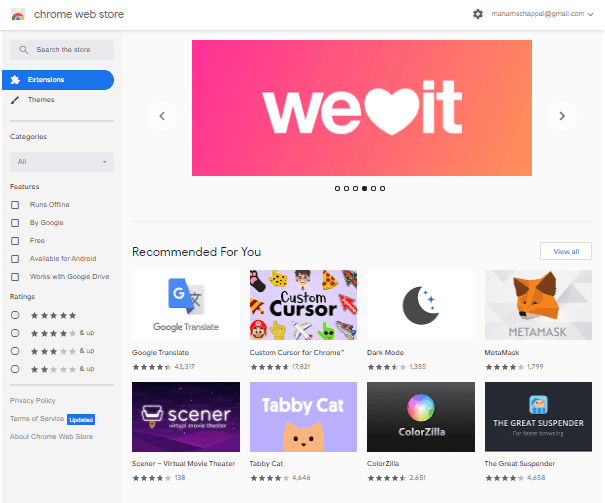
Step 2 – Choose the application you’d like to install and click ‘Add to Chrome’.

Step 3 – Once the application is downloaded, it’ll appear next to your address bar.
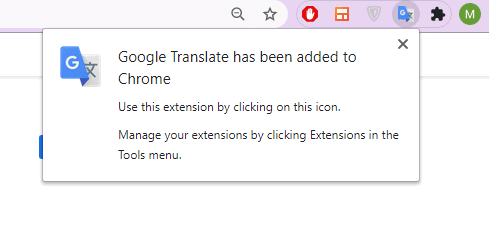
And done. Click on the newly downloaded application to start using it.
Super simple.
6 Best Sales Chrome Extensions
Working in sales?
12 sales experts weigh in on the 6 best sales chrome extensions you should consider installing.
Let’s discuss them all.
Contact Out
With over 1 billion email addresses in their database, Contact Out is an excellent chrome extension for people in sales and recruitment. It’s also incredibly easy to use and has a very user-friendly interface.
Gia Dixon uses Contact Out to find leads and targeted prospects. “You can use it to find the contact information, personal and professional, on those with a LinkedIn profile. All without having to pay the high monthly plan fees for LinkedIn.” Shares Dixon.
Crystal
Crystal helps sales reps to understand their prospect’s personality before reaching out to them, by generating personality reports.
“This is a great extension because it provides personality insights based on people’s LinkedIn profiles. You can then use those insights to create personalized outreach emails/messages.” Explains Nicolas Vargas of marketingconcepts.co.
How does this app work?
Reda Elmardi of Strong Chap shares, “This app is based on the DISC profile theory, a popular personality assessment.
So this app, only by analyzing one’s Linkedin profile, is capable of categorizing the individual with fairly good accuracy. Then once we know their personality profile, we can communicate (outreach, cold call, etc) much more effectively with them. The app even recommends an email opening and style based on this particular profile.”
It’s such an indispensable part of their organization that Elmardi says they “never cold outreach without first using Crystal now.”
Docsify
Docsify is an excellent email tracking app.
“This email tracking extension will let you know who opened your emails and when who clicked your links and viewed your attachments.” Explains Jordan Figueredo of Online Optimism.
The best part?
It’s absolutely free. And if you’d like to level up, it costs only $4\month. So an absolute must-have for both sales and marketing teams.
“Docsify also has per-recipient tracking, so even if your email goes to multiple people, you will be able to see who opened it. Additionally, a PDF tracker allows you to prioritize your leads by the level of engagement and contact those who just finished reading, which can drastically improve your close rate. Other features include Send Later, Email Templates, and Auto-BCC sync with CRM.” Adds Figueredo.
Vidyard
Vidyard is a free screen recording tool that allows teams to quickly record their screens, edit those videos, send them over to other team members or clients, and track who’s watching and for how long.
In this video first world, it’s an essential extension for all organizations, big or small.
Shiran Sugerman of Spitfire Inbound shares, “With remote working becoming a norm across the world being able to communicate efficiently both with your team and with your clients is vital.
I really love the Vidyard Chrome extension because by clicking one button I can easily record my screen, a chrome window, or a single chrome tab right from my browser, allowing me to communicate internally (giving feedback on designs, showing team members how to use tools, etc) and with my clients (giving them a personal al experience and showing them how to do things in their tools).”
And it works especially well for sales teams. As Sugerman points out, “you can easily record yourself talking prospects through a quick demo or proposal, giving them a personal touch.”
Yesware
True to its description, Yesware really is an all-in-one tool kit for sales professionals and sales teams.
Kevin Mercier is a big fan of Yesware extension.
“Yesware has proven to be extremely effective in separating leads and prospects by clearly indicating whoever has been opening and reading my mails. It sends a notification about the date and time of an opened email and the device that it was opened on. You can also choose from a variety of templates on Gmail with attached reports from which you can assess what template leads to the highest engagement from prospects.” Explains Mercier.
Hunter
Hunter helps people to find email addresses in minutes.
“Hunter (hunter.io) is a beautifully simple to use extension that lets you quickly search for email addresses associated with a website. Hunter also includes full names of contact persons alongside their roles.” Shares Samuel David of Attrat.
The Loop Marketing’s Ashley Sterling says Hunter is by far the best chrome extension she’s ever used. “This plugin allows you to find emails for prospects/link opportunities with the click of a button. Best part? It’s FREE.” Explains Sterling.
As Tony Mastri of MARION Marketing Agency says, “Hunter chrome extension (from Hunter.io) is an extension that I recommend for every marketer or sales pro. Hunter maintains an extensive database of every email address known for a domain name.”
How do you use it?
“When browsing a website, simply click on the Hunter extension symbol in the top right of your browser to see a list of all known email contacts. This is an invaluable tool for creating and developing co-marketing opportunities.
Even if you can’t find the email of a marketing contact for the company’s website, you can use LinkedIn and the email address format to intuit the correct address.
I have built several strong marketing relationships with marketers from third-party companies using the Hunter chrome extension.” Adds Mastri.
“It’s designed for ‘making connections,’” Says Charles Musselwhite of Musselwhite Marketing, “ And our agency has had a great experience using Hunter for email prospecting.”
Jonathan Roussel of TheChampLair says, “As someone who does a lot of outreach, hunter.io is the best time-saving find I came across in the last 12 months.
With a simple click, this plugin helps you find the proper contact for any given website. They gather their data through crawlers and they give you access to the emails, names, social media accounts, and even positions of your prospects.
The website also offers a plethora of tools, such as a bulk email finder, campaign emailing, leads gathering, and it connects to most popular CRM.”
Related: 10 Ways to Write Engaging Email Subject Lines Based on 28 Case Studies
Weflow
Weflow is a Chrome extension designed to help sales teams use Salesforce more effectively. It significantly simplifies the process of reviewing and updating the sales pipeline and allows teams to create custom pipeline views in seconds.

The extension enables teams to automate sales activity tracking, automatically logging sales reps’ emails to ensure all important information ends up in the CRM. It can also help reps stick to a specific sales methodology and process through built-in and custom templates.
Additionally, sales teams can use Weflow to run their forecasting process, including submitting, reviewing, and tracking changes to sales forecasts.
11 Best Marketing Chrome Extensions
Working in marketing?
We’ve got 11 Chrome extensions for marketers that you may find useful.
- Ahrefs
- Check My Links
- Evernote Web Clipper
- Convertio
- Grammarly
- Fatrank
- GA Debugger
- Google SERP Counter
- Keywords Everywhere
- MozBar
- Wappalyzer
PRO TIP: How Well Are Your Marketing KPIs Performing?
Like most marketers and marketing managers, you want to know how well your efforts are translating into results each month. How much traffic and new contact conversions do you get? How many new contacts do you get from organic sessions? How are your email campaigns performing? How well are your landing pages converting? You might have to scramble to put all of this together in a single report, but now you can have it all at your fingertips in a single Databox dashboard.
Our Marketing Overview Dashboard includes data from Google Analytics 4 and HubSpot Marketing with key performance metrics like:
- Sessions. The number of sessions can tell you how many times people are returning to your website. Obviously, the higher the better.
- New Contacts from Sessions. How well is your campaign driving new contacts and customers?
- Marketing Performance KPIs. Tracking the number of MQLs, SQLs, New Contacts and similar will help you identify how your marketing efforts contribute to sales.
- Email Performance. Measure the success of your email campaigns from HubSpot. Keep an eye on your most important email marketing metrics such as number of sent emails, number of opened emails, open rate, email click-through rate, and more.
- Blog Posts and Landing Pages. How many people have viewed your blog recently? How well are your landing pages performing?
Now you can benefit from the experience of our Google Analytics and HubSpot Marketing experts through a plug-and-play Databox template. It includes key metrics for tracking your leads and can be used as a standalone dashboard or as part of your marketing reports. You can try it during your free trial no setup headaches.
You can easily set it up in just a few clicks – no coding required.
To set up the dashboard, follow these 3 simple steps:
Step 1: Get the template
Step 2: Connect your HubSpot and Google Analytics 4 accounts with Databox.
Step 3: Watch your dashboard populate in seconds.
Ahrefs
Ahrefs SEO Toolbar is an excellent extension for marketers, one they can’t afford to miss at any cost.
It gives “instant on-page SEO reports, works as a broken link checker and a redirect tracer, and the most important shows SEO metrics for any webpage right in your web browser.”
Samiksha S. Rawool of Yummy Tummy Recipes reveals that she uses Ahrefs a lot.
She explains why. “Firstly, this extension is free. Secondly, one can track important website metrics like organic traffic, domain authority, URL rating, and overall website rank. These metrics are very important to track the overall growth of one’s website.”
Datis Mohsenipour of HeyOrca is of the same mind and stresses, “Ahrefs SEO toolbar is a must. It gives you so much intel on the keywords you are wanting to rank for, your competition, and your website. I couldn’t recommend it enough.”
Ahrefs has several payment plans to suit different SEO needs of marketing teams. It starts from an affordable $99\month to $999\month.
Alistair Dodds explains why they love using Ahrefs at Ever Increasing Circles.
“It provides instant landing page and domain authority figures for each web page I visit. At a glance, I can assess the authority of a given domain and get an instant feel for whether it is a site or business I want to investigate further and do business with. In a sense, it acts like an instant process filter and helps me avoid wasting time on a site or business that doesn’t match a baseline criteria that we have.”
Related: Here’s How to Use Ahrefs for SEO (According to 97 Marketers)
Check My Links
Check My Links is a chrome extension that checks for broken links on your web page.
“Check My Links is one of the chrome extensions every marketer or salesperson should have installed.” Shares Jude Okorodus of All Digital Product Review.
“As a marketer, you should be sure that you don’t have a broken link on any of your sales pages. That’s what this chrome extension does. When installed, it crawls your webpages and highlights links in them that are working, invalid, or broken. Imagine a potential customer clicking on your product page only to see a ‘ 404 not found’ message. That’s a big turn off and it can cost you sales.” Adds Okorodus.
Joy Corkery of Latana is of the same opinion and adds, “Check My Links is one of the addons that should be in every marketer’s chrome. You never know when you’ll stumble upon a broken link or resource, and this simple, yet powerful little tool will enable you to quick-scan through an entire page and find any incorrections. That way you can always reach out to the admin and let them know what to improve.”
Evernote Web Clipper
Evernote is an excellent note-taking app and a great way to share webpages, clips, and notes between different devices. Its Chrome extension allows people to take screenshots of web pages and easily highlight and annotate them.
William Schumacher of Uprising Food highly recommends Evernote for marketers.
“As a marketer having an organizational tool that lets you take notes online and offline to draft ideas for your content; it’s a great way to be productive anywhere you are. Evernote is a great tool to create and share notes with people and be used on any device.”
Convertio
“Every marketer needs to have Convertio.” Says OnePitch’s Kendall Aldridge.
“It’s a file converter for Chrome with 300+ file formats and has a free tier. For me, it’s an easy and quick way to convert files to PNG, JPEG, PDF, MP3, MP4, and MOV. It retains quality and takes less than 15 seconds to get the files straight to your desktop.”
Grammarly
Grammarly’s Chrome extension is a must-have for copywriters, marketers, and content creators. Even sales teams can benefit from it’s proofreading features.
“Every marketer should install Grammarly.” Suggests Applover’s Natalia Kamecka.
“It is an extension that allows you to proofread your copy, write more clearly, and don’t make any mistakes – no matter if it is an email to your client or a short note for your internal communication.”
It also offers a premium variation for professionals who write extensively or for whom most of their client communications/sales are in written type.
Andre Oentoro of Milkwhale believes, “Every marketer should be able to write a compelling copy. Without proofreading, a great sales copy can become a problem. Having Grammarly can help you improve your grammar and writing with ease.”
Related: 23 Copywriting Tips for Improving the Effectiveness of Your Website
Fatrank
Tonya Davis of French Plantations explains, “Fatrank is an incredibly useful extension that will tell you where you rank on Google for whichever keyword you enter.
All you need to do is go to the website in question, open the extension, and enter the keyword. This can be really helpful if you need this information quickly and has saved me a lot of time in countless situations. This is definitely a must-have.”
Alexandra LeBlanc of Zen Media shares, “With Fatrank, you can quickly check how a website ranks for a particular keyword. It saves me so much research time when checking out competitor websites. From getting reports to your email, ease of use, and ease of registry, I’d highly recommend it to any marketer!”
GA Debugger
Google Analytics Debugger is a very useful Chrome extension.
As Alex Birkett of Omniscient Digital shares, “It allows you to see details like event tracking, GA ID, and other information about Google Analytics tracking codes on any website. It’s great for auditing your own setup, but you can also get some competitive insights as well.”
Google SERP counter
Google SERP counter is an excellent tool that adds numbers next to search results, showing marketers how each web page ranks in the SERPs.
As Kaitlyn Short of Best Company says, “This extension is especially helpful for marketers interested in organic search and SEO. The SERP counter automatically numbers your search results so you can easily see how your keywords are ranking.”
Keywords Everywhere
Keywords Everywhere is a favorite Chrome extension of most marketers. It greatly aids in keyword research.
Henry O’Loughlin of Buildremote explains, “This is a plugin for Google search results that shows you search volume, competition, and trends for each keyword you search. It also displays related keywords right there on the SERPs page.
Even if you aren’t responsible for SEO, this is a great extension to understand the demand for certain topics in your industry. For example, this will help you see patterns like that ‘content marketing’ is searched about twice a month per month as ‘inbound marketing’. It’s real-time data on how people in your industry speak.”
“If you’re a copywriter, digital marketer, web developer you know how valuable keywords are.” Says Charles Musselwhite of Musselwhite Marketing. “This tool is a favorite keyword research tool with our team. It’s convenient and it searches keywords from all search engines.”
However, is it the best tool for deep keyword analysis?
No. As Musselwhite says, “Just to be clear, Keywords Everywhere helps when you want to skim a lot of info while browsing, not the best tool if you have to do serious analysis. There are better paid tools (SEMRush, SpyFu, etc…) for serious keyword work.”
MozBar
Jake Maedor of Mobile Text Alerts claims Moz Bar extension from Moz is one of the best extensions for all marketers.
“With the Moz Bar, you can see a site’s domain authority, that page’s page authority, and the Spam Score using Moz’s proprietary metrics. In addition, you can use the page analysis tools to quickly identify header tags, bolded text, meta description, structured data usage, and so on.
Being able to get it in one place without leaving the page you’re analyzing is enormously helpful and convenient.”
Bruce Hogan of SoftwarePundit agrees and adds, “For each search result, it allows you to see the domain authority, page authority, and the number of backlinks. It also allows you to see on-page SEO elements for any web page. This will save any search marketer time while doing content research or evaluating on-page SEO.”
And as Daniel Snow of The Snow Agency stresses, “The Moz extension is an outright must for any SEOs. Moz allows you to create custom SEO searches based on any search engine, region, country, etc.; you can access SEO metrics when browsing the web and measure the complexity of a keyword ranking. Great extension for marketers that love to see data right away!”
Brack Nelson of Incrementors Web Solutions loves using MozBar. According to Nelson the two most prevalent features are, “‘Page Analysis,’ which allows you to get a snapshot of the title, description, schema.org mark-up, rel=’canonical’ link attributes, and more for a specific page, as well as ‘Link metrics’ which allow you to see Page Authority, Domain Authority, and the number of linking root domains to a given page.”
Wappalyzer
“Wappalyzer is a cross-platform utility that uncovers the technologies used on websites. It detects content management systems, e-commerce platforms, web frameworks, server software, analytics tools and other web technologies.” Says Christian Lopez of Giant Partners.
Why is this extension useful?
Lopez explains, “It can tell you what technologies are running on your website, but more importantly, whatever the unique reason may be, it tells you exactly what technologies are running on other websites.”
Sasha Matviienko of Boost Shop agrees and adds, “It instantly shows you the technical stack of the website you are visiting. This is extremely valuable when talking to a prospect or doing competitive research. Wappalyzer quickly gives you an insight into where a company is at based on the technology they use.”















