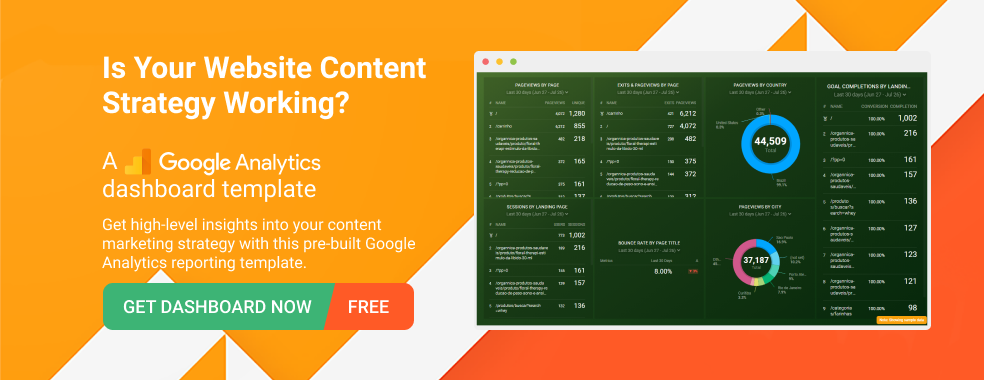Table of contents
In order to create content that will really help you scale your business, it’s important to understand which content grabs your visitors’ attention, which one keeps it, and ultimately, which content gets them to convert.
And how do you do this? Well, one way is with the content grouping feature in Google Analytics. With content grouping, you can get a much deeper understanding of your site’s content, in terms of engagement, navigation, and ultimately conversions.
So, instead of relying on page-level data, it’s time to be more insightful and understand how each distinct section of your site performs, especially when compared to others.
Let’s dive in.
- What is Content Grouping?
- How to Setup Content Grouping in Google Analytics?
- 7 Ways to Analyze Your Content with Content Grouping
What is Content Grouping?
Looking to understand and point out the exact content that works on your website? Content grouping is a way to segregate and group your website content to analyze and drill down on the most important metrics.
Google Analytics already provides insight into your content performance with the All page report. Although this report is great for tracking and measuring different content marketing metrics such as bounce rate, sessions, page views, and similar, content grouping gives us an entirely new perspective and allows us to understand how each distinct section of the site performs, especially since we have the opportunity to compare different groups of content.
Thad Warren of EnergyBot says content grouping helps us answer 2 important questions:
- “What content is converting the most customers
- What content group should I focus on improving.”
Nick Comber of Jellyfish Training explains why Content Grouping is necessary.
“Content grouping is a great way to improve the relevance of your site content reports in Google Analytics.
Reporting on individual page performance can be too granular and difficult to draw insight from, so even doing something as simple as building a rule-based content grouping against page URL to contain product categories on your site can add much more context to your day to day reporting.

Rather than comparing performance between different distinct pages, with a content grouping, we can compare performance between our product categories themselves – and with no extra coding or custom dimension setup required!”
Related: 13 Advanced Google Analytics Metrics & Hacks for Measuring Your Marketing Campaigns
How to Set Up Content Groupings?
To create a top-level Content Grouping, you have to create individual Content Groups by one of the following methods:
- Modifying the tracking code on each page you want to group
- Extracting pages with regex capture groups
- Creating rules to include pages in a group
In the exact order as above, analytics processes the code, then the regex, and then the rules. Once it finds a match, your content is grouped according to that first match.
How do you create a content grouping?
- Login into your Google Analytics account.
- Click Admin, and navigate to the view you want.
- In the VIEW column, click Content Grouping.
- Click +New Content Grouping.
- Enter a name for the new grouping.
- Select the methods you want to use (tracking code, extraction, or rules) to create Content Groups.
Note: You can create up to five Content Groupings and once created, you can’t delete a content grouping. You can choose to either edit it or turn it off.
Related: 26 Tips for Properly Setting Up Google Analytics On Your Website
7 Ways to Analyze Data Your Content with Content Grouping
- Follow your website navigation
- Segment content into buckets based on buyer’s journey
- Group your content based on top-level categories
- Group the content based on a template design and URL pattern
- Create different content groups for long-form and short-form content
- Create content groups based on the level of expertise
- Sort your landing pages by their root subfolder
Content groups are one of the most powerful yet underutilized tools within Google Analytics. There are times when you want to see consolidated reports on various elements and groupings allow an easy view of that.
PRO TIP: Measure Your Content Marketing Performance Like a Pro
Struggling to track the impact of your content across platforms? We feel you. Thanks to Databox, fragmented data doesn’t have to hold you back anymore.
Our library of free content marketing dashboard templates puts all the insights and metrics you need in one place. No more jumping between reports!
Measure engagement: Track key metrics like likes, comments, shares across social media platforms to see what content resonates most with your audience. Analyze website traffic, bounce rate, and average time on page to understand how visitors interact with your content.
Optimize conversions: Identify high-performing landing pages and blog posts that drive the most leads using dashboards like HubSpot Marketing Lead Source. Analyze campaign performance and user activity for both organic and paid content with a Facebook Pages & Facebook Ads dashboard.
Improve SEO: See which pages rank highest in search results and drive the most organic traffic. Improve search visibility by visualizing key SEO factors like backlinks and domain rank.
You can easily set it up in just a few clicks – no coding required.
To set up a dashboard, follow these 3 simple steps:
Step 1: Choose a fitting template
Step 2: Connect your data
Step 3: Watch your dashboard populate in seconds
Related: 18 Google Analytics Custom Dimensions for Drilling Down Into Your Website’s Performance
1. Follow your website navigation
Mike Yared of Broadview Digital Marketing adds a tip when setting up your groupings. Yared suggests, “Use a logical layout. This way, your content groupings will follow your website navigation. You are able to set up groupings very quickly using Rule Set to target specific URLs.”
Troy Fawkes of Delta Growth Inc adds a similar experience.
“Our non-e-commerce clients benefit by grouping content by section of their websites. These are Core Content (bottom of the funnel, conversion targeted content like service pages, location pages, etc.), Resource Centre (middle of the funnel, high-quality content, and tools), Blog (top of the funnel, informational and timely content in your industry) and Help Center (post-purchase, content intended to improve the post-purchase experience).
When our clients are building their marketing budgets they’re trying to figure out where their money will make the most impact. With this breakdown view, we can see the conversion rate by site section. It’s a lot easier to say, “We should build more core content like sub-service or city pages and less on the blog” when we have this type of data at our fingertips.
Below is an example from one of our clients’ Analytics views showing how drastic a difference there is in conversion rate. Traffic may shoot up for your blog and you may feel great, but with a low conversion rate, you’re not actually going to be achieving your business goals.”

2. Segment content into buckets based on buyer’s journey
Thad Warren of EnergyBot explains how they do it for their content strategy. “We use content groups to segment content into buckets based on a buyer’s journey stage or a niche-specific to our industry. Those buckets are then wrapped up into High or Low intent.
The below-attached example is a report that we use to determine the content that converts best for us.

Since we are really only getting started with our content marketing strategy you can see that most of our users are coming from high intent searches. Since that’s the intent we wanted to capture first, that’s great, but it also showed us that there may be a solid opportunity to target lower intent search volume and nurture them to a user.”
Sasha Matviienko of Growth360 shares the same tip on content grouping:
“We recommend grouping your content the same way you look at the consumer journey on your website and creating smaller product groups underneath each stage of the consumer journey.
This enables marketing teams to have a holistic picture of how consumers move through the funnel and what stage of the funnel requires more support.
Keep in mind, you can only create 5 content groupings and an unlimited number of content (product) groups underneath them. Once set up, content groupings can’t be changed and that’s another argument to map high-level Content Groupings after the Consumer Journey.”

Sheila Rae Opulencia of Thrive Internet Marketing Agency says, “I use Google Analytics’ content groupings to analyze data when I’m doing a content audit. This allows me to see which pages are bringing in the most traffic to our website and which ones aren’t doing so well.
Once I have the data, I can easily spot which pages need more work because the bounce rate is high and which ones are performing really well, in which case, we tweak a little bit more so we can take advantage of all the traffic it’s pulling into the website. We usually turn high performing pages into pillar pages so we can redirect the traffic to other pages on the site.”
Bonus tip: “On top of analyzing the data for individual pages, content groupings also gives us insight on most popular products on the websites of our e-commerce clients. This gives us an idea of what types of info articles we should be created to support the product page. If we do inbound marketing for the client, this data gives us an idea of what types of content offers we should come out with and what we need to push for in our email marketing campaigns”, says Opulencia.
Related: 25 Examples of Google Analytics Segments That Enable Deeper Analysis
3. Group your content based on top-level categories
James Taylor of Dispense Digital says, “My advice would be to start by categorizing content at the top-level, for example by categories or by blog subcategory. This way, you’re making a start and you’ll quickly be able to see how content grouping allows you to quickly jump into the data and identify any initial positives within the data; then you can focus on really drilling-down.
This approach has helped me to justify-content strategies for both my own sites and the sites I manage for my clients. For example, I can identify top performers within a content hub section of a site, and immediately justify a specific section as a priority for content growth as I have the data at hand.”
4. Group the content based on a template design and URL pattern
Specifically for e-commerce websites, Eliot Kelly of Clickvoyant shares, “Definitely group content also by template design. It’s easy to analyze groups of content when the URL structure follows a subdirectory taxonomy.
If you wanted to view all content under women, you could simply search or filter for “/women/” from the Page dimension. Example: abc.com/women or abc.com/women/shoes
It’s harder to analyze a set of pages that may have a unique URL structure. For example, if you wanted to see how overall the template for a news section landing page behaves, you couldn’t easily aggregate these URLs:
- news.com/politics
- news.com/lifestyle
- news.com/business
By using this content grouping method, you can see how well a content site design influences a user’s ability to find content.”
Blake Smith of SEO Consultant Australia also adds a similar point. “Content grouping allows me to measure the impact of page template design changes.
For large sites that have hundreds or thousands of pages per page template/layout, it can be a helpful way to measure the overall effectiveness of a certain page type.
In WordPress, I do this with Google Tag Manager. I push the page type into the dataLayer in GTM and neatly categorize them as content groups in Analytics.
This allows me to check page layout performance at a glance. It is then really easy to see which page layouts may need some work, which is performing well, etc.”
Smith adds, “In this screenshot, you can see the single post & single page, and the stats that go along with this.”

5. Create different content groups for long-form and short-form content
Jared Bauman of 201 Creative, LLC says, “With one client, we use content groupings to separate long-form content from short-form content. This allows us to evaluate if longer content produces more visitors. It also allows us to quickly understand if longer-form content is worth the increased financial estimate.”
Michelle Tresemer of TGroup Marketing Method adds, “Organize your content via folders in the URL and group content beyond just your blog posts. This way you can quickly see if blog posts, case studies, or other resource documents led to a lead or conversion. It also allows you to see trends over time.

For example, by grouping content (beyond just blog posts) you can see WHICH case study is most popular…or WHICH white paper was most popular and which pieces of content didn’t perform well. Again, this allows us to create more of what’s working and less of what isn’t.”
Tresemer adds, “You can see in the screenshot I’ve included only content in one grouping, in this case, any URL containing /blog/ so I can quickly see what content is performing the best. If I didn’t have the URLs set up this way it would be much more difficult to see what is performing within each content category.”
6. Create content groups based on the level of expertise
Adelina Karpenkova of Joinative explains this tip with an example.
“Group blog content based on the level of expertise. As we at Joinative offer services for people with completely different knowledge of the topic, it’s important for us to be able to analyze the demand for basic guides, more detailed tutorials, and comprehensive tech instructions. To make it possible, we group articles according to types of audiences they might appeal to and then measure how effective we are at reaching people at this or another stage of their journey.”
Datis Mohsenipour of HeyOrca adds, “Users will interact with different types of content on your site in different ways. For instance, your blog will likely have a higher bounce rate than core pages on your website about your product or services.
If you are only looking at your data from a bird’s eye view, it may be skewed and you could be missing out on key opportunities to improve your site. While you can go through steps to manually dig into content groupings, creating content groups in GA will save you a lot of time.
There are many ways to group your content, but I like to keep things simple by using the following categories:
- Blog
- Product
- Resources
- Careers
- App Usage
Depending on the type of services or products you offer, you may want to break things out by product categories (IE: shoes, pants, coats, etc.), or in the case of a SaaS company using an app, you’ll want to create a content grouping for app traffic.”
Bonus tip: Mohsenipour of HeyOrca adds a bonus tip, “Segmenting out blog traffic is easy to too and helps you better understand your data.

Let’s say you’ve focused on optimizing your blog over the past few months and now you’ve tripled your traffic – this may increase your overall bounce rate. By looking at your content groupings, you can quickly check and see if your core site’s bounce rate has been impacted or if the bounce rate has increased because of the increase in your blog traffic.”
7. Sort your landing pages by their root subfolder
Adam Jackson of Big Leap suggests, “Depending on how your site is configured, I would suggest filtering by Content Groupings. You can sort by /blog/ or by a /tag/ or by a /category/. You can also filter landing pages by their root subfolder like /resources/ if you have it.

The purpose of this filtering method is to track the progress/performance of your in a more granular and categorical sense. You can see how each category is performing in terms of CTR, Rankings, Clicks, and Impressions. This lets you see what kinds of content on your site is succeeding and what areas need the most improvement.”
When you have set up content groupings in Google Analytics, you can visualize their performance in marketing reporting software like Databox. Creating a custom metric will allow you to pull in the content grouping data from GA. You can choose to display metrics such as page views, bounce rate, or time on page for each content group.