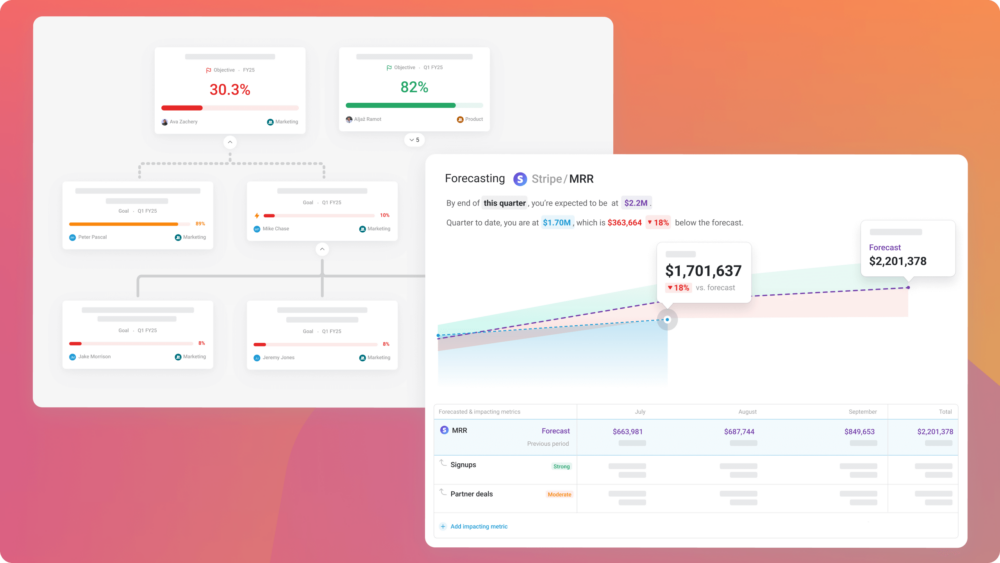Table of contents
Hi there, AccuRanker customers 👋
Today, we’re excited to announce our new integration with AccuRanker, allowing you to track and visualize keyword rankings, your top-ranked pages, overviews of your competitors and your overall keyword tracking alongside all of the other KPIs that are important to your business.
At launch, there are 32 default AccuRanker metrics available. This means that there are 32 pre-built visualizations for some of the most popular metrics available in AccuRanker.
There are also 7 calculated metrics available, too. These are custom metrics that are commonly created by AccuRanker users that we’ve created using Data Calculations. These are also pre-built, meaning all you need to do is drag-and-drop them into your dashboard to visualize your performance.
No code or design necessary.
Also, in addition to having the ability to quickly drag-and-drop your most important AccuRanker metrics, you can just as easily customize your dashboards to include data from other integrations that your business relies on, too.
First, let me show you how to quickly get started via a pre-built AccuRanker template.
Getting started with a AccuRanker template
Want a quick way to visualize your keyword and domain overview from AccuRanker?
First, download this AccuRanker Domain Overview template.
Next, you’ll be prompted to connect your AccuRanker account.
Then, voila! Watch as your dashboard automatically populates with all of your keyword rankings and domain overview metrics.

For a breakdown of your highest-ranking keywords (and any changes in your rankings), you can also download the AccuRanker Keywords Overview template here…
..and, for an analysis for how you stack up against your competitors in search, download the AccuRanker Competitor Overview template here.
Getting started with AccuRanker + Databox
Existing users can view all of the available AccuRanker metrics here or download the Domain Overview dashboard here.
New to Databox? You can create a free account here.