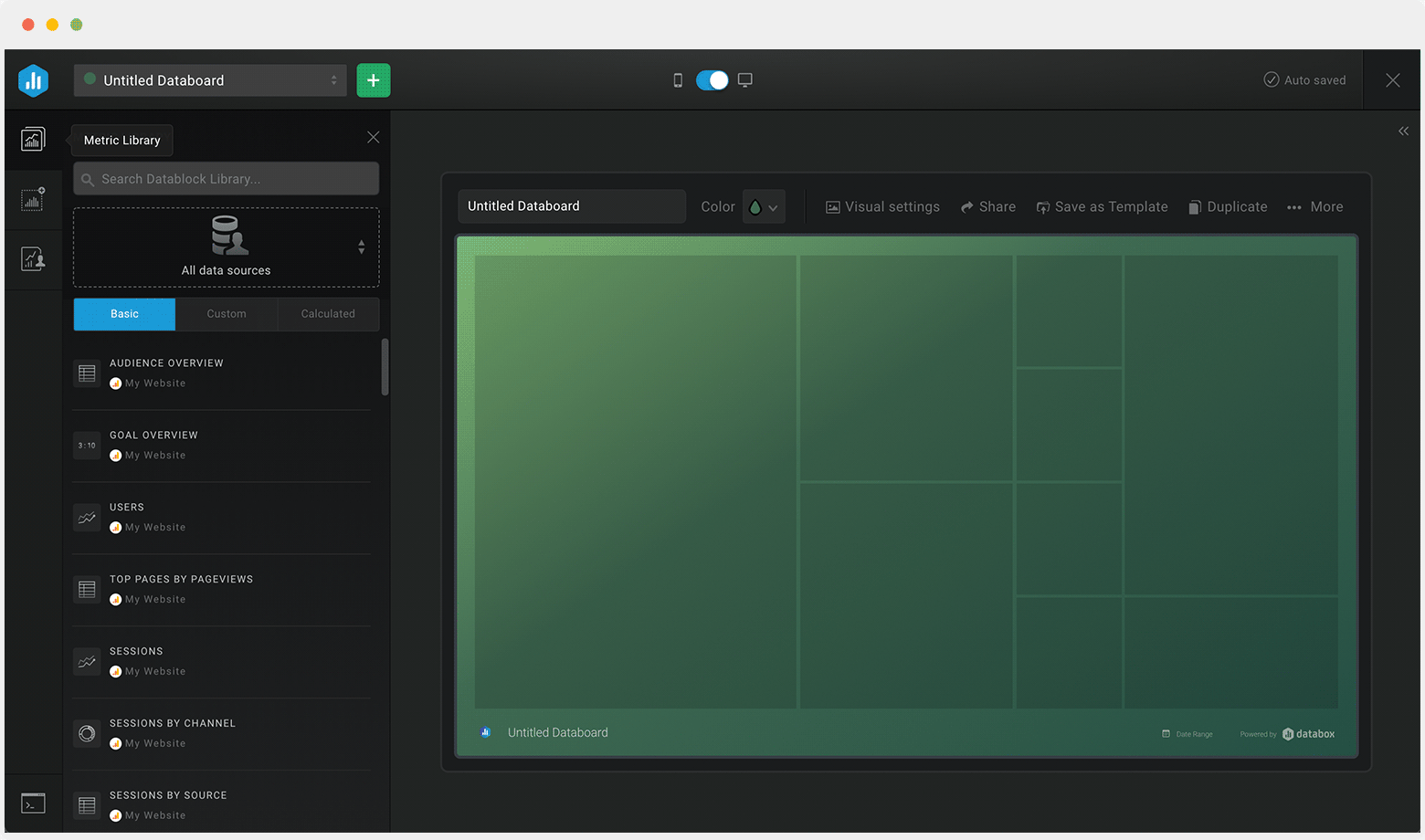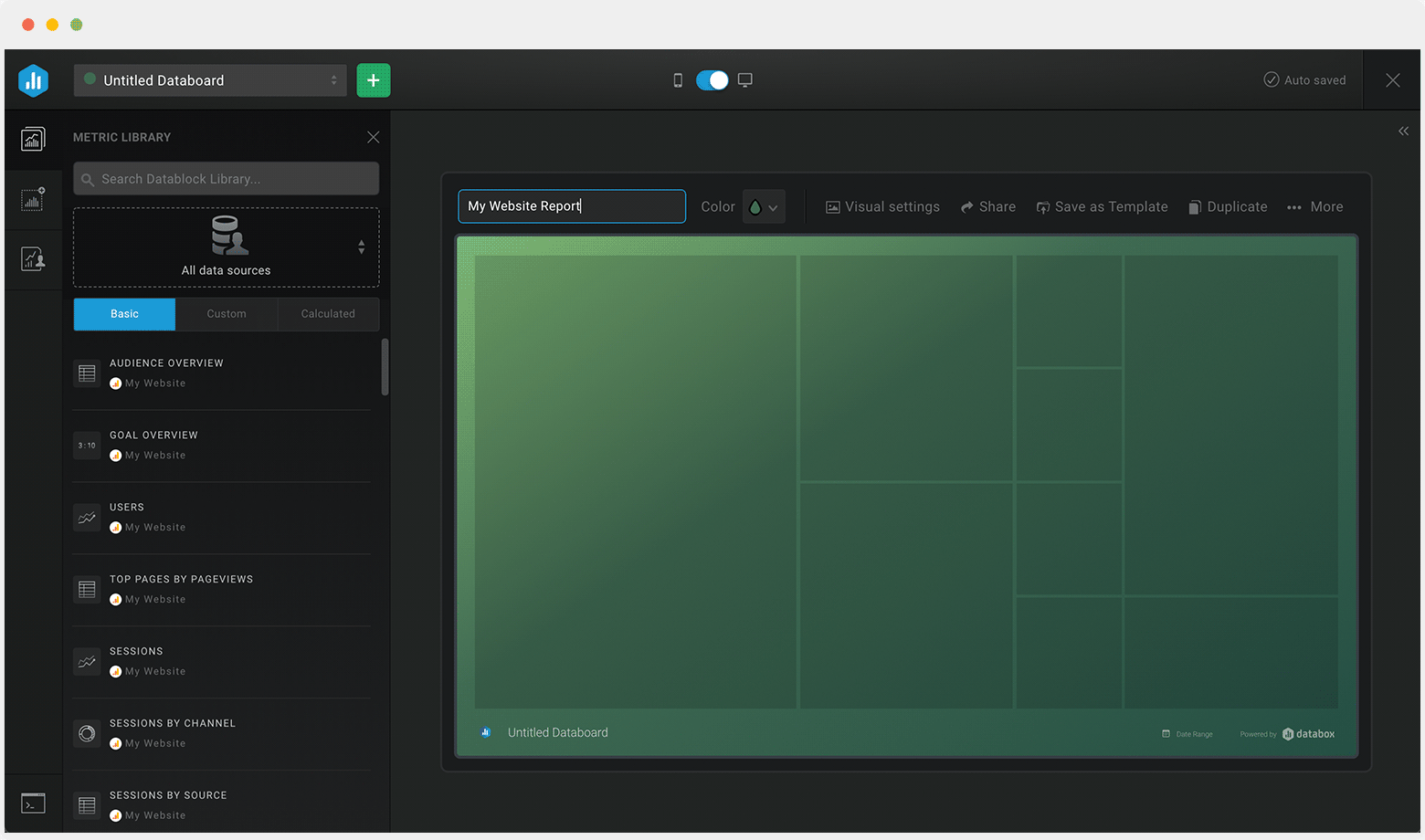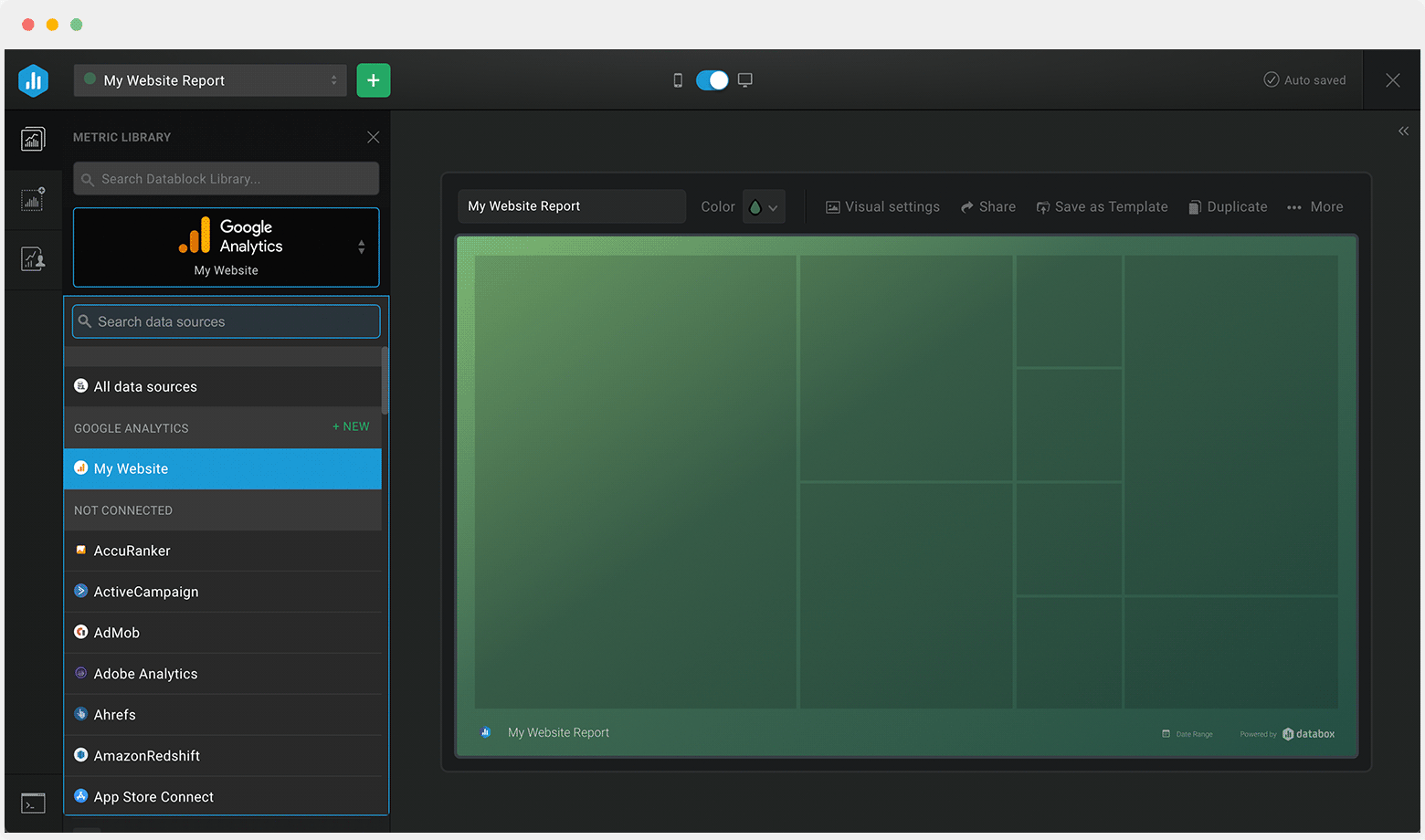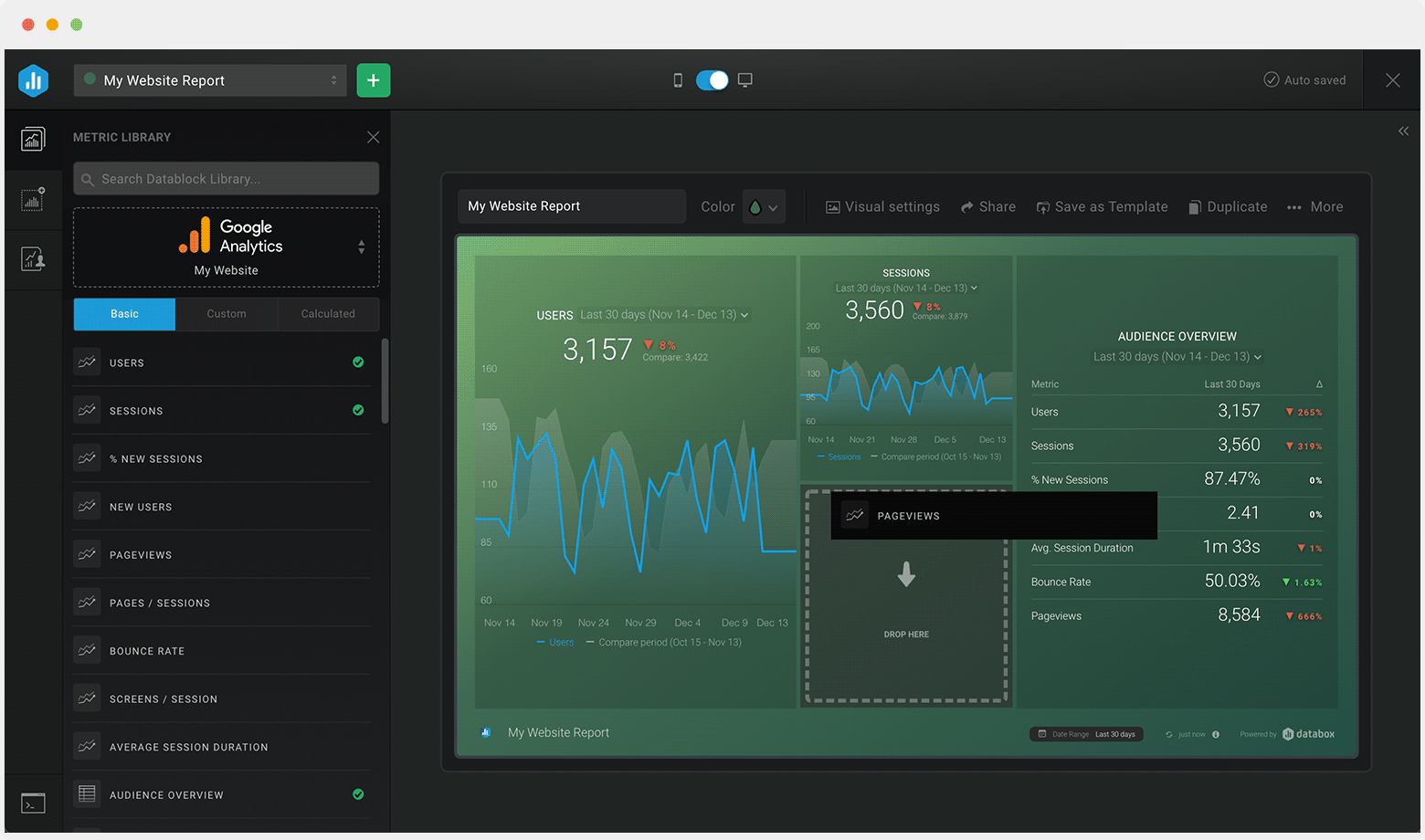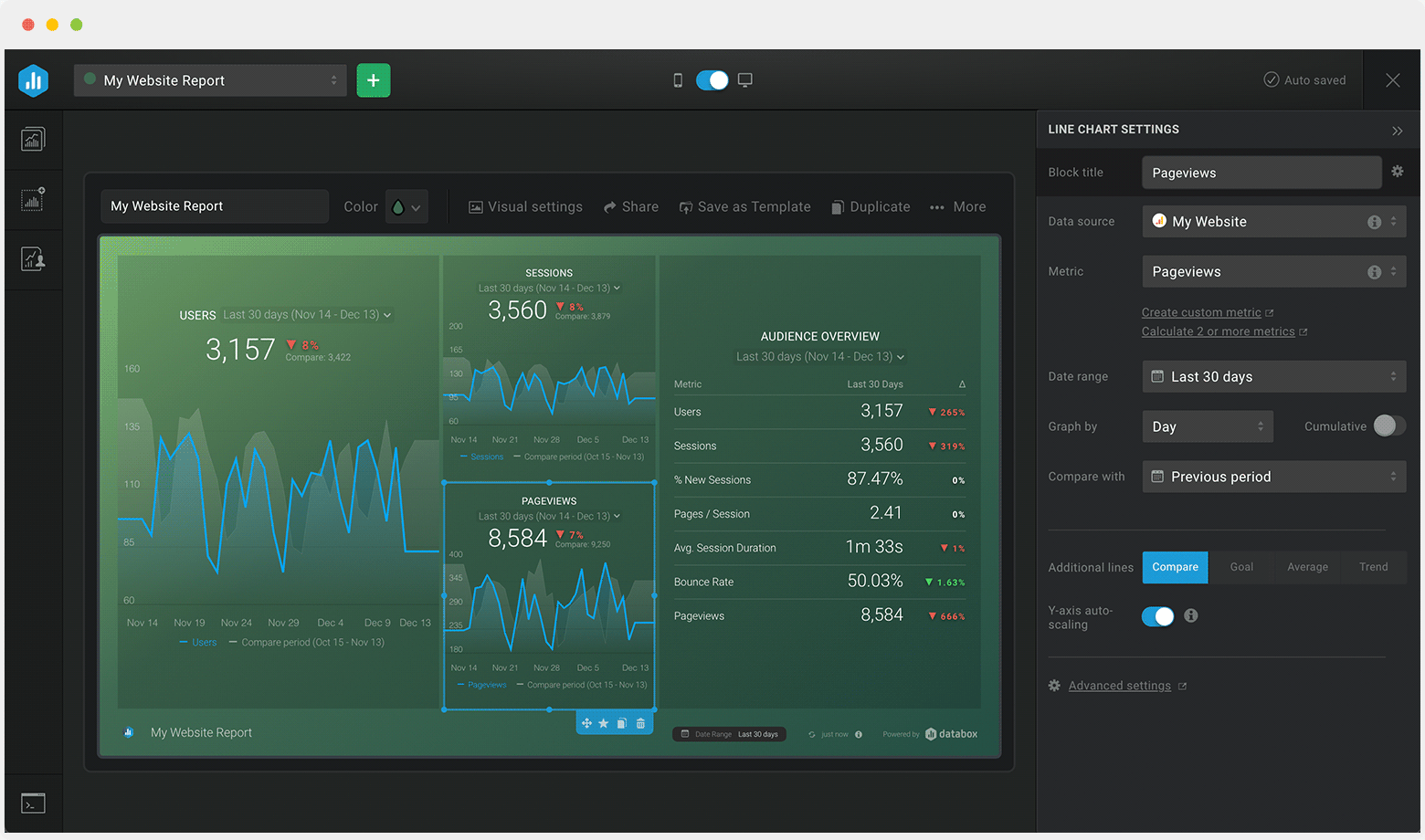What Is a Bitbucket Dashboard?
A Bitbucket dashboard is an interactive tool that offers a centralized view of code development activity data. It visually displays key metrics that track project progress, team collaboration, and potential bottlenecks within the software development process.
What Should Be Included in a Bitbucket Dashboard?
An effective Bitbucket dashboard should include metrics such as Commits, Pull Requests, Branches, Issues, Watchers, and more. These key indicators provide insights into code activity, collaboration dynamics, project complexity, open tasks, and team member engagement.