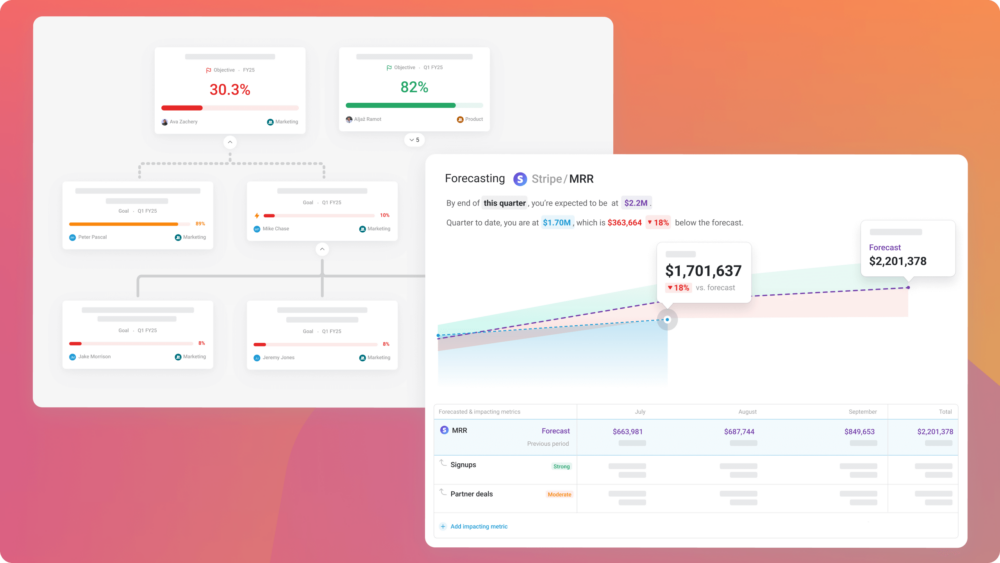Table of contents
The best way to keep everyone on your team up-to-date on performance is to have it visible for everyone to see.
Sounds obvious, right?
We’ve made it even easier to stream your Databoards to office TVs (and yes, even your home office TVs 🙂 ) to ensure everyone on your team is always aware of how performance is trending.
Now, you can stream your Databoards to any Smart TV simply by visiting tv.databox.com and entering your unique streaming code.
It’s that easy.
Prefer video to text? Here’s a 1-minute walk-through of the improved streaming feature.
To stream your Databoards or Databoard Carousels to your office TV, visit tv.databox.com on your smart TV.
There, you’ll get a short 4-digit code. Back in your Databox account (on your computer), navigate to the Databoards page, click on the Share icon on your selected Databoard and type the 4-digit code in the Stream to TV folder.

That’s it. Now your Databoards will be ready to stream to your TV.
Ready to start streaming your Databoards on your smart TV? Navigate to your Databoards page, click the “Share” icon on any Databoard, and get started.
New to Databox? Create your free account to get started.