Table of contents
Did you know that more than 500 hours of new videos are uploaded to YouTube every hour?
With so much content being uploaded every single day, it doesn’t come as much of a surprise that most videos tend to end up with less than 1,000 views.
YouTube is one of the most competitive platforms to break through and join the content giants dominating it.
But, it’s far from impossible.
If you want to stack the odds in your favor, one metric that can vastly increase your chances of getting more views – YouTube click-through rate (CTR).
In this article, we’ll show you some of the best strategies you can incorporate to improve your YouTube CTR and establish a notable presence.
What’s more, we talked to 25+ marketers and asked them to share some of their pro tips as well.
Let’s dive in.
- What is YouTube CTR?
- What Are Impressions on YouTube?
- How to Check the Click-Through Rates of Your YouTube Videos
- What is a Good CTR on YouTube?
- Tips to Increase YouTube CTR
- Optimize the Performance of Your YouTube Channel with Databox
What is YouTube CTR?
The YouTube click-through rate (CTR) displays how many users watched your video after being registered as an impression.
YouTube CTR displays a fragment of your video’s total views because this metric doesn’t capture all impressions (e.g. external website/end screen impressions).
It’s also one of the most important metrics that content creators need to focus on. For instance, if you have a low CTR, people won’t see your videos in their suggestions.
Conversely, a high CTR rate prompts more reach.
What are Impressions on YouTube?
The YouTube impressions metric shows how many times viewers saw the thumbnail of your video as a suggestion.
YT counts impressions only if they’re displayed for longer than 1 second and if 50% of the thumbnail is visible on the page.
Impressions are limited strictly to thumbnail views – clicks and video views aren’t included.
One of the main reasons why impressions are tracked is because they help you understand how efficient your thumbnail is in persuading users to open your video.
Next to CTR, impressions are one of the primary metrics you should monitor.
How to Check the Click-Through Rates of Your YouTube Videos
CTR is undoubtedly the best metric you can use to check how much traffic your thumbnails and titles are generating.
If you are not familiar with Youtube CTRs, here is the formula for how to calculate it.
CTR = number of clicks / total impressions x 100
So, if, for example, your video records 1,000 impressions and 100 users click on it, your CTR will be 10%.
On YouTube, there are two different CTR metrics you can measure:
- Average CTR for all videos
- The CTR for each individual video
To see your average CTR for all videos, go to Creator Studio and click on Analytics.

Next, press on the ‘Reach’ tab and manually select the time frame you’re interested in focusing on.
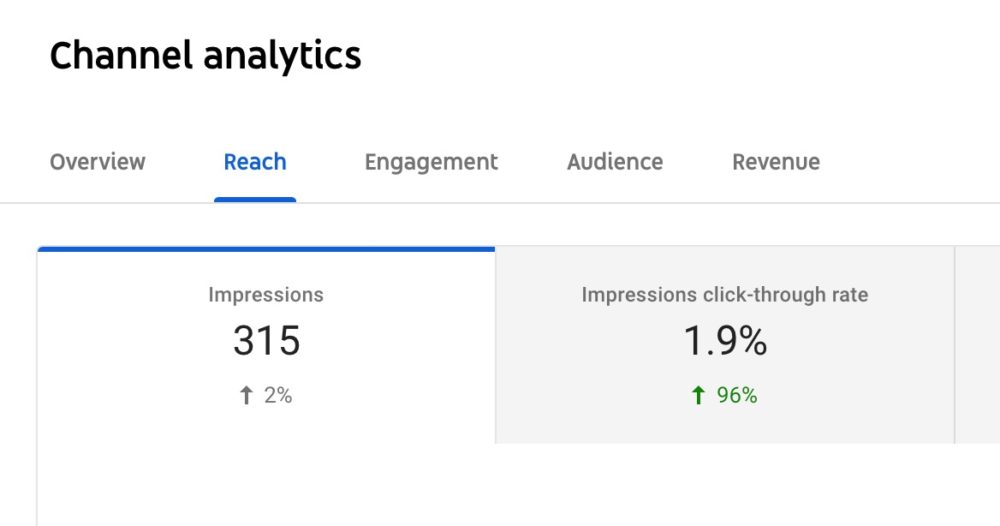
For individual videos, go to ‘YouTube Studio’ and choose the video you want to analyze.

Then, click ‘Analytics’ on the left side of the interface and choose the ‘Reach’ option.

What is a Good CTR on YouTube?
Your CTR can vary wildly depending on the number of subscribers you have, your niche, your number of views, and how long the video has been on YouTube.
For example, it is very common to see higher CTRs when a video is first uploaded. This is because the majority of the views at this time are from subscribers.
Now, if the video eventually gets picked up by “What’s next” in YouTube, your number of total impressions will go up, and likely your CTR will go down.wWhen you’re looking to monetize your YouTube channel, as maintaining a solid CTR helps ensure your videos are engaging and continue to attract viewers.
Generally, a good CTR is considered to be any percentage higher than your channel’s average.
For instance, if your current average is 3%, you should strive to get 4%, 5%, 6%, and more.
Additionally, YouTube reports that half of the channels on the platform have a CTR of 2-10%. This can be a useful YouTube CTR benchmark for most channels.
According to our research and the marketers we surveyed, the average CTR on YouTube is 4-5%.

PRO TIP: Analyze Your YouTube Channel Performance Like a Pro
To find out what types of video content perform best with your audience, you may track video engagement metrics such as watch time, number of views, likes and dislikes of each video individually using a variety of tools, including YouTube itself.
Now you can quickly monitor your video content performance in a single dashboard that monitors fundamental metrics, such as:
- Average watch time. How much time do viewers spend watching your video content?
- Watch time by video. Which videos drive most of your audience watch time each month?
- Subscribers gained vs lost. How quickly are you gaining or losing subscribers?
- Number of likes, comments and shares. How engaged is your audience?
Now you can benefit from the experience of our video marketing experts, who have put together a plug-and-play Databox template showing the most important metrics for measuring your YouTube channel performance. It’s simple to implement and start using as a standalone dashboard or in marketing reports!
You can easily set it up in just a few clicks – no coding required.
To set up the dashboard, follow these 3 simple steps:
Step 1: Get the template
Step 2: Connect your YouTube account with Databox.
Step 3: Watch your dashboard populate in seconds.
11 Tips to Increase YouTube CTR
Now that we’ve covered some of the basics, let’s move on to the actual tactics you can implement to increase your YouTube channel’s CTR.
- Create Captivating Thumbnails
- Write Compelling Video Titles
- Test Different Thumbnail and Title Combos
- Build a Loyal Following
- Optimize Videos for the Right Keywords
- Improve Video Engagement Rates
- Experiment with CTAs
- Increase Average Watch Time
- Don’t Forget YouTube Cards
- Make Your Descriptions Appealing to the Audience
- Be Consistent and Punctual with YouTube Posting Time
1. Create Captivating Thumbnails
Thumbnails are one of the biggest factors that affect your CTR percentage, and they can literally make or break your entire channel.
They’re much more than just a small content frame – thumbnails are the teasers, they are the billboards that scream “this video will be interesting” to the viewers.
No matter if it’s a long-time subscriber or a person seeing your channel for the first time, thumbnails will have a huge role in persuading them to stop scrolling and click on the video.
Surprisingly, some YouTubers don’t even bother making a thumbnail at all, which prompts YouTube to choose a random frame for them.
One of the channels that excel in thumbnails is The School of Life – a personal development channel that creates thumbnails by mixing incredible and captivating graphics with interesting questions.

Another great example is Red Bull’s channel which combines striking colors, high-contrast images, and displays pictures of real people.

Daniel Cheung of Make SEO Simple Again shares some interesting advice on how to make your thumbnail stand out:
“First, the visual you use MUST capture IMMEDIATE attention,” says Cheung. “If you think about it, the thumbnail is tiny on desktop and the mobile app; therefore, it needs to be catchy and visible.
At the same time, you want to include text as a layer on the thumbnail visual media. And there are nuances to this – that is, there is usually a sweet spot of 3-7 words that you can fit before it becomes:
- too long (or)
- too small to read
And when it comes to the copywriting of the overlay text, again, it must be catchy. Don’t repeat the same video title, instead, word it so that it invites curiosity. Questions usually work well as do calling out things that most people think is true (but you’re suggesting that they’re wrong).”
Olga Bedrina of Wave.video adds, “We discovered that out of the many tasks one needs to do to ensure their videos get the clicks and views, creating click-worthy thumbnails seems to be the most essential. We always include a human face in our thumbnails. It helps us to build an emotional connection, and it does help us to increase CTR on YouTube, big time.”
2. Write Compelling Video Titles
Marketers that participated in our survey ranked “title optimization” as the second most important thing that can increase your YouTube’s CTR (next to “thumbnail optimization”).

Catchy titles are all the rage nowadays on YouTube, but remember that click-worthy isn’t the same as clickbait.
Don’t write checks your content can’t cash.
In other words, don’t lie to your viewers with the title and then disappoint them with vague tips or life hacks.
This has an enormous negative effect on your channel’s credibility, and the vast majority of users won’t check out your other videos if they recognize the channel.
Once again, The School of life nails this area as well, as we could see in the heading above.
A good tip to make your titles more attractive is to focus on hitting the visitor’s pain points, while still reflecting on the video’s actual content.
“Keep in mind that CTRs are the highest immediately after you upload your video because your fans and subscribers will be notified about the new content,” says Bernadett Dioszegi of Bannersnack.
“After your video is watched by more people (beyond your core audience) CTRs will decline. But if you choose a subject line and a title that is specific and it represents the content of the video, you will notice an increase in overall views and watch time, and you will have a high average percentage viewed.“
Related: 18 Tips for Writing YouTube Video Titles That Drive Views
3. Test Different Thumbnail and Title Combos
Even if a certain type of thumbnail or a specific title formula has worked well for you so far, it doesn’t mean that you shouldn’t experiment with new combos.
“If you are worried about the click-through rates, just remember that the more people that click on your video title or thumbnail, the higher you are likely to rank for a given search result, and it will eventually improve your Youtube CTR,” says Jackson Gartner, CEO of White Peak Digital.
“You can improve this by testing different combinations of video thumbnails and titles to see what works best for you — basically by performing A/B testing.”
4. Build a Loyal Following
No matter what niche you focus on, increasing your CTR and generating more traffic to your channel is a lot easier if you grow your audience and build a loyal following.
“Your vibe attracts your tribe,” and YouTube is one of the best platforms for displaying your vibe.
On this note, Brack Nelson of Incrementors Web Solutions shares, “Build a loyal brand following. A large subscriber base indicates you will be able to increase YouTube views. Videos become famous among others, and more comments and views will follow. Including a call to action to visit your site and contribute to your channel can keep leads involved when they aren’t quite ready to make a purchase. This results in a long-term higher CTR.”
Related: Dozens of Marketers Share How to Get More Views on YouTube
5. Optimize Videos for the Right Keywords
Optimizing your videos for the right keywords in YouTube’s search engine is practically the same as Google’s SEO optimization.
Naturally, the vast majority of users will bypass Google search and go directly to YouTube when they want to look up a certain video.
Nowadays, almost all YouTube giants use keyword SEO strategies when coming up with titles.
“Just like with ranking in Google, you’ve got to do keyword research for YouTube,” says Stewart Dunlop of PPCGenius. “If you’re just starting out, then the best free option is to use the auto-complete feature in the YouTube search box. For more advanced keyword research, TubeBuddy is hands down the tool for the job.
In addition, you need to make sure that your target keywords are in the right places. This means the title of your video, the description, tags, and transcript.”
Related: Use These 11 YouTube SEO Tips to Improve Your Search Rankings
6. Improve Video Engagement Rates
A great way to increase YouTube CTR and boost your videos’ rankings is to improve video engagement rates.
Video engagement rate is the percentage of impressions that led to some type of engagement like likes, comments, shares, etc.
One good tip to increase this rate is to treat online engagement just as you would a conversation with a friend in real life.
Make your points clear and simple, highlight significant tips, throw in a bit of humor, and create a recap of key lessons.
On that note, Aylon Steinhart of Eclipse Foods shares, “Improving CTR on YouTube depends on how the video engages the user. Engaging with users can be done through the number of shares, tweets, posts, and subscriptions you receive.
The more engagement your video gets, the higher it scores according to YouTube’s rating factors. To maximize interaction, encourage fans to like, comment, and subscribe to your videos. To truly optimize Youtube video interaction, upload your videos to other sites, including social media and blog posts.
With further interaction, you’ll see that the video is highly engaging to the viewer, and the video will be rated higher. The easiest way to bring videos to the top of the results pages on Youtube is to make a video that viewers want to watch and share.”
Related: 16 Ways to Increase Your Average Video Engagement
7. Experiment with CTAs
Just like with thumbnail and title combos, you should also try out different CTAs to see which ones are leading to the best results.
On that note, Nick Yee of Portent recommends “Although you are limited to 10 characters for a call-to-action, you should always try out a different call to actions like Buy Now, Shop Now, or Learn More.”
Also, you can test out different types of CTAs.
Some of the most popular ones are:
- Beginning of the video CTA – This one is useful if you notice that visitors exit your video before the CTA even appears.
- Suggest another video CTA – If creating engaging videos is one of your specialties, this CTA can go a long way in building a dedicated YouTube following.
- Follow on social media CTA – If the content you create on other social media platforms is just as good as your YouTube videos, there’s a high chance that people will be interested in following your work there as well.
- Subscribe to channel CTA – Generally, subscribers will spend more time on your videos than non-subscribers. So, if you can get more people to subscribe, they will be notified for each new video you release, directly resulting in more views and a better CTR rate.
8. Increase Average Watch Time
The average watch time of your videos is one of the main metrics that YouTube’s algorithm uses for ranking.
YouTube knows that impressions and view count aren’t enough to determine the quality or relevance of content.
One of the best ways to increase your average watch time is to work on creating a great hook. The first 15-20 seconds of your video are crucial in persuading your viewers in to keep watching.
If you fail to keep them interested at the beginning, it doesn’t matter how great the remainder of your video is.
Here’s what Samuel David of Attrat says about this:
“Increasing watch time increases the odds of getting featured in the recommendation section which has the potential to increase click-through-rate. Therefore consider creating compelling thumbnails, titles, and descriptions (experiment with competitors).
Additionally, get better at keyword research, recommend your other videos only towards the end, and be mindful of how you make reference to things that could cause viewers to pause or take other actions.
It further helps if the video contains relevant entertaining/inspiring stories or in-depth analysis. A script helps to be more concise and detailed. Audio and visual quality should be looked into as well.”
Related: How to Optimize & Improve Your Video Watch Time on YouTube
9. Don’t Forget YouTube Cards
YouTube cards are interactive cards that pop up at the end of videos. Creators use them to share clickable links to content related to the video.

“Adding cards to your YouTube videos will help improve click-through rate and allow you to drive traffic to another YouTube video, your YouTube playlist, your YouTube channel, or your website,” says Jack Landess of Truck Driver Institute. “It is easy to set up and completely free, so there’s no reason not to do it!”
10. Make Your Descriptions Appealing to the Audience
For some reason, a lot of YouTube creators overlook the importance of video descriptions.
While focusing on the thumbnail and title should be your primary objective, you should draw the users’ attention through the description as well.
Surprisingly, when we typed “how to make money online”, there weren’t a lot of top results with ‘wow’ descriptions.
For example, would you rather click on a video with a description that says “making money online is easy” or “I will show you which online jobs pay $30/hour”?
11. Be Consistent and Punctual with YouTube Posting Time
Even though it might sound a bit strange, your YouTube posting time matters a lot more than you think.
A lot of users get accustomed to specific patterns, which means that watching your newly released videos could easily become a part of their routine.
For instance, let’s say you upload a new video every Friday at 8 PM Central Time.
Someone will check out your videos for the first time and if they enjoy them, they’ll open your channel and go through the past videos as well.
Now, YouTube figures out that your content resonates with the users and will start suggesting more of your videos to them.
This means that next time you release a new video, they’ll see it on their YT homepage.
After a while, this turns into a subconscious habit and the user will be looking around the homepage each Friday afternoon in hope of finding your new video.
Optimize the Performance of Your YouTube Channel with Databox
To stay on top of your YouTube channel’s performance, you’ll need to track and analyze dozens of more key metrics apart from CTR.
And due to YouTube Studio’s lack of comprehensiveness, this is easier said than done.
Views, shares, impressions, CTR, subscribers lost/gained, average watch time… all of these metrics are scattered in different tabs, which means it’s impossible to monitor them at a glance.
That is, unless you use robust dashboard software like Databox.
With Databox, you can connect your YouTube account, pick out the metrics you want to prioritize, drag-and-drop them into a dashboard, and then turn them into stunning visuals with one click of a button.
No matter if you’re in your office or on a business trip, you can check out the dashboard quickly and stay on top of all real-time updates.
You can check out your channel’s performance, track the most critical metrics, and measure productivity – all in one place.
Not only does this significantly decrease the time you need for analysis, but you’ll also be able to quickly spot trends and identify areas that could be improved.
Sign up for a free trial so you can spend more time creating phenomenal videos and less time analyzing them.
FAQ
Databox is a Business Intelligence (BI) platform known for its intuitive dashboard creation, data tracking, and wide integration support. It helps you build better business dashboards by connecting data from multiple sources and allowing you to monitor KPIs across marketing, sales, finance, HR, and more.
With drag-and-drop customization, pre-built templates, and automated reporting, Databox simplifies how teams visualize performance, uncover trends, and make faster, data-driven decisions—without switching tools or managing spreadsheets.
Databox offers a YouTube Channel Performance Dashboard that aggregates key metrics like CTR, Average Watch Time, Subscriber Growth, Views, and more. You can easily track and visualize these metrics to identify trends, optimize content, and improve your CTR over time. The dashboard auto-updates for insights.
Databox allows you to track engagement metrics such as likes, comments, and shares to help you understand how well your videos are resonating with your audience. With data, you can quickly see which videos are driving the most interaction and adjust your strategy accordingly.
By using Databox’s YouTube Channel Performance Dashboard, you can track key metrics like views, CTR, subscriber gain/loss, and average watch time. This allows you to monitor trends over time and adjust your content strategy based on what’s working and what’s not.















