Table of contents
Using Google Analytics to keep up to date with your website activity can be a valuable data tool when wielded properly.
You can use it to track traffic, sales, conversions and more —if you have the proper setup. Tracking conversions is one of its most vital functions for marketers looking to drive growth and identify areas to improve their offering and journey.
While Google Analytics reporting can be daunting for the novice user, it’s well worth the effort to get to grips with its quirks in order to harvest all that valuable information.
Where to begin? Well, it depends on a few variables: What data you want to track, what purpose you have in mind for harvested info, and your level of comfort digging around in the code.
To give everyone a starting point for improving their relationship with Google Analytics, we asked 48 experts to give us their number one tip for improving conversion tracking so you can get everything you want out of your reporting. They gave us some pro-level insights into how to be sure you’re looking in the right direction for your goals and KPIs, and offered advice on where to get help if you’re feeling a little out of your depth.
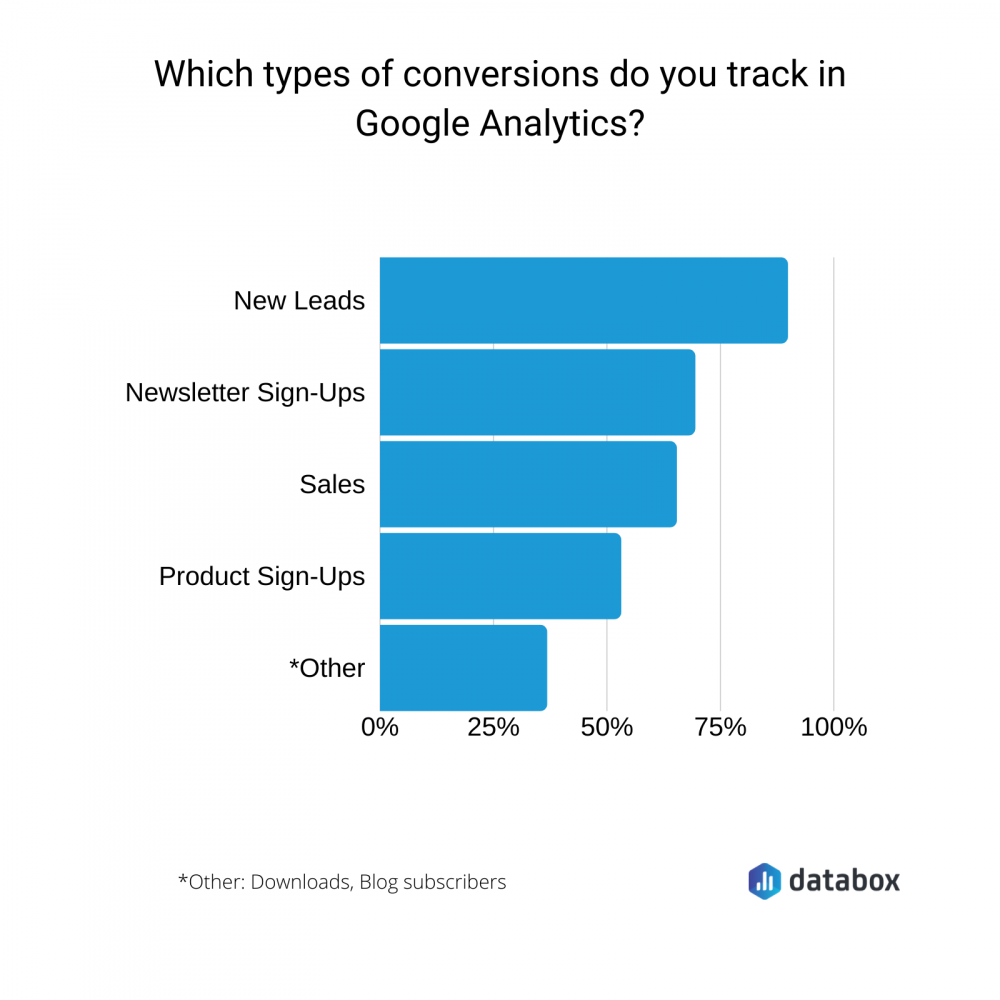
We broke down the results into three major areas of interest. Click one of the links below to learn more, or read the whole report to get all our respondents’ best suggestions.
1. Tracking Tips
Focusing on one specific activity or concrete outcome (for instance, a URL page load that occurs only post-sale or post-download) is a good first step to understanding your true conversions. To do that, our experts recommend typing the conversion itself to a specific page that can only mean one outcome.
Events, Actions, Goals
Joseph Tsaker of DeAnalyst starts us off with a practical view of conversion logic. “Tracking your business’ conversions doesn’t need to be a hassle if you know what actions lead to achieving your organization’s goal. Is it website visitors clicking the submit button on your contact page? Or is it people who arrive at the thank you page after paying for products that they added to a shopping cart on your e-commerce store? The key thing is knowing actions that lead to organizational success, or at least key performance indicators KPIs that cumulate to success.”
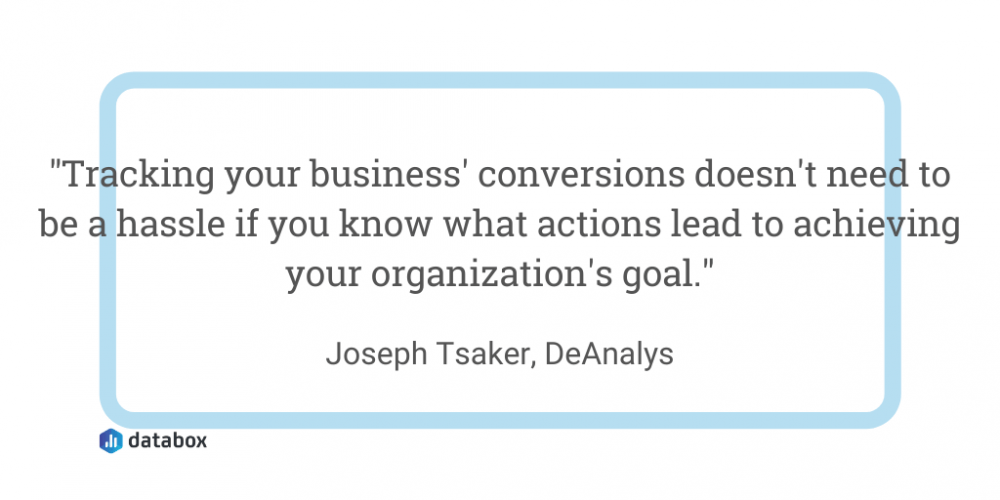
Jonathan Aufray of Growth Hackers recommends event tracking to get a clear picture of conversions. “By doing so, you will be able to track the actions people take when visiting your website. Did they click a CTA button? Did they sign up for your newsletter? Did they land to the contact page? This is the kind of event you want to track.”
Says Stuart Leung of Breazy, “Define your goals.The conversions you want to see will be based on each goal you decide to set. If you want to track how many checkouts you’re receiving, you’ll need to create a goal that counts the amount of visits to the URL of the confirmation page.”
While admitting that this topic is difficult to sum up in a quick take, Sanya Aru of MakeWebBetter offers this key mindset advice: “The context in which you are trying to track conversions” is extremely important.
PRO TIP: How Are Users Engaging on My Site? Which Content Drives the Most Online Activity?
If you want to discover how visitors engage with your website, and which content drives the most engagement and conversions, there are several on-page events and metrics you can track from Google Analytics 4 that will get you started:
- Sessions by channel. Which channels are driving the most traffic to your website?
- Average session duration. How long do visitors spend on your website on average?
- Pageviews and pageviews by page. Which pages on your website are viewed the most?
- Total number of users. How many users engaged with your website?
- Engagement rate. Which percentage of your website visitors have interacted with a piece of content and spent a significant amount of time on the site?
- Sessions conversion rate. How many of your website visitors have completed the desired or expected action(s) and what percentage of them completed the goals you’ve set in Google Analytics 4?
And more…
Now you can benefit from the experience of our Google Analytics 4 experts, who have put together a plug-and-play Databox template showing the most important KPIs for monitoring visitor engagement on your website. It’s simple to implement and start using as a standalone dashboard or in marketing reports!
You can easily set it up in just a few clicks – no coding required.
To set up the dashboard, follow these 3 simple steps:
Step 1: Get the template
Step 2: Connect your Google Analytics account with Databox.
Step 3: Watch your dashboard populate in seconds.
“Try to figure out your goal, which depends on the nature of your site. Goals are most important to track conversion whether its general or e-commerce. Choose your report i.e. channel. geolocation or any other. Next decide if your report requires some specific settings, segmentation if needed. Lastly, select your goal in the drop-down available in the ‘Conversion’ section of that report.”
Ana Cosmatos of Page 1 Solutions uses the URL approach to ensure accurate representation of these conversions. Says Cosmatos, “It is important to ensure that goal URL locations are set to a page which is only visited when the user takes an action. For example, setting a goal URL to a page that is shown *after* a user completes an action, such as a thank you page, will provide more useful results. This will give marketers data on users that took steps beyond a casual site visitor, like filling out a contact form, and converted into leads as opposed to users that simply visited the contact page.
Keith Moehring of PR 20/20 had this to say about tracking with Goals, “Focusing specifically on form completions there are some important things to keep in mind to ensure Google Analytics (hopefully in combination with Google Tag Manager) can capture the conversion.” Moehring offered some great tips to save the integrity of your tracking.
“First, if you’re embedding your forms, make sure they are not embedded as iFrames. iFrames are windows into your site, and your tracking code can’t see any activity that happens within it. If you use HubSpot, their default form embed code is an iFrame, but they offer HTML code options.”
“Also, pop up form conversions tend to take place within HTML elements that layer on top of your site, away from the eyes and reach of Google Tag Manager / Google Analytics. The most reliable way to overcome these issues is to send everyone who completes a form to a relevant “”thank you”” page, rather than showing a thank you message. This way, you know anyone who navigates to that page has to have completed a form first.”
Form Submits & Thank You Pages
Many of our experts like tracking “Thank You “ page-loads as evidence of conversion. Because these pages only generate page-views after concrete actions, they are seen by many of our respondents as being reliable for pinning down your actual conversion numbers (versus other pages which may be subject to reloads, or several visits from the same user in the decision-making process.)
Luke Wester of Miva, Inc. declares “Keep it simple!” Wester advises that this data point is a good first landing spot for those new to GA. “This gives you lead volume data in Google Analytics and is easy to set up. Start with this first, then use other conversion tracking methods.”
Brandon Howard of All My Web Needs says “ If you’re counting leads, I suggest setting up a ‘Destination’ type goal.” The PPC Machine’s David Miles likes the approach because “it is much easier to track conversions based on a destination goal rather than an event-based goal.”
Craig Streaman of Streaman Marketing agrees, advising us to “stop messing with on-page redirects and use a /thank-you/ page when someone fills out a form to contact you.” Streaman adds that the Thank You approach gives you “a great place to then provide the user with more information. Far too many sites have a boring /thank-you/ page that says little more than ‘we have received your message.” Streaman advises us to “Tell the user what to expect next – when and how will you contact them? What other offers does your business provide? How can they follow you on social media? These are some of your most engaged site users – engage them!’”
(We agree, this is a great place to punch up your copy and your analytics!)
Ash Terry of Jaywing suggests that Thank-You pages should be isolated from random search to protect the integrity of the data “For example, tracking a thank-you page as a destination may be less accurate than tracking on click for a form submission as users may come across the thank you page by accident without completing the action you are wanting them to, such as filling out a form.”
Tommy Landry of Return On Now understands most marketers are not code-savvy. “If you’re a web developer, you have a leg up, because you can build and code custom events to fire off then convert some of those to goals. However, most marketers are not developers. In this case, get familiar with setting a destination URL as goals on all conversions. This is typically a ‘thank you’ page or a ‘got your message, we’ll be in touch’ page.”
“And most importantly,” offers Landry, “know the difference between a conversion and a key event in your conversion funnel. Don’t create a million goals to track everything from video views to pageviews. Sure, those might be important for optimizing your UX, but they are not conversions. The less junk you can have set up in your GA profile, the easier you’ll find it to manage and interpret the data.”
For those looking to get a granular understanding of buyer behavior before the sale (say, abandoned carts), Vernon Riley of Smart Marketing Reports reminds us to “ensure there is a page per step in the conversion process including the thank you page (end of process).”
This works for Anand Iyer, who suggests users track micro-conversions using event tracking in Google Analytics. “Events are end-user interactions with content that can be measured when a page loads. Clicking on a Call-To-Action button, scrolling a page, watching a video, and interacting with page elements are examples of micro-conversions you might want to measure as Events.”
Rachita Sharma of Girl Power Talk likens this approach to its brick-and-mortar counterpart. “It is easier when you work in a department store and have aisles with different products. You can observe facial expressions, time spent by the customer in a particular aisle, products they lifted and looked at. But when you have an online store, it is not possible to observe every detail that can support you to close the deal.”
“Analyzing user behavior,” says Sharma, “is the closest it gets to understanding the interest of your potential prospect. Setting ‘goals’ for how many users click ‘Add to Cart’ and ‘Purchase’ can help you identify where the user changed their mind. What products or pages are being added to cart but don’t end up being a sale, maybe the need more engaging content, submit forms or interactive design.”
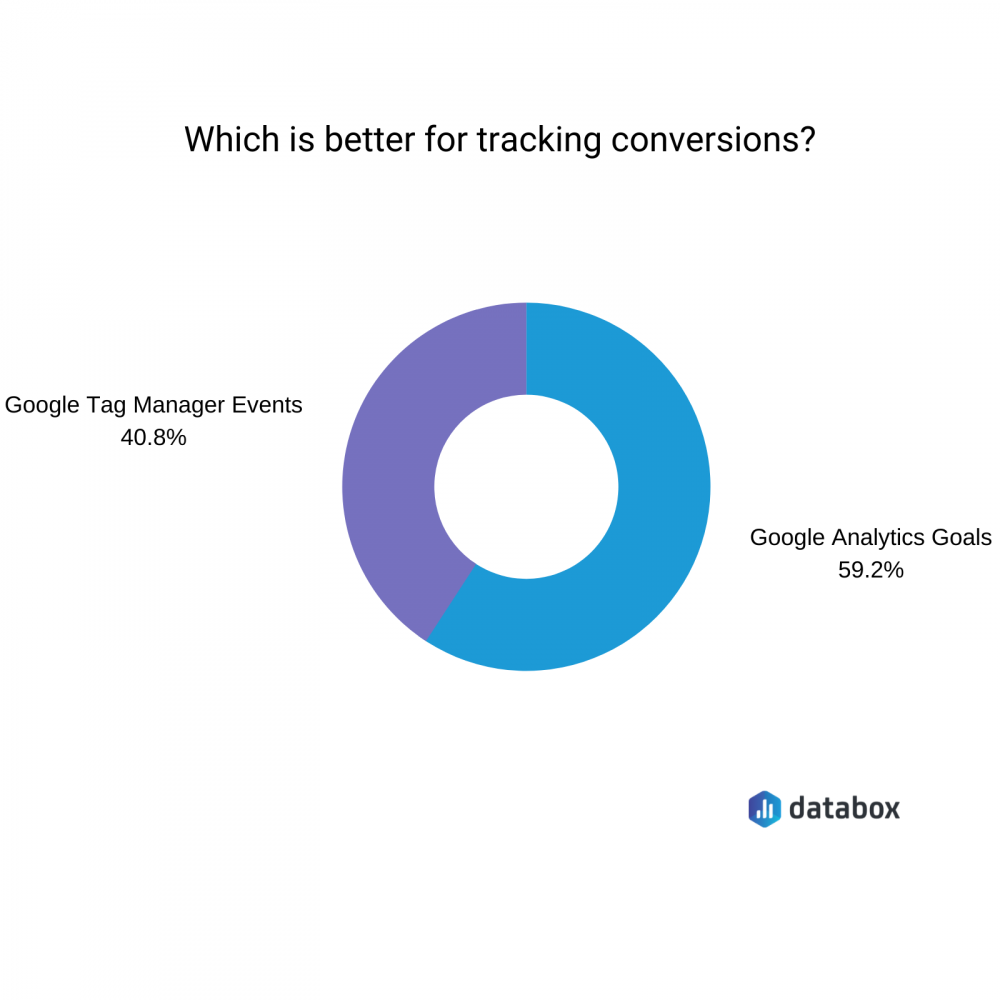
Tag Manager
Google Tag Manager, a companion tool to Google Analytics, can be used to insert javascript tags into your pages, track actions for those tags, and add variables to the data. Many of our experts swear by Tag Manager for its power to help them track conversions.
David Capece of Sparxoo calls it “super powerful, easy to use… will help you track conversions on your site.” And though Stefania Borchia primarily uses Goals for conversion tracking, “when an action cannot be tracked by Google Analytics such as downloads, or video watched time, I rely on Google Tag Manager.”
Brendan Hufford of Clique Studios likes Tag manager because “you can set the data layer to be exactly what you need and then really quickly add those into Google Analytics. Tracks perfectly every time, too!”
Showcasing the versatility of Tags to capture data, Filip Silobod of Honest Marketing Galway uses it in conjunction with social media marketing. “For example if it important for your site visitors to go to your Instagram, Facebook site, track those clicks with Tag manager. Then import those events from Tag managers to Goals in Google Analytics.”
Sebastien Godin of Performance Marketers likes it for the power “to simplify the implementation of events. You will never need to play inside your website’s code except to add the GTM snippet to every page (same as Google Analytics)” This code-light approach is appealing to many who don’t come from a development background.
Amanda Stewart of EPOCH uses Goals to segment data effectively. “Set up specific Goals in Google Analytics so you can see actions users are taking on your website and filter them by source/medium.” Stewart realizes this might be outside a marketer’s wheelhouse, suggesting users “either research how to do yourself or invest in someone setting up and testing it for you.”
The reason for this, “It’s not enough to simply count your contact forms in your inbox – get granular and track any type of action on the website you consider a potential conversion. Don’t forget about phone numbers, email address clicks, and all CTAs. Tracking these can significantly help you with conversion rate optimization and proving the ROI of your digital efforts by tactic.”
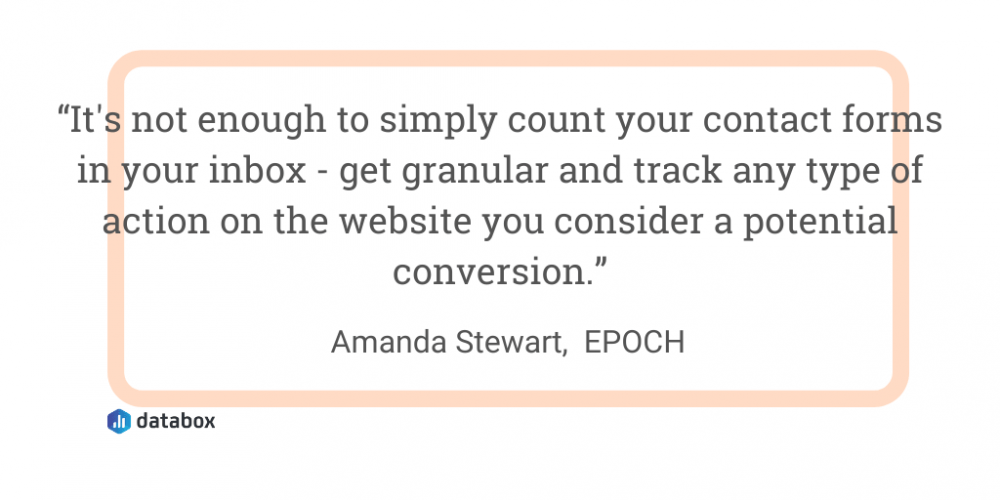
William Chin of Pickfu.com agrees. “When it comes to engagement and figuring what / how users are interacting with your site, use Events as goals. You can either set this up through legacy Javascript variables or through GTM events. You can then utilize those as Goals in analytics which is very useful for non-e-commerce stores.”
“If you’re lead generation-based,” offers Chin, “or an e-commerce store, having normal analytics goals should suffice. Don’t fret, you can use both of these metrics as conversions and they usually end up painting a better customer journey map. An example of GTM events could be specific click engagements with buttons or ajax triggers or scroll rate % across your site. A generic goal could be a thank you page after a user converts to buy a product or fills out a contact form. You can assign values to both of these to help create a rough EPC to help provide a more comprehensive understanding on what’s converting the most.”
“Tracking conversions in Google Analytics can be tricky,” says Anthony Gaenzle of AG Integrated Marketing, and suggests Campaign Builder to make life easier. “By combining Google’s URL Campaign Builder with the Goals you’ve set up for your account, you can simplify the process. Create goals for things like downloads and form submissions. Then set up campaign URLs that allow you to track how many goal completions results from specific campaigns. You can even set up customized dashboards that provide you with a nice, easy view of those results”
“If that all sounds a bit daunting,” suggests Gaenzle, “there are tons of great (free) tutorials available online to walk you through the process.”
Charlie Tatum of Superior Honda also takes desired outcomes into perspective when goal-setting and tracking in GA. “If you’re having trouble tracking conversions, rethink your goals. When setting up a campaign in Analytics, you need to define goals, which could be making a purchase, filling out a form on a website, or interacting with your brand in some other way. Be specific but creative with your goals, and remember there are more ways to convert someone into a customer than a sale on an e-commerce site.”
Tarun Gehani of Pure Visibility knows tracking is vital for businesses, and tracks in this way: “If you have a lead gen form on a landing page, you can enter the ‘thank you page’ URL as the Destination URL. This way, whenever someone successfully fills out your contact form, it will register as a completed goal and you can see these numbers right alongside your monthly traffic and pageview data as well.” Having these key data points can offer insights into improving every area of the buyer journey.
2. Reporting Tips & Tricks
The best tracking in the world can’t help you in the data is skewed or incomplete. Many of our experts suggested users start with a strong foundation, a few key metrics, and grow from there.
As Mika Kujapelto of Cashcow Ltd says it best, “Keep it simple. Don’t track everything. Think about your business and focus on the most important conversions. Avoid unnecessary information. Arminas Zukauskas of StatsGlitch agrees. “Start by tracking one, most important KPI. The KPI that directly impacts your business. Most often it’s money-related, but can be anything, as long as the spikes of conversions would skyrocket your business, while the drops would ruin it.”
“Don’t try to boil the ocean,” offers Erin Presseau of SilverTech. “Select just one primary conversion point to start with. Pick your most important one and focus on getting that set-up properly. Once you are collecting data, master reporting and insight development to learn how to actually use the information you’re collecting to make informed decisions. Make a plan to add other conversions at a sustainable pace when you’re sure you’ll know what to do with the information.

Chris Wilks of BrandExtract echoes these sentiments, especially for clients seeking data. “So many times we see clients who want to be very complex in their tracking efforts. Micro-conversions, lead-scoring, dynamically serving content based on the journey phase, etc. The reality is that most companies don’t have the time, budget or expertise to undertake that effort.”
“Instead,” says Wilks, “really hone in on the two or three most important actions on your site (form fills, sign-ups, etc.) and track those very accurately.”
While yes, it’s tempting to harness every shred of data, Brandon Schmidt of YDOP reminds us, “Just because a goal can be tracked does not mean it should. Before you ever set up your conversion tracking in Google Analytics itself, take the time to determine which goals you should be tracking, how you are going to track them… and, most importantly, why you are tracking them.”
Two of our marketers, James Pollard of The Advisor Coach and Harris Schachter of Home Care Delivered, take a look at the bottom line when considering effective conversion tracking. Said Pollard, “The biggest tip I can give a marketer who is struggling to track conversions in Google Analytics is to assign a dollar value to each conversion. This is critical because it allows you to understand how much each page, workflow, etc. is actually generating for you.”
“If you see a particular product or page generating more money, you can focus on building more of those. If something is a massive money-loser, you can stop focusing on it.”
Schachter added, “The most important thing about tracking conversions is how you define a conversion… It must be something indicative of real business performance (i.e. $) and it must be actionable. In other words, when you’re thinking about tracking something, ask yourself if it will help you make money and if you can do something with the data. Define a primary metric for each stage in your funnel, and customize your conversions around those.”
Loren Howard of Prime Plus Mortgages puts it simply. “Make sure that the conversions you are tracking are best for your bottom line. Other KPIs might stick out better depending on your site, such as time on page or bounce rate.”
Once you know that you’re examining the right metrics, Wes Marsh of eRep CPQ by BCA Technologies suggests this to ensure data integrity. “Set up at least two Views. Have one view for all of your traffic, and a second view for ‘external traffic only’ then block your own IP addresses from the external traffic view. As you are testing your conversion tracking, you can use the Real-Time reports to measure conversions.”
Ideally, says Marsh, “you should see your own test conversions show up in the real-time reports of the ‘all-traffic’ view, but will not see them in the ‘external traffic only’ view. This allows you to keep your data clean so that you are only tracking actual conversions.”
Alice Bedward of Flyparks echoes this advice, “Focus on the absolute essentials of Google Analytics tracking first, such as proper attribution and cleaner data. This includes excluding internal traffic, campaign tagging, ignored query parameters, etc. Once you have the basics sorted, ensure that you have Enhanced E-commerce configured properly. This means making sure that there is consistency within the data at different steps of the funnel.”
“You can add in all sorts of customizations later on,” says Bedward, “but if the foundations are wrong, you’re likely to run into problems.”
Some of our marketers suggested specific reports within GA that could be useful depending on the application of your tracking or the specific tracking issues you’re dealing with.
“The number of tracked conversions will not be 100% right, it will never be. If you run Google Ads or any other PPC campaigns there will always be discrepancies between the reports,” says Maros Kortis of Mangools. To address this, Kortis says, “Make sure to check the ‘Assisted conversions’ report in Google Analytics, where you can compare different attribution models to understand the customer journeys of your customers. This will help you to nurture your leads across different channels so you can allocate your advertising budget effectively.”
For product marketers, Kuri Khailo of BestPriceNutrition.com suggests using the ‘product performance’ tools within GA. “You find that under conversions>ecommerce>product performance. I use this all the time to track how well our products are doing and comparing them to last week, last month, last year! I use this also for the holidays to see what were the top-selling products and make deals based on those results.”
Another thing for product marketer to look out for, according to Krzysztof Surowiecki of Hexe Data: “If you struggle to track conversions in Google Analytics, you should take a look into the guidelines and refer the structure of your products and clients to Google Analytics.”
Says Surowiecki, “It is not possible to measure bulk conversion because the needs are different in retention and acquisition.” To address this, Surowiecki recommends creating segments in Google Analytics. “You can split the conversions per product and look at fewer and more profitable ones. Do not take the average ratio as it can be misleading. Create segments that correspond to individual products and measure conversions for them.”
Editor’s note: Struggling to understand how a certain product performs in terms of conversions? Try using reports from marketing reporting software like Databox, and have a complete overview by joining metrics from tools like Mixpanel, Google Analytics, and your CRM.
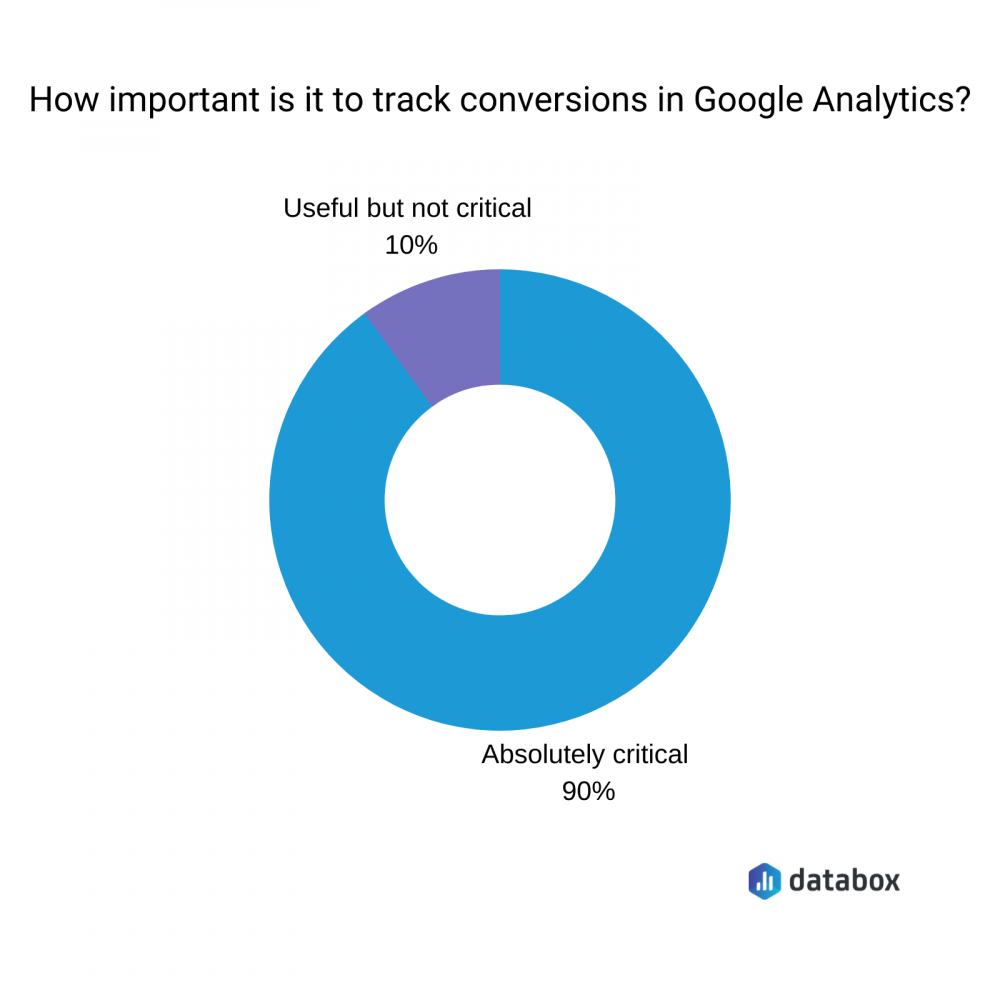
3. Troubleshooting and Support
Sometimes, you need another pair of eyes, or a fresh perspective to tackle a thorny analytics issue. Fortunately, some of our experts have “been there, done that,” and had some helpful suggestions on how to get traction when your tracking isn’t firing on all cylinders. This may involve getting “a little help from one’s friends,” whether inside or outside your organization.
Alistair Dodds of Ever Increasing Circles says, “Check that the right code has been added to each key sales page you are wanting to track. Work with your web dev team to run verification checks. Sometimes it can be as simple as a tiny mistake in the code implementation causing tracking triggers to fail. Also, recheck your Analytics code, check eCommerce tracking settings are on and put your tracking code in a fresh .txt file before sending it to your web developers. I’ve seen the wrong code implemented more than once in the past so go back methodically through the implementation steps to see if its a simple case of wrong code on the wrong site.
Harry Gandia of Igniting Movement reminds us to check what we’ve requested in terms of tracking. “Make sure that you have told Google analytics what you want it to track. Are you selling a product? Sharing information? Gathering Emails? Make sure that Google is actually tracking the correct Goal that you want to reach.”
Always check and test your results, shared several of our experts. Danish Maniyar said, “To make sure that Google Analytics tracking works properly, you can use Google Analytics Debugger.”
If Debugger checks out, Anthony Espinoza of TopSpot and Muhammad Khan of AdCellerant suggest running your analytics workflows through their paces to be sure everything is working as intended.
“Test, test, test,” says Espinoza, “Regular testing helps to ensure your conversion set-up in Google Analytics is working properly. For forms, the most consistent method in tracking Goal Completions is to set up a unique thank you page for each form and set that URL up as Destination type goal in your settings.”
Khan Agrees. “Always Test. When setting up goals in Google Analytics it allows you to verify the goals. Make sure you check your goals to see they are working as expected.”
If you’re the DIY type, Andy Romain of CaseWare RCM suggests the following to create specific use-case tracking, and gets that know-how from a widely-used source: “Need some help with tracking a specific type of conversion? Try getting up to speed on the element that you’re trying to track using YouTube. Yes, YouTube. I’ve yet to see an issue or tutorial, even advanced ones, that a channel like Julian Juenemann’s MeasureSchool hasn’t covered.”
Outsourcing is a great way to get help in tackling your analytics issues. Forrest Kelly of Kelly Media says “Hire a consultant on Upwork to double-check you are tracking everything accurately. small errors in setting up your campaigns could have you tracking conversions twice or missing them completely which will make it really hard to optimize your campaigns effectively.”
Megan Upperman of Augurian likes to head right for the source when having an action issue. “If you’re a competent user of Google Analytics and Google Tag Manager, don’t hesitate to reach back out to the developer who built the action you’re trying to track – it’s ok to ask for them to assign a click ID or remove tags! They often just don’t know how difficult that makes tracking. Collaboration is key!”
And David Silverman of Solution Loans recommended another unique route to getting some personalized assistance when you need it most. “Sign up to Google Ads (if you don’t advertise already you can get a $50-75 voucher from Google to try it out). Create a campaign, then contact the Google Ads help desk (by telephone, email or live chat) and tell them that you are having problems installing conversion tracking. They will then put you in touch with a dedicated team of experts who will track everything & anything that you want help with for free. They will even write the code for you and show you that it’s working correctly.” Silverman reminds us “If you decide you don’t want to pay… for Google Ads, make sure you shut it down afterward.”
Marcin Masłowski of Tidio “check whether the conversions are tracked correctly. It’s very important not to count multiple conversions of the same user, especially in eCommerce. For example, the conversion will be counted whenever a user visits the website /purchase/ (when an order was placed). Consequently, the conversion value will be sent to Google Analytics. But what will happen when the user refreshes the same URL multiple times?
In Google Analytics this user will generate multiple conversions and each conversion value will be added to the overall sum of the user’s purchases. A better option is to send only a single event to GA when a purchase occurs. In such a situation, data would be more accurate. You can test it using GA debug extension for Chrome. Also, remember to exclude your IP address from GA, otherwise your data will not be accurate.”
Get Tracking
Getting a clear view into your data, user behavior, revenue, and conversion numbers is the most effective way to make well-informed decisions and create growth for your business. Using the tools and tips referenced above, we hope you’ve picked up a few valuable insights to capture better, more actionable data and use Google Analytics more confidently for conversion-tracking.














