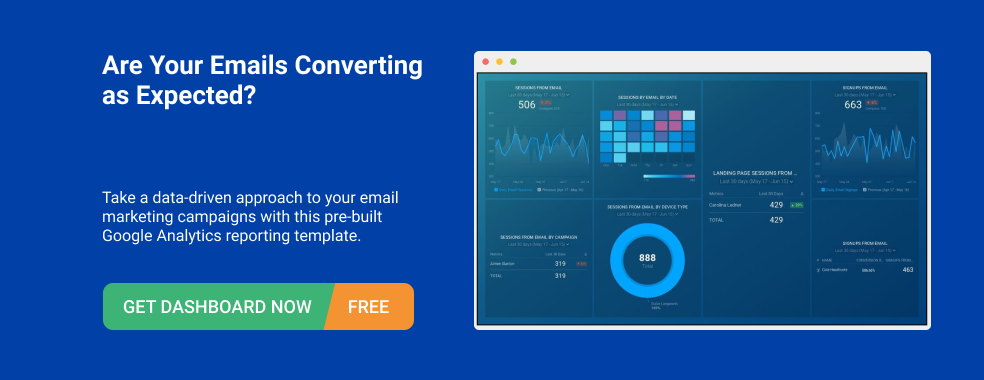Table of contents
Did you know there were 306 billion emails sent and received every day in 2020?
Email remains the primary way that companies communicate internally and externally. It has been this way since the late 1990s.
Given that all of us are already sending emails, it makes sense that anything we can do to optimize them can have an impact. The easiest thing to optimize is your email signature.
Instead of signing off with your name, you can use this valuable real estate to share your contact details, your brand’s key value props, or perhaps even a piece of content that you wrote recently.
In this post, we’re sharing tips to help you craft more engaging email signatures (along with some examples).
- Why is having an email signature important?
- What should you include in your email signature?
- 5 email signature examples for increasing engagement with prospects
Why is Having an Email Signature Important?
From displaying a more professional image to educating prospects, there are countless benefits for creating and standardizing your team’s email signatures.
- Demonstrate professionalism
- Build rapport with prospects
- Share your desired CTA
- Reinforce your brand’s message or values
- Display social proof
- Treat it like free advertising
PRO TIP: Track Your Email Marketing Performance with Ease
Unsure what’s working in your email marketing strategy and what doesn’t? Feeling overwhelmed by data scattered across multiple platforms and reports?
Get a clear and centralized view of your campaign performance with our free email marketing dashboard templates – pre-built with essential metrics and KPIs from the most popular email marketing platforms, all in one place. See what’s working (and what’s not) with your email marketing, optimize campaigns, and maximize your return on investment.
Monitor engagement: Keep tabs on essential metrics such as open rates, click rates, and subscriber growth. Learn how your audience interacts with your emails and optimize your strategies accordingly.
Optimize campaigns: Identify your top-performing campaigns and landing pages with templates such as the Mailchimp Campaign Performance and HubSpot Marketing Performance dashboards. Analyze user activity, conversion rates, and campaign ROI to drive better results.
Understand traffic sources: Dive deep into your traffic data with the Website Acquisition Overview template from Google Analytics 4. Monitor where your users are coming from, their behavior on your site, and how it all ties back to your email campaigns.
Improve deliverability: Track your email delivery rates, open rates, and click rates to ensure your messages are reaching your audience and performing well.
You can easily set it up in just a few clicks – no coding required.
To set up a dashboard, follow these 3 simple steps:
Step 1: Choose a fitting template
Step 2: Connect your data
Step 3: Watch your dashboard populate in seconds
1. Demonstrate professionalism
Oil and vinegar, peanut butter and jelly, and email signatures and corporate life, they all go together. Even if you hate email signatures, it is an unspoken expectation that you have one in most organizations.
“An email signature exerts professionalism,” says Mudassir Ahmed of Blogging Explained. “Email that ends with a signature creates more positive impact as you include your headshot, business logo, mission line, quick links to contact, social media, and blog. By doing so, the prospects can explore more about your services, work process and brand identity.
It conveys a cohesive and consistent brand image which simply implies that you are trustworthy and also gives the prospects a feeling that they’re dealing with an established and a reliable organization.”
Trevor Larson of Nectar HR agrees, “For me, a person’s email signature is what communicates professionalism and credibility. A signature that includes links to well-maintained social media profiles, company bios and a person’s website makes a much better impression on prospects, especially when cold pitching.”
2. Build rapport with prospects
Not to mention, email signatures are table stakes for sales professionals. In fact, 75.9% of sales pros say having an email signature helped them close a sale.
“The email signature is the first place I look,” says Brad Touesnard of SpinupWP. “It’s akin to a virtual business card—I want to see that I can contact the salesperson easily if I need to. A sales rep who puts their information in an accessible place, like the email signature, is someone who will be an active responder to questions.”
Jon Torres adds, “When engaging prospects, you want to create rapport as fast as possible. In our experience, include your brand colors and a representative’s photo, or company logo, in your outreach or follow up emails. They will give the email instant recognition, which nurtures trust. A person’s photo also adds a personal touch that encourages a conversational tone.
We use email signature tools too, like WiseStamp and HubSpot, which let us add call-to-action, appointment setting, and disclaimer buttons to encourage and ease conversion.
To see an impact, make your email signature visual (brand colors, actual photo, etc), minimal (e.g. social icons instead of words), and use a relevant CTA to your copy. We’ve also noticed dynamic email signatures with animated logos, glowing promotional banners, and/or engaging GIFs are more effective. They help call attention to an ongoing campaign so you can avoid writing salesy email copy. Then we track clicks in email signature buttons to measure performance.”
3. Share your desired CTA
Even if a prospect isn’t ready to buy yet, you can use your email signature real estate to promote relevant marketing assets, such as ebooks, whitepapers, case studies, or blog posts.
“An email signature is a crucial part of any email copy,” says Alina Clark of CocoDoc. “It’s the perfect call to action, and the perfect source of social traffic.
Although an email signature does not directly participate in converting prospects, it pays off by pointing clients to our site. An email signature, in our case, is just like a compass. We noticed that interested customers would often search for the company after reading the email. Insteading of having them search for the company, we provide an email signature with a link to our website. Prospects don’t have to go linkhunting .This has been one of the sources of traffic with the highest traffic.”
For example, Krista Neher of Boot Camp Digital Publishing says, “We use our email signature to promote a free strategy workshop that we use for lead generation. By adding the workshop to our email signatures we grew attendance at our last event by 44%. Email signatures work well because you already have a relationship with the people you are emailing. This means that they are more likely to be interested in your offer.” Measure the effectiveness of your CTA using this email marketing dashboard.
4. Reinforce your brand’s message or values
Your signature can also help you establish or reinforce key brand positioning and value props.
“I believe that your email signatures are significantly important in engaging prospects,” says Mia Green of findthisbest. “Your email signatures establish and reinforce who you are as a company. Email signatures are an excellent way to get traffic to your website. For example, if you send an email to the potential customers for the first time and they scroll through all the way bottom. If your signatures are prefixed with “Call to Action” or Visit us, they can click and learn about them right away.”
5. Display social proof
Additionally, you can use your signature to demonstrate your credibility and expertise.
Tammi Avallone of Five Barks shares, “Peer reviews are one of the most critical resources available to sellers today, according to salespeople. In your signature, provide a link to customer feedback. Make it simple for prospects to learn just how amazing your business is — directly from the customers’ mouths.”
6. Treat it like free advertising
Not to mention, your email signature is almost like free advertising. Most people send and receive dozens of emails each day. This is a simple way to get relevant value props and offers to the people who you are already messaging.
Jenna Carson of Music Grotto says, “Email signatures are never going to generate as many leads as a marketing campaign or a telesales employee but email signatures are free advertising space which allows you tell a prospect some information they didn’t already know and email signatures are often underused, allowing you to advertise in a space where a prospect will least expect it.
However, to make an email signature become a sales tool you need to consider your design so it stands out and it needs to be short enough to sell a message within seconds.”
What Should You Include in Your Email Signature?
So, you know that you need an email signature. But, what exactly should you include in yours?
Let’s start with the basics that all email signatures should include:
- Your name
- Company
- Job Title
- Website
Many people also include relevant contact information. While you don’t need to include your email address (since that’s redundant information), you might want to include your office phone number, cell number, relevant social media icons, or your office mailing address.
Pro tip: Some people still insist on including a fax number in your email signature. This can actually make you and your company look like tech dinosaurs. When’s the last time you have seen a fax machine – let alone used one?
If you want to stand out, you might also include a profile photo or animated gif.
“One of the elements that work for us is a profile picture,” says Nathan Sebastian of GoodFirms. “It caters to two psychology tricks: First, people tend to remember visuals rather than content. Second, people tend to connect with people.
According to popular expertise, businesses must provide personalized experiences through email to their potential customers. And adding a profile picture ensures a personal reach to the recipient. At the same time, a brand logo works the best for business emails where brand awareness has to be made, and the corresponding entity doesn’t matter much.”
Natasha Rei of Explainerd adds, “This email works well for us. In fact, we use the same company-branded GIF to capture attention faster. Our email signature includes the detailed information a recipient can get from the get-go. From the signature, people can visit our landing page in an instant, allowing more leads to convert easily.”
However, less is more when it comes to your email signature.
Alan Harder says, “In order for prospects to know who contacted them, an efficient email signature should include the individual’s name and location at the organization. In the body of an email, there’s no need for any more self-introduction. Just as much information as is needed for a prospect to learn who you are and where to find you should be included in a well-crafted email signature. Don’t handle it as though it were a mini-bio. Be succinct and only provide details that are relevant to your prospects.”
If you are struggling to consolidate your email signature into only a few lines, it might be a sign that you should create multiple signatures.
Mike Chappell of FormsPal explains, “Email signatures may be tailored to specific markets and target populations. For instance, identifying your buyer persona can help you provide a connection to the most recent case study in an email to a prospective partner or an enticing deal in an email to a prospective client, if you have the relevant information about their pain points and interests.
Essentially, you may build many distinct signatures and switch them out based on the circumstance. And consider the wonders that a customized email signature will accomplish! Rather than having a standardized sign-off, you should customize a current one for specific individuals.
Of course, you should not have to do this with every contact, but it would not hurt to include a unique thing in your signature that a very special individual would appreciate. Social evidence is included in your inbox. Company communication is also beneficial if you want to improve your contacts’ interest in your brand.
For starters, you can experiment with a banner for your email signature. Have a testimonial from a satisfied consumer within. Moreover, you should have any media statistics that can further boost your reputation, such as the amount of fans your business has on one or more of your networks.
Additionally, you should use social network symbols for this function. If a receiver wishes to ascertain the number of people publicly engaged with your company, they may do so by clicking on the appropriate icon and receiving their affirmation in a flash of an eye.”
Fortunately, it is easy to spin up new email signatures these days. Here are three, free signature generators.
- HubSpot email signature generator
- WiseStamp email signature generator
- LeadFuze email signature generator
5 Email Signature Examples for Increasing Engagement with Prospects
Finally, here are some examples of engaging email signatures.
1. StashStock’s Email Signature
“We have seen an increase in email/Gmail sourced clicks from our Google Analytics page after installing these email signatures,” says Matthew Bertoia of StashStock. “We believe that it has worked so well because it is a uniform and clean look. It is very easy to understand what every button does and where it takes you.
Using these signatures have put our social media, our website’s home page, and our request a demo page all within one click in every email. In today’s rush, having these shortcuts can benefit everyone because it makes business and life that much easier.
2. Llama Lead Gen
“We switch out our email banner each month,” says Adam Yaeger of Llama Lead Gen. “We usually base it on recent content we have and sometimes on key moments in the month. Because it’s visually engaging, we usually get a few clicks per month from new prospects. Even if it isn’t directly related to what we do (i.e. Star Wars one), prospects tend to enjoy seeing our fun side shine through.”
3. Witmer Group
“Ours is straightforward,” says Kristina Witmer of Witmer Group. “ We focus more on subject lines and quick eye-catching statements versus what’s normally found at the bottom of a standard sales email.
The attached example shows what we believe is the most valuable information someone can glean from an auto signature – the basic information to build trust without an amplified sales feel.”
4. Mostly Blogging
“I believe the interactive buttons are effective in engaging prospects,” says Janice Wald of Mostly Blogging. “NewOldStamp sends me metrics so I see that the buttons work to bring me results.”
5. Fio Group
“The email signature tells the person who is reading the email exactly who you are and what your role in the business is,” says Louis Swartz of Fio group. “It also gives the person reading the email all the information for them to get in contact with your or the company you are working for. This will let the person reading the email feel confident that you are representing a real company.“
In sum, your email signature can be a great way to reinforce your brand’s positioning, highlight relevant offers, and demonstrate your credibility. Investing the time to create a polished and standardized signature template for yourself and your team can go a long way.