Table of contents
According to Statista, email marketing revenue will reach $11 billion by 2024. Another survey shows that 37% of companies have increased their email marketing budgets for 2022, while less than 2% of brands have reduced it. With these statistics in mind, the question “is email marketing dead?” seems redundant.
However, email marketing can only be considered effective if your prospects and customers click through to your offers, recommended reads, and more. Are your emails click-grabbing enough?
In this article, we’re aiming to answer this question and give you some actionable tips on how to increase your email CTR. Read on for insightful benchmarks and useful advice!
- What is CTR in Email Marketing?
- How to Calculate Email CTR?
- What is a Good CTR for Email?
- Which Factors Impact Email Click-Through Rate?
- How to Improve Email CTR? 6 Best Practices
What is CTR in Email Marketing?
CTR stands for click-through rate and measures the number of users who click on a link within the email you’ve sent. The link can be represented in several ways: as a hyperlink, an image, a CTA button, and it can lead to your website’s blog, a discount coupon, a video, depending on your email’s purpose.
How to Calculate Email CTR?
You can simply calculate your email CTR by using the following formula:
Divide the number of users who clicked on a link by the number of emails that have been delivered (that haven’t bounced) and then multiply that number by 100 to get a percentage.
So, the formula looks like this:
CTR = # of users who clicked on a link / # of emails successfully delivered within a campaign x 100
If you’re running a PPC campaign through email, you calculate your CTR a bit differently. Instead of including the number of delivered emails in the formula, you’ll focus on the number of ad impressions. The formula will look like this:
CTR = # of users who click on an ad / # of ad impressions x 100
What is a Good CTR for Emails?
Although there’s no single answer to determine a good CTR for email marketing for every business, we ran a survey to take the pulse of different-sized companies across industries. There were 55 respondents, mostly from Advertising & Marketing, IT/Tech/Software and eCommerce.
We found out that the vast majority of companies doing email marketing are satisfied with their average email CTR rate.

A quarter of our respondents that do email marketing stated that their average email click-through rate is over 5%. We can only hope that they are very lucky (and not having issues in monitoring CTR), since the report by Campaign Monitor states that the average CTR in 2021 across all industries was 2.3%, and it has decreased since 2020 by 0.3%.
Tamara Omerovic, Content Marketing Manager at Databox explains the high numbers from the survey:
“5% is higher than average, but we shouldn’t forget that CTR is highly dependent on industry, and the type of email sent.
For example, Databox’s weekly survey promo email has a very high email CTR. This year, every week, it was always between 8-9%. However, this number shouldn’t come as a big surprise since our content program has been running for years (since 2017). Our list is very engaged, and they know exactly what to expect and when to expect our email each week.”

Here’s another example. Say you work in Education and own a private language school. You use email marketing to reach new customers and nurture your existing ones, and your CTR is 1.7%. Now, if you were in Travel & Leisure, for instance, where the average email CTR is 1.4%, this would be an above-average result, and we’d say—keep up the good work. However, the industry average CTR for Education is 4.4%, which means your email marketing strategy requires some rethinking and testing new tactics to increase your CTR and generate more clicks.

For most companies doing email marketing, the beginning of the working week has the highest email click-through rates.
The end of the week has the lowest email click-through rates, as people are racing to wrap up all their weekly tasks before the weekend and are less likely to go through their inboxes and click emails.

Another interesting piece of information is that according to our research, email CTR on CTAs is around 3-5%. To get the most accurate picture of your performance, we suggest joining our benchmark groups and comparing your email marketing data specifically to a company like yours (in terms of industry, type, size, and more).
Instantly and Anonymously Benchmark Your Company’s Performance Against Others Just Like You
If you ever asked yourself:
- How does our marketing stack up against our competitors?
- Are our salespeople as productive as reps from similar companies?
- Are our profit margins as high as our peers?
Databox Benchmark Groups can finally help you answer these questions and discover how your company measures up against similar companies based on your KPIs.
When you join Benchmark Groups, you will:
- Get instant, up-to-date data on how your company stacks up against similar companies based on the metrics most important to you. Explore benchmarks for dozens of metrics, built on anonymized data from thousands of companies and get a full 360° view of your company’s KPIs across sales, marketing, finance, and more.
- Understand where your business excels and where you may be falling behind so you can shift to what will make the biggest impact. Leverage industry insights to set more effective, competitive business strategies. Explore where exactly you have room for growth within your business based on objective market data.
- Keep your clients happy by using data to back up your expertise. Show your clients where you’re helping them overperform against similar companies. Use the data to show prospects where they really are… and the potential of where they could be.
- Get a valuable asset for improving yearly and quarterly planning. Get valuable insights into areas that need more work. Gain more context for strategic planning.
The best part?
- Benchmark Groups are free to access.
- The data is 100% anonymized. No other company will be able to see your performance, and you won’t be able to see the performance of individual companies either.
When it comes to showing you how your performance compares to others, here is what it might look like for the metric Average Session Duration:
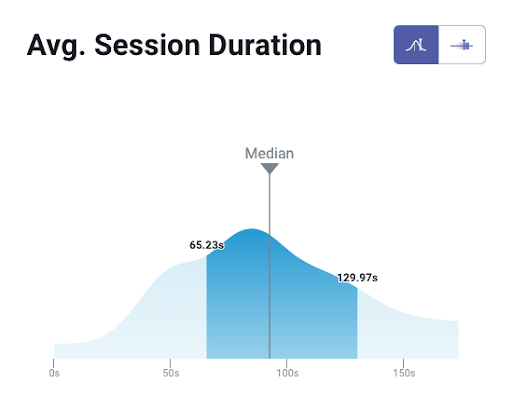
And here is an example of an open group you could join:
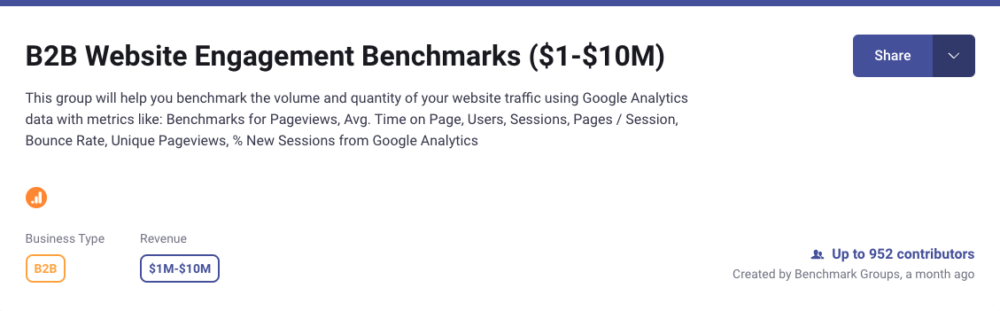
And this is just a fraction of what you’ll get. With Databox Benchmarks, you will need only one spot to see how all of your teams stack up — marketing, sales, customer service, product development, finance, and more.
- Choose criteria so that the Benchmark is calculated using only companies like yours
- Narrow the benchmark sample using criteria that describe your company
- Display benchmarks right on your Databox dashboards
Sounds like something you want to try out? Join a Databox Benchmark Group today!
Which Factors Impact Email Click-Through Rate?
Other than industry, several other factors may affect your email CTR. This is why you should be careful when benchmarking your success against your peers: the numbers simply vary by business size, how long you’ve been around, which isn’t something you can affect greatly.
However, there are also a few factors that you can test and influence when running email campaigns. We listed them below:
Email Length
Most people read emails on their mobile devices and on the go, which means they don’t have time to scroll endlessly to read a lengthy email.
According to our research, shorter emails perform better than long ones.
HubSpot’s research supports this as well — according to their study, the ideal email length is around 200 words, or 15-20 lines of text. Data shows that emails of such length have generated the highest number of clicks.
If you want a higher number of clicks, you should aim for concise, relevant text balanced with images and a highlighted CTA button. This way, the reader’s attention will immediately be drawn to the action you expect them to take.
Email Frequency
Campaign Monitor’s research suggests that the ideal email frequency is once every two weeks. However, this number can vary based on the purpose of your emails, the audience, your sales cycle length, and other factors.
To determine your ideal email frequency, you should test different cadences and monitor the results: do people unsubscribe from your emails or complain that you’re sending them too often?
Another way to learn what your audience enjoys is to run a survey and ask them directly.
Timing
Other than finding the ideal day to send your emails, you should also pay attention to the time of the day when you send them. For example, Tuesdays are the most successful days for respondents in our survey, but do all hours of the day work the same?

Sending an email during busy working hours may not get you the results you wanted. Lunch break hours may work better, but you should aim for before and after the usual working hours. This is the time people are most likely to be scrolling on their phones and have enough time to engage with an email.
Number of Links in the Email
Think that including many links will bring you a higher CTR? The truth is the opposite. A high number of links may cause the reader of your email to click none—too many options often have a confusing effect.
According to our research, using only one CTA per email may be enough.
Overall Email List Engagement
Sometimes, your overall email list engagement will determine your CTR. You will always have a certain number of “fans” who will reply to your emails and click on everything you send them, while a bigger portion of your subscribers will passively read your emails without ever clicking.
Monitoring what kind of content generates the most engagement can help you improve it and move even the most passive subscribers to click.
PRO TIP: How Well Are Your Email Campaigns Performing?
To measure the effectiveness of your email marketing strategy, you can use HubSpot Marketing data to review individual email campaigns and which content is most popular, in order to attract more subscribers and qualified leads. Now you can quickly assess the performance of your email marketing strategy in a single dashboard that monitors fundamental metrics, such as:
- Email Open Rate. Track your overall email open rate with a daily line graph and identify any spikes or dips associated with specific campaigns.
- Email Click Rate. Track your click rate to see how many recipients actually click on your email CTAs.
- New Subscribers. See how many daily email subscribers you’ve gained recently.
- Email Pipeline. What are your email response rates at different stages? Get a quick overview of the emails sent, delivered, opened, and clicked over the last week and/or month. You can use this funnel visualization to identify where subscribers may be dropping off.
Now you can benefit from the experience of our HubSpot Marketing experts, who have put together a plug-and-play Databox template showing the most important KPIs for tracking the overall performance and success of your email marketing strategy. It’s simple to implement and start using as a standalone dashboard or in marketing reports, and best of all, it offers a free trial!
You can easily set it up in just a few clicks – no coding required.
To set up the dashboard, follow these 3 simple steps:
Step 1: Get the template
Step 2: Connect your HubSpot account with Databox.
Step 3: Watch your dashboard populate in seconds.
How to Improve Email CTR? 6 Best Practices
- Highlight the Links to Make Them Clickable
- Entice the Reader with the Subject Line
- Incentivize the Reader to Click
- Use Fewer CTAs to Ensure Clarity
- Maintain Email List Hygiene
- Optimize for Mobile Devices
1. Highlight the Links to Make Them Clickable
Your email can generate more clicks if you make the links more visible. Especially on mobile devices, it’s easy to overlook a link while scrolling through an email. But if you use a button or at least a different color or font size for your link, you will increase the chance of people clicking it.
“CTR has increased after adding 2 or 3 contextual links specific to the email topic, in a bold color and larger size, earlier on in the email. This is attention-grabbing and captures readers who may not read the whole email. Since implementing this strategy, average click-through rates have increased from 1% to 2.5%.”
Want to get highlighted in our next report? Become a contributor now
Diana Vasile of inSegment agrees that highlighted CTA buttons are a good way to increase CTR.
“Our team of email marketing professionals helped us to increase the CTR of our marketing emails from 3.5% to 4.6%. They added buttons to each email, allowing readers to click links easily on smaller screens, making the emails more mobile-friendly, among other tactics”.
Related: How to Write a Call to Action: Increase Your Conversions with 16 Proven Tips for Crafting CTAs
2. Entice the Reader with the Subject Line
An attention-grabbing and compelling subject line can do more than just increase your email open rate. If you make it relevant to your email content and give the reader a sneak peek into what’s expecting them in the links you’re sharing, they’ll be more likely to click.
Smith Miller of Convert Time Zone claims that having “a catchy subject line” is critical: “This will entice the reader to open up your email and read it. We have improved our subject lines to match search intent and spark a positive emotion. This leads to 19% more CTR compared to the last one. We have also removed some of the dead email contacts from our mailing list to improve CTR,” explains Miller.
“We got very deliberate and very specific with our subject lines,” says Karim Hachem of Sunshine 79.
“We literally keep it between 5 and 7 words and use them as teasers essentially so our customer’s interest gets piqued. Using this simple strategy of short and eye-catching increased our CTR significantly.”
Ali Saeed of Anotio has another tactic to share: “We improved our email CTR by adding “Re:” at the beginning of the subject line. That immediately catches the attention of the user and makes them click the email to see what content they got replied to. But make sure the email content addresses them by name, reminding them about the content they were looking for before,” says Saeed.
Related: Email Subject Line Examples: 42 Marketers Share Their Very Best
3. Incentivize the Reader to Click
No matter what kind of campaign you’re running, remember that your audience will always ask themselves: “What’s in it for me?”
With this in mind, you could increase your email CTR by introducing an incentive for your readers to click your links, especially if it’s a promo campaign.
Robert Johnson of Coast Appliances suggests you do it with vouchers or bonuses.
“Link a phrase with 8 to 10 words and include an incentive or bonus, like a store voucher link, to boost your email CTR by up to 60%. I implement this strategy and conduct split testing for different text links to determine the most effective ones for a massive email marketing campaign. As a marketing expert, I analyze our e-commerce retail appliance store’s email marketing performance. I’m happy because our email campaign landed at 2.32% in Q3 and a running 3.71%, just in time for our most awaited Black Friday sale and holiday marketing this year.”
4. Use Fewer CTAs to Ensure Clarity
As we mentioned before, offering fewer options to click increases the chance of the reader clicking on the links inside the email. Although this may sound counterintuitive at first, you may see your CTR increase after you test out fewer calls to action.
“Originally, we figured that more CTAs would mean more click-through opportunities. However, the opposite is true: having too many options can quickly prove overwhelming, and actually creates a “paradox of choice“, shares Max Wesman from GoodHire, and adds:
“This means that although readers have more agency in what they click, the act of choosing itself becomes much more difficult to do. When met with a difficult decision, the most common response is simply inaction. But by using a single, clear CTA, that decision was nullified for our readers. Rather than having to draw comparisons and make their own choices, one button made it easier to click through and enter our funnel. This simple adjustment improved our click-through rates significantly, from rates around 2% to well over 5%. We learned that when it comes to email structure, less is always more.”
Madhav Goenka of Frazile agrees: “We earlier used to include multiple offerings in our marketing emails hoping that the recipients will at least be interested in any one of them. However, later we realized that more is not always better. Multiple call-to-action confuses them and a confused person rarely takes action.”
“Having only one call-to-action generates clarity and the recipients are exactly sure what we’re offering them and what they are supposed to do if they’re interested. Using this practice, we achieved an increase of 1.1% in our email CTR which jumped from 1.7% to 2.8%.”
Want to get highlighted in our next report? Become a contributor now
5. Maintain Email List Hygiene
People will unsubscribe from your email marketing over time, but it’s also up to you to keep your list clean. There’s no point keeping a subscriber who has never opened a single email from your company—they’re clearly not interested, and their inactivity is hurting your overall numbers.
“We put a lot of effort into list hygiene to ensure the people on that list want to be on it. We never just add emails and we add an unsubscribe button to the top of the email to ensure. Therefore, our email lists are smaller, but are highly engaged because those subscribers want to be on it and it makes it easier to focus on delivering them content they want,” explains Sergio Diaz of Keynote Speakers Agency.
But removing contacts isn’t the only way to maintain email list hygiene.
“This means excluding unengaged contacts, merging duplicate contacts, and removing invalid contacts. Run your list through an email validation tool if needed. After doing these steps, I doubled my CTRs,” says Lee Moskowitz of SetSail.
How often should you do the mailing list cleanup?
“Cleanse your email list weekly or bi-weekly,” suggests Calan Breckon of Coaching with Calan.
“I implemented this into my email system from the get-go by creating a cold subscriber email nurture so the moment they go cold they get added to the nurture and if they don’t re-engage, they get removed automatically by the system within a few days. This achieves 3 key things:
- Lower costs from your email service provider as you’re not paying for cold emails
- Higher open rates (mine is 55.55%) from a more engaged list
- Because of the higher open rate, naturally there is a higher CTR (mine is 5.08%).”
Related: 4 Proven Email Segmentation Strategies for Improving Your Open Rates
6. Optimize for Mobile Devices
Although it’s true that desktop users click on links in emails more often, you should focus on the fact that the latest stats show that 81% of all emails are opened and read on mobile devices. As most of your email recipients will read your campaign on their phones, it should be the primary device you optimize for.
Optimizing for mobile means a lot of things: no lengthy paragraphs, images no wider than 650 pixels, using alt text for images and preheader text, but also a few design elements that can improve your CTR:
- Leave enough space between lines to make the text readable, but also around your links and CTA buttons to make them more visible and clickable.
- The CTA button should be centered, in a different color, big enough so the user can tap on it, but make sure the element isn’t too heavy because it may not load.
Optimize Your Email Open Rate with Databox
Email marketing is one of the most powerful marketing channels and is known to have a high ROI. You sure want to reap the benefits of reaching new customers and fostering a good relationship with your current clients and buyers through useful and compelling email content, but you must have many questions.
How do I know if my results are good enough? Can they be better? Are my peers doing better? How do I effectively monitor all this data anyway?
Benchmarks allow you to compare your performance to other similar companies’ performance. They allow you to take the pulse of your industry and learn if you should work on improving your numbers.
Databox recently launched Benchmark Groups to help businesses like yours understand how they’re doing compared to their peers. Instead of walking up to a friend and asking them if their customer acquisition costs are rising, too, you can now find out on your own, in just a few clicks.
With our Benchmark Groups, you will have instant access to original, in-house data, that you can use in cold and social prospecting, your sales process, with existing clients, and more. You will be able to identify trends and growth opportunities, align your priorities, and get ahead of downward trends before they start affecting you.
Don’t waste your time and sign up for Benchmark Groups today. If you already use Databox products, no need to sign up—just provide some basic information about your company.
If you’re not a Databox user, you can sign up for a free account right away.















