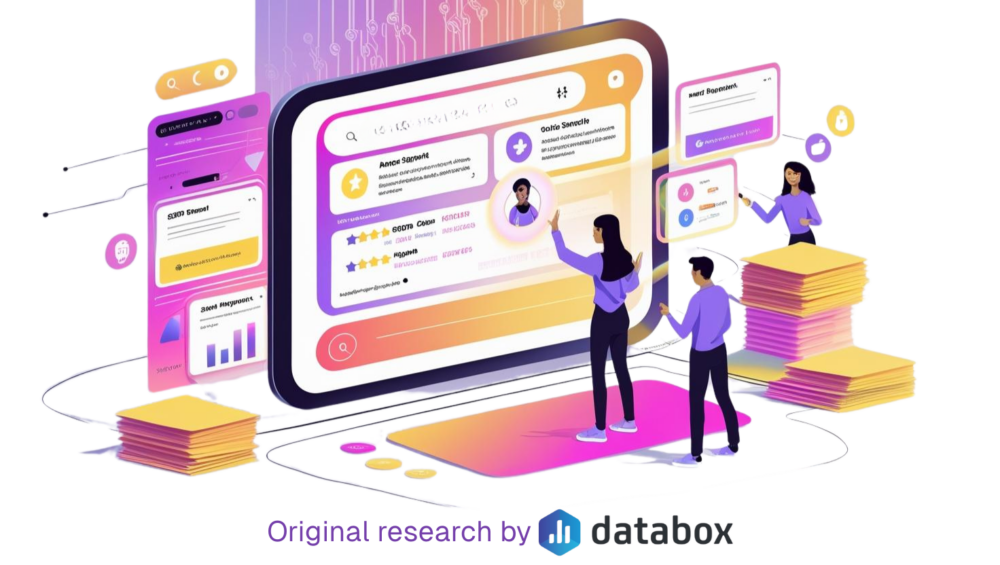Table of contents

With the skyrocketing costs of higher education in the United States, many students are rethinking the traditional four-year degree model. They’re searching for less traditional (and less expensive) routes to the college degrees they need to compete in today’s workforce.
Achieve helps students do just that.
The company enables students to get their college degrees faster and cheaper by testing out of many non-major courses. The credit-by-examination model allows students to secure the same credits for a general education course without the time and expense of taking a full-semester course.
To learn more about how the Achieve team uses its own data to boost research team efficiency and improve marketing performance, we talked with Osman Funes, who handles Achieve’s data operations. Funes told us how monitoring things like how long researchers spend on projects and how their campaigns yield results have helped them improve overall performance.

The Challenge
Before using Databox, Funes and the Achieve team didn’t have the data access and reporting they needed. According to Funes, they used Salesforce’s internal reporting for some things, but those reports were static, dissociated, and visually disappointing.
Bottom line: They weren’t helping the team make better decisions or improve marketing performance.
As for non-marketing activities, the team didn’t really have any data or insight. They didn’t know how efficient the research team was as a whole or how individual team members contributed. They didn’t know how long the average research project took or how many projects the average researcher could complete in a day or a week, for example.
This lack of information made it harder to plan and even harder to make smart decisions to improve overall company performance and efficiency.
Here are some of the challenges Achieve faced:
- How to increase access to data throughout the company: Before finding Databox, the team used a combination of Salesforce reports and spreadsheets—neither of which made data very accessible or digestible by team members.
“Before Databox, we only used Salesforce reports and dashboards. They’re really static, really boring—it doesn’t show the same way as Databox. We can build a report, but it’s not as interactive as Databox.”
- How to boost efficiency across teams: Team leaders needed more insight into efficiency, specifically across the marketing and research teams.
“One of the most important things we’re tracking is the leads we get from students and how much each costs us. It helps us to see if we’re running the right campaigns and if we’re getting enough leads.”
- How to eliminate manual report creation and errors: All of the data was entered and calculated manually with their spreadsheets. Errors were just a natural consequence of human input and data manipulation.
“Before, we created dashboards from spreadsheets. The process was very manual, and there were errors sometimes because of human input. With Databox, we’ve eliminated both of those challenges.”
The Solution
Eventually, something had to give, and Funes’ boss brought Databox to Funes’ attention.
Once they implemented Databox, Funes said, everything improved. “It was very easy. I read the documentation and just played around to see how everything works—in 2 or 3 days, I was a Databox guru,” Funes told us.
They connected Google Sheets, Google Ads, Stripe, Google Analytics, Salesforce, ActiveCampaign, and Facebook Ads. Salesforce is one of the biggest, most important data sources for Achieve. Having real-time data from Salesforce immediately pulled into their reports makes a huge difference for the team.
“After I make any changes in Salesforce, which is our main tool, they immediately appear in Databox,” Funes said. “The key features we love are the total metrics and the graph that shows the trends we’re seeing.”
“We added another dashboard to show us the questions students most frequently ask,” Funes added, “so we can track and make changes to see how we can improve and reduce the number of support tickets students open.”
Achieve’s Top Integrations

Here are the solutions Achieve found with Databox:
- Increase access to data throughout the company: Funes and the team bring Databox reports into their regular meetings, so they can quickly and easily get a sense of performance over time and find areas where they can improve.
“Now, in our meetings, we use Databox to see how we’re doing this month, how we did last week, and to make the connection between campaigns and results over time. We’ll start brainstorming and making decisions during the meeting to see how we can improve numbers going forward.”
- Boost efficiency across the research team: Now, the team has more insight into the activities and performance of the research team. That means they can better understand the team’s overall efficiency.
“Databox shows me the total research specific people have completed. This is mostly for the supervisor to see how efficient the researchers and auditors are, and how long it takes overall for the team to complete research.”
- Eliminate manual, error-prone reporting: Data flows directly from each source right into Databox, eliminating the potential for any human error and wasted time from compiling it into spreadsheets. Funes and the team can be confident that the data they’re seeing is accurate and up-to-date.
“We really like the way we can present data and all the metrics from the different sources that we use. Besides Salesforce, we use other sources of data, and with Databox, we were able to put everything together and make the necessary calculations.”
The Results
“We are happy to use Databox because it has helped us in so many ways—making our meetings more efficient and helping me start thinking outside the box,” Funes highlighted.
The Achieve team has seen big improvements as a result of using Databox. With wider access to better data across the company, they’ve seen some significant changes in efficiency and performance. For example, the research team has increased efficiency by 30 – 40 percent, and Achieve increased its number of subscribers by 25 percent.
Funes noted how Databox has helped shed light on marketing performance, too, enabling them to audit their campaigns more effectively.
“Now, we’re able to see how much we’re spending on our campaigns in real-time,” Funes said. “We’re also able to connect Google Analytics to monitor the number of customers buying our product, how much we’re spending, and how much revenue we’re getting from our marketing efforts.”
Here are the results Achieve saw using Databox:
- Increase access to data throughout the company: Supervisors share dashboard links throughout their teams, so everyone has access to the accurate, real-time data they need to do their jobs better.
“Whenever we have a new report or dashboard in Databox, the supervisor shares the link so everyone can have access. We’ve seen that our researchers view those dashboards, which helps to make them a little more competitive and to finish more research.”
- Boost efficiency across teams: The research team, in particular, has seen an increase in efficiency since implementing Databox.
“Since we started keeping track of this, we’ve seen an improvement in how quickly they deliver research. Compared to the week before launch, we noticed a 30 – 40 percent increase in research efficiency.”
- Eliminate manual, error-prone reporting: Without worrying about manual, error-prone reporting, Funes is free to get more creative and flexible with the metrics his team analyzes and tracks.
“My favorite part is having the freedom to build anything I want. It’s very easy to use, and the application includes most of the metrics I want to analyze. I always have the flexibility to migrate everything into Databox.”