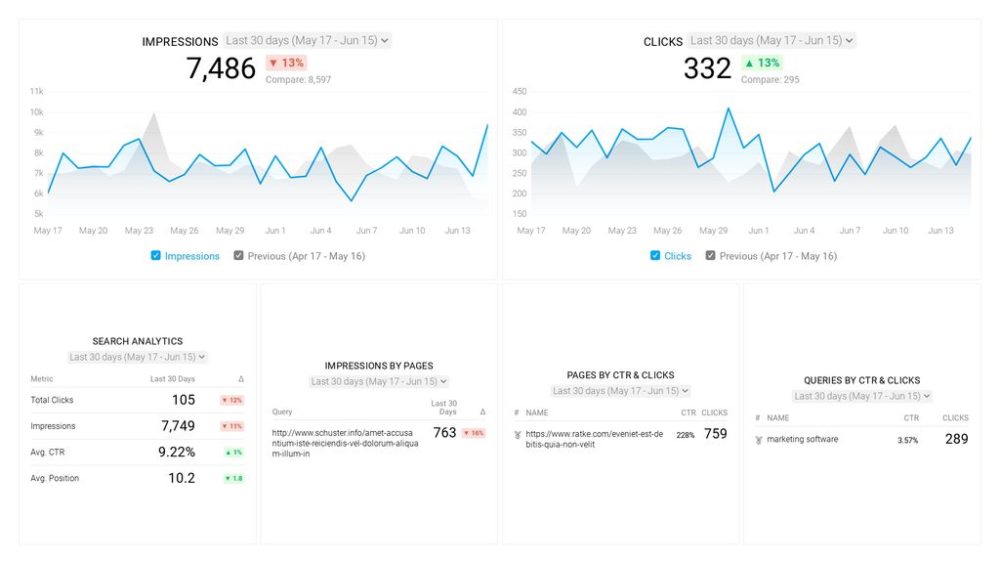Table of contents
LinkedIn is one lean and mean lead generation machine. Although there are numerous strategies marketers employ to generate leads via LinkedIn, one often underlooked feature of LinkedIn advertising is LinkedIn campaign groups.
What’s the tea?
LinkedIn Campaign Groups allow you to set budget, run dates, and build reporting. So, in terms of functionality, they work the same as regular ad campaigns. However, there is one major advantage offered, and that’s improved campaign manageability.
In this comprehensive guide, we’re going to cover the different ways to use LinkedIn Campaign Groups to improve the performance of your ad campaigns.
- What are LinkedIn campaign groups?
- Benefits of using LinkedIn campaign groups
- 10 ways to use LinkedIn campaign groups to gain more leads

What are LinkedIn Campaign Groups?
Campaign groups are a tool within LinkedIn’s campaign manager, which helps advertisers to group different campaigns together.
They can be accessed from your LinkedIn Campaign Manager.
Or in the words of Maninder Paul of Amida Consulting Ltd, “Campaign groups are a great organization tool.
They make campaign management easy as you can control budgets, timelines and reporting across multiple campaigns.”
“Different LinkedIn ad types (e.g. Lead Gen Forms, Sponsored Content, InMail, carousel ads, video ads, text ads) perform differently on LinkedIn.
Similarly, segmenting by campaign type (e.g. Awareness vs. Lead Gen) gives advertisers the power to track performance quickly.” Explains Eric Jones of Couture Candy.
By segmenting these different campaigns into LinkedIn Campaign Groups, “Advertisers can more readily see how the different campaign types are performing according to relevant objectives rather than looking at the campaign types holistically.”
Related: The 18 Most Important LinkedIn Metrics You Should Be Tracking
Benefits of Using LinkedIn Campaign Groups
“One of our core channels is Food Service and we are consistently targeting restaurant operators across QSRs and Casual Service restaurants. We’ve been able to target the decision-makers on LinkedIn with some of our amazing press to help drive awareness and generate interest in Eclipse.” Shares Aylon Steinhart of Eclipse Foods.
LinkedIn campaign groups are quite popular amongst advertisers, especially ones that use LinkedIn as a lead generation platform.
We recently conducted a survey and asked advertisers how many LinkedIn campaign groups they’ve set up. Over 40% responded 4 to 5 and around 30% mentioned 2 to 3 campaign groups.
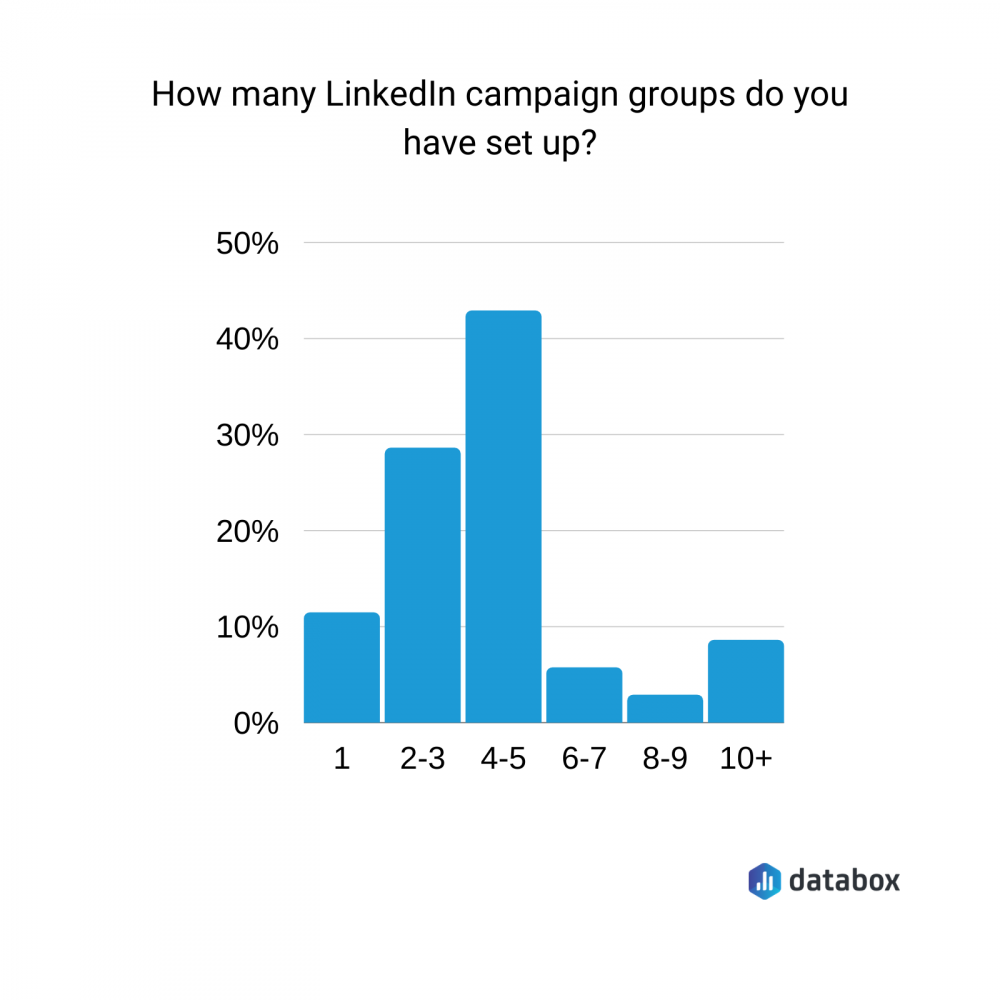
There are several benefits of using LinkedIn Campaign groups.
One of the biggest is that it allows you to easily segment ad campaigns without losing your mind, especially if you’re managing separate budgets, and reporting on multiple campaigns and regions.
It’s also an easy way to control the overall budget for all your campaigns.
10 Ways to Use LinkedIn Campaign Groups to Get Better Quality Leads
How can you make the most of LinkedIn campaign groups?
25 advertising experts weighed in on the best ways to use LinkedIn campaign groups.
- Use the collected audience functionality
- Target a specific demographic
- Track metrics side by side comparison
- Set the total budget for multiple campaigns at once
- Conduct lead generation campaigns
- Separate by contract year and ad type
- Create different campaign groups
- Group campaigns together
- Implement LinkedIn’s conversion tracking
- Track metrics before, during and after the campaign
PRO TIP: How to Analyze Your Best Pages for SEO Performance
To optimize your website for organic search, you probably use Google Search Console to learn which pages receive the most impressions and clicks, and which queries are driving them. Now you can quickly assess your SEO performance in a single dashboard that monitors fundamental metrics, including:
- Which search queries drive traffic to my website?
- Which of my website pages generate the most impressions and clicks in search engines?
- What’s the average click-through rate (CTR) for our website pages in search?
- What’s the average position our website pages show up in search results?
- How many clicks have our website pages generated in search results this month?
and more…
Now you can benefit from the experience of our Google Search Console experts, who have put together a great Databox template showing the most important KPIs for monitoring organic search performance. It’s simple to implement and start using as a standalone dashboard or in marketing reports!
You can easily set it up in just a few clicks – no coding required.
To set up this Google Search Console Dashboard, follow these 3 simple steps:
Step 1: Get the template
Step 2: Connect your Google Search Console account with Databox.
Step 3: Watch your dashboard populate in seconds.
Related: 30 Marketers Share Their Most Effective LinkedIn Marketing Strategies
1. Use the collected audience functionality
Brack Nelson of Incrementors SEO Services recommends using the collected audience functionality when using LinkedIn campaign ads to save time.
“LinkedIn has many ways you can use to target sights, however, you have to manually select the values for each category, which can be quite tedious.
In most cases, I create campaigns for a persona so I will save at least the headlines as an audience, that way when I want to organize a campaign for that persona in the future, all the headlines are already included, just add the rest of your criteria. You can save as little or as much as you want but it’s a time saver.” Explains Nelson.
2. Target a specific demographic
“One of the most effective ways to set up LinkedIn Campaign groups”, Jared Zabaldo of USAMM shares, “is to really target your audience, and this involves research. Each company appeals to particular demographics, and sometimes even to certain regions above others. To measure your ad performance, compare to previous ads that were sent without so much detailed research. You’ll definitely see a difference.”
McLean Mills of Resume Writing Services is of the same mind and says, “One way I like to set up my LinkedIn campaign groups is to target a very specific type of demographic.
For instance, as a resume writing company, I specifically target individuals who are unemployed and at least middle income workers because I know this is the type of individual who is most likely to want to use my resume services Whether you are in the fashion industry and specifically targeting women or you’re a B2B company only selling to small businesses, you can use LinkedIn campaign’s demographics feature to target your specific type of audience.”
How does Linkedin campaign management differ from Facebook ads?
Jayakrishnan J. of B2B Data Partners answers, “it doesn’t let you run ad campaigns based on your current ad campaigns.”
Jayakrishan further explains, “In other words, the concept of pixels doesn’t exist in Linkedin ads. You need to target a particular ad segment for each new ad.
For this reason, you need to have a laser-focus target for all your ads in your FB ad campaigns. You cannot let the algorithm figure-out which is the best audience for your campaign. It’s both ineffective and exuberant. Instead, you need to exclusively focus on ad targeting.
You can start by using specific audience targeting parameters such as specific industry and position in your LinkedIn post. Once you do that, you can tailor your entire ad to focus on the pain point of your target buyer.
For example, you can use specific call-to-actions such as ‘Get More doctor appointments’ rather than ‘get more leads’ in the ad copy. This will help you increase your ad conversions across the board.
You can also tailor your ad images or videos to suit the preferences of specific audience segments.”
3. Track metrics in a side-by-side comparison
Jake Founder of DebtHammer likes using LinkedIn campaign groups so he can see the metrics in a side-by-side comparison.
“Sometimes I need a separate ad campaign to really distinguish one set of ads from the next. I’d rather not have to navigate to an entirely different group or subgroup to access the metrics for each one.” Shares Founder.
Related: 5 Ways to Use LinkedIn Ads to Generate Highly Targeted Leads
4. Set the total budget for multiple campaigns at once
Dan Bailey of WikiLawn shares, “The best use of them for us is to set a total budget for multiple campaigns at once.
It gets tedious to manage individual budgets, and since we have an overall ad budget, this helps immensely.”
5. Conduct lead generation campaigns
Kasper Langmann of Spreadsheeto suggests businesses use LinkedIn campaign groups to conduct lead generation campaigns.
“You can promote downloadable assets or other content and generate leads through it. Forms can be easily set up in LinkedIn and users don’t have to leave LinkedIn to get the content. It also gives a much higher conversion rate.” Explains Langmann.
Related: 9 Popular LinkedIn Ads Features That Will Help You Reach The Perfect Audience
6. Separate by contract year and ad type
Alan Gruntz of BarkleyREI explains how he uses LinkedIn campaign groups.
“I tend to separate campaign groups 2 ways.
The first is by contract year. The second is by ad type – sponsored content or sponsored messaging (InMail).
By separating by contract year, I find that it allows me to get a high-level look at what we were able to accomplish. Separating by ad type lets us easily compare data to inform decisions on which approach we want to take in the future.”
7. Create different campaign groups
Bernadett Dioszegi of Bannersnack explains, “Campaign groups are used as an organizational tool in LinkedIn’s campaign manager so we use them to separate our acquisition and retargeting campaigns.
Retargeting campaigns have conversions (lead generation, website conversions) as their primary objective, while in case of acquisition campaigns it’s more important to optimize for website visits or engagement. As these two types of campaigns have different objectives and goals, it’s easier for us to manage and analyze them if they are created in different campaign groups.
At campaign group level you can set a total budget, which was meant to be a limit for all campaigns budgets within the group, that’s why it’s an effective way to manage budgets and also to avoid overspending (frequently happens if you set daily budgets at campaign level and you don’t set an end date).”
Mike Sadowski of Brand24 advises businesses to create multiple campaign groups for all marketing campaigns. “It’s much better to have one group per campaign. Later on, it’s much easier to determine which campaign worked best on the basis of the groups. Furthermore, name your campaigns adequately, don’t use vague terms so that you know which one is which.”
Achintya Elegance of Elegance Tips agrees and adds, “Use the Campaign Group as the main shell for a campaign, think of it as your objective or initiative.
For example, if I were running LinkedIn ads for an ABM campaign, I would create a Campaign Group for that ABM campaign. I’ve seen some people have one Campaign Group for everything, no matter the objective, initiative, or broader campaign it’s associated with – it’s up to you what will work best. I prefer using more Campaign Groups, it’s easier to organize and you can drill down into specific campaigns by group.”
8. Group campaigns together
“Depending on your overall goal of advertising, you can group certain campaigns together in order to easily manage a budget that is dedicated to a certain campaign and track performance.” Says Giedre Pociute of Linkedist.
Caleb Schmitz of Anchor Group also suggests businesses to group campaigns together.
“LinkedIn campaign groups can more effectively be measured when they are grouped in key business initiatives or by product.”
There are several different ways you can group campaigns together.
Group according to target demographic
One of the best ways to group campaigns together is by target demographic.
Alexandra Zamoloof Beekeeper explains, “When it comes to LinkedIn campaign groups, grouping your campaigns according to your target demographics can make understanding their performance even easier. If you know that you receive better responses from a particular demographic, it’s easier to take this into account when your campaigns are grouped according to demographic.”
Romana Kuts of TechMagic shares, “The most effective way to set up LinkedIn campaign groups successfully is to separate different countries, different target audiences and different types of ads (CPC, CPM, CPL, CPA).”
Why?
Because as Kuts explains, “You cannot measure the success of your campaigns when there is a mix of different cultures and mindsets. One campaign can work good in The Netherlands but be a complete fail in Austria. To easily control the budget, run dates, status and better measure ad performance, keep your potential leads from different countries apart.”
Group according to the type of campaign
Another great way to group campaigns together is by the type of campaign.
Andrea Loubier of Mailbird gives a great example and says, “if you’re running campaigns for brand mentions, those are ideal to group together. Then, group campaigns that are geared toward marketing.”
John Maas of In Linked Consulting believes grouping campaigns together by the type of campaigns is also the simplest way to use LinkedIn campaign groups.
“There are a number of ways to go about this but the simplest would be to start where you have the most variety. So this could be segmenting campaign groups by product, audience, ad format or marketing objective (i.e. event promotion, content promotion, lead generation, etc…).” Explains Maas.
Gary Zhou of Colored Contacts suggests the same.
“You can put campaigns that optimize the same metric into their own campaign group. For example, if you have several campaigns that are all optimizing for conversions and designed to get you more sales, then place those in one group. And if you have several campaigns that are all optimized for clicks instead and designed to spread brand awareness, then place those into their own group. Separating campaigns by the nature of the end goal for each one helps you allocate your budget more easily as well, depending on which goals you want to focus on.” Says Zhou.
Adam Wu of Best Watch Brands explains that they have 2 campaign groups, one for their production level campaigns and other for campaigns that are in the testing phase.
“All of the campaigns I run begin in the latter group, and I allocate only a small amount of money to them while I tweak them and test their effectiveness. Once a campaign proves itself to be successful, I move it into the production-level campaign group and allocate more capital to it. This way, I can easily control how much money I spend in total on testing versus how much money I spend in total on production-level campaigns.” Shares Wu.
Group according to offer type
You can also group your campaigns according to your offer type.
Tanner Stolte of LinkedSelling explains, “We like to group our campaigns by offer types. So our PDF download ads get their own campaign group while our direct to appointment ads get their own campaign group. This way when you are taking a high-level overview of your efforts, you get a clear picture of the CTRs, conversion rates, and cost per result of each offer. It makes it easier to see where you should be moving the money and what campaign is producing the best ROI.”
9. Implement LinkedIn’s conversion tracking
PPS Advisory’s Simon Read suggests marketers should implement LinkedIn’s conversion tracking feature.
“This is by far, one of the best features of Linkedin Campaign Groups, but everyone doesn’t use it. It has a requirement to add a piece of code to your website. Once this is done, there is no need for Google Analytics or similar tools. It is easy and helpful.” Opines Read.
10. Track metrics before, during, and after the campaign
“You will want to track numbers such as followers, leads, sales in $, number of sales, and expenses with the ad campaign.
This is because you will better be able to track analytics about ROI, cost per sale, cost per follower, and cost per lead. When you have the numbers, it is a lot easier to measure and see success and where improvements can be made.” Explains Kit Huffman.
Susan Johnston of New Media Film Festival says, “We share our monthly newsletter on LinkedIn and can track clicks that way as well.
We always give something and tell/share something. This recent newsletter links to a huge jobs list, offers free entry into a United Nations World Wildlife Day festival that we judge, offers 30% off anything in our store for Cyber Monday as well as shares info on a very innovative technology in the electricity space.”
Use these free paid ads dashboard to measure the performance of your campaigns.
LinkedIn has provided advertisers with a great, new tool to organize and segment campaigns with ease. If you still haven’t explored LinkedIn Campaign groups, now’s the time to start.
And don’t forget to test. As Allison Chaney of Boot Camp Digital advises, “test variants to determine the best settings to get the best results.”