Table of contents

There are a lot of project management solutions out there, but some of them are pretty generic. And many industries have specific, unique needs when it comes to managing their projects.
That’s where Monograph comes in. This B2B SaaS company provides practice operations software, essentially project management, for architecture, landscape architecture, and interior design engineering firms.
To learn more about how the Monograph team handles their own marketing projects and reporting, we talked with George Valdes, who’s Head of Marketing for the company.

The Challenge
With a small marketing team of 4, George and his team need to work efficiently. They need their data to help streamline and prioritize their work, not slow them down.
Slowing them down is precisely what data analysis did before they found Databox. With queries built by hand in Heroku and analysis happening in spreadsheets, reporting was cumbersome and time-consuming, and their data was often disconnected and lacking context.
Some of the challenges Monograph faced:
- Consolidating data into one tool: With data spread across multiple tools and spreadsheets, George spent a lot of time manually updating pivot tables and fielding questions from the team about where they stood on KPIs.
“Now there’s less, ‘Hey George, what’s the latest on this?’ Databox improves the right communication, not just updates.”
- Moving analysis out of spreadsheets: Before Databox, George and the team were spending hours each month pulling data into Google Sheets, updating pivot tables, and analyzing data via spreadsheets—and it wasn’t working for them.
“We were pulling a lot of data into Google Sheets and then doing analysis. It’s not the most ideal setup, as you might imagine.”
- Saving time on analysis and reporting: The Monograph team works a 4-day workweek, so they need to be efficient with their time. Previously, data and reporting were taking up way too much of George’s limited bandwidth.
“We’re a four-day workweek company, so time saving is a priority for me. So Databox has been a huge help. When I was troubleshooting and trying to pull the same reports out of Google Sheets and then updating them… Databox has saved me 5+ hours a month, which is substantial for me.”
The Solution
When George and team decided to look for a better reporting software, they turned to Databox.
They quickly connected all the data sources they wanted to consolidate together: Google BigQuery, Twitter, Stripe, HubSpot CRM, PostgreSQL, Instagram Business, LinkedIn Company Pages, Google Analytics, YouTube, and HubSpot Marketing.
“Databox just makes it really easy to see how we’re trending on on our marketing KPIs,” George said. “I really appreciate the use of Goals and Alerts. We have goals to help us understand certain benchmarks, especially for demand generation, so that we have a very clear understanding of what it is we’re trying to tackle, on a weekly basis.”
Monograph’s Top Integrations

Here are the solutions Monograph found with Databox:
- Consolidating data into one tool: With all their data connected, George and the team were able to build dashboards based on the metrics they wanted to see, not just whatever they could pull from any one source.
“We have some performance dashboards that are broader, marketing-focused, and then we have funnel-based metrics. We also have a dashboard that’s related to our demand gen metrics like newsletter signups and webinar registrations.”
- Moving analysis out of spreadsheets: Databox dashboards help George take a more strategic approach to data and reporting. That’s why the team has built out themed dashboards that draw on additional context to help operationalize metrics.
“The dashboards help me think thematically about the metrics I want to be looking at, and then easily assemble them into a coherent dashboard view that helps us make better decisions.”
- Saving time on analysis and reporting: Instead of building queries by hand in SQL, George can use Query Builder to pull reports from their production database and quickly turn them into useful data.
George’s favorite feature? “Query Builder. It’s just awesome to be able to pull reports from our production database and show it in a really easy and beautiful way.”
The Results
George estimates that Databox saves them at least 5 hours every month.
According to George, Databox has done more than just save time, it’s changed the way the team approaches data and reporting, allowing them to be more deliberate and strategic about what they’re tracking and how they use it.
“Our dashboards help us gain new insights like, ‘oh yes, this is actually what we should be tracking.’ For example, we should be tracking how many net new people register for a webinar, not how many total people register,” George explained. “That’s completely shifted our demand generation strategy and how we look at what we’re trying to do, resulting in an increase in the number of new users of 130%.”







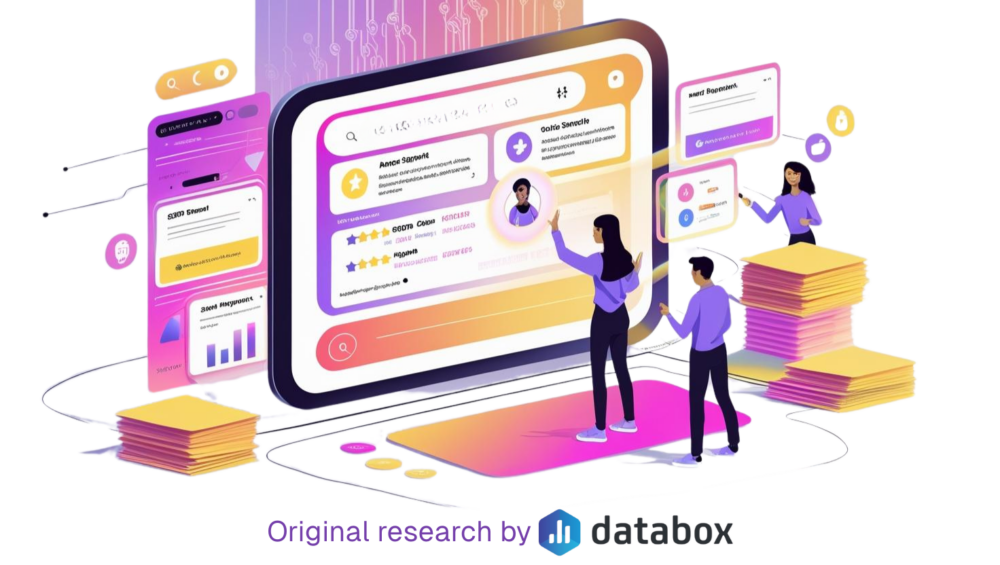
![How to Improve Agency Operational Efficiency [Insights from 40+ Agencies]](https://cdnwebsite.databox.com/wp-content/uploads/2023/09/14052320/agency-client-collaboration-1000x563.png)





