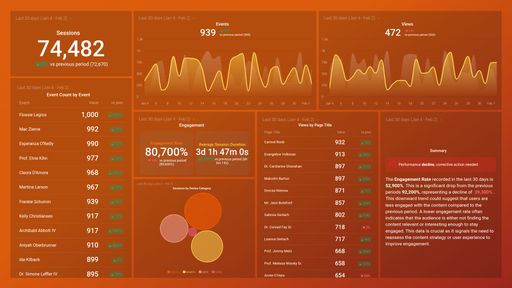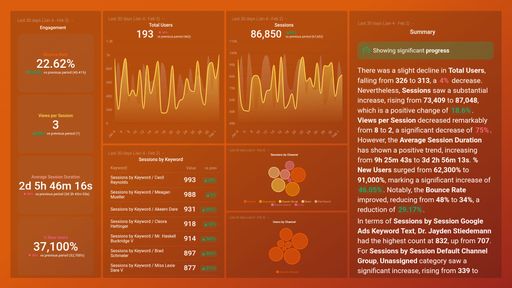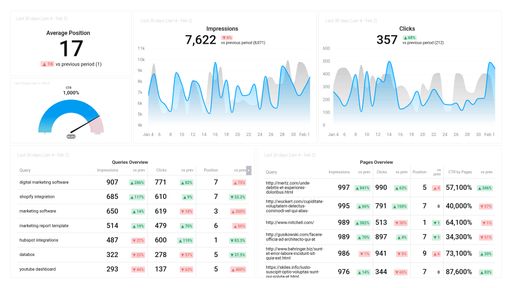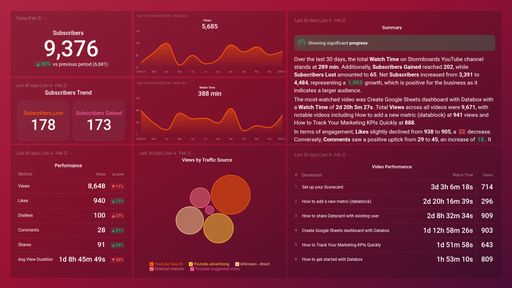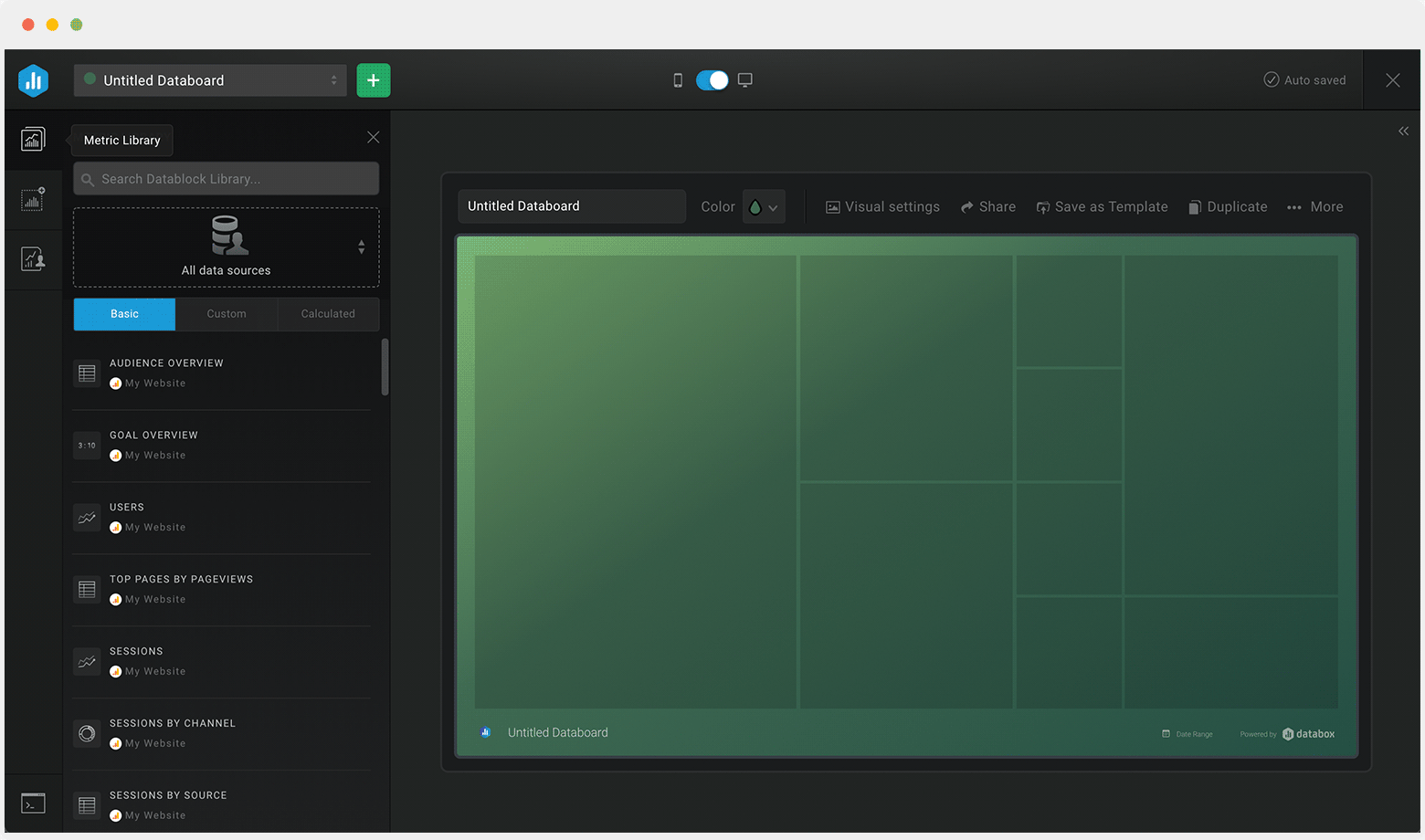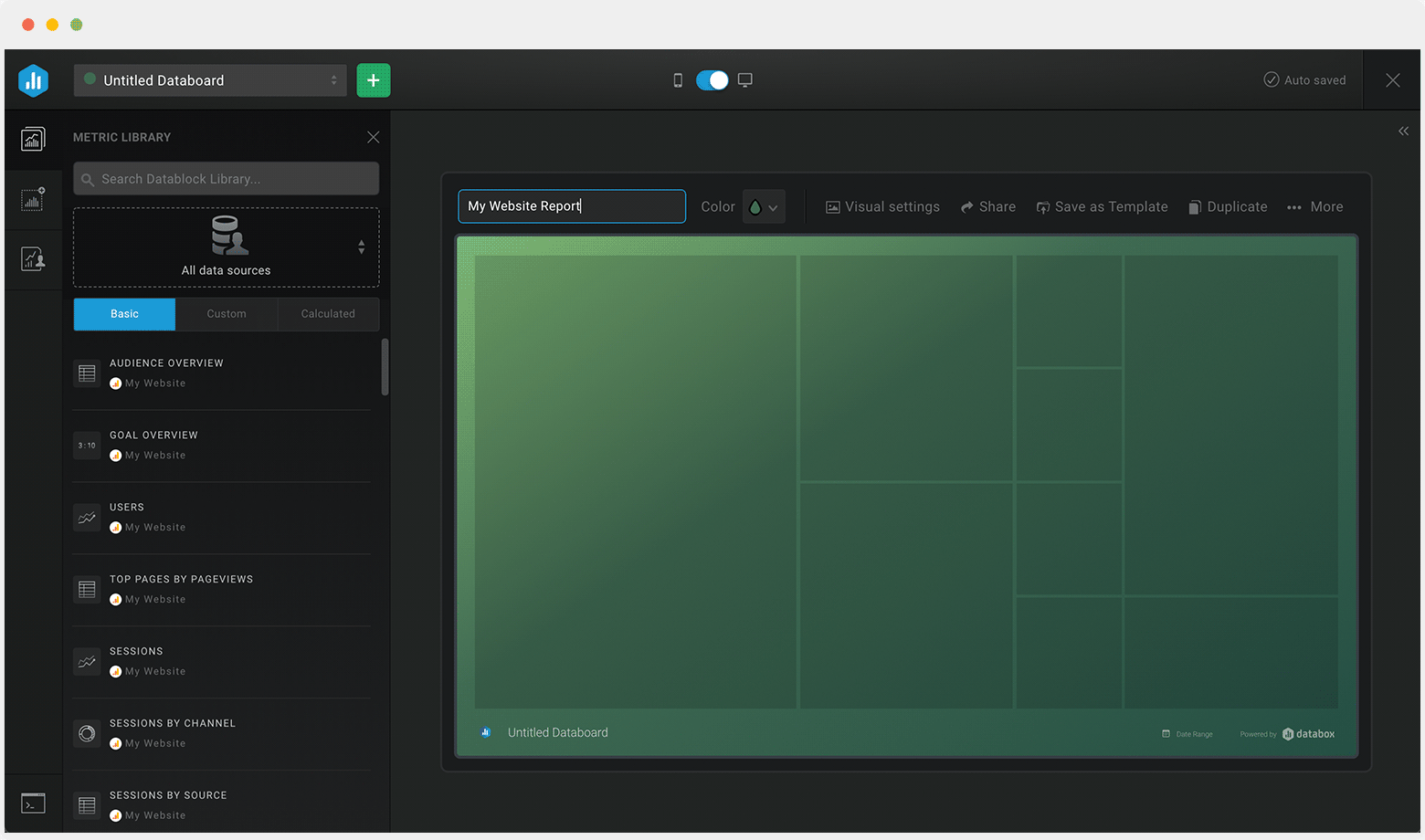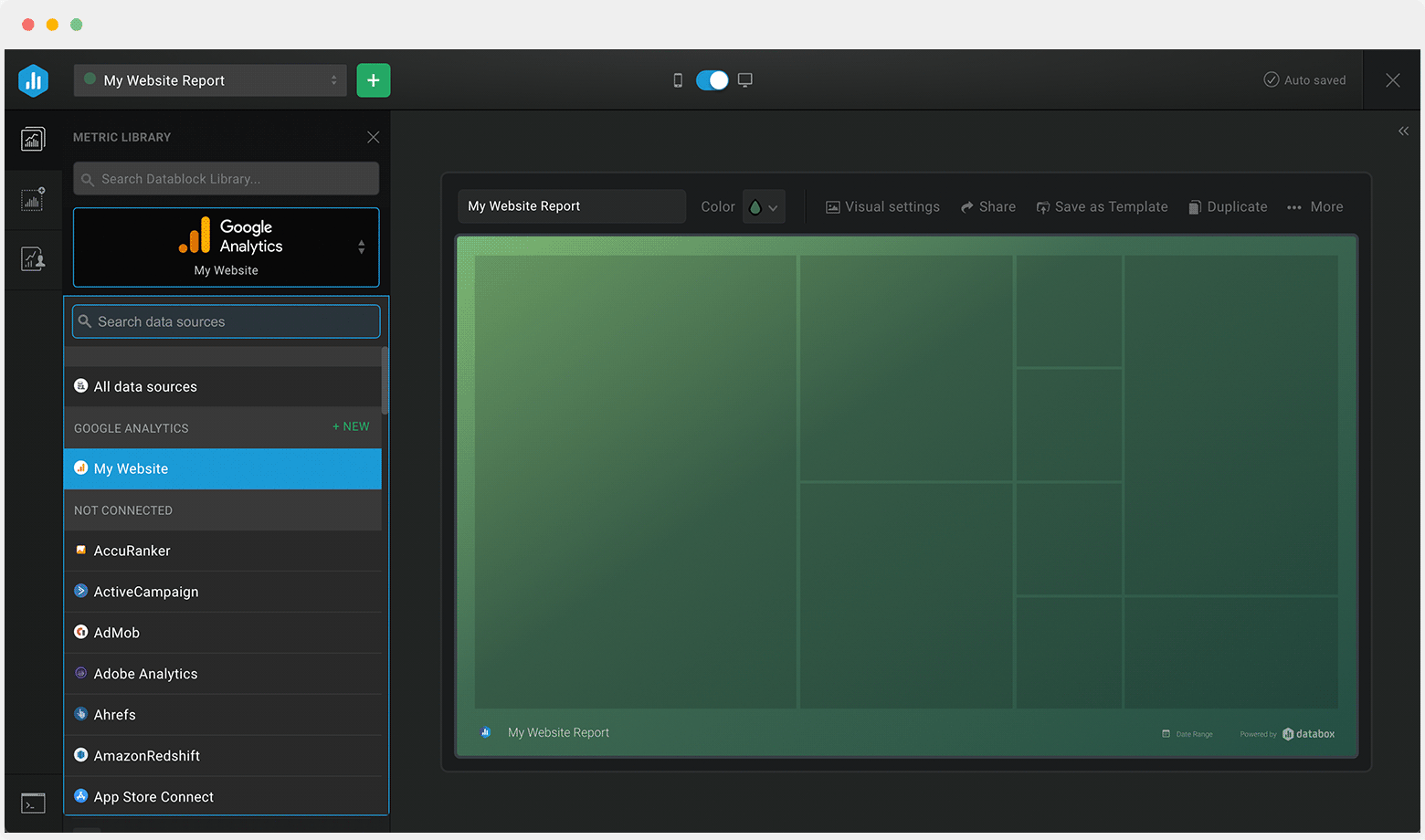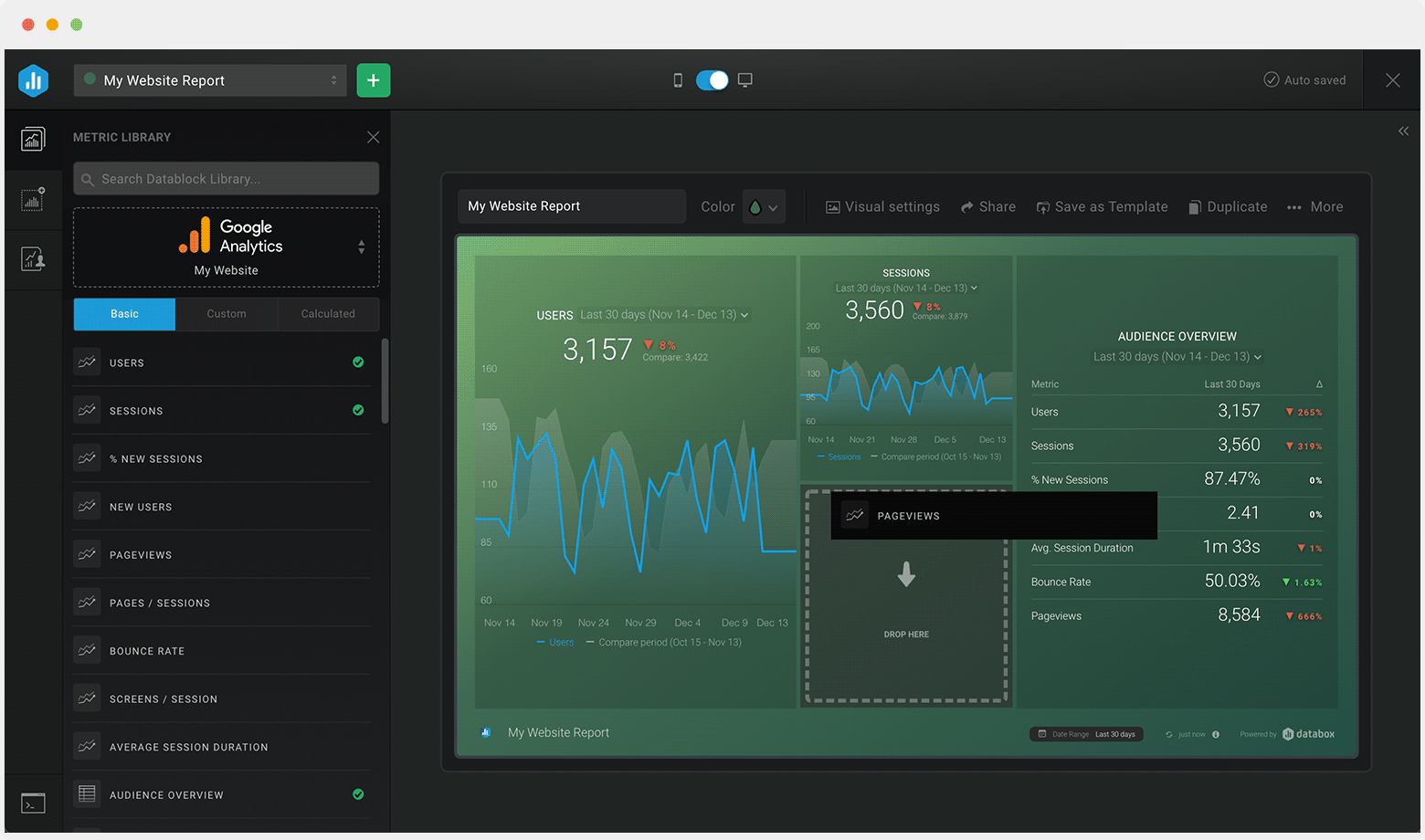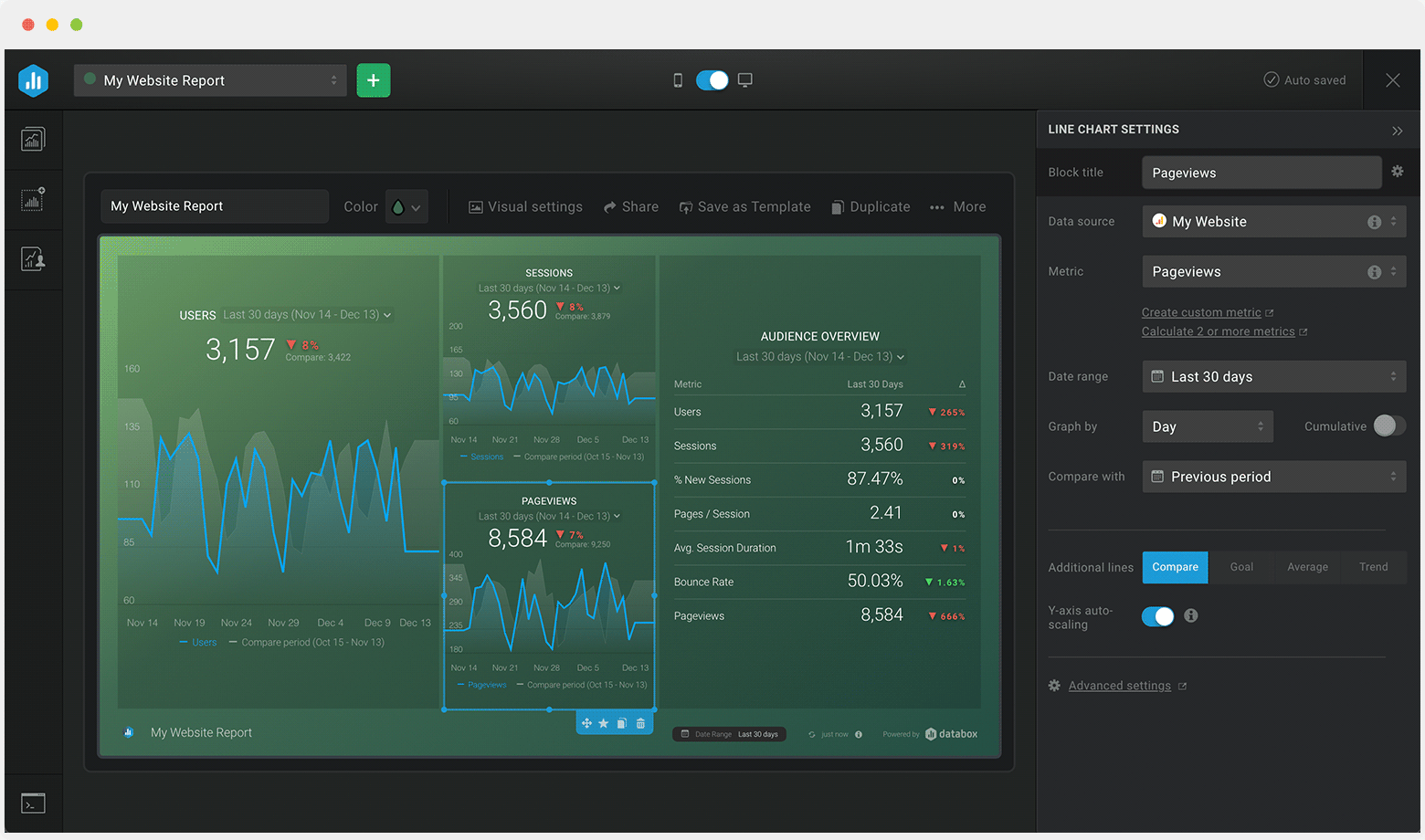What Is a Marketing Dashboard?
If you’re in any kind of marketing role, you know that a big part of the role is about reporting on what’s working and how your marketing efforts translate to actual business.
Enter marketing dashboards––the superpower of any marketer who wants to quickly and clearly communicate the performance and overall ROI of the team’s marketing efforts.
Marketing dashboards are essential to any marketing team’s success, not only because they put together all the data in an easy-to-understand way, but also because they allow you to discover new ways to keep improving on your current strategy over and over again.
So, what is a marketing dashboard?
A marketing dashboard is a reporting tool that pulls data from multiple sources in real-time and displays it in one location. Marketing dashboards gather, track, and display different (previously set) metrics and KPIs that are essential for measuring and analyzing the current performance of your marketing campaign.
To put it simply, a marketing dashboard aims to help you answer the question, “How is my marketing campaign performing at this very moment?”
When you have a glance at the summary of how your campaigns are performing, you are always able to make timely adjustments that will ensure you reach your marketing goals and achieve maximum success.
What Should Be Included in a Marketing Dashboard?
Same as it goes when creating other types of dashboards, what you’ll include in your marketing dashboard depends on multiple factors. Among some of the most important factors are your company size, business goals, marketing goals, type of marketing strategy, and so on.
A successful marketing dashboard should be unique and tailored to your company’s specific needs, and it should contain relevant data that will help you measure the overall impact that your currently employed marketing strategy has on your target audience and target market.
A well-made marketing dashboard should be able to show you how your marketing activities are increasing customer acquisition, lead generation, sales, client retention, and similar.
If this is your first time setting up a marketing dashboard, make sure you include the metrics that give you a better insight into 3 major areas – your company awareness, company engagement, and upcoming opportunities.
Essential marketing KPIs include the following:
- Cost Per Acquisition – This metric shows you if your customer acquisition is cost viable.
- Cost Per Lead – See how much you spend per lead.
- Sales Target and Growth – Find out if your sales are growing and reaching set targets.
- ROI – Track how efficiently you are using your marketing budget.
- Customer Lifetime Value – This metric helps you determine if new customers are profitable in the long-run.
- Website Traffic-to-Lead Ratio – See how well your website converts.
- Lead-to-MQL ratio – See how marketing qualifies generated leads.
- MQL-to-SQL ratio – Get better insight into which requirements the sales team has for your leads.
- Goal Conversion Rate – This metric shows you whether or not you are hitting your business objectives.
- Average Time to Conversion – You know that your visitors convert, but how fast? This metric can help you.
- Landing Page Conversion Rate – See which landing pages and content perform best.
- Cost Per Click – See the actual price you pay for each click in your PPC marketing campaigns.
- Bounce Rate – Determine if your visitors find what they are looking for on your website.
- Engagement Rate – See how well your users respond to your content.
- Click-Through Rate – Find out if your ads, CTAs, and content are resulting in the attention you want.
Marketing dashboards are essential for running a successful business today. Without using the right dashboards to track your key metrics and KPIs, it’s unlikely you will be able to keep pace with your competitors and scale your business.
Our dashboards will not only help you with decision-making and budget allocation but also enable you to see whether your marketing strategy and tactics are moving the needle.
So, instead of wondering how your marketing team performs, download one (or a few) of our marketing dashboard templates to get actionable insights with the click of a button.
FAQ
How can I use Databox to create a marketing dashboard?
To create a marketing dashboard in Databox:
Log in to Databox and open the Dashboard Designer.
Name your dashboard according to your campaign goals.
Select a data source (e.g., Google Analytics, HubSpot, Facebook Ads, etc.).
Drag and drop pre-built metrics from your chosen data source into the dashboard.
Customize each metric block to meet your specific needs.
Databox allows you to customize templates or start from scratch, making it easy to tailor the dashboard to your unique marketing strategy.
What are the most popular marketing dashboard templates in Databox?
Databox offers a wide range of pre-built marketing dashboard templates for different purposes:
SEO Dashboards: Track website performance with tools like Google Search Console and Ahrefs.
PPC Dashboards: Monitor ad performance across platforms like Google Ads and Facebook Ads.
Social Media Dashboards: Track performance across Facebook, Instagram, LinkedIn, and more.
Email Marketing Dashboards: Analyze your campaigns with metrics from Mailchimp, HubSpot, and Google Analytics.
Lead Generation Dashboards: Visualize lead conversion and quality using data from tools like HubSpot and Salesforce.
Video Marketing Dashboards: Analyze engagement and performance from YouTube, Vimeo, and Wistia.
Each template is ready to use, customizable, and designed to help you visualize key marketing metrics at a glance.
Can I customize Databox marketing dashboard templates?
Yes, all Databox marketing dashboard templates are highly customizable. You can:
Add or remove metrics based on your campaign needs.
Change colors, fonts, and layouts to match your branding.
Integrate additional data sources to get a comprehensive view of your marketing performance.
This flexibility allows you to tailor your dashboard to reflect the unique aspects of your business and marketing goals.
How do I track website engagement with Databox?
To track website engagement:
Choose the Google Analytics or HubSpot data source in Databox.
Use the Website Engagement Overview dashboard template, which shows metrics like sessions, bounce rate, average session duration, and page views.
Customize it to display data for specific pages, segments, or timeframes.
This will allow you to analyze user behavior and optimize your website for better conversions.