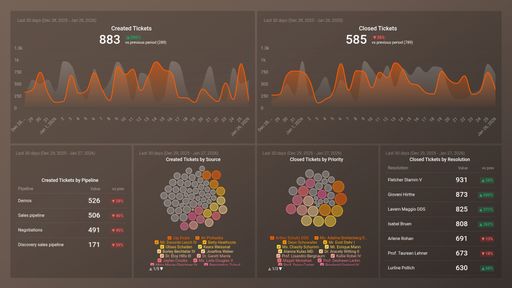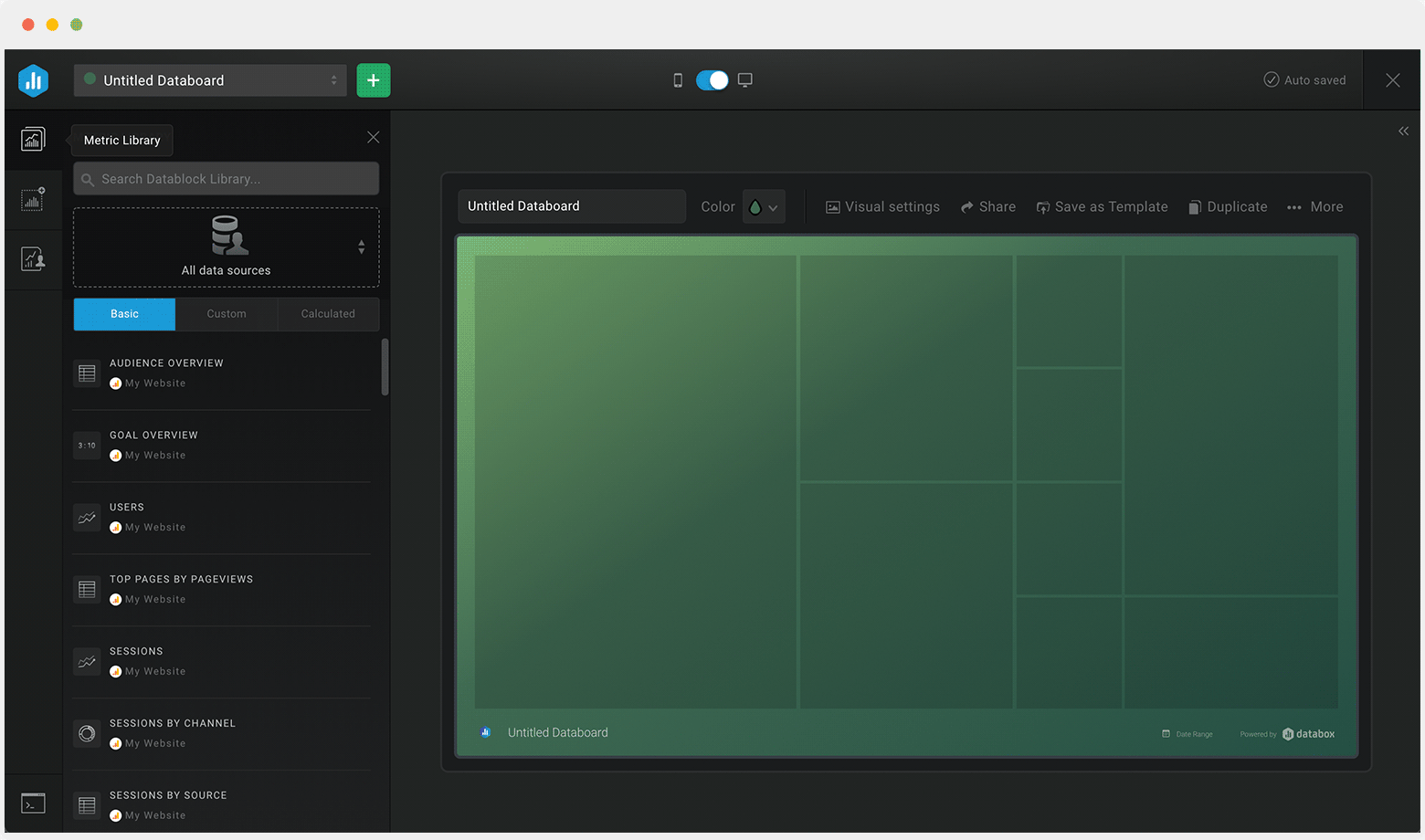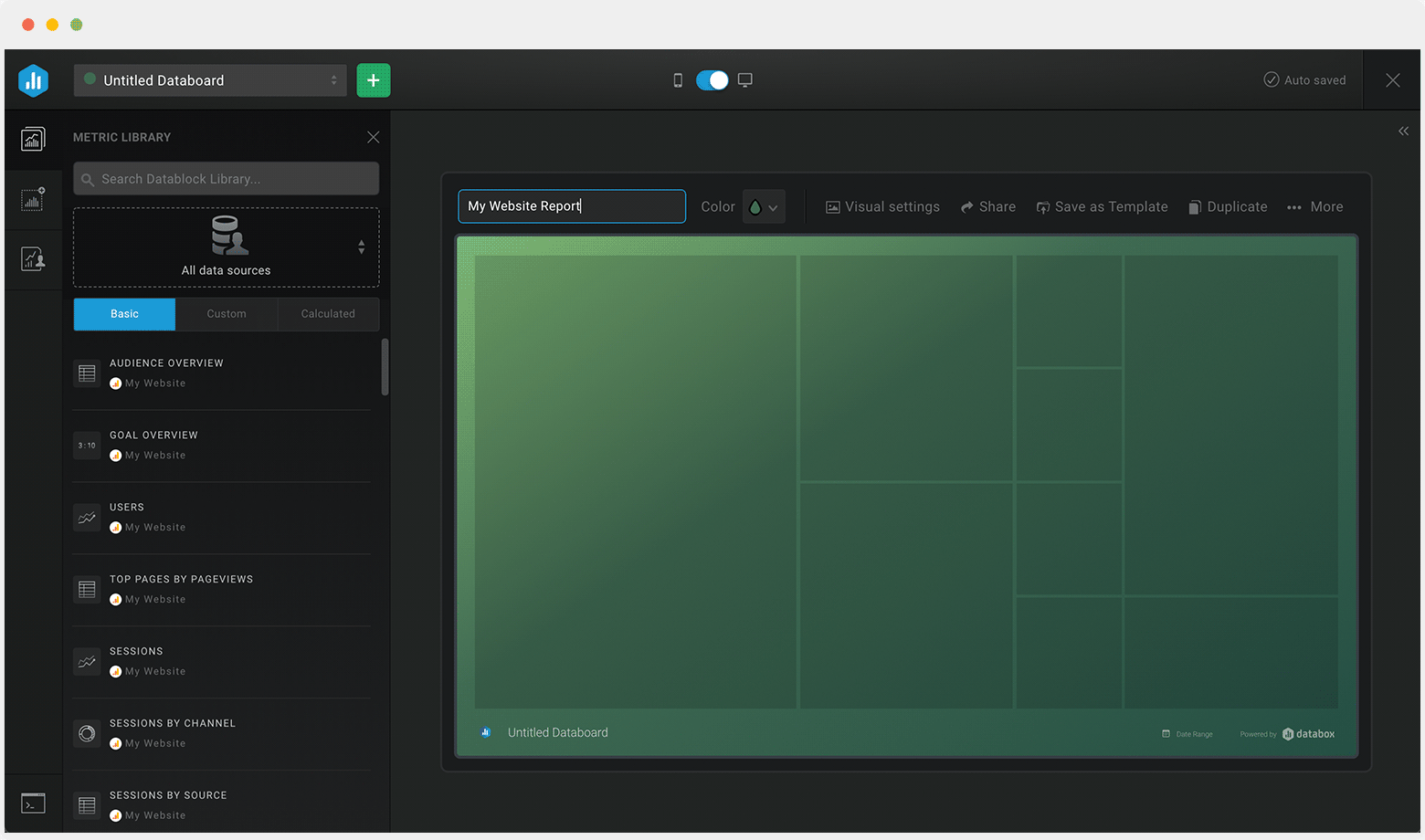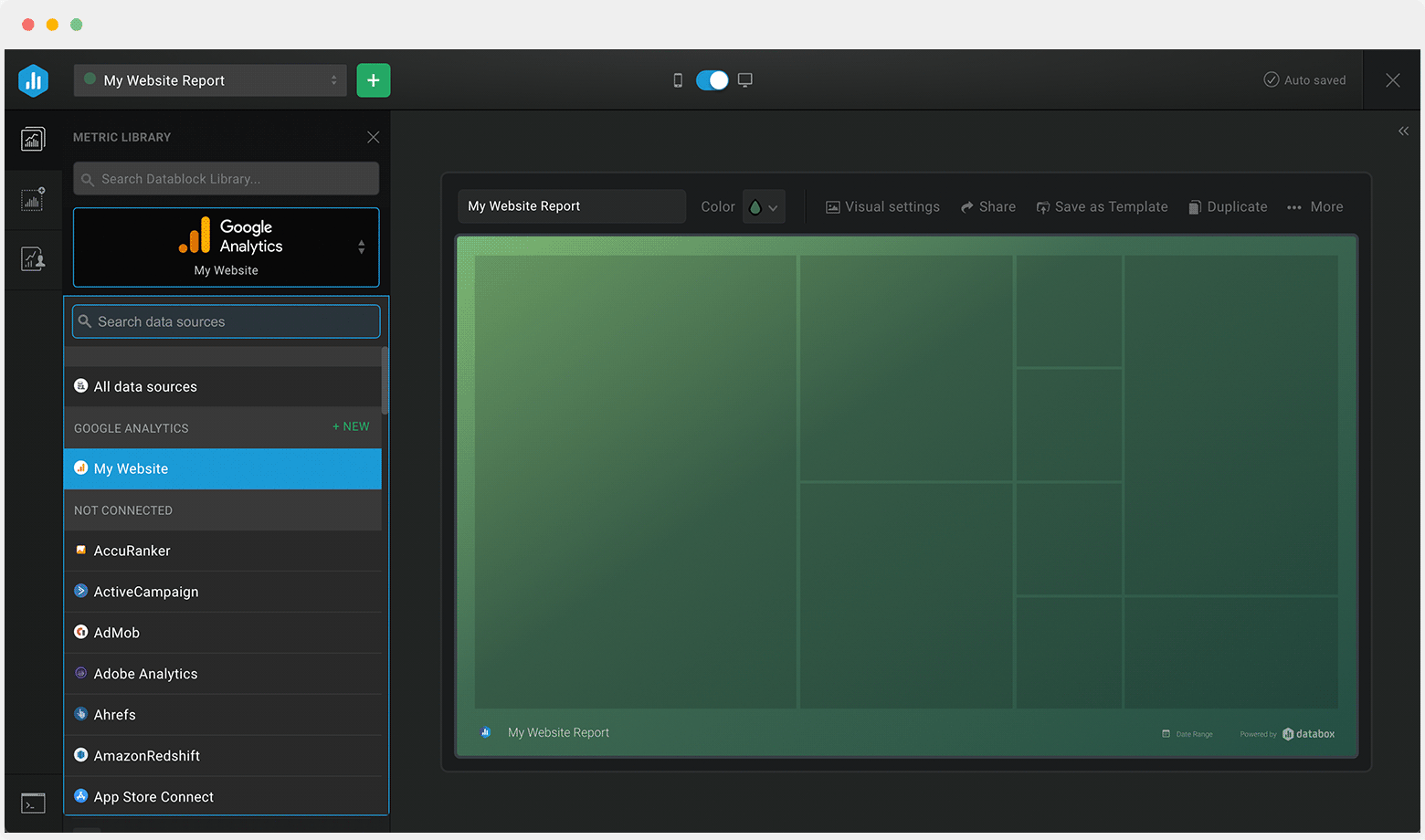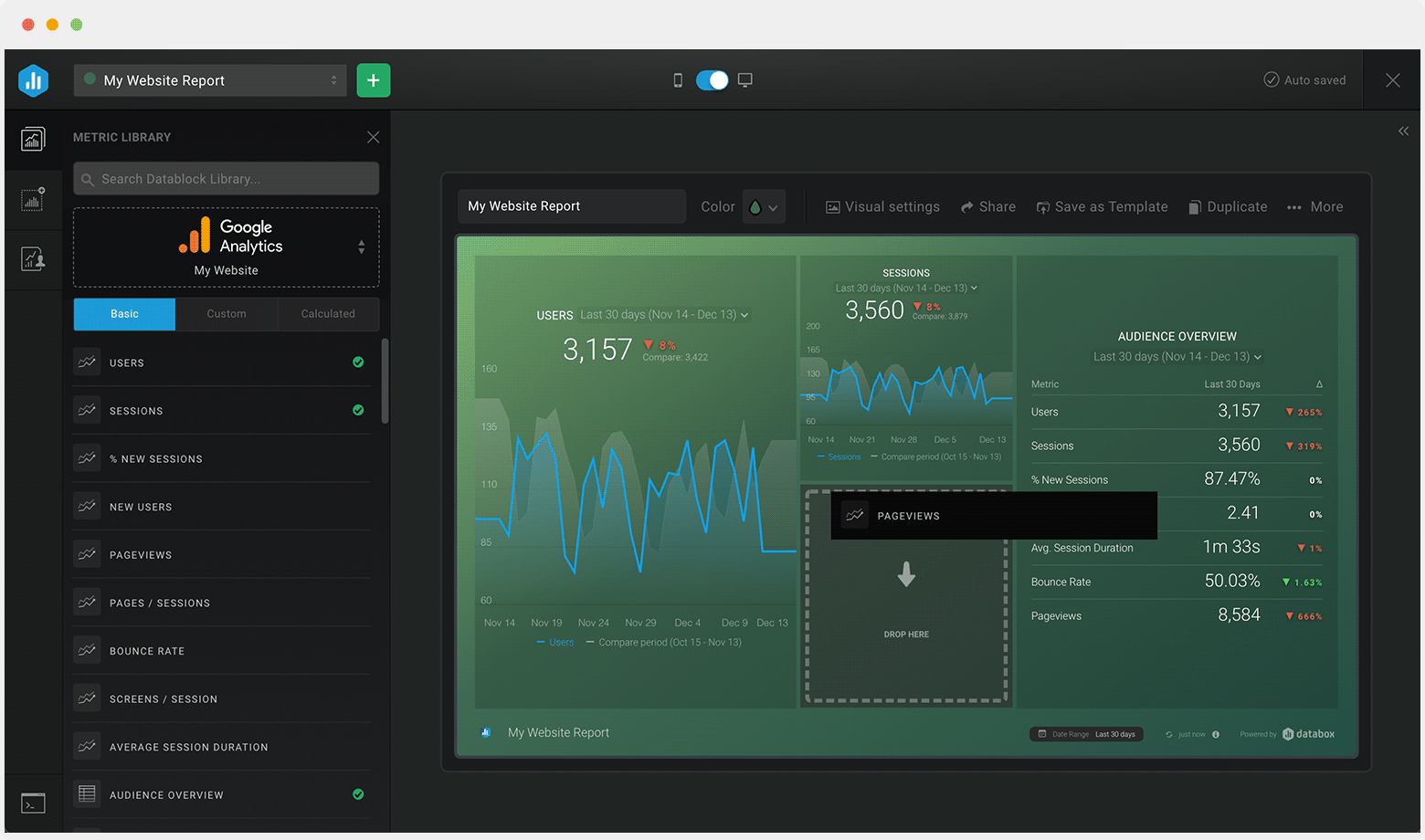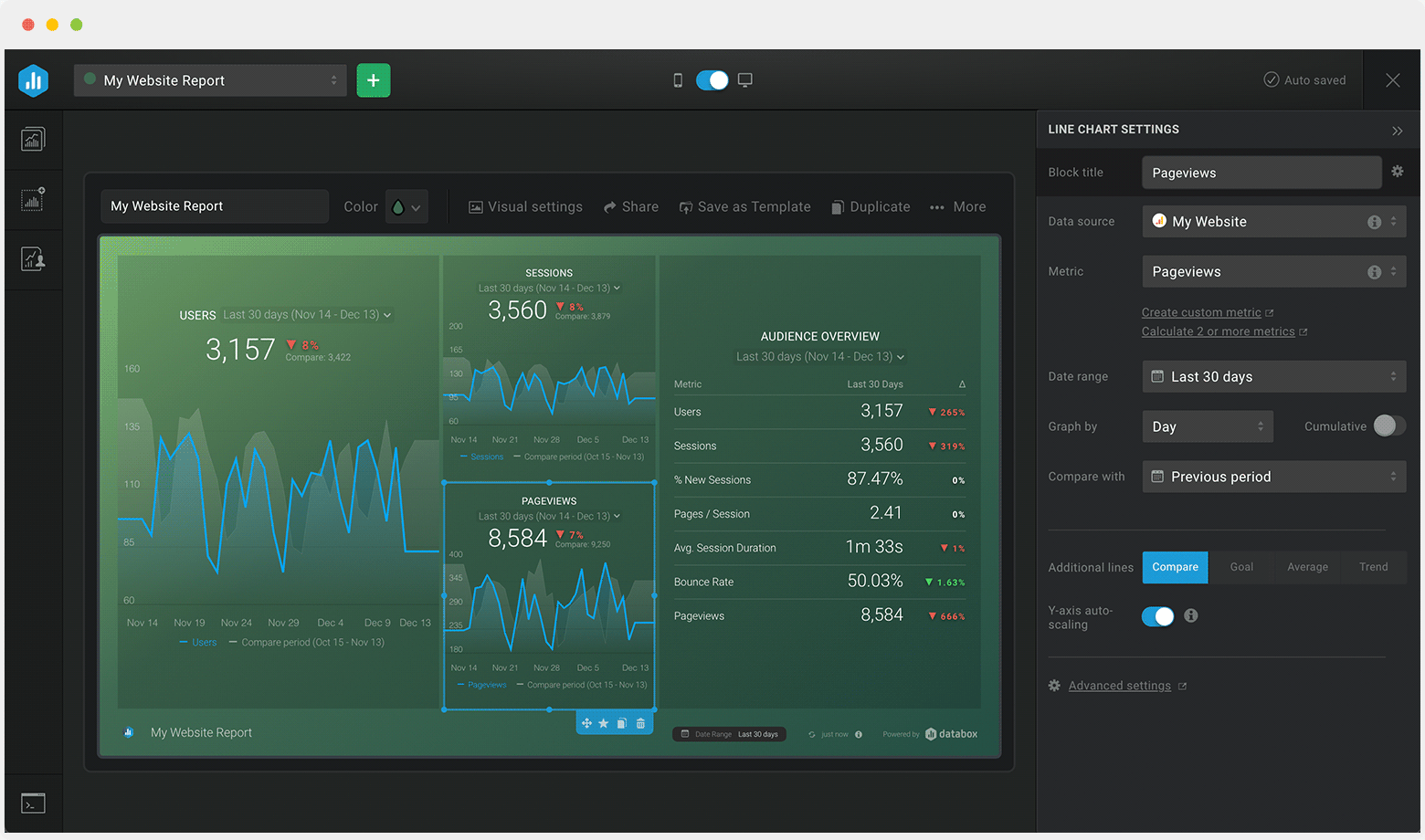More Dashboard Examples and Templates
Explore all the different ways you can use Databox to gain better data insights needed to drive better business decisions. Here are just a few examples of the departments and industries that use our pre-built templates on a daily basis to improve performance.