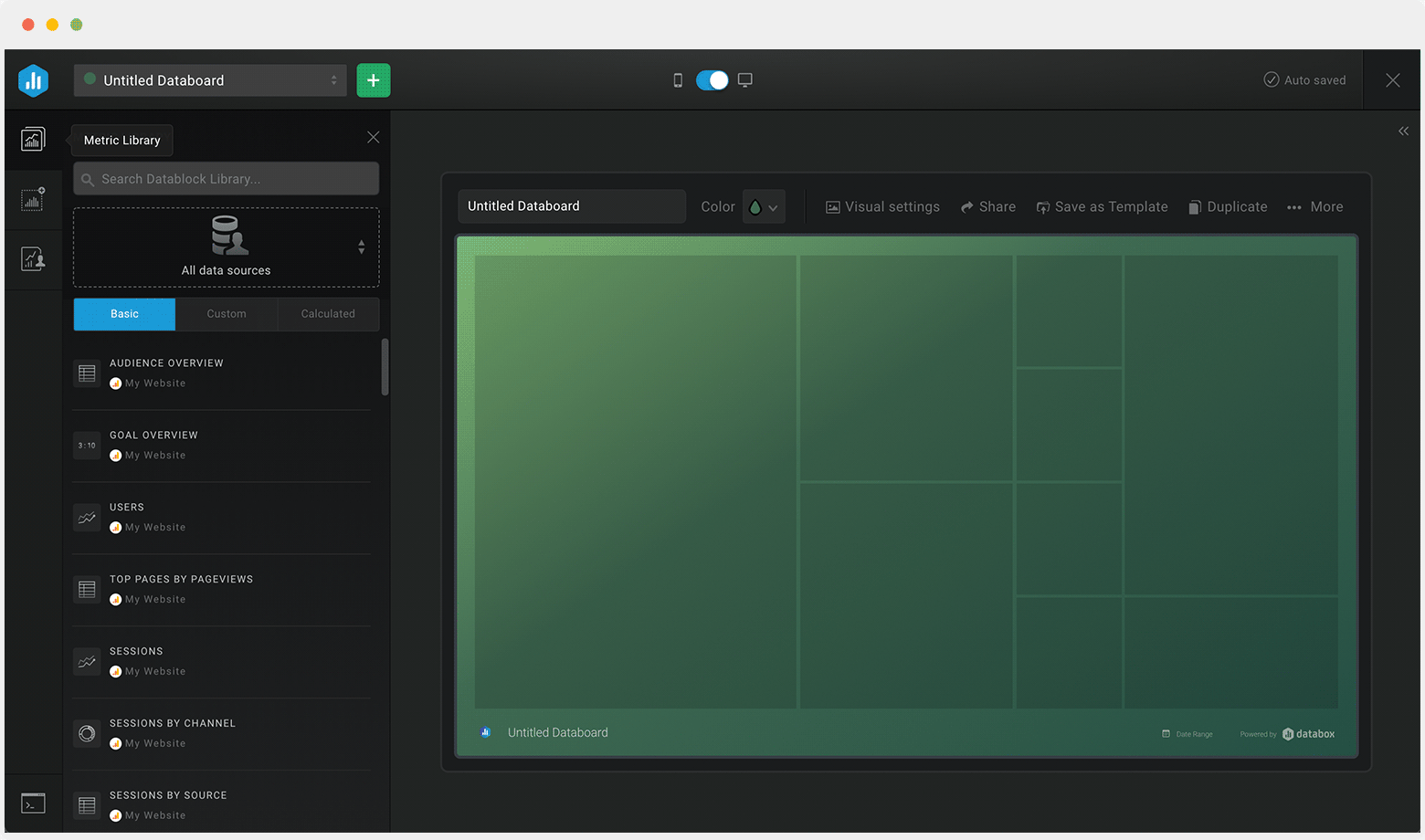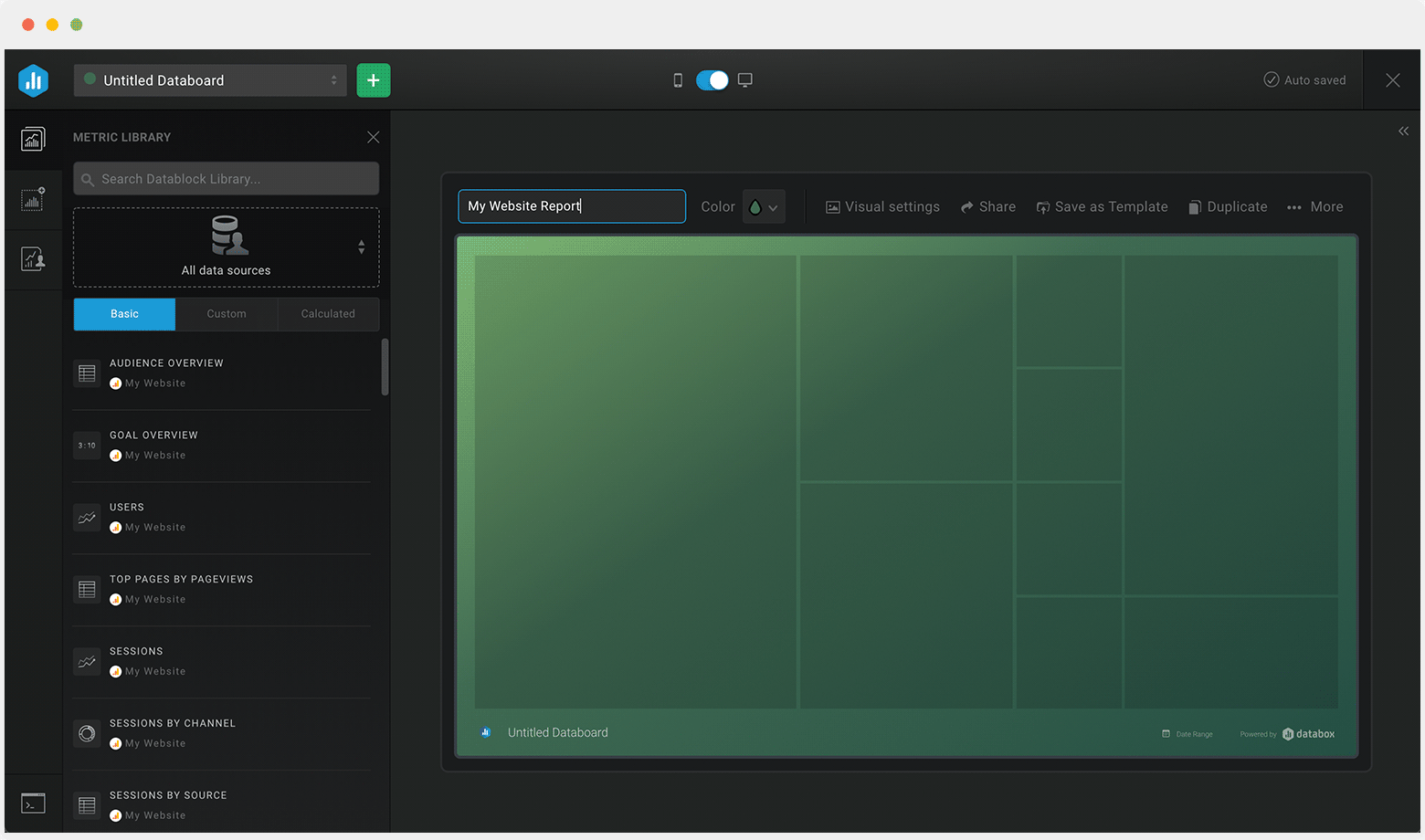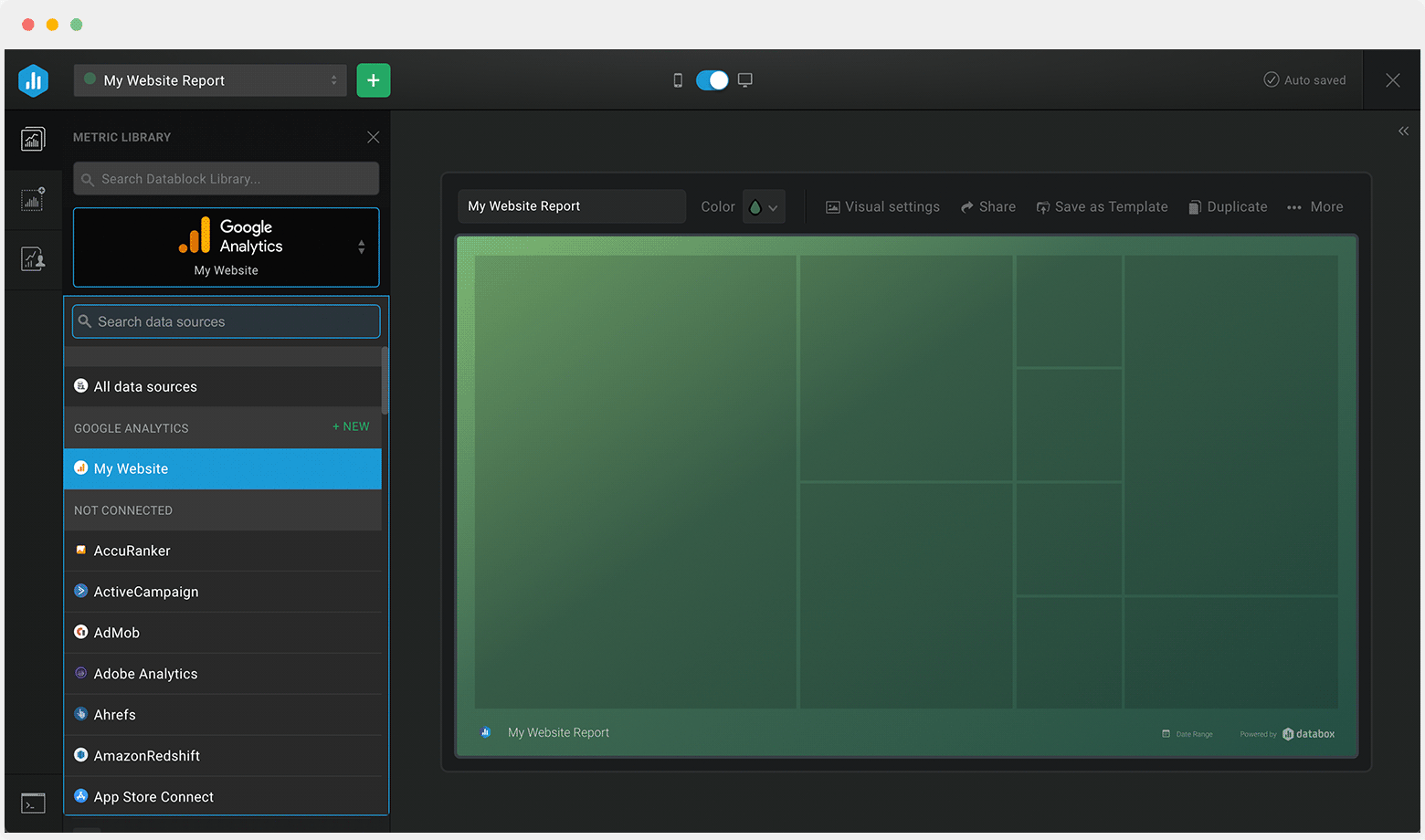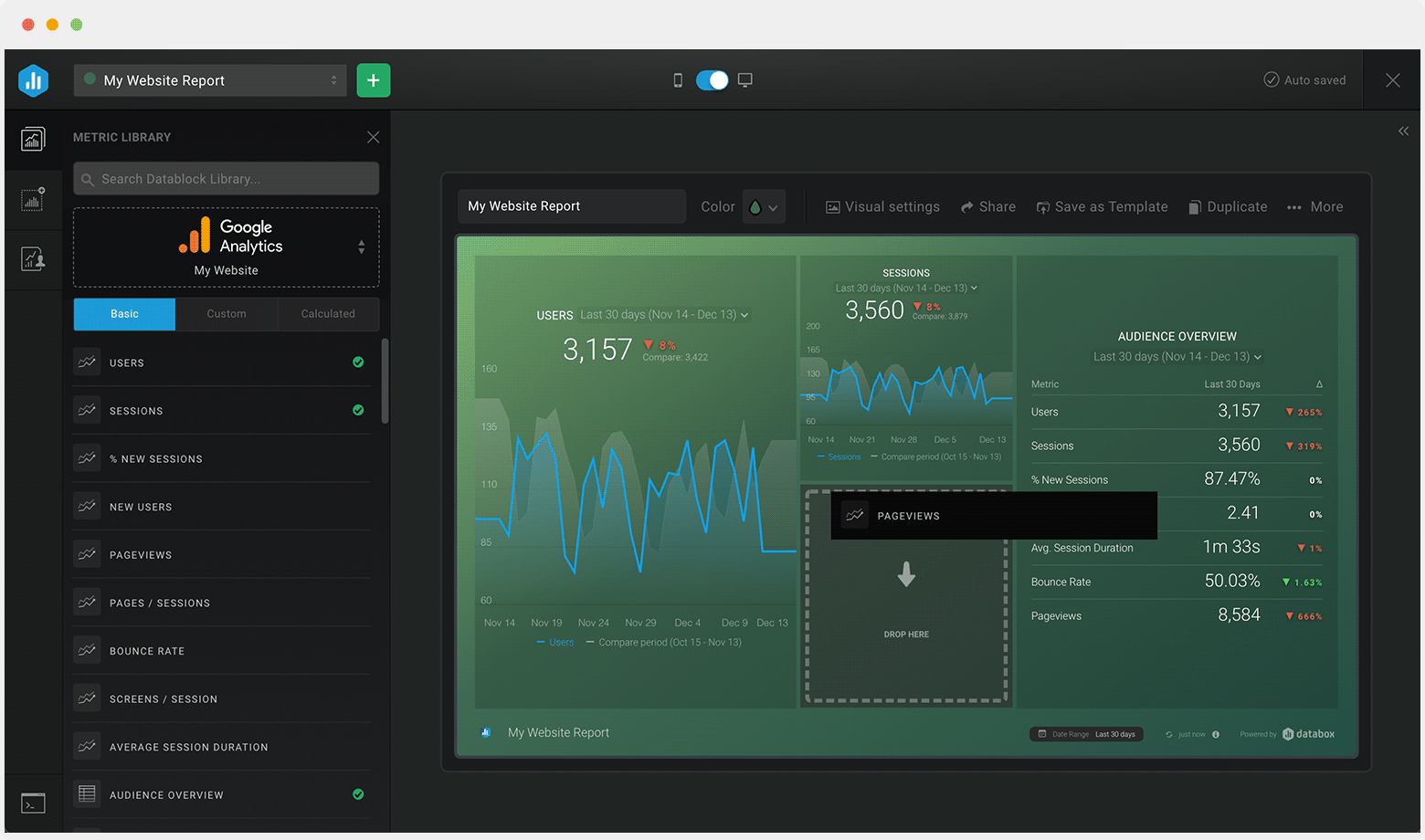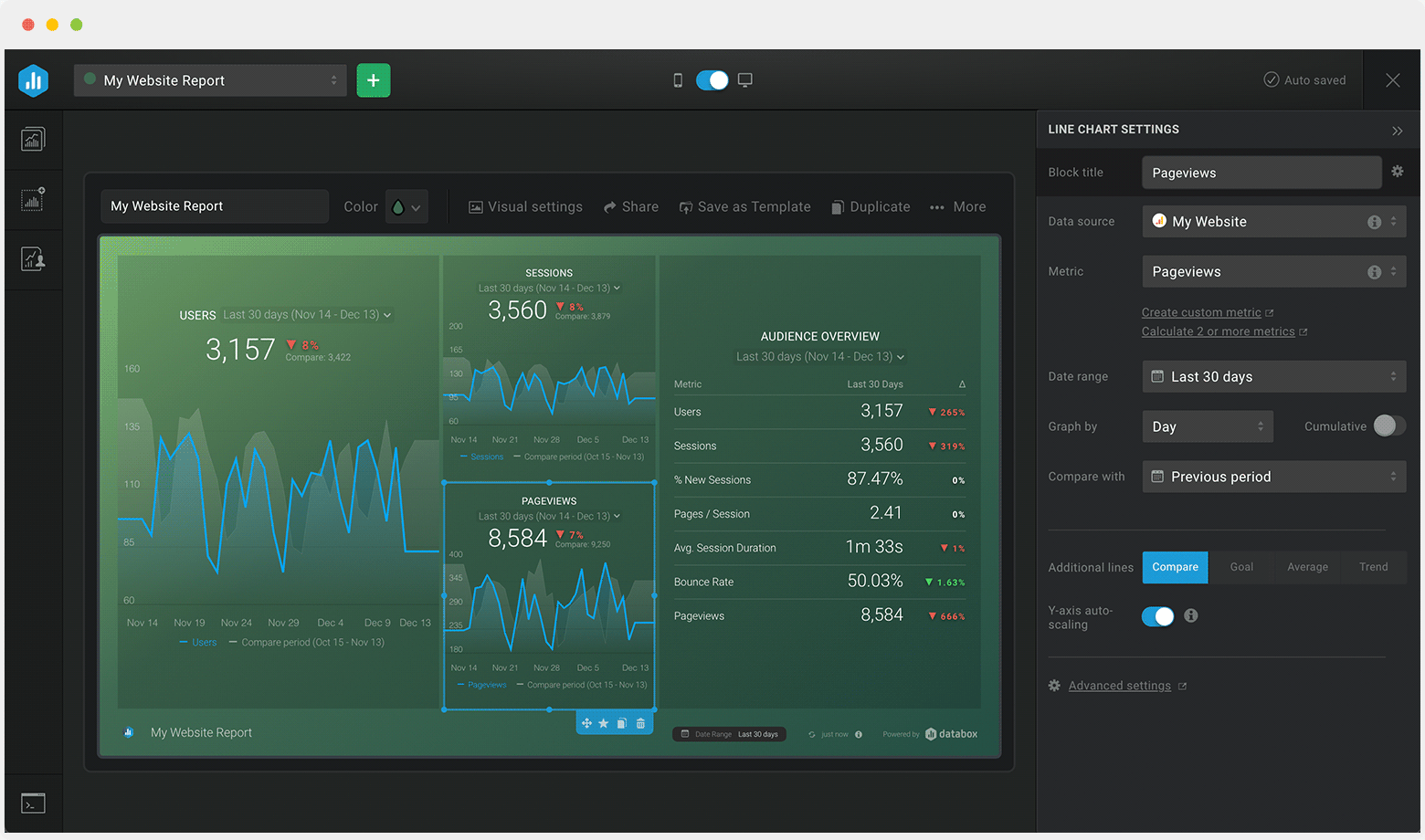Track some of the most common Support Tickets metrics and KPIs and analyze your Support Tickets performance with just a few clicks.
You can build a dashboard with any data using Zapier, Make, Google Sheets, or a SQL database.

These support ticket dashboards come pre-built with some of the most commonly tracked customer support KPIs and metrics from the most popular tools. You can also customize your templates later. To get started, just choose a template, connect your data, and your metric visualizations will populate automatically.
Try It Free





No design or coding skills necessary.
Learn more about Dashboard DesignerA support tickets dashboard allows you to track your tickets count, backlog, and assess the ability of your customer support agents to respond and resolve customer enquiries in a timely and efficient manner.
Use the data this dashboard provides to make hiring decisions (when you have loads of tickets but fewer representatives to respond to them), examine the quality of responses, and to identify knowledge gaps and bottlenecks your support agents might be experiencing.
When building a support tickets dashboard, it is important to include the right customer support metrics and KPIs. This will in turn, allow you to quickly identify what’s working and what isn’t and improve your customer service, messaging, customer satisfaction and retention over time.
The most important support tickets metrics you should be tracking are: