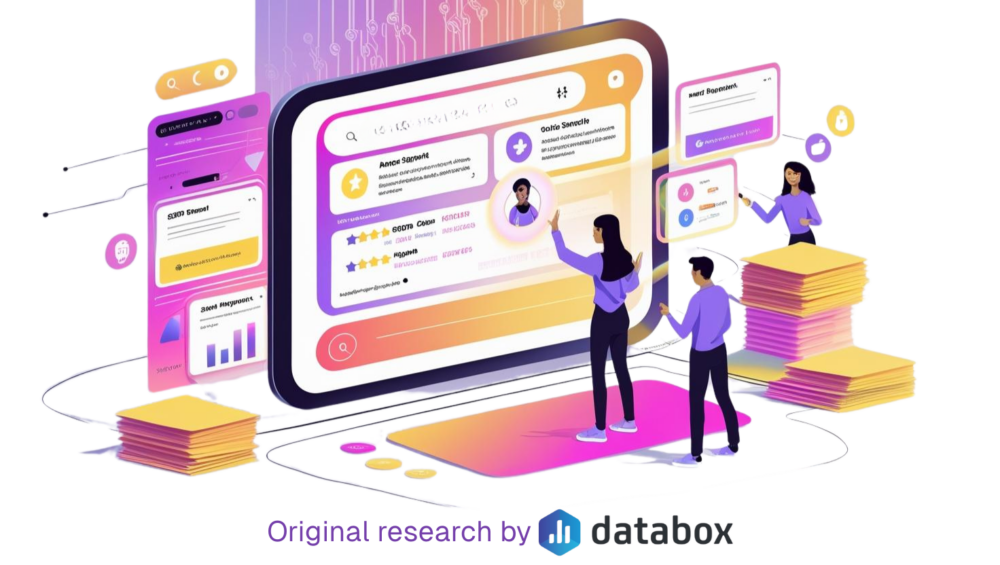Table of contents
HubSpot reports that more than 200,000 companies use its product. But, with the software encompassing five different hubs and additional features, what does that usage look like?
By understanding how businesses use HubSpot, we can learn where they get the most value from it and areas where they’re missing out on growth. So, we teamed up with SmartBug Media and other partners to perform a HubSpot survey of more than 165 companies to uncover how they set up, use, and get value from the product.
This survey is connected to the Benchmark Group HubSpot Benchmarks (Marketing and Sales) for All Companies featuring data from around 2,000 HubSpot CRM and Marketing users. It also sparked an October 2024 DBUG session where dozens of professionals discussed the survey insights.
Using all of the above sources, we put together some observations on the following areas:
- HubSpot Performance Benchmarks for All Companies
- About the Companies We Surveyed
- HubSpot Setup and Onboarding
- HubSpot Management Practices
- Analytics and Reporting Habits
- HubSpot Usage Across Features and Hubs
- Impact on Business Performance and User Satisfaction
- 3 Favorite Features Among Regular Users
- 3 Current and Future Limitations for Businesses Using HubSpot
HubSpot Performance Benchmarks for All Companies
Before we dig into the survey results, let’s look at data from one of our HubSpot Benchmark Groups for context. In HubSpot Benchmarks (Marketing and Sales) for All Companies, businesses anonymously share their HubSpot Marketing and CRM metrics to get group-wide benchmarks in return.
In October 2024, 221 companies had a median of 26 new leads – a consistent number with the monthly median throughout the year.

616 Benchmark Group members earned a median of $164.58K through October 2024 closed won deals.

980 participants created a median of 28 deals in October 2024.

About the Companies We Surveyed
Now that we know how companies that use Databox perform in HubSpot, we can get the background of the 165+ businesses that participated in our HubSpot survey.
Most respondents (64.5%) have 50 or fewer employees, indicating that our survey covers a lot of small business usage.

You can see a similar trend in annual recurring revenue (ARR) – 56% make less than $5.99 million per year.

Our survey participants lean toward the business-to-business (B2B) sector, with 64% reporting they mainly sell to businesses.

More than half of the companies reported they don’t sell products online when we asked them what e-commerce tools and integrations they use.


Companies with a wide range of experience in HubSpot answered our survey. Most respondents have anywhere from one to nine years of experience with the product.

HubSpot Setup and Onboarding
Since HubSpot handles so much business data, it can take time to set up the tool and teach employees how to use it. One part of our survey’s closed-ended questions examined this setup and onboarding process.
The majority of respondents took three months or shorter to completely set up their HubSpot portals.

Their setup processes most frequently included these steps:
- Setting up general settings (77.24%)
- Importing contacts (62.76%)
- Setting up marketing emails (62.07%)
- Building calls-to-action (CTAs) (57.93%)
- Creating email templates, sequences, or snippets (56.55%)
- Connecting social accounts (55.86%)
- Creating forms 51.72%
- Building dashboards and custom reports (51.03%)

HubSpot Management Practices
We also explored how companies manage their HubSpot instances in our survey.
More than half of the companies we consulted manage HubSpot in-house – and those are non-agencies. Over 30% of all companies are agencies that also manage HubSpot in-house.

This ownership over management goes further. Over two-thirds of respondents report that the person who manages HubSpot for them does it full-time.

Analytics and Reporting Habits
Our survey’s questions on analytics and reporting were some of the most fascinating to the experts in our DBUG session. They reveal how companies use HubSpot reporting and work with its data.
The top three HubSpot reports companies used in the last quarter were:
- Campaign Analytics
- Sales Anayltics
- Traffic Analytics

Most of the businesses we consulted go over their performance and make decisions based on that data at least once a month.

This result stood out to Simple Strat’s Ali Schwanke. After Rick Kranz of Weidert Group gave her the floor, she pointed out the link between analysis frequency and feature usage. While the participants in the survey review their data quite often, they might not always be looking at every aspect of their HubSpot anayltics. “[If] you’re not reporting on the feature and how it’s working with the other parts of the system, you may be actually missing out on things,” Schwanke said.
HubSpot data matters to many participants, with most at least considering it one of the factors in their decision-making.

The companies in our survey only have a moderate level of comfort with HubSpot’s custom reports. When we asked them to rank their comfort from one to five, the average value was 3.

Seth Tilli of The Hypergrowth Project noticed this trend during the DBUG session, mentioning hearing of people’s discomfort with the tool in feedback. He attributed some of it to not everyone holding all their data in HubSpot, meaning they don’t use it as their main reporting tool. However people use their data in HubSpot, Tilli recommended that more people try it because he considers it easy and intuitive once you start using it.
HubSpot Usage Across Features and Hubs
A large part of our survey looked at how companies use HubSpot’s different features and Hubs. We asked questions about each Hub and a few features outside of them.
Many survey participants don’t use one or more of HubSpot’s Hubs. Around half don’t use Operations Hub, 44.14% don’t use Service Hub, and 41% don’t use CMS Hub.

The integrations respondents like to use with HubSpot skew toward Google, with a majority choosing Gmail.

About 30% of respondents use a HubSpot chat solution on their website.

Around half of companies have tried using HubSpot’s new AI tools.

Feature usage was a hot topic at the DBUG session. Chris Carolan from Conveying Your Message considered the links between feature usage, HubSpot plans, and awareness. Companies with certain HubSpot plans might avoid some parts of HubSpot due to a lack of available features. Plus, outside of the Marketing Hub, features can get more ambiguous and lesser known, leading to a lack of awareness among companies.
Let’s go deeper by looking at the Hub-specific questions we asked:
Marketing Hub
The Marketing Hub is one of the most popular among HubSpot’s hubs. Here are some insights into the way companies use it.
Most of the companies we surveyed have fewer than 10 seats in their Marketing Hubs.

According to our respondents, the most-used features in the Marketing Hub are:
- Landing Pages
- Marketing Analytics & Dashboard Software
- Email Marketing
- Worfklows

When we asked participants to name the most important feature in creating a marketing campaign, email automation won out at 30%.

Speaking of email, most companies we surveyed have between one and 10 lead nurtures.

On top of those nurture emails, most companies send a one-time email through HubSpot at least once a month.

Around a quarter of respondents use HubSpot Ads to manage their paid media.

About 20% of the companies we surveyed use Marketing Hub as part of their public relations strategy.

Sales Hub
HubSpot Sales Hub is another prominent hub in the tool. Here’s what companies are doing with it.
About 44% of respondents have five or fewer seats in the Sales Hub.

The most used Sales Hub feature for respondents was email integration last quarter, making up 41.27% of responses.

Respondents consider meetings the most important HubSpot Sales Hub feature.

Service Hub
Now we’ll explore lesser-used Hubs and their importance to companies that do use them, starting with the Service Hub.
When we asked companies what Service Hub features they use, 44% of respondents stated they don’t use HubSpot Service Hub at all. Out of those that do, Automated Customer Service was the top feature in the last quarter.

Most HubSpot Service Hub users do take advantage of its ticketing pipeline.

Respondents consider service and support analytics the most important Service Hub features.

At the DBUG session, Service Hub’s lower usage sparked much discussion about why users don’t take advantage of it and other lesser-used parts of HubSpot.
Tony Dowling of Real Inbound Marketing also sees a lower focus on Service Hub in his work as a consultant. He only recently took on his first ever deal centered on Service Hub. This experience led him to agree with the data we see from the survey.
But how can companies become more aware of HubSpot’s full kit? Christopher Nault of Growth considers this an opportunity for consultants to introduce more options to clients. Consultants can present different HubSpot features and listen closely to client users asking for more features.
Kristeen Romero of RevPartners also sees a lack of Service Hub adoption among clients and attributes it to a lack of strategy. Users either don’t go into HubSpot with a strategy related to service or already use another service system. Integrations also come into play, with certain integrations, such as Salesforce and HubSpot, working best if you start with a plan.
CMS Hub
We briefly examined companies’ use of CMS Hub with a few questions.
When we asked companies whether they use HubSpot CMS Hub to host their websites, the top answer at 39.52% was “no” with no plan to use it in the future. The next most common answer was “yes” at 38.71%.

The most important requirement HubSpot CMS Hub users had in mind when choosing it was ease of use (47%).

Among respondents who use the CMS Hub, the website builder was the most used feature in the past quarter.

Operations Hub
One question in the survey focused on Operations Hub usage.
More than half of respondents answered they don’t use Operations Hub when we asked what features they used in the past quarter. Among those who do, the data quality software was the top feature.

Impact on Business Performance and User Satisfaction
To get an understanding of HubSpot’s effect on businesses, we included questions about its relationship to business performance and users’ satisfaction with it.
Respondents ranked deal and pipeline management (49.18%) and sales activities such as calls, meetings, and emails (43.44%) as having the highest contributions to their revenue generation and sales goals.

They then ranked the following tasks as the top contributors to that performance:
- Managing sales activities through HubSpot CRM (58.20%)
- Leveraging the integrated platform & tools (48.36%)
- Launching marketing campaigns through HubSpot (45.90%)

Respondents were overall satisfied with HubSpot, with 84.4% telling us they would recommend it to another organization like theirs.

3 Favorite Features Among Regular Users
In the open-ended part of our HubSpot survey, we asked respondents to name their favorite features out of the entire platform. One of the experts in our DBUG session also brought up on of their own.
Three features came up among these people:
1. Workflows
Workflows were a popular mention among survey respondents. This feature automates tasks among the HubSpot Hubs and other software.
“HubSpot workflows are my favourite feature since they are easy to use, make our jobs easier, and give customers and prospects better experiences,” says Kevin Lamberth from Central Carolina Scale. “Our business has been able to scale as our teams and responsibilities have increased thanks to the automation of previously manual chores made possible by workflows.”
Lamberth continues, “HubSpot workflows have been used to do tasks once or repeatedly as contacts or businesses match the required criteria. We route leads to sales, construct lists and segment them, and run email nurturing programmes all using HubSpot workflows. We can now instantly alert our team members to updates, such as new leads or chat chats, thanks to the Slack integration.”
At Zopto, Abhi Bavishi likes to combine workflows with data enrichment:
“My favourite feature of Hubspot is definitely the ability to enrich data-points in the background, and then build workflows on top of it. That way, I can use Hubspot as my database, enrich the information using external APIs like Apollo, and build highly profitable lead acquisition or nurturing funnels that run on auto-pilot.”
Want to get highlighted in our next report? Become a contributor now
2. HubSpot CMS
Despite many respondents reporting no current or future use of HubSpot CMS, a few who do use it named it as their favorite feature in the open-ended section. These users consider it the best fit for their needs regardless of fewer people using it.
One of these users is Edwize’s Layla Acharya. Acharya says, “As an educational website, we aim to provide engaging and informative content to our readers. However, content creation and organization can be time consuming. HubSpot’s CMS has enabled us to streamline our content production and keep our site organized. The taxonomy features have transformed how we categorize our library.”
Acharya adds, “Keywords, topics, and tags allow visitors to easily explore related material. Internal linking and cross-promoting similar content is simple with HubSpot. So, the CMS has been instrumental in developing our educational website in a structured, yet creative manner. It has helped us scale our content operations and keep readers engaged with fresh, relevant material.”
3. Task Call Queue
During the DBUG session, Seth Tilli mentioned HubSpot’s task call queue. This feature organizes call-related tasks into a group for faster management.
Tilli says:
“For me, the, task call queue is super valuable, being able to to update information and reach out more efficiently, get, more calls done in less time, as well as the the integration with Aircall. I don’t think there’s enough information about that, being able to take advantage of that feature set with it being implemented with Hubspot. Someone calls in, you have their full profile right away, and just another point to reduce some friction in your outreach and your customer service.”
Want to get highlighted in our next report? Become a contributor now
3 Current and Future Limitations for Businesses Using HubSpot
We also asked survey respondents about their current top limitations with HubSpot and what limitations would cause them to stop using HubSpot in the future. Three trends appeared among the answers to these two questions:
1. Integration Challenges
Respondents commonly brought up integration problems as a current or future limitation in their HubSpot usage. These issues include incompatibility with other tools and issues integrating data from multiple platforms.
At Bin There Dump That, integration issues are both a current and potential future limitation. Luke Hancock says, “Our top challenge has been integrating HubSpot with our other systems, specifically our customer relationship management software. Since we have thousands of existing customers, we need a seamless way to import these contacts into HubSpot, assign them to the appropriate stages in our sales funnel, and then sync any updates or new information between the systems automatically. Manually uploading and maintaining customer records across multiple programs is time-consuming and prone to errors.”
Hancock adds, “We would love to see HubSpot offer more robust application programming interfaces and out-of-the-box integrations with the top CRM platforms, including the one we currently use.”
If the Bin There Dump That team can’t find a solution to this issue as the business grows, they may switch to an enterprise CRM with better data integration.
Lucy Fitzgerald from CoolPlanet would also like better data integration between HubSpot and other platforms, specifically Google Analytics. Fitzgerald says, “We extract a lot of value from our daily use of Hubspot, but one of the limitations is the disconnect between the inbuilt traffic analytics reporting and that of our external Google Analytics data. Though we realise there are different attribution models at play and it’ll never fully sync, it’d be great if we could find a way to interweave both datasets for a more singular ‘source of truth’ in our traffic performance analytics reporting.”
2. Barriers to Entry
HubSpot’s complexity and plans can also create barriers to entry for smaller businesses. Some businesses get confused with it from the beginning or can’t do as much as they thought they could on the plan they can afford.
“Honestly, we just didn’t know where to start!” Kendall Stempel from DocStation says. “No one at the company was familiar with personas, sequences, or workflows. We hired an agency to get us set up with inbound but that pretty much failed. It would have been great to better customize our subscription and dashboard to better suit our needs.”
At Cloud Campaign, Kurt Miller had issues with plan features. “Hubspot’s Pro plans are packed with powerful features, but periodically we find shocking limitations in terms of capabilities that either do not exist or are gated in much more expensive plans. This is definitely the case with their custom report builder, it can sometimes take comparing two reports side by side to gather the insights you need,” Miller says.
3. Budget and Pricing
Respondents frequently brought up cost as a limitation, whether it stopped them from adopting HubSpot fully or could cause them to drop it in the future.
FlexiPCB’s Philips Ziano sums up this sentiment in this insight: “The only reason that would make me leave HubSpot for another company is it they increase their membership plans. Times are hard these days and it is affecting sales revenues for every company. Companies are cutting cost in all their departments.”
Related reading: How to Set a Marketing Budget for a Small Business: 20 Tips
Get the Most Out of HubSpot With Databox and Benchmark Groups
One of the best ways to improve your HubSpot usage is to see what other companies’ performance looks like. When you understand what metrics look like at other businesses, you can get a better grasp on your marketing performance and how you’re using HubSpot’s features.
The HubSpot Benchmarks (Marketing and Sales) for All Companies offers a great opportunity by showing you group-wide benchmarks. In exchange for anonymously sharing your Databox metrics, you’ll get a look into the median numbers for everyone else in the group. You can compare numerous metrics from HubSpot Marketing Hub and Sales Hub.
It’s free with a Databox account connected to the metrics you want to compare. Create a Databox account and join the group today.




![How Companies Use HubSpot to Drive Growth and Value [Insights from 160+ Teams] How Companies Use HubSpot to Drive Growth and Value [Insights from 160+ Teams]](https://cdnwebsite.databox.com/wp-content/uploads/2021/06/29052737/custom-hubspot-reports.jpg)