Table of contents

The thing about agencies is that every process involved in their work gets multiplied across each account. That means the inefficiencies and time-consuming aspects compound with each new client onboarded.
That was the challenge staring down Simple Machines Marketing, an agency that works with established B2B manufacturing, technology, and financial firms looking to take the next step with digital marketing. If they were going to grow the agency, they had to find a way to spend less time on reporting each month.
To learn more about that process and how Simple Machines uses Databox to save 4 days worth of reporting work each month, we talked with Benjamin Bullock, Director of Marketing Operations for the agency.

The Challenge
Prior to finding reporting software, Simple Machines was doing everything manually—working from scratch each month. They’d pull data by hand from all the disparate platforms they used for clients and build a Powerpoint presentation complete with screenshots, tables, and graphs—all done manually.
Benjamin realized they couldn’t grow the agency this way. It just wasn’t scalable. They needed a solution that would automate the time-consuming aspects of their monthly reporting, pull the data together into one unified report, and give the hours they spent on reporting back to the team.
Here are the challenges Simple Machines Marketing faced:
- Automate monthly reporting: Benjamin and the team would spend hours every month pulling together monthly reports for clients, including data from multiple sources and manually built data visualizations.
“We had a Powerpoint presentation and we’d marry together all the data sources we had through a completely manual process—screenshots, tables, graphs,” Benjamin told us. “At that stage, we realized as we were growing as a company, it wasn’t scalable. A single person couldn’t do this for 10 or 15 clients every month.”
- Spend less time pulling data: Even with the first reporting tool they tried, customization was limited. That sent them right back to the original problem of manually building out reports.
“It was becoming cumbersome to do all the customization we needed,” Benjamin said. “We were returning to the old ways of spending more time on reporting than we felt was necessary.”
- Speed up the client reporting process: Because of all the time investment and effort required to build monthly reports, they were getting delayed and delayed.
“We realized we needed to change something because our reports were getting delayed and delayed,” Benjamin explained. “We needed to quicken the pace at which we were collecting, analyzing, and reporting on this data.”
The Solution
The team first tried another reporting solution that aligned more closely with their chosen reporting format: Powerpoint PDFs. But that lack of easy customization meant that the tool didn’t actually solve the problem they were having with any satisfaction.
That’s when Benjamin and the team made the switch to dashboard-centered reporting via Databox.
They connected Google Ads, Twitter, Google Sheets, Instagram Business, LinkedIn Company Pages, SEMrush, HubSpot Marketing, and Google Analytics.
“I integrated all of our Goals that we had scheduled,” Benjamin said, “and we get Notifications throughout the month saying, ‘You’re approaching this goal, you hit this goal, you’re gonna miss this goal.’ We get notifications on how we’re trending for the month’s goals.”
Simple Machine’s Top Integrations

Here are the solutions Simple Machines Marketing found with Databox:
- Automate monthly reporting: Benjamin and a colleague built out their first reporting Template based on internal data, then they were able to share the same template across the vast majority of clients, with minimal customization from there.
“Using our own data, we created a report that’s become our template for everyone else. We started with Simple Machines, all of our data plugged into Databox, and got to a point where we felt the template was good and covered 90% of use cases for our clients,” Benjamin said. “We were able to share that template with all the other client accounts and make the customizations we needed to from that point.”
- Spend less time pulling data: By taking advantage of dashboard templates and drawing on the Databox team’s expertise, Benjamin was able to build exactly what they needed—pulling together data from multiple sources automatically.
“I initially was creating my own templates,” Benjamin explained, “then I scheduled some time with Databox to go through what we’d like to report on, all the pieces. That conversation was really helpful to see an example from someone who knows Databox. That was the moment we realized this does what we need it to do.”
- Speed up the client reporting process: The team uses each monthly report to tell clients a story. With the templates already pre-assembled and the data updated in real-time, they can focus on creating that story with their work.
“Our template encompasses data that we feel fits together. The first performance dashboard is our summary and KPIs and goals. The next digs into traffic—to the main website, blog traffic, looking at trends and goals over 12 months. Then we marry HubSpot data alongside the traffic data,” Benjamin told us.

The Results
According to Benjamin, Databox has made a huge difference in their reporting process—the most important of which is the time Databox allows them to reinvest in creating results, instead of collating them.
“It frees up more time for us,” Benjamin said. “We’re a pretty lean and mean team. We’re small, but we get a lot accomplished. This gives us a few more extra days to do work for clients.”
As the agency has grown, so have the time savings. Benjamin estimates that Databox reporting saves the Simple Machines team as much as 3 or 4 days each month.
Here are the results Simple Machines Marketing saw using Databox:
- Automate monthly reporting: Now, the team can deliver cohesive reports, on time at the beginning of the month—then they can get right back to the vital work of creating those results.
Without Databox, Benjamin said, “we’d still be banging our heads against the wall. There was a huge investment at the beginning of every month to put all these reports together, review and approve them, and then send them to clients.”
- Spend less time pulling data: As Benjamin explained, the team no longer has to worry about pulling or processing data. It’s just there in their reports—ready for digesting and presenting to clients.
“The biggest benefit of Databox, besides being able to quickly put a report together and get them out to our dozens of clients, is the amount of time it frees up for us to do other things,” Benjamin told us. “We have work we need to do for clients, and that work allows us to report on what we’re doing and how it’s impacting their bottom line.”
- Speed up the client reporting process: This is the biggest benefit according to Benjamin. With a streamlined and faster reporting process, the team saves 3 or 4 days every month.
“Databox ended up being really good,” Benjamin said. “There’s no processing we have to do in Databox. We can immediately go through and analyze it and add our summary. It’s saved us 3 or 4 days per month.”







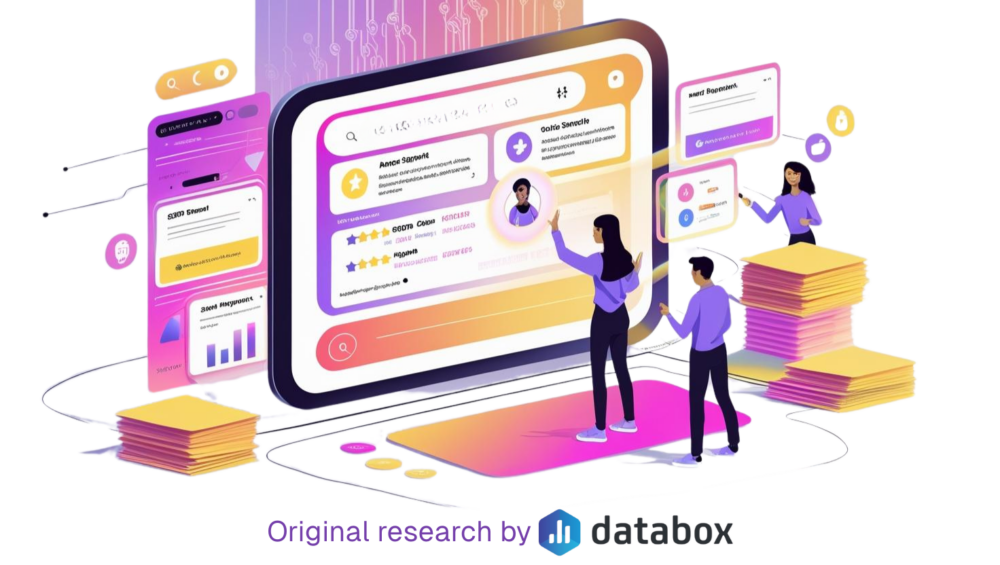
![How to Improve Agency Operational Efficiency [Insights from 40+ Agencies]](https://cdnwebsite.databox.com/wp-content/uploads/2023/09/14052320/agency-client-collaboration-1000x563.png)





