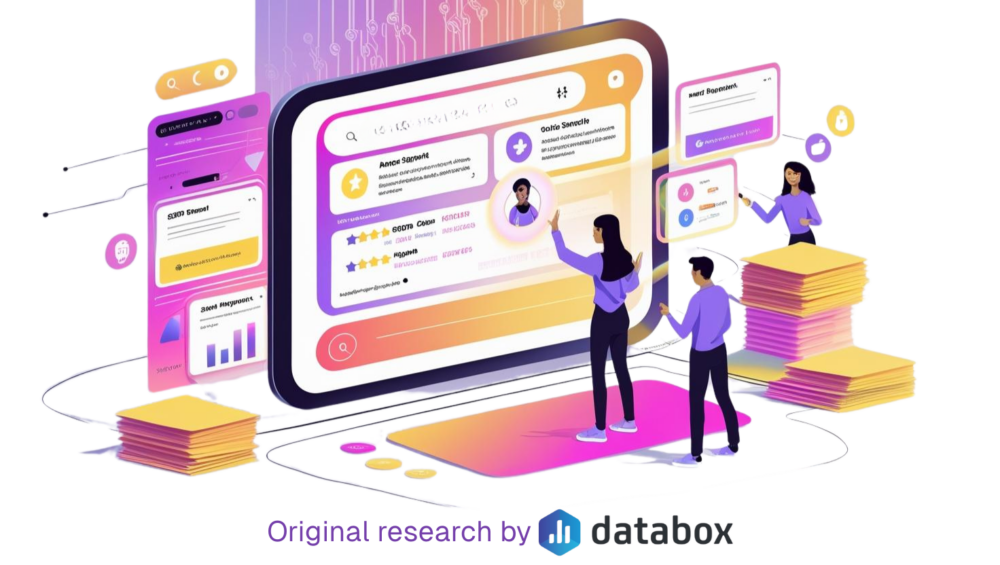Table of contents
Danielle Best of ClearPivot recently sat down with Databox’s Tory Sher for a discussion around reporting processes, and specifically, how Databox has helped them improve.
Watch the 13-minute video of their discussion below, or, check out the full transcript of their conversation below that video.
Tory Sher: I want to welcome Danielle to the Agency Spotlight Series.
Danielle is a project manager at ClearPivot and has been instrumental in both the development and rollout of their reporting strategy. One thing that I can say is that ClearPivot has done a really good job of embracing and getting the most value out of Databox while also staying true to your needs and what your clients need and putting that first before anything else.
Danielle, welcome. Thank you so much for joining me today. I really appreciate it.
Danielle Best: Thank you for having me, happy to be here.
Tory: What was ClearPivot doing in terms of reporting before you became Databox partners?
Danielle: Before we became Databox partners, we were using just Google Sheets and it was pretty labor-intensive.
It was about 10-15 tabs of data every month that we’d present to our clients ranging from the sales overview, the marketing overview, all the way down to digging into data from specific cells within the spreadsheet.
It was a very comprehensive report that took a long time to present because it included so much data collected over the past year or even the lifetime of the client engagement.
You’d be scrolling down, scrolling sideways. It was a lot of data that we had to extrapolate from Google Analytics and other analytic platforms for specific apps we were using.
So, it was Google Sheets, 15 tabs (or so) of performance data, and it took about 2 hours to put together and about 2 hours to present to the client.
Tory: How many clients was ClearPivot working with at the time? How long was that process taking you in total between all your clients?
Danielle: Oh, my goodness. Back then before we switched over to Databox we had around 10 clients.
I would say overall it was about three to four hours per client. So, as you can imagine, 30 to 40 hours by the first of the month. Then, we weren’t even able to present the reports until the second or third week of the next month. That’s a lot of time.
We didn’t really have a lot of time to actually run through the data and make comments, remarks, write notes to share with the client. That’s something we ran out of time with.
Tory: So, what has changed for ClearPivot since switching to Databox?
Danielle: What I really like about Databox is that it’s on-demand and always updating with the latest in performance.
There’s nothing that I have to input unless it’s a very specific instance.
I can look at it at any time of the month, the first day of the month, I can look at it and the data is there. It’s not only completely cut out report creation, but it’s given us more time to run through it as a group or with Chris (our CEO) together with the client.
It gives us more time to over the data and report on what the data actually means.
Aside from that, I really like that Databox can be customized in a way so even though we switched how we were doing reporting, how we set up the reporting was very similar as far as what information is on what tab and what information we’re sharing.
It was still a familiar thing for both project managers and the client to be switched over to. It was kind of a quick switchover once we got the hang of it, once the client was introduced to it the first time.
It’s just been so much easier because we can focus on what really matters which is extrapolating the data that we need to show.
It’s more visual so we’re showing that higher-level look or viewpoint for the client that they really care about. They don’t want to get into the weeds of every single number of every single month of every single column. They just don’t care. It’s not something they want to process or think a lot about.
Tory: So have you found that you’re having stronger conversations around performance without spending 30-40 hours at the beginning of the month to do so?
Danielle: Absolutely. I mean, the way we were reporting before, it was really easy to just get lost in the weeds and so you’d end up having these conversations with your client where you’d think, “This isn’t going to really move the conversation or our production forward but we’re stuck on this because we’re in the weeds right now.”
Tory: Right.
Danielle: So now, we can really focus on action plans and the next month’s calendar, what it’s going to look like, what deliverables are going to happen. We can look at performance at a glance and say, “Okay. This works. Let’s keep working on that. Or this didn’t work. Let’s tweak it and do something, go a different direction with that.”
It’s a lot easier to see that with the client on-demand and be able to have the conversations that we need to have.
Tory: Awesome. And I know that you guys are using client web pages. It’s kind of a centralized location for these main resources. Can you tell us more about that?
Danielle: Absolutely. Chris Strom (our CEO) put together these client dashboards, and it’s essentially what you said, a webpage that has the project manager’s information, our faces, a picture of us so that it creates a more personalized feel as well.
It has their Databoards so they can always go and look at their analytics themselves without us. It has our playbook which is just our monthly calendar, our production calendar. It also has their HubSpot portal if they’re a HubSpot partner.
And beyond that, which I think is genius, Chris has put all the other apps and links on the dashboard that we use for each specific client, as well as additional resources, blog articles that we’ve written––things that reinforce different aspects of inbound marketing and how to steer the conversation around some of the more technical things that come up with clients that they don’t quite understand.
Tory: As someone responsible for producing client reports, how did you feel when Chris came to you and said, “Alright. We’re going to be switching from spreadsheets to Databox”?
Danielle: It was one of those things where you don’t realize how much time it takes out of your month and it’s something so drastically different that you’re switching to, just that it is automated and I don’t need to be the one crunching in every number.
I sat there and I was like, “Chris, what are you doing to me? I’ve been working on this for so long. I have this down pat. It takes me a long time but I’ve got it down pat.”
So I was a little resistant just because it’s kind of one of those security blanket things where once you do pull off the security blanket, for lack of a better word, you’re like, “Wow. Why didn’t we do this a long time ago?”
It literally only took one report for me to see the value in it and see how quickly we could switch our conversations from, “Oh, did you see cell G:37, the formula didn’t quite compute. Let’s fix that”, to us actually talking about what their performance actually means.
For all of us, as project managers, once we got in there and saw what it could do, it was a pretty quick switch and so much better.
Tory: The last question that I have for you today is, how has this new reporting style and being a Databox partner helped your agency scale?
Danielle: It’s helped a lot just because the outset of every new month, 30-40 hours, was being directed completely to reporting.
We weren’t even able to schedule monthly marketing meetings with our clients until the middle of the next month. So it was a huge bottleneck for us before whereas now, because it takes virtually no time compared to what we were doing before, we’re able to start having our meetings a lot sooner.
Some of our client meetings are the first week of the month which is great. And then on top of that, we’re allocating 30 hours to something else or diving into reporting or fixing things that we notice from the reporting instead of just fixing the actual report itself.
It’s helped us scale because we’re not allocating all that time. Our meetings aren’t dragging through the entire month. Our meetings aren’t all consisting of marketing reports. We can do other things.
I think we have 15-17 clients now and a lot more project managers since the switch. We’re able to focus on what matters to the client which makes them happier, too.
In conclusion, the use of agency reporting software can bring numerous advantages to agencies, including improved efficiency, better decision-making, and enhanced client satisfaction. With the ever-increasing importance of data in today’s business landscape, investing in reporting software can be a wise decision for agencies looking to stay competitive and succeed in their respective fields.