Table of contents
Marketing is like the complex blood system of the body. It has too many branches spreading into each and every area of the body. Some are thin, some are thick – but all are equally important for healthy functioning.
Automation can help you cut down some of the work in this system and focus on those bigger, fatter arteries that supply blood directly to the heart of the business. It can help you run multiple campaigns at once and stay ahead of the competition.
But you must choose the right digital marketing tool – one that fulfills all your business needs while fitting the budget. In today’s post, we will help you with exactly that.
From key criteria to the best marketing automation tools, let’s discuss everything to help you make the perfect choice!
What are Marketing Automation Tools?
Marketing automation platforms are designed to streamline, automate, and measure marketing tasks. You can use them to nurture leads, personalize customer interactions, increase overall engagement, and much more.
But since the task is automated, your business becomes more efficient. You can skip the repetitive manual tasks like sending follow-up emails and instead focus your resources on the priority problems.
While each marketing automation tool is different, all of them are capable of performing these core functions:
- Email marketing — automates personalized email sequences to engage customers, nurture leads, and drive conversions based on user behavior and preferences.
- Social media management — schedules and organizes posts across platforms. This maintains a brand presence and engages audiences with consistent, timely content.
- Customer segmentation – divides customers into targeted groups for personalized marketing that resonates better and improves engagement and conversion rates.
- Campaign tracking – monitors campaign performance and provides insights into areas for improvement.
These tools enable companies to build stronger relationships with customers by delivering the right message at the right time, all while saving valuable time and resources.
How to Choose the Best Marketing Automation Software?
There are thousands and thousands of marketing automation technologies today. Each option has different capabilities that can be useful or not depending on what your business is looking for.
So, the first step is to identify the needs and set a realistic budget.
Consider the types of campaigns you will run, the number of contacts, and the necessary automation features – like email, social media, or customer segmentation. Ask yourself what you want to achieve and this will help you identify core features.
Typically, smaller businesses benefit from simple platforms, while larger companies require advanced tools for complex workflows.
Then, consider what you can realistically afford without stretching your resources too thin. Many platforms operate on a tiered pricing model based on contact limits and feature sets. Think about your current budget but also future growth needs.
You don’t want to switch software frequently due to outgrowing the plan you select. Once done, use the following criteria to compare marketing automation software:
- Ease of Use and Setup
The software you choose should simplify – not complicate – your marketing processes. Look for software that offers an intuitive, drag-and-drop interface for creating campaigns and automating the workflow.
Some platforms provide onboarding support or step-by-step tutorials to help you set up more quickly, which is valuable if you’re adopting automation for the first time. But remember that ease of use also extends to regular maintenance.
If setting up campaigns feels too time-consuming or complex, your team may not fully adopt the platform. So, a smooth setup and minimal learning curve are very important to ensure your team can start using the software quickly and productively.
- Integration with Existing Systems
To streamline your workflow, marketing automation technology should integrate easily with the other tools you rely on. They may include CRM systems (like Salesforce), e-commerce platforms (like Shopify), or social media channels.
Integrations allow data to flow automatically between systems, which ensures that your marketing team has access to the latest customer insights and behavioral data without manual entry.
They can view and analyze all the data from one place. This is super important for creating personalized campaigns and accurately measuring the results. So, check if the platform offers pre-built integrations for your core tools or supports API access for custom setups.
- Analytics, Reporting, and Customization
Statistics are critical for assessing your campaign’s performance, measuring ROI, and identifying areas for improvement. And this information comes from the analytic and reporting feature of the marketing automation tool. So, make sure your software has that.
Moreover, look for customizable dashboards and reports. This will allow you to focus on the metrics most relevant to your goals like open rates, conversion rates, and customer lifetime value.
Some platforms also offer predictive analytics, which helps you identify trends before they happen. This comes in handy when building strategies or making instant decisions.
- Customer Support and Community Resources
Even the most intuitive software can have a learning curve, especially if your team is new to marketing automation. Look for vendors with strong customer support, such as 24/7 live chat, email, and phone options.
This will ensure quick responses to urgent issues. Some providers also offer onboarding specialists or dedicated account managers, which can be invaluable during the initial setup phase or when you encounter complex challenges.
Beyond direct support, a vibrant community of users can be a great asset. Many platforms have online forums, user communities, and tutorial videos where users share tips and troubleshoot common issues.
12 Top Marketing Automation Software Reviews
Our team tested the best marketing automation tools in the market and organized them into categories based on their main functionality. Here’s the review of the top 12:
Multifunctional Platforms
1. HubSpot

HubSpot is a comprehensive platform that combines CRM, sales, customer service, and marketing automation in one place. Its seamless integration across tools makes it ideal for businesses looking to centralize their marketing efforts.
One of its standout features is the visual workflow builder. It allows users to create detailed automation workflows through an intuitive drag-and-drop interface. So, whether you’re a beginner or not, the software is pretty easy to use.
There is also a lead scoring that helps prioritize high-quality leads by assigning them scores based on their behavior, like email interactions or site visits. With these features, HubSpot allows you to build personalized campaigns that evolve with customer interactions.
Pros
- User-friendly interface that simplifies automation workflows.
- Comprehensive suite for all-in-one marketing management.
- HubSpot Academy provides detailed training and support.
Cons
- Higher-tier plans can be expensive for small businesses.
- Initial setup can take time due to the range of features.
2. Eloqua

Eloqua by Oracle is a marketing automation tool geared toward large businesses focused on complex customer journeys. Its advanced segmentation lets users divide audiences based on detailed behaviors and demographics, which is perfect for highly targeted marketing.
The dynamic campaign orchestration feature is another highlight. It enables users to automate multi-channel campaigns that adapt to customer responses so that the messages are timely and relevant.
Pros
- Powerful segmentation and personalization for targeted marketing.
- Ideal for managing large-scale, complex campaigns.
- Strong integration with Oracle’s other business solutions.
Cons
- Complex interfaces may require training for effective use.
- Pricing can be prohibitive for smaller companies.
3. Salesforce Marketing Cloud

Salesforce Marketing Cloud excels in managing customer engagement and automating personalized content across email, social media, and other channels. Its AI-driven tools like Einstein help analyze customer data to improve campaign effectiveness, while the Journey Builder feature customizes each customer’s journey based on behavior.
Pros
- Robust AI tools for enhanced customer insights.
- Customizable customer journeys across multiple channels.
- Integration with Salesforce CRM for comprehensive data tracking.
Cons
- Complex setup may require expert assistance.
- Premium pricing model may not be suitable for smaller businesses.
Email Marketing Automation
4. Mailchimp

Mailchimp – popular for its email marketing – also offers tools for automation and customer segmentation. Its email automation lets users set up workflows for welcoming new subscribers or re-engaging inactive ones.
Another handy feature is A/B testing, which enables users to try different subject lines or email layouts to see what works best with their audience.
Pros:
- User-friendly and offers a free plan for beginners.
- Simple A/B testing for email improvements.
Cons:
- Limited capabilities beyond email marketing.
- Some automation tools are restricted to paid plans.
5. Constant Contact

Constant Contact focuses on email marketing automation with additional social media tools. Its email template library provides visually appealing and fully customizable templates.
This makes it easy for users to create professional-looking emails. There is also a contact management feature that allows for segmenting audiences by factors like location or buying behavior. So, you can easily tailor the messages to achieve your goal successfully.
Pros
- Easy-to-use templates for quick email creation.
- Supports social media posting and ad creation.
Cons
- Limited automation beyond email.
- Can get pricey as contact lists grow.
6. Drip

Drip specializes in eCommerce marketing automation with a focus on customer engagement and retention through email and SMS. Its behavior-based triggers allow for highly targeted messages, such as personalized product recommendations based on purchase history.
Meanwhile, the SMS marketing feature lets online stores connect with customers directly via text. This is highly effective for flash sales or reminders. Some other notable features of this software include customizable workflows and extensive integration options.
Pros
- Advanced eCommerce-focused features for personalized messaging.
- Strong integrations with eCommerce platforms like Shopify.
- Behavior-based workflows increase customer engagement.
Cons
- Lacks a variety of non-eCommerce integrations.
- May be too specialized for businesses outside retail.
Social Media Automation
7. Buffer

Buffer is a straightforward tool for social media automation. It’s super simple to use and manage, which makes it ideal for small businesses and solo entrepreneurs.
Its core functionality is social media management and task automation. So, you can not only schedule posts, track engagement, and analyze performance across multiple social platforms – but also automate them.
There is also a post-performance analytic feature that allows users to see which posts perform best and focus on creating what resonates with their audience.
Pros
- Simple, clean interface that’s easy to navigate.
- Multi-platform social media scheduling.
- Affordable pricing with a free plan option.
Cons
- Limited analytics compared to other social media tools.
- Few automation options beyond scheduling.
8. Hootsuite
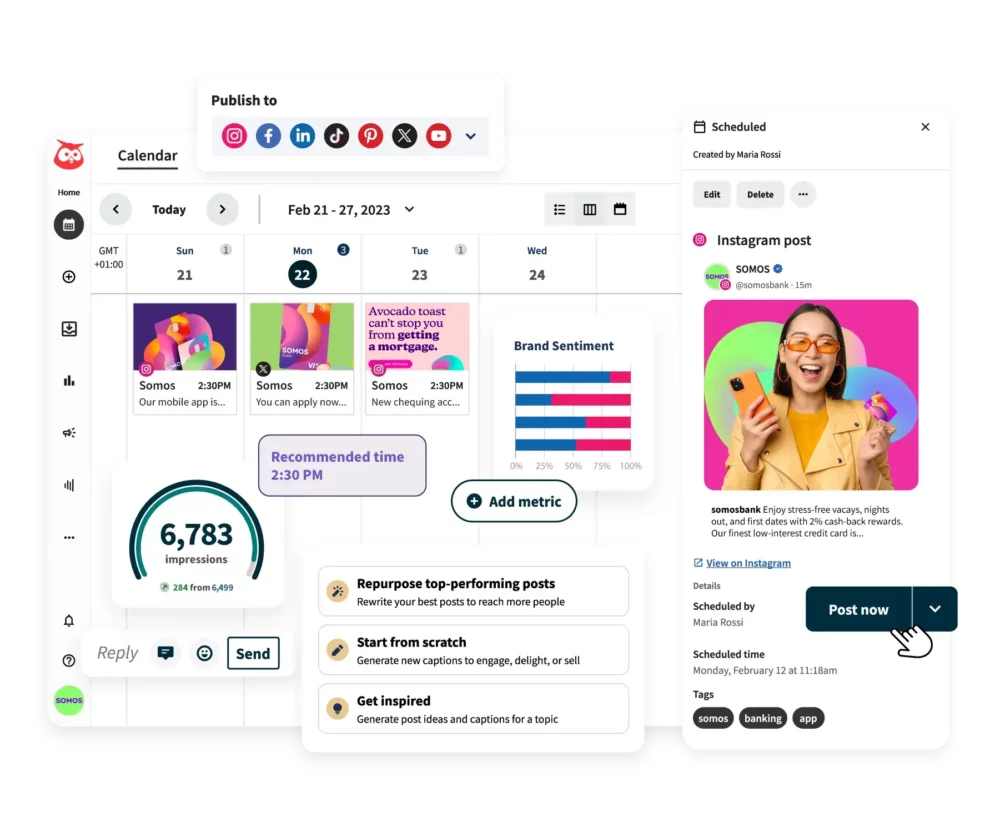
Hootsuite offers a robust social media automation platform with in-depth analytics, team collaboration, and post-scheduling across multiple channels. It’s particularly suited for businesses with active social media strategies.
The social listening feature tracks brand mentions and trends, which helps businesses stay updated on relevant conversations. Team collaboration tools also allow multiple users to work together seamlessly on social campaigns.
Pros
- Advanced social media analytics and performance tracking.
- Strong collaboration tools for teams.
- Integration with a wide range of social media platforms.
Cons
- Can be costly for smaller businesses.
- Steeper learning curve for new users.
9. Sprout Social

Sprout Social combines social media management with customer engagement tools. So, if your business is focused on building strong online communities, this automation software can be an excellent choice.
It offers advanced reporting, audience engagement tools, and social listening features to optimize social strategies. There is also CRM integration so that you can collect all data in one place and have a unified view of customer relations.
Pros
- Excellent social listening tools for audience insights.
- Customizable reports for tracking performance.
- Team collaboration features for managing social tasks.
Cons
- Premium pricing may not suit small businesses.
- Limited scheduling options compared to competitors.
Niche Tools
10. Leadfeeder

Leadfeeder is a powerful tool designed to identify website visitors and turn them into sales leads. Unlike other tools, it integrates directly with Google Analytics to track companies visiting your website. This provides insights into their interests and the pages viewed.
The lead-scoring feature makes it easier for sales teams to focus on the most promising prospects. Another valuable feature is CRM integration, which syncs visitor data with tools like Salesforce and HubSpot. This allows your sales teams to follow up efficiently.
Pros
- Excellent lead-tracking and identification features.
- Seamless integration with CRM platforms.
- Provides insight into website traffic behavior.
Cons
- Limited functionality beyond lead tracking.
- Advanced features are available only on higher-tier plans.
11. Act-On

Act-On is a versatile marketing automation platform with tools for email marketing, social media, and lead nurturing. It’s designed for both small businesses and enterprises.
Its adaptive sending feature optimizes email delivery times, which ensures messages reach inboxes when recipients are most likely to engage.
Also, its behavior-based segmentation allows users to tailor marketing efforts by audience behavior, like browsing or purchase history. This makes campaigns highly relevant and personalized.
Pros
- Strong email marketing and lead nurturing capabilities.
- Behavioral targeting makes for highly personalized campaigns.
- Adaptive sending enhances email engagement rates.
Cons
- Complex setup and learning curve.
- Higher price points may not be ideal for small businesses.
12. Prisync

Prisync is a unique automation tool made specifically for eCommerce businesses that focuses on price monitoring and competitive analysis. It’s simple yet highly advanced.
One of its features – the automatic price matcher – monitors competitor prices in real-time, which enables online retailers to adjust their prices to stay competitive. There is also a price tracker and reports feature that provides detailed insights into market trends. Businesses can use this data to make strategic pricing decisions.
Pros
- Real-time competitor price monitoring.
- Effective for eCommerce businesses focused on pricing strategies.
- Easy-to-use interface with actionable pricing insights.
Cons
- Limited use outside of eCommerce and retail industries.
- Pricing can add up for small online stores.
Advanced Features and Innovations
If your business wants a more advanced and innovative marketing automation tool, look for the following features:
- Predictive Analytics and AI for User Engagement
Predictive analytics and AI use data to help businesses guess what customers might do next, like what they might buy or what topics they’re interested in.
By using this information, businesses can reach out to customers at just the right time with content that they’re more likely to enjoy. This makes it easier to keep customers interested, which can lead to more sales and better relationships over time.
- Personalization Across Channels
Personalization across channels means tailoring messages so customers see information that matters to them, whether they’re on email, social media, or an app. With this feature, businesses can make sure that customers have a similar experience – no matter where they interact with the brand.
Remember that when each message feels personal and consistent, customers are more likely to stay engaged and connected to the brand.
- E-commerce Automation for Sales and Loyalty
E-commerce automation helps online stores make sales and keep customers coming back. For example, it can automatically send reminders for items left in a cart, suggest products based on past purchases, or offer rewards for loyal customers.
This automation not only helps increase sales but also builds trust, as customers receive personalized and timely updates. This keeps them happy and connected to the store.
Tips for Effective Use and Success Metrics (KPIs)
Using marketing automation tools effectively can make a big difference in the success of your campaigns. Here’s a quick guide to help you make the most of these tools and measure their impact through key performance indicators (KPIs):
Part 1: Using the Marketing Automation Tools
- Define Clear Objectives
Before diving into any campaign, set specific goals. For example, you might want to increase your email open rates or boost website traffic. Having these kinds of clear objectives guides your strategy and helps you stay focused on measurable results.
- Focus on Audience Segmentation
Rather than sending the same message to everyone, break down your audience into groups based on interests, behavior, or demographics. This segmentation allows you to send more targeted messages, which makes it more likely that your audience will respond positively.
- Use Automation for Consistency
Use the automation tools to handle repetitive tasks like follow-ups, scheduling social posts, or triggering thank-you emails. Automation ensures you stay consistent without needing to manage every step manually. This saves time and helps you maintain steady engagement.
- Use Data to Personalize Content
Data gathered from your customers – such as past purchases or engagement history – can be used to personalize messages. When content feels more relevant, people are more likely to connect and respond to it.
- Regularly Test and Improve
Experiment with different strategies, like subject lines or message formats, to find what resonates best. Regular testing lets you learn and adapt, which eventually makes your campaigns more effective.
- Integrate with Your Other Tools
Connect your marketing automation tool with your CRM, analytics software, or e-commerce platform to share data across systems. This integration keeps information consistent and enables a smoother workflow.
You and your sales team are able to get a more comprehensive understanding of customer behavior.
Part 2: Measuring the Results (Success Metrics KPIs)
To see if your automation efforts are paying off, keep an eye on these key performance indicators (KPIs):
- Open Rate
This metric shows how many people open your emails. It’s a good indicator of how well your subject lines capture attention and whether your email list is healthy. However, it’s not useful for any other type of marketing.
- Click-Through Rate (CTR)
CTR measures how many people clicked on a link in your email or ad. A high CTR suggests that your content is interesting and compelling enough to prompt further action.
- Conversion Rate
Conversion rate tells you how many people took a desired action, like signing up or making a purchase, after engaging with your content. A strong conversion rate means your message is driving the results you’re aiming for.
- Bounce Rate
This shows how many emails or messages don’t reach their destination. High bounce rates can indicate issues with outdated contacts or data problems, so it’s important to keep an eye on this and address it when needed.
- Unsubscribe Rate
This metric indicates how many people opted out of receiving your emails. If your unsubscribe rate is high, it may signal that your content is not aligned with audience expectations.
- Customer Retention Rate
Tracking retention helps you understand how well you’re keeping customers over time. High retention means people find value in what you offer, while low retention could suggest you need to improve engagement.
- Return on Investment (ROI)
ROI compares the money spent on your campaigns with the revenue they generate. A positive ROI indicates that your marketing efforts are cost-effective, while a low ROI may mean it’s time to refine your strategy.
So, What’s the Future of Marketing Automation?
Marketing automation is currently booming and will continue to do so in the future. With more advanced tools and smarter ways to connect with customers, this industry is only going to flourish.
One big trend will be artificial intelligence (AI), which helps marketers predict what people want based on their past behavior. For example, AI can suggest products people might like to make ads and emails feel more personal.
Another trend is omnichannel marketing, where businesses reach customers across multiple platforms, like email, social media, and even text messages. They all work together to give a seamless experience.
On the other hand, marketing automation technologies will also further improve to give businesses better insights into their campaigns. The improved data analysis will help companies to see what’s working and what’s not, letting them quickly adjust their strategies.
This will allow smarter choices that keep customers happy and build stronger, more meaningful relationships in ways that feel natural and relevant. So, if you haven’t already adopted marketing automation, it’s high time you do!













