Table of contents
Ad spend on Instagram is growing at 4x the rate of Facebook Ads.
Crazy, right?
Keep in mind that this doesn’t mean ad spend on Facebook is declining. In fact, most marketers are spreading ad budget across Facebook, Twitter, LinkedIn, Google, and Instagram.
Starting today, you can track and visualize performance from these ad platforms all in one place.
Finally.
Today, we’re officially rolling out our newest integration – Instagram Business.
At launch, there are 25 Instagram Business metrics that you can track in Databox, including pre-configured Datablocks that you can drag-and-drop right into your dashboard–the data will populate with the visualization automatically.
We’ve also created a few pre-built reports that will get you up and going as quickly as possible. All you need to do is connect your Instagram Business account and your data will populate in just a few seconds.
Here’s a look at the pre-built reports we’ve put together for you…
Pre-built reports for your Instagram Business account
Visualize reach, impressions, follower demographics, and more
Including the basics – like reach, impressions, and profiles visits – this template gives you a complete overview of your account’s performance.
Which posts are most popular with your followers?
Where are your followers located?
PRO TIP: What Kinds of Content Do Your Instagram Followers Enjoy Most?
To measure the performance of your Instagram marketing strategy, you may rely on Instagram Analytics to learn which posts receive the most impressions and reach, and overall, which posts are the most popular with your followers. Now you can quickly assess the performance of your Instagram content in a single dashboard that monitors fundamental metrics, including:
- Impressions. What is the total number of times users saw your post or story?
- Reach. What is the total number of unique users who have seen your post or story?
- New followers. Is your Instagram account growing at your desired rate? This will give you an idea if your content is reaching enough new people and catching their attention to meet your goals.
- New posts. How many new posts did you publish last week? What is the relationship between publishing frequency and content quality in driving user engagement?
Now you can benefit from the experience of our Instagram experts, who have put together a plug-and-play Databox template showing the most important metrics for monitoring and growing your Instagram Business account. It’s simple to implement and start using as a standalone dashboard or in social media reports!
You can easily set it up in just a few clicks – no coding required.
To set up the dashboard, follow these 3 simple steps:
Step 1: Get the template
Step 2: Connect your Instagram account with Databox.
Step 3: Watch your dashboard populate in seconds.
What’s the gender breakdown of your Instagram following?
Because this report is so comprehensive, it’s the quickest and easiest way to track performance in real-time, make strategic adjustments based on what you’re seeing in terms of engagement, and communicate the ROI of your Instagram activity to the rest of your team and/or clients.
Grab the free template to get started.

Track engagement of specific posts, new followers, and overall posting activity
Here’s where it gets fun…
With this report, you’ll be able to drill down into the specific posts that are generating likes and comments. This helps signal the type of content your followers find most interesting, allowing you and your team to make adjustments based on the engagement you’re seeing both historically and in real time.
Post more of what your followers love.
Grab the free template to get started.

Get an even better understanding of your followers
In this report, you’ll see a breakdown of important ad demographics like age, gender, and top locations of your followers.
You’ll also be able to track new followers, your follower-to-follow rate, as well as the growth rate of your overall following.
Grab the free template to get started.
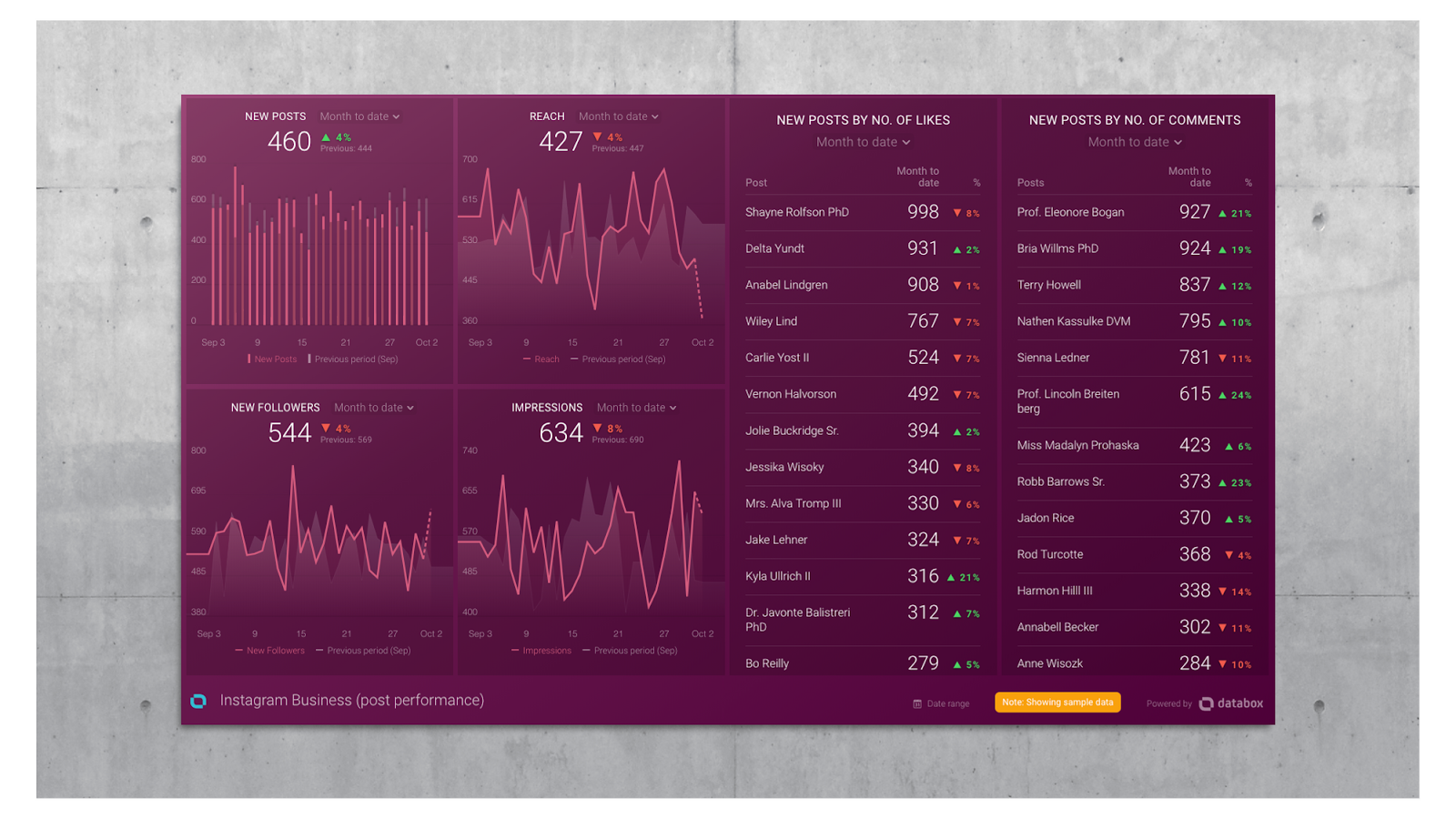
Switching to an Instagram Business account
Before you go any further, let’s make sure you’re using an Instagram Business account rather than a personal one.
Instagram announced business accounts in 2016, and because many brands were already using Instagram prior to that, many of them may still be using personal accounts as their business account.
By switching from a personal to a business account, you can:
- Get real-time metrics on how your stories and promoted posts perform throughout the day.
- Get insights into your followers and how they interact with your posts and stories.
- Add information about your company like business hours, location and phone number.
- Convert to a Business Account within your app account settings.
Not sure how to switch from a personal to a business account? It’s easy. Here’s how:
- Open the Instagram app and go to your profile
- Click the “hamburger” icon in the top right corner
- Click the gear/settings icon at the right bottom of the screen
- Look for the Business section and select “Switch to Business Account.”
Need more?
Want to customize your Instagram reporting?
You can create a dashboard from scratch and start visualizing all of the metrics from Instagram Business that you need.

















