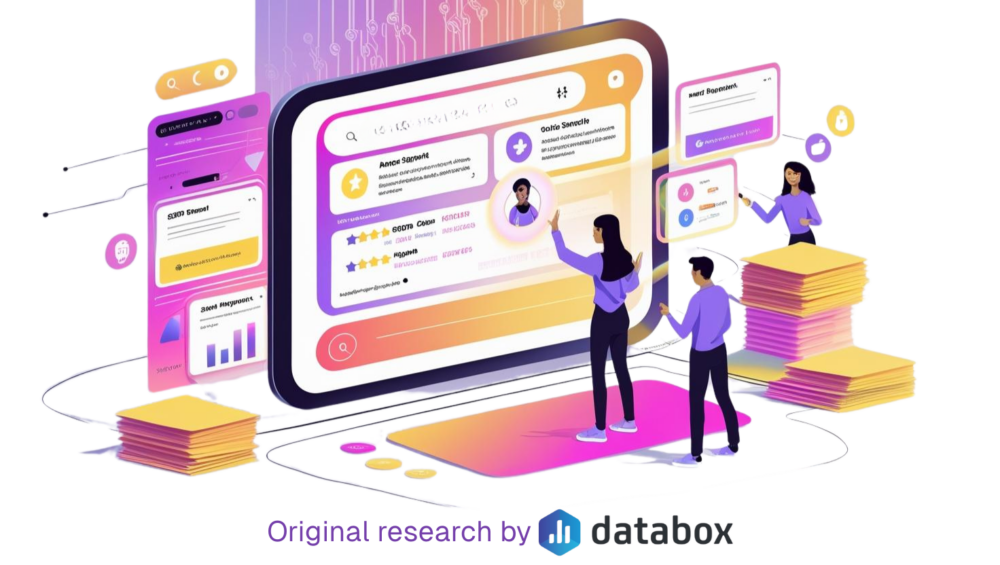Table of contents
So, you followed the marketing advice to set up a Google Analytics account for your website, and you’ve given it time to collect data.
Now, what do you do with those numbers? They don’t tell a story on their own — that’s up to you.
You’ll need to perform some data trend analysis to understand why your data changes over time and what those changes mean.
Let’s learn more about data trend analysis in Google analytics and how businesses use it to inform their growth.
- What Is Data Trend Analysis in Google Analytics?
- What Are the Advantages of Doing Trend Analysis in GA?
- How Is Google Analytics Trends Analysis Used in Business?
- How to Do Trend Analysis in GA: 7 Best Practices and Examples From Marketing Experts
What Is Data Trend Analysis in Google Analytics?
In Google Analytics, data trend analysis involves looking for patterns in your GA data over time.
This definition goes back to the question of “What is trend analysis in marketing?” In every marketing data platform, you’ll need to monitor trends, and Google Analytics is no different.
In GA, data trend analysis includes practices like:
- Checking if important metrics are growing or decreasing over time
- Seeing if certain times or channels perform better than others
- Looking for metrics your website excels in and ones it should improve on
- Comparing your GA metrics to metrics from other platforms
What Are the Advantages of Doing Trend Analysis in GA?
Trend analysis in Google Analytics gives you the information you need to make a data-driven plan of action. After you draw conclusions from your data, you can:
- Set new key performance indicator (KPI) benchmarks to guide you toward your business goals
- Identify areas of improvement for your marketing team
- Embrace your biggest strengths and expand on them
- Discover what aspects of your marketing resonate with your audience
- Plan a digital marketing strategy to improve the metrics that matter to you
How Is Google Analytics Trends Analysis Used in Business?
We consulted 50 marketing professionals about their experience performing trend analysis in Google Analytics. Out of these participants, 44% work in B2C, 30% work in B2B, and 26% work for an agency. All respondents regularly perform data trend analysis in GA to measure their marketing performance.

Participants analyze trends in GA for four types of performance in almost equal amounts:
- Campaign performance
- Marketing channel performance
- Traffic source performance
- Metric performance
They had a slightly larger preference for monitoring campaigns and a somewhat smaller preference for tracking specific metrics, but the differences are small.

As part of our survey, we polled respondents about the best practices they follow to get the best results from their analysis. Half or more count on these habits:
- Making sure data has been accurately collected (80%)
- Comparing data trends analyses to each other (68%)
- Tying the metrics with something that is impacting business (68%)
- Delivering insights in easy to understand language (58%)
- Segmenting data prior to a data trend analysis (54%)
- Analyzing at least 3-month long cycles (50%)

Interestingly, less than 40% stated they avoid jumping to conclusions, meaning that the other 60% might jump to conclusions without realizing it.
How to Do Trend Analysis in GA: 7 Best Practices and Examples From Marketing Experts
What does good GA data analysis look like in practice? The marketers we corresponded with had seven data trend analysis examples and tips to share when we asked about their most successful tactics:
- Measure Against Your Marketing Goals
- Track Your Email Campaigns
- Monitor Seasonal Trends
- Compare Current Performance to Past Performance
- Segment Your Data
- Establish Consistent Reporting
- Add Context to Your Metrics
1. Measure Against Your Marketing Goals
As you dig into your Google Analytics data, don’t lose track of your long-term marketing goals. Let’s say your overall objectives relate to sales and conversions instead of reach. If you see a lot of traffic in GA, you still aren’t reaching your goals if you aren’t getting conversions as well.
“The most successful data trend analysis that I have performed in Google Analytics is measuring my marketing performance based on goals and objectives,” says digital marketer Erik Emanuelli. “This allows me to see how well my marketing efforts are aligning with my business goals and objectives. Additionally, it helps me to identify any areas where my marketing performance could be improved. Based on this data, I am able to make necessary adjustments to my marketing strategy in order to better achieve my desired results. Overall, this practice has proved to be extremely successful for my business.”
Emanuelli lists the steps to take to compare GA trends to your goals:
- “Log into your Google Analytics account and select the ‘Reporting’ tab.
- Click on ‘Goals’ and then ‘Overview’.
- Select the timeframe that you would like to measure your marketing performance for.
- Review your results and compare them to your desired goals and objectives.
- Make necessary adjustments to your marketing strategy based on your findings.”
Emanuelli concludes, “By following these steps, you can ensure that you are performing data trend analysis in Google Analytics correctly and effectively measuring your marketing performance. Doing so will help you to make necessary changes to your marketing strategy in order to better achieve your desired results.”
Pro Tip: Your Go-To Dashboard For Doing a Deeper Dive on Website Traffic and Conversion Sources
Struggling to find an easy yet effective way to gain a comprehensive understanding of your traffic sources, user behavior, and revenue generation?
You can do all that and more with our plug-and-play GA4 Acquisition dashboard template:
- Understand user acquisition: See where users come from, tailor outreach, and track new user growth;
- Focus on high-performing channels: Identify top channels, optimize resource allocation, and adjust underperformers;
- Track revenue & engagement: Monitor revenue growth, active users, and the effectiveness of your campaigns;
- Go beyond traffic & conversions: Gain deeper insights into demographics, sales, customer journeys, ARPU, and more;
- Optimize marketing & drive results: Make data-driven decisions to improve your marketing strategy and achieve business goals.
You can easily set it up in just a few clicks – no coding required.
To set up the dashboard, follow these 3 simple steps:
Step 1: Get the template
Step 2: Connect your Google Analytics 4 accounts with Databox.
Step 3: Watch your dashboard populate in seconds.
We recommend setting SMART goals to make it easier to compare your GA performance. These goals have benchmarks and timelines that give your GA data context.
2. Track Your Email Campaigns (and More)
Did you know that you can use Google Analytics to measure more than your website’s standalone performance? It also lets you track campaigns to see what marketing efforts send customers to your website.
At PFS, Marissa Smith uses GA to check outreach email performance. “Something that’s important to our organization is seeing if folks are responding well to our outreach emails, so understanding what email campaign produced traffic to the website is important. Setting up the custom campaign URLs in Google Analytics helps us know if our audience is converting the way we hope they would,” Smith says.
You can also use custom campaign URLs for social media, landing pages, and just about any other source that directs people to your website. Both Universal Analytics and Google Analytics 4 have manual setup and URL builder options.
3. Monitor Seasonal Trends
When you think of trends on a basic level, you might imagine a number slowly going up or down. But, if you’ve worked with data before, you know that it’s not a steady process. The time of year can influence how much business you get.
Coalition Technologies’ Jordan Brannon points out how seasonal changes can cause lower or higher metrics for specific periods. “Using Google Analytics to consistently monitor overall marketing trends allows our team to anticipate each client’s seasonal changes. For instance, watching how each procedure page performs for a plastic surgeon during different times of year allows us to adjust our ad spend and marketing efforts to maximize conversions year-round. We have also started using data prediction models with Google Analytics that help us anticipate trends based on previous years,” Brannon explains.
Optimize Smart calls this phenomenon seasonality. As your data gets older than one year, check for patterns in performance during certain times of the year. Then, adjust your marketing tactics to optimize your efforts, just as Brannon changes ad spend throughout the year.
4. Compare Current Performance to Past Performance
Multiple respondents brought up Google Analytics’ performance comparison features. You can compare two date ranges to see how your current performance shapes up compared to a similar time range in the past. Universal Analytics and Google Analytics 4 have dedicated features that work very similarly for this process.
Elisa Bender from RevenueGeeks says, “Google Analytics allows adding comparison to data trends which is one of the best practices we have come across. It has helped us significantly to improve marketing performance for our business by adding context to the data and making it more meaningful. For example, it is easier for us to understand the marketing campaign performance when we compare it to the past performance.”
“Only with comparison, we are able to measure whether our company’s marketing performance is progressing or regressing over time. Moreover, it helps us analyze which marketing campaign has played a major role in increasing website traffic. Without the comparison of different data sets, the analysis could not be made properly,” Bender concludes.
Josh Snead of Rainwalk Pet Insurance agrees, adding, “I’ve found the most successful practice in data trend analysis through Google analytics to be making performance comparisons. Adding comparisons for current marketing performance against the performance of past campaigns really helps me visualize how a current strategy is driving business, and what areas I should be adapting it to maximize conversions.”
Two respondents recommend using this feature to compare your current month’s performance to the previous month’s.
Here’s how Andy Kolodgie of Sell My House Fast explains it: “One practice that has proven to be most successful for my business is not using old data to build new marketing strategies. Previously, we had compared results from last year’s campaigns to create a new one. But after a while, my team realized that this kind of data trend analysis in Google Analytics was outdated. That’s because the marketplace was constantly changing, which influenced the purchasing habits of my target audience.”
Kolodgie needed a different approach. “So, we stopped running these data trend analytic tests because they were not helpful. Instead, we compared campaigns from last month and improved our marketing strategies. As a result, our branding became more streamlined because of the data-driven approach. This positively impacted our marketing performance, as the organic traffic and engagement rate improved,” Kolodgie concludes.
At Foxbackdrop, Evelyn Smith found plenty of success comparing the current month to the previous month. “One practice that’s been super helpful for the success of my business is recycling old data to improve my current marketing strategies. Previously, we would steer clear of using old information. That’s because it’s a popular belief that it’s meaningless due to the changing marketplace.”
Smith continues, “But we realized that comparing the performance of last month’s marketing campaigns can boost our overall performance. Due to this trend analysis in Google Analytics, we could compare how buying habits are influenced because of our offers. This enabled us to make informed decisions regarding the likes and dislikes of our target audience. As a result, our brand image became more streamlined with the current market trends. It also positively impacted our sales because we focused on the client demands, like the customization of our products. So, our marketing performance as the engagement rate and organic traffic doubled compared to last year.”
5. Segment Your Data
By default, Google Analytics presents data from all users. But, your visitors have different traits that can influence their behavior on your website, such as their traffic source or location. Google Analytics’ segmentation feature lets you split your data into groups based on these factors. It’s available in Universal Analytics and Google Analytics 4.
“The practice of segmenting my data in Google Analytics has proven to be highly beneficial for the success of my marketing campaigns,” says David Clark of Basement Guides. “Segmentation helps add some much-needed context to the data, making it more actionable and easy to understand.”
Clark offers an example: “Let’s suppose you’re looking through a trend analysis report of your website traffic. You see that in the middle of the month, the overall traffic went down considerably. However, without context, you would not know the reason. You can segment the data trend into its individual components. This will show you the impact of direct, search traffic and referral traffic on the overall website traffic.”
“This way, you’ll be able to identify which individual component actually caused the decline. I always make it a point to segment my data this way to gain deeper insights,” Clark concludes.
Ansar Hammad of Entire Looks adds, “In my experience, the most valuable thing you can do for analyzing data trends is segmenting your data properly prior to analysis. This means setting up your data in a way that allows you to test several different segments of users at once.”
Hammad continues, “For example, before I started segmenting my data, I was only able to see how users who came from Facebook were performing. But after proper segmentation, I could see how users who came from Google were performing, and how users from Twitter were performing—all side-by-side with each other. This allowed me to see which platform was working best for me and where I should be focusing my marketing efforts. This prior segmentation also helped us to understand what kind of content resonated with our audience and allowed us to focus on connecting with the right people, which increased our customer engagement and retention rates.”
6. Establish Consistent Reporting
Your Google Analytics data will only serve you well if you create regular reports out of it. When we investigated how to improve your reporting process, marketing experts stressed the importance of regular reporting. Automated reporting software also helped them use data more effectively by promoting consistent reporting habits.
Create a consistent reporting schedule, whether it’s every week, month, or quarter. SEORadar’s Clay Kramer can attest to this tactic’s effectiveness. “Monthly reporting helped us determine what type of content was resonating more with our audience, helping us double our sessions in a three-month period,” Kramer says.
Pauline Delaney from CV Genius uses automation to save time on regular reporting. “The best practice in data trend analysis on Google Analytics for measuring marketing performance that we’ve adopted is to automate your campaign tracking. We spent a lot of time manually tracking marketing metrics for reporting and analytics purposes. This was an inefficient method that wasted time and resources,” Delaney says.
“We’ve now started to automate all of our tracking activities to save resources and manpower. Through automation, we have also reduced our reporting process time. This was a significant benefit that has helped us improve the reporting process. Automation also removes silos from the analysis process by giving us a full report of the metrics and KPIs that we focus on,” Delaney concludes.
Related: Google Analytics Automated Reports: Everything You Need to Know
7. Add Context to Your Metrics
A single metric at one point in time will only tell you so much about your performance. Meanwhile, multiple metrics in various date ranges give you the context to find trends.
Look at more than one metric type to establish cause and effect. “One of the best practices that have helped us perform better data trend analysis in Google Analytics is avoiding using standalone metrics,” says Carl Panepinto of Country Hardwood. “When you analyze data trends using single metrics, there is no context with it whatsoever. That makes it hard to figure out why things may be going well or bad.”
Panepinto shares an example: “For instance, let’s suppose you generate a report showing your overall company revenue for a particular quarter. There are some periods where revenue goes up, and others where it’s far from ideal. However, without another metric, you wouldn’t be able to tell why the revenue declined at some points and increased at others. If you add another metric next to it, like average order value, that might provide you with context, allowing you to make important conclusions. So you could say that one of the reasons for the revenue increase was the increase in average order value.”
“In my experience, adding multiple metrics when analyzing data trends is one of the best ways to take your trend analysis to the next level,” Panepinto concludes.
Checking various date ranges will also give your metrics context. “One practice that’s been helpful for the success of my business is to make my data more meaningful. Previously, we would just generate results by running various analytic tests. But never compare the performance of old and new marketing campaigns,” says Zephyr Chan of Better Tools.
Chan continues, “We soon realized how comparing was an essential part of a comprehensive data trend analysis. That’s because the marketplace is constantly changing, so one should always be revamping their marketing strategies. It allows us to adapt to our consumer’s purchasing habits.”
Don’t forget to add more context with notes and reports. Chan concludes, “Additionally, we started adding context to our data, which streamlined our brand image. Due to this, engagement rate and organic traffic increased, which reflected positively on our marketing performance.”
Measure and Optimize Your Marketing Campaign Performance With Databox
Google Analytics measures metrics that serve a wide range of purposes. But, this variety can get overwhelming when you want to focus on key metrics.
Databox creates custom trend analysis reports using dashboards. Pull data from GA and your other favorite platforms, and Databox will organize them in one convenient place. From there, Databox will help you track your metrics, KPIs, and goals to achieve your marketing objectives.
Try it for free by signing up today.