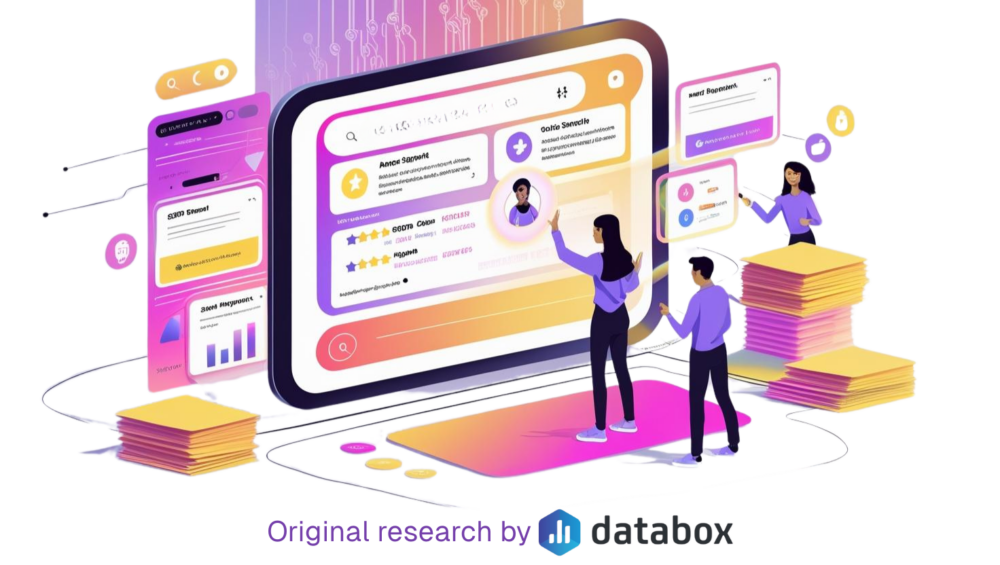Table of contents
In 2020, Ahrefs published that they managed to collect over 6.1 million views on YouTube since they joined in 2015. This number is quite impressive, especially for a relatively narrow industry (compared to entertainment, for example).
One of the tips the company shared in a blog is to use relevant YouTube tags: we think this piece of advice is on point. YouTube video tagging, if applied correctly, can drive views to your channel.
In this article, we’ll share all you need to know about YouTube tags, along with tips from over 40 marketing experts we surveyed.
- What Are Tags on YouTube?
- 3 Key Benefits of Using YouTube Tags
- How to Add Tags to a YouTube Video
- How to Find Tags for Your YouTube Video
- How to Use Tags on YouTube: 6 Best Practices
What Are Tags on YouTube?
YouTube tags are keywords and phrases you can add to your YouTube videos to help users find them more easily because they provide more context about the topic of your video. At the same time, the tags help the platform’s algorithm identify the topic of your video content and push it to the audience that might be interested in it.
When you use the right tags on YouTube, your videos will be categorized correctly, which means anyone searching for a specific keyword on this platform will be able to find it.
However, you shouldn’t just take it for granted that your video will appear first for a specific keyword only because you used a tag. YouTube’s algorithm takes many other factors into account when ranking videos.
Related: Use These 11 YouTube SEO Tips to Improve Your Search Rankings
3 Key Benefits of Using YouTube Tags
Using YouTube tags is beneficial for your channel in several ways.
- Reaching a broader audience through Recommended videos. If your target audience is already watching content similar to yours that contains the tags you use, your videos may appear in the Recommended section based on those tags. For example, if your target viewer is watching a video with a “simple keto recipes” tag, the algorithm may suggest your video next if you use the same tag (which are basically the keywords YouTube visitors type in to find the content they like).
- Reaching better organic ranking on Google. If you achieve high ranking on YouTube, that result may reflect on other search engines, such as Google. For searches where videos represent a portion of the search intent, your video may appear among the top-ranked results.
- Helping the algorithm understand your content. YouTube’s algorithm still can’t “watch” content and figure out what it’s about on its own. When you provide context using tags, you help it identify your video’s main topic and categorize it correctly. Then the algorithm connects your video with related content from the same niche and the number of potential viewers visiting your channel and watching your content increases.
Despite these benefits, you should bear in mind that content quality and the feedback you receive from your audience play a far more important role in making your content visible.
Even YouTube itself advises you to avoid spending too much time considering tags because they “play a minimal role in helping viewers find your video”, as you’ll see in the next section. Simply put, tags won’t help content that doesn’t grab attention, entertain, or help users solve a problem.
Related: Video SEO: Ranking on Google vs. Ranking on YouTube
How to Add Tags to a YouTube Video
Adding YouTube tags to your videos is straightforward. Follow the instructions below to do it:
- Open YouTube on your device and select your profile image in the upper right corner of the screen.

2. Click on YouTube Studio.
3. Navigate to the top right corner and click Create.

4. From the drop-down menu, choose Upload videos.
5. On the next screen, click the Select files button.

6. Once your video is uploaded, scroll down the available options and click on Show more.

7. Scroll down to find Tags and add the desired tags (up to 500 characters).

How to Find Tags for Your YouTube Video
Tags might not be the decisive factor in your channel’s visibility, but they certainly won’t do any harm to your YouTube SEO. So, why not do the tagging right?
We surveyed 46 companies to get the best tips on choosing and using tags on YouTube to increase views. Our respondents are:
- 39.02% agencies or consultants (marketing, digital or media)
- 41.46% B2C services or products and
- 19.51% B2B services or products
Most of our survey participants—over 60% of them—post new YouTube video content weekly and all use tags for their videos.

Almost ¾ of surveyed companies use up to 10 tags per video and consider keyword stuffing as the big no-no in the tagging process.

But the big question is—how to find suitable tags for your videos? We’ve gathered a few useful tips.
Get Inspiration from Your Blog Posts
Whether you’re repurposing a blog post into a YouTube video or tackling a completely new topic, your existing blog content can serve as an inspiration. What are the keywords your blog posts rank for? They can be suitable for tags in your YouTube video.
“We often create video versions of our blog posts, so the first place I look for tag ideas is Google Search Console,” shares Sam Gooch of Kinsta.
“By checking the Search Results report under Performance, I add a Page filter with the URL of the blog post. I then open the Queries report (assuming the post has been around for long enough to build up some data) and order these by impressions. This helps to uncover queries that users searched for where our blog post appeared in the search results.”
Do Competitor Research to Find Ideas
“It all starts with competitor research,” says Peter Thaleikis of Which Login. Take a look at similar videos posted by your competitors. What tags are they using? Adding the same or similar tags to your content will help you get discovered by the same audience.
Thaleikis explains this in more detail.
“Pick a subset of video titles from your schedule, search for them and check how the high ranking videos are tagged. This allows for typical algorithm variations known by YouTube (and Google). Find out how long their tags are, what words are most frequent and how they align with the title of the video. This should guide you on how your videos should follow to achieve similar levels of YouTube search traffic,” concludes Thaleikis.
Use External Apps to Generate Tags
If you need a quick solution when there’s no time for research, you can turn to third-party tag generators. They’re fast and simple to use. Our experts recommend vidIQ plugin for Chrome and Rapidtags.io.
“One of the ways I get tags for my YouTube videos is by using a plugin for Chrome called vidIQ Vision,” says Ellie Shippey of EZContacts. “The vidIQ Vision add-on made it possible to inspect a video’s metadata, including its tags and the channels they were uploaded to. In order to activate the addon, I will need a vidIQ account. I created a free account, but the Premium and Boost packages seem interesting because they offer even more features.”
Charles Cascio of Vibrant Media Productions considers the tags created through these apps excellent. “Tag research and using a Youtube Tag generator is a great place to start. One that we’ve found to be helpful and simple to use is called Rapidtags.io. You simply enter your title in and it generates tags. Typically they are accurate and need minimal editing, but generate excellent results.”
PRO TIP: Analyze Your YouTube Channel Performance Like a Pro
To find out what types of video content perform best with your audience, you may track video engagement metrics such as watch time, number of views, likes and dislikes of each video individually using a variety of tools, including YouTube itself.
Now you can quickly monitor your video content performance in a single dashboard that monitors fundamental metrics, such as:
- Average watch time. How much time do viewers spend watching your video content?
- Watch time by video. Which videos drive most of your audience watch time each month?
- Subscribers gained vs lost. How quickly are you gaining or losing subscribers?
- Number of likes, comments and shares. How engaged is your audience?
Now you can benefit from the experience of our video marketing experts, who have put together a plug-and-play Databox template showing the most important metrics for measuring your YouTube channel performance. It’s simple to implement and start using as a standalone dashboard or in marketing reports!
You can easily set it up in just a few clicks – no coding required.
To set up the dashboard, follow these 3 simple steps:
Step 1: Get the template
Step 2: Connect your YouTube account with Databox.
Step 3: Watch your dashboard populate in seconds.
How to Use Tags on YouTube: 6 Best Practices
So, do you just add as many tags as you can think of to your videos? What if you misspell a word? Here are five best practices to follow when using YouTube tags if you want more views on your channel.
- Avoid keyword stuffing
- Pay attention to singular vs. plural terms
- Research trending tags
- Use misspellings if they’re popular
- Avoid misleading the audience
- Use Brand-Specific Tags
Avoid Keyword Stuffing
Use keywords as tags based on a simple criterion: relevance. The most relevant tag (and your main keyword) should be placed first and followed by synonyms and variations that provide more context for the video, but don’t go overboard with the amount. Keyword stuffing is, luckily, a bad SEO practice that we have put behind a while ago. Using too many keywords in a text to “optimize” it often makes the sentences sound unnatural, which generates a bad reader (or user) experience. This practice should also be avoided in YouTube tagging.
“Your videos may not appear in YouTube search results when people are looking for videos concerning a specific keyword,” advises Jayme Muller of RTA Outdoor Living.
“For example, for the videos on our YouTube channel, our primary keywords are outdoor and kitchen. But we combine these with other keywords such as grill, refrigerator, ice maker, and so forth in a variety of combinations to create a list of 15 to 20 searchable tags. Sticking to the basic terms people associate with our products results in thousands of views each month. It also helps drive 100,000 monthly visits to our website, making us the most visited outdoor kitchen website.”
Pay Attention to Singular vs. Plural Terms
One letter makes a difference in YouTube tagging, so you better make sure you include both singular and plural terms if you want to ensure more views for your channel.
“Though an extra “s” might not seem that important, it’s made a big impact on our YouTube popularity. By including both singular and plural versions of our most important keywords, we appear in more search results with similar intent. These tags should be precise to be picked up on the platform, so you need to account for the intricacies in how people search for their content,” explains Fernando Lopez of Circuit.
Research Trending Tags
Including trending tags in your videos may help you reach more people on YouTube and ensure more views. Use auto-suggest in YouTube search to discover trending keywords from your niche and think about which videos you can use them in as tags.
The more people are searching for a specific phrase on YouTube, the more likely they are to see your content if you use the trending keyword.
Use Misspellings if They’re Popular
Of course grammar and spelling matter. But, if people keep misspelling a phrase when searching for your product, you just need to go with the flow. It can pay off and bring you an increase in views, just like in Payam Karbalai’s experience at Trinity Packaging Supply.
“A practice I recommend in tagging YouTube videos is adding misspellings. If keywords that are relevant to you are constantly misspelled, it may be in your best interest to add them to the tags. We saw a 22% increase in views as many people were spelling certain products wrong,” confirms Karbalai.
Avoid Misleading the Audience
Using trending tags in videos that have nothing to do with those tags is considered spam in YouTube. It won’t increase the number of views on your videos, but the number of spam reports.
Clickbait titles and tags are a bad practice. It’s better to add two relevant tags than 10 unrelated ones and risk going against YouTube’s spam policy. Don’t try to trick your potential viewers into watching your videos by promising something that isn’t there. Such tricks might generate a few more views instantly, but have long-term consequences for your reputation.
Use Brand-Specific Tags
Want YouTube to suggest related videos from your channel that might have a different topic than the one your viewer has landed on? You can use brand-specific tags to achieve that. No one else will be using this tag (unless they resort to bad practices and add misleading tags) so you will “take over” the recommended section for the person watching your video.
This tip applies to hashtags on YouTube, too. If someone clicks on a hashtag with your brand name, they can immediately see a list of all videos where you included the hashtag.
Optimize Your YouTube’s Channel Performance with Databox
Top YouTube channels generate millions in annual revenue. But even if generating millions through YouTube isn’t your plan, you still want to be able to assess your performance and make sure you have a positive ROI in this aspect of your marketing strategy.
However, you don’t want another tool to monitor your metrics and another screen to add to your already full plate. You’d like a simple way to track YouTube channel views and growth without disrupting your usual workflow and spending too much time learning your way around a new dashboard.
Databox can make it happen. We provide all-in-one BI dashboard solutions with intuitive dashboard building, customization options, plenty of integrations, and detailed, automated reporting. You can build a dashboard from scratch or rely on our extensive gallery with hundreds of templates. With our latest product, Benchmarks, you can also compare your performance anonymously with other companies just like yours.
Track everything you deem important, in one place, hassle-free, and share it with your team automatically. Sign up for a free trial and get started today.