Table of contents
Whether you’re struggling to pinpoint why your bounce rate is off the charts, understand which pages drive conversions, or optimize the user journey, the right website analytics tool can make or break your strategy.
But with countless platforms claiming to be the best, choosing one feels overwhelming.
That’s why we’ve handpicked the top 15 website analytics tools for 2025 to help you track the metrics that matter and grow your business smarter—not harder.
Whether you’re a marketer, product manager, or business owner, these tools are your ticket to data-driven success.
What Are Website Analytics Tools?
Website analytics tools are platforms that aggregate, analyze, and interpret data about user interactions on a website.
Platforms that aggregate, analyze, and interpret data about user interactions on a website.
These tools track key metrics such as visitor behavior, traffic sources, session duration, conversion rates, and user demographics, so you can see how people engage with your site.
Types of Website Analytics:
- Traffic analytics tools: Reveal insights into your audience’s geographic location, traffic sources (organic, paid, referral), and trends over time.
- Behavior analytics tools: Track clicks, scrolls, session recordings, and heatmaps to show you exactly what’s working (and what’s not).
- Conversion analytics tools: You can track the entire user journey from “lead” to “customer”. These tools often include funnel analysis and goal-tracking features to pinpoint precisely where prospects leave.
- Customer journey analytics tools: Provides a holistic view of how users interact with your brand across touchpoints, from discovery to purchase. These tools are ideal for businesses with multi-channel strategies.
- Other types of analytics tools: Other tools typically cater to specific needs, like SEO, product engagement, A/B testing, real-time tracking, and privacy-focused insights.
Choosing Free vs. Paid Options
The choice between free and paid tools often depends on your needs and budget.
Free tools like Google Analytics provide robust basic features, while paid options like Adobe Analytics offer advanced capabilities such as predictive analytics, custom reporting, and multi-touch attribution.
Free options like Google Analytics are great for basic tracking and insights, so they’re ideal for startups or small businesses.
However, they may lack advanced features like granular data segmentation, real-time reporting, or integration with other tools.
Paid tools, such as Adobe Analytics or Databox, offer deeper insights, better support, and advanced customization. These are better suited for businesses with complex needs or larger budgets.
Are Google Analytics and Search Console Enough?
Google Analytics and Search Console are both powerful tools, but whether they’re enough depends on your needs.
Analytics excels in tracking user behavior, traffic sources, and conversions, while Search Console focuses on search performance and website health.
Together, they cover the basics of website performance and SEO monitoring.
However, they might fall short when it comes to advanced needs like heat-mapping, session replay, or multichannel attribution.
If you need deeper insights, integration with other tools, or better data visualization, you may want to explore additional options to complement these free tools.
Must-Have Features of Website Analytics Tools
Here are the must-have features to look for in a website analytics tool:
Real-Time Data and Customizable Dashboards
Real-time data lets you track user behavior as it happens and provides instant updates on your website’s performance.
Paired with customizable dashboards, it allows you to visualize the metrics that matter most to your goals, whether it’s traffic spikes, conversion rates, or user engagement.
Detailed Traffic Source Analysis & Visitor Behavior Insights
Traffic source analysis breaks down whether users find you through search engines, social media, email campaigns, or direct visits, so you can focus on high-performing channels.
Visitor behavior insights go deeper and reveal patterns like time spent on pages, navigation paths, and drop-off points.
Conversion Tracking and Optimization Strategies
Conversion tracking helps you monitor actions that matter most—like purchases, sign-ups, or downloads—showing exactly how visitors move through your funnel.
Paired with optimization strategies, such as A/B testing and user feedback analysis, you can make data-driven decisions to improve conversion rates.
Segmentation, Filtering, Heatmaps, and A/B Testing Capabilities
With features like segmentation and filtering, you can break down data by audience demographics, behavior, or traffic sources for precise insights.
Heatmaps provide visual cues on where users click, scroll, or linger, so you can pinpoint usability issues and areas of interest.
And with A/B testing, you can easily compare variations of pages or elements to determine what generates conversions.
Integrations with Other Marketing Tools
Whether it’s connecting with email marketing software, CRM systems, or ad platforms, these integrations provide a holistic view of your marketing efforts.
You’ll be able to track campaigns, measure ROI, and understand customer journeys more effectively.
Our Expert Reviews of 15 Leading Website Analytics Tools
Not all analytics tools are worth your time—or your money.
Here’s a straight-to-the-point look at the best analytics tools you should consider in 2025:
1. Google Analytics 4
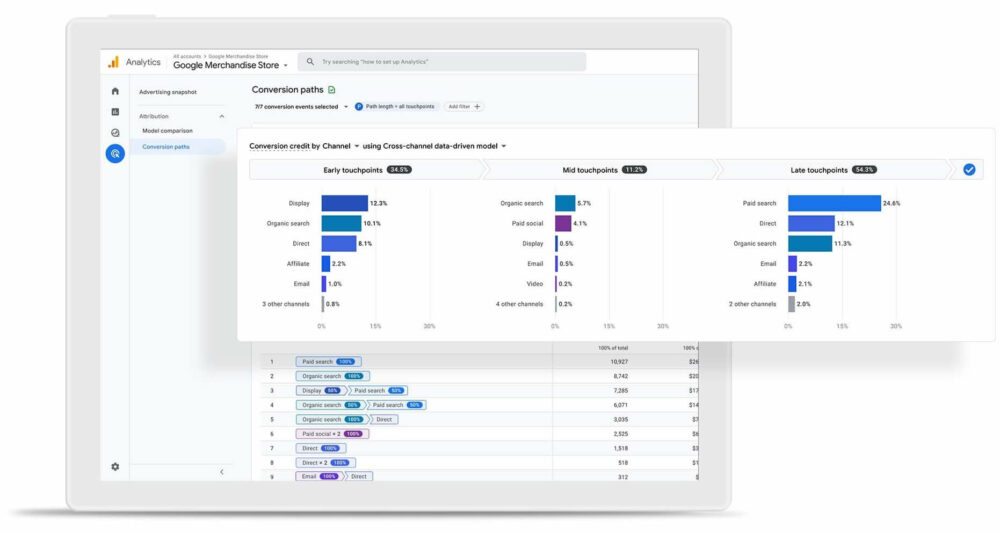
Google Analytics 4 (GA4) is Google’s advanced analytics platform that unifies data from websites and mobile apps and offers a holistic view of user interactions.
With its event-based data model, companies can set up detailed tracking of user behavior across multiple platforms.
Key Features:
- Cross-Platform Tracking: Monitor user journeys across both web and mobile platforms for a unified analysis.
- Event-Driven Data Model: Capture detailed user interactions beyond traditional page views.
- Enhanced Privacy Controls: Utilize features like cookieless measurement to comply with data privacy regulations.
- Predictive Analytics: Leverage machine learning to gain insights into user behavior and trends.
- Advanced Reporting: Access customizable reports and dashboards tailored to specific business needs.
- Seamless Google Ads Integration: Connect directly with Google Ads to optimize marketing campaigns.
- BigQuery Export: Export raw data to BigQuery for in-depth analysis and storage.
- DebugView: Analyze and debug data collection in real time to ensure accuracy.
Pros:
- It offers detailed breakdowns of traffic sources, including search engines, social media, and referrals.
- Integrates effortlessly with Google Ads, Search Console, and other Google products.
- Improved data privacy features compared to the old UA version.
Cons:
- Data sampling in free accounts can lead to less accurate insights for websites with high traffic.
- Dependence on Google’s ecosystem means limited compatibility with non-Google marketing platforms.
- Lack of advanced features like heatmaps or session replays without third-party tools.
Best For:
Google Analytics 4 is best for e-commerce brands, app-focused companies, and organizations managing omnichannel strategies since it offers unified tracking and AI-driven insights to optimize user behavior.
User Reviews:
- G2: 4.5/5 (6,417 reviews)
- Capterra: 4.7/5 (8,094 reviews)
Pricing:
Google Analytics 4 offers a free tier suitable for small to medium-sized businesses.
For enterprises that need advanced features and higher data limits, GA4 360 is available with custom pricing.
2. Kissmetrics
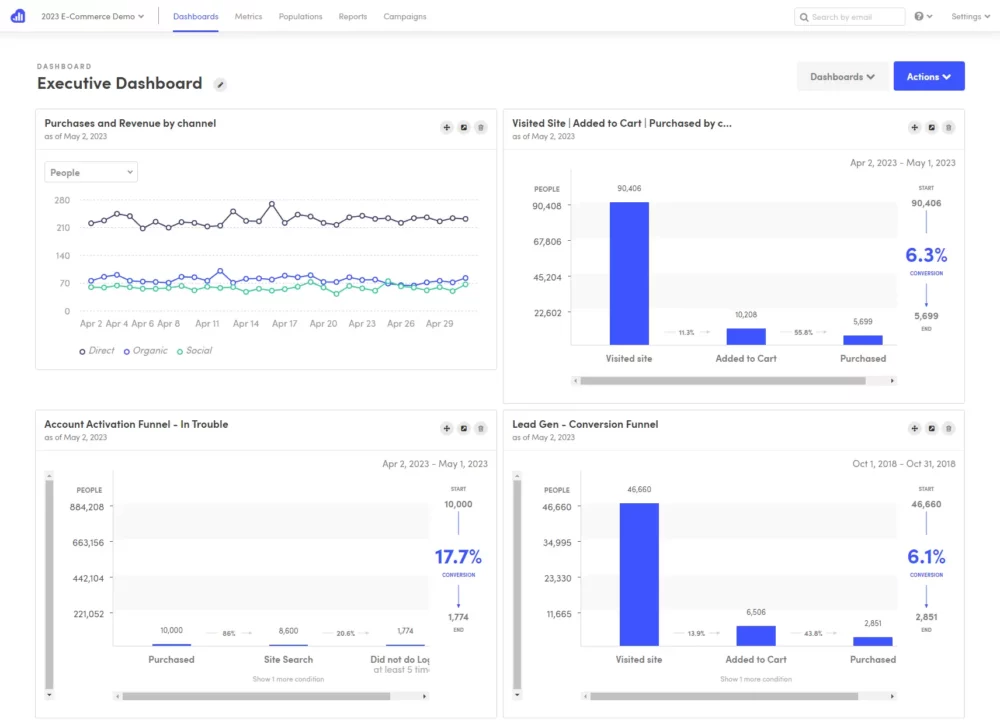
Kissmetrics is a customer engagement automation platform that combines behavioral analytics, segmentation, and email campaign automation.
Its person-based tracking and advanced cohort analysis make it ideal for understanding and improving the customer journey.
Key Features:
- Behavioral analytics: Track and analyze user interactions to gain insights into specific customer behavior.
- Segmentation: You can group users based on behaviors or attributes for more targeted marketing.
- Email campaign automation: Automate personalized email campaigns to optimize customer engagement.
- Funnel reporting: Visualize and analyze conversion funnels to find drop-off points.
- A/B testing: Test different strategies to determine the most effective approaches in your conversion funnels.
Pros:
- Includes robust cohort analysis to monitor engagement trends and retention rates within specific user groups.
- Offers seamless integrations with popular marketing and e-commerce tools like Shopify and WooCommerce
- Features an intuitive, user-friendly dashboard that’s suitable for beginners.
Cons:
- Pricing may be a bit higher for small businesses.
- The platform’s user interface is considered outdated.
Best For:
Kissmetrics is ideal for SaaS and ecommerce businesses that want to improve customer engagement through detailed behavioral analytics and personalized marketing campaigns.
User Reviews:
- G2: 4.1/5 (168 reviews)
- Capterra: 4.1/5 (19 reviews)
Pricing:
Kissmetrics offers tiered pricing plans starting at $299 per month for the Silver plan, which includes up to 10,000 unique visitors.
The Gold plan is $499 per month for up to 25,000 unique visitors, and custom pricing is available for enterprise needs.
3. Databox

Databox is a popular business analytics software that centralizes data from multiple sources and helps organizations monitor and analyze performance across all departments.
With over 100 integrations, Databox can consolidate metrics into customizable dashboards that help you get a real-time view of what’s happening in your business.
But that’s just the tip of the iceberg – let’s check it out in detail.
Key Features:
- Centralized data integration: Databox integrates with over 100 tools, including Google Analytics, HubSpot, and popular CRM platforms. It centralizes all your website analytics in one place, eliminating the need to switch between platforms. This approach makes it easy to compare website traffic, bounce rates, and conversions alongside other business metrics, providing a holistic view of performance.
- Customizable dashboards: You can build dashboards tailored to your specific website analytics needs. Use the intuitive drag-and-drop interface to prioritize key metrics such as page views, time on site, or goal completions. You can start with customizable templates for a quick setup or design dashboards from scratch.
- Real-time data monitoring: Databox delivers updates on your website performance as they happen. Spot trends or unusual changes immediately, whether it’s a surge in traffic from a new campaign or a sudden increase in bounce rates.
- Automated reporting: With automated reporting, you can schedule regular reports on website performance and share them with your team or stakeholders. Databox lets you customize reports to prioritize specific metrics or align them with project goals.
- Goal tracking and alerts: Set precise goals for your website analytics, such as reaching a traffic milestone or lowering bounce rates. Databox notifies you when you’re close to hitting targets or if performance dips, so you can act quickly to maintain progress.
- Benchmarking capabilities: Databox’s Benchmark Groups includes tools to measure your website’s performance against industry standards, competitors, or past campaigns. These benchmarks provide essential context for your results, helping you identify strengths and areas for improvement in your website strategy.
Pros:
- Supports connections with numerous data sources.
- Databox offers an intuitive, drag-and-drop interface, so you can create custom dashboards without any technical expertise.
- Offers mobile applications for iOS and Android.
- Allows for easy sharing of dashboards and reports among team members.
- Offers a variety of pre-designed dashboard templates.
- You can create custom metrics by combining data from multiple sources.
Cons:
- Advanced features may require a learning curve.
Best For:
Databox works well for teams that need to track and report data from multiple sources without creating overly complex dashboards.
Marketing agencies and consultants benefit the most, as they can manage client reporting seamlessly. Mid-sized businesses also find it valuable for monitoring websites, sales, and other critical metrics in one platform.
User Reviews:
- G2: 4.4/5 (189 reviews)
- Capterra: 4.6/5 (202 reviews)
Pricing:
- Free Forever: Ideal for individuals and small teams, this plan includes 3 data sources, 3 users, daily data updates, and 3 dashboards.
- Starter: Starts at $47 per month and it’s designed for startups and small businesses. It provides 3 data sources (with additional sources at $5.60 each), 5 users, data updates every 4 hours, unlimited dashboards, and 11 months of historical data.
- Professional: Starts at $159 per month. Suited for mid-sized businesses, this plan offers 3 data sources (additional sources at $5.60 each), unlimited users, hourly data updates, unlimited dashboards, 24 months of historical data, and custom metrics.
- Growth: Starts at $319 per month. It’s tailored for high-growth companies and it includes 3 data sources (additional sources at $5.60 each), unlimited users, hourly data updates, unlimited dashboards, unlimited historical data, custom metrics, advanced analysis and reporting, and AI-powered features.
- Premium: Starts at $799 per month. For enterprise-level needs, this plan provides 100 data sources, 15-minute data sync for up to 5 data sources, advanced security management, near real-time monitoring, priority support, and enterprise-level security and compliance.
4. Matomo
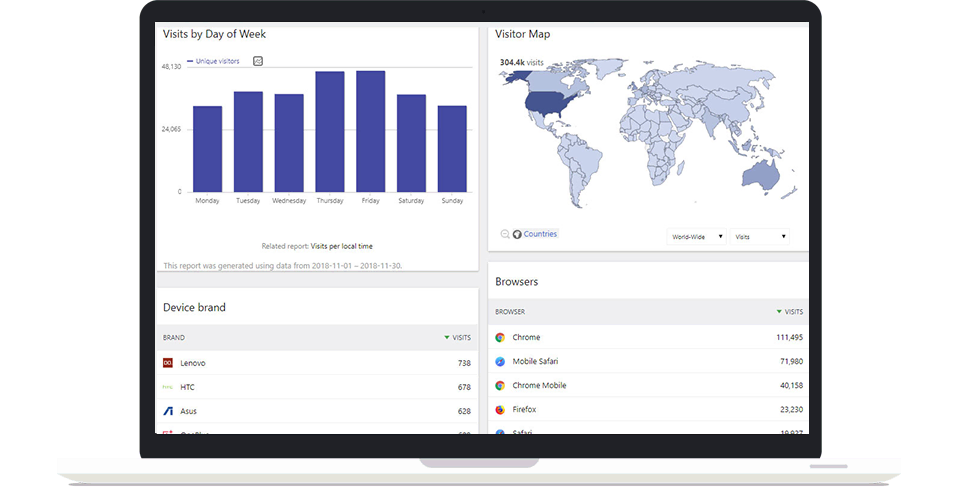
Matomo is an open-source web analytics platform that mainly focuses on user privacy and data ownership.
It also allows organizations to host analytics on their own servers for complete control over collected data and compliance with privacy regulations like GDPR.
Key Features:
- Self-hosting capability: You can deploy Matomo on-premises to maintain complete control over data.
- Comprehensive analytics suite: Companies can access features like heatmaps, session recordings, and A/B testing for in-depth user behavior analysis.
- GDPR compliance: You can ensure adherence to data privacy laws with built-in compliance tools.
- Customizable dashboards: Tailor dashboards to display metrics most relevant to business objectives.
- Extensive integrations: Seamlessly connects with various CMS platforms and marketing tools for unified data analysis.
Pros:
- Full data ownership and enhanced privacy controls.
- Rich feature set that’s similar to what leading analytics platforms offer.
- Highly customizable to meet specific organizational needs.
Cons:
- A learning curve for users new to analytics platforms.
- Requires technical resources for self-hosting and maintenance.
Best For:
Matomo is particularly suitable for public sector organizations, healthcare providers, legal firms, and financial institutions that prioritize data privacy and need to comply with strict data protection regulations.
User Reviews:
- G2: 4.4/5 (50 reviews)
- Capterra: 4.8/5 (58 reviews)
Pricing:
Matomo offers a free, open-source version for self-hosting. For those who prefer a cloud-based solution, pricing starts at €19 per month, with costs scaling based on traffic volume and additional features.
5. Woopra

Woopra is a customer journey analytics platform that provides real-time, individualized tracking of user interactions across multiple touchpoints.
It consolidates data from websites, mobile apps, emails, and support systems to construct detailed individual customer profiles.
Key Features:
- Real-time user tracking: Monitors individual user activities across web, mobile, and product platforms as they occur.
- Customer journey mapping: Visualizes and analyzes the entire customer journey to find engagement opportunities and bottlenecks.
- Cohort analysis: The platform evaluates user groups over time to understand retention patterns, so your company can create targeted strategies.
- Behavioral segmentation: Segments users based on behaviors and attributes for personalized marketing activities.
- Automated triggers: Initiates real-time actions, such as sending emails or updating CRM records, based on user behavior.
Pros:
- Advanced segmentation of users based on specific behaviors and demographics for targeted campaigns.
- Integrates seamlessly with over 50 platforms, including Salesforce, Marketo, and Intercom.
- Consolidates data from multiple touchpoints to build detailed, holistic customer profiles.
Cons:
- The platform’s pricing structure may be prohibitive for small businesses or startups with limited budgets.
- Customer support is primarily available to paying customers, which may limit assistance for users on free plans.
Best For:
Woopra is particularly suited for SaaS companies that want to increase customer engagement and retention through detailed journey analytics.
User Reviews:
- G2: 4.3/5 (100 reviews)
- Capterra: 4.5/5 (58 reviews)
Pricing:
Woopra offers a free tier with basic features.
Paid plans start at $49 per month for 50,000 actions and $999 per month, accommodating up to 5 million actions.
Custom pricing is available for enterprise needs.
6. Hotjar
Hotjar is a product experience insights platform that combines behavior analytics and user feedback tools to help you better understand your customers.
Key Features:
- Heatmap capabilities: You can visualize user interactions, such as clicks, taps, and scrolling behavior, to find specific engagement patterns.
- Session recordings: Replay individual user sessions to observe navigation paths and pinpoint usability issues.
- Surveys: Deploy customizable on-site surveys to gather direct user feedback and measure satisfaction.
- Feedback widgets: Collects real-time user input through on-page feedback tools to understand user sentiments.
- User interviews: Companies can conduct live user interviews to gain qualitative insights into user experiences and expectations.
Pros:
- User-friendly interface with intuitive navigation.
- Comprehensive suite of tools for behavior analysis and feedback collection.
- With a free basic plan and scalable pricing, Hotjar suits different business sizes and budgets.
Cons:
- Implementing Hotjar’s tracking scripts can affect website load times
- Hotjar’s features may not fully support mobile platforms
Best For:
Hotjar is ideal for UX designers, product managers, and marketers who want to understand user behavior and improve website usability.
User Reviews:
- G2: 4.3/5 (307 reviews)
- Capterra: 4.7/5 (528 reviews)
Pricing:
Hotjar offers a free basic plan with limited features and several paid plans.
Paid plans start at $39 per month for the Plus Plan, $99 per month for the Business Plan, and $213 per month for the Scale Plan.
7. Microsoft Clarity
Microsoft Clarity is a free user behavior analytics tool that provides insights into how users interact with your website through features like session replays, heatmaps, and more.
Key Features:
- Heatmaps: We particularly like this MC feature because it helps you visualize where users click, move, and scroll on your pages.
- Session recordings: You can replay user sessions to observe navigation patterns and identify usability issues. It also offers an almost unlimited number of recorded sessions per day (100,000 sessions).
- Insight generation: Automatically detect user frustrations like “rage clicks” to highlight problematic areas.
- Segmentation: Companies can filter data by various parameters to analyze specific user groups.
- Integration with Google Analytics: Combine Clarity’s behavioral insights with Google Analytics data for comprehensive analysis.
Pros:
- It offers an almost unlimited number of sessions per day (100,000).
- Users can apply various filters—such as device type, country, and traffic source—and create custom segments to analyze specific user behaviors.
- The platform provides straightforward installation, with options like manual setup or integration through tools such as Google Tag Manager
Cons:
- The platform lacks built-in A/B testing tools
- Some users have reported occasional discrepancies in data accuracy
Best For:
Microsoft Clarity is great for small to medium-sized businesses, bloggers, and non-profits looking for a cost-effective solution to analyze user behavior.
User Reviews:
- G2: 4.4/5 (15 reviews)
- Capterra: 4.5/5 (45 reviews)
Pricing:
Microsoft Clarity is entirely free to use, with no premium tiers or traffic limits.
8. HubSpot
HubSpot is an all-in-one customer relationship management (CRM) platform that integrates marketing, sales, and customer service tools to help businesses attract, engage, and retain customers.
The platform includes powerful automation, analytics, and personalization features, so teams can streamline workflows and centralize customer data.
Key Features:
- Contact management: Centralizes contact information, tracking interactions and communication history with each lead and customer.
- Email tracking and engagement: Create, personalize, and monitor email campaigns, with real-time notifications on opens and clicks.
- Sales pipeline management: Allows users to build an easy-to-follow sales pipeline within the CRM platform with a single click.
- Live Chat and Chatbots: Helps with real-time customer engagement through live chat and scalable one-to-one chats. It also includes chat automation using HubSpot’s chatbot builder.
- Reporting and Analytics: Provides detailed reports and performance metrics to gain insights into sales activities, customer behaviors, and campaign effectiveness.
Pros:
- With over 1,000 third-party integrations, HubSpot allows businesses to connect with various applications.
- Comprehensive suite of tools for marketing, sales, and customer service.
- Offers a free CRM version with robust features.
Cons:
- HubSpot often requires annual commitments, which limits flexibility for businesses that prefer short-term or month-to-month agreements.
- Accessing premium functionalities requires upgrading to higher-tier plans
Best For:
Small to medium-sized businesses and startups that need an integrated platform to manage marketing, sales, and customer service operations in one place.
User Reviews:
- G2: 4.4/5 (12,244 reviews)
- Capterra: 4.5/5 (4,253 reviews)
Pricing:
HubSpot offers a free CRM with basic features. Paid plans for additional functionalities start at $50 per month, with costs increasing based on the selected hubs and tier levels.
9. Ahrefs
Ahrefs is a comprehensive SEO platform that offers tools for link building, keyword research, competitor analysis, rank tracking, and site audits.
It has an extensive backlink index, which provides detailed insights into link profiles for effective SEO strategies.
Key Features:
- Site explorer: Analyzes competitors’ backlinks and organic search traffic for strategic insights.
- Keywords explorer: Offers comprehensive keyword analysis across multiple search engines to inform content strategies.
- Site audit: Evaluates websites for technical SEO issues and provides recommendations.
- Rank tracker: Monitors website rankings over time and offers insights into performance trends.
- Content explorer: Outlines high-performing content within specific niches to guide content creation.
Pros:
- Ahrefs offers an extensive backlink index, so users can analyze and strategize link-building efforts.
- The platform provides detailed keyword data across multiple search engines, including Google, YouTube, and Amazon
- The tool conducts comprehensive site audits to find technical SEO issues that may slip through the cracks.
Cons:
- No free trial.
- The platform’s extensive features can be overwhelming for new users.
Best For:
Digital marketing agencies and SEO professionals in need of an in-depth analysis of backlinks and keyword performance to develop effective optimization strategies.
User Reviews:
- G2: 4.5/5 (543 reviews)
- Capterra: 4.7/5 (570 reviews)
Pricing:
- Lite Plan: Starting at $129 per month (billed annually), the Lite plan includes features like the SEO Dashboard, Site Explorer, Keywords Explorer, and Rank Tracker.
- Standard Plan: Starting at $199 per month (billed annually), this plan offers additional capabilities such as Content Explorer and increased data limits.
- Advanced Plan: Starting at $399 per month (billed annually), the advanced plan provides expanded features and higher usage limits.
- Enterprise Plan: Priced at $999 per month (billed annually), this comprehensive plan is designed for agencies and enterprises that have extensive data and advanced functionalities.
10. Semrush
Semrush is an all-in-one digital marketing platform that offers tools for SEO, content marketing, competitor analysis, PPC, and social media management. It comes with an extensive keyword database, with over 25 billion keywords for research.
Key Features:
- Keyword research: Provides comprehensive data on search volume, keyword difficulty, and competitive analysis.
- Site audit: Evaluates website health by finding technical SEO issues and it offers actionable recommendations.
- Backlink analysis: Offers insights into backlink profiles, including referring domains and anchor texts, to support link-building.
- Position tracking: Monitors daily keyword rankings across multiple devices and locations to assess SEO performance.
- Content marketing toolkit: Assists in creating and optimizing content by providing topic ideas, SEO recommendations, and performance tracking.
Pros:
- Users can analyze competitors’ organic and paid search strategies in one place.
- Despite its robust features, Semrush maintains an intuitive and easy-to-navigate interface.
- Semrush has a vast repository of over 20 billion keywords.
Cons:
- Adding multiple users to an account comes with additional fees.
- While Semrush offers some social media features, they are not as comprehensive.
Best For:
Semrush is best for digital marketing agencies and SEO professionals looking for a comprehensive toolset for in-depth keyword research, site auditing, and competitive analysis.
User Reviews:
- G2: 4.5/5 (2,245 reviews)
- Capterra: 4.7/5 (2,257 reviews)
Pricing:
- Pro Plan: Priced at $139.95 per month, this plan provides essential tools for SEO, PPC, and SMM projects.
- Guru Plan: At $249.95 per month, the Guru plan includes all Pro features plus advanced content marketing tools, historical data, and extended limits.
- Business Plan: Starts at $499.95 per month and offers comprehensive tools and higher limits, designed for large agencies and enterprises.
11. Mixpanel
Mixpanel is an advanced product analytics platform that companies can use to monitor user interactions within their digital products.
It captures events—specific user actions such as clicks, purchases, or sign-ups—and associates them with user profiles, so teams can easily analyze engagement patterns, track conversion funnels, and assess retention rates.
Key Features:
- Event tracking: Monitors specific user actions within your product to understand engagement levels.
- User segmentation: Group users based on shared behaviors or attributes for targeted analysis.
- Funnel analysis: Visualize user progression through key workflows to identify drop-off points.
- Retention reports: Assess user retention over time to evaluate product stickiness.
- A/B testing: Experiment with different product variations to determine the most effective features.
Pros:
- The platform has extensive segmentation based on attributes, user properties, and cohorts.
- Users can tailor dashboards to monitor key metrics based on their specific objectives.
- Real-time data processing for immediate insights.
Cons:
- Users have reported difficulties in managing and interpreting large volumes of data within the platform.
- Some users have experienced delays or limitations in accessing timely assistance from Mixpanel’s support team.
Best For:
Product managers and data analysts at SaaS companies whose responsibility is to understand user behavior and optimize product engagement based on the data.
User Reviews:
- G2: 4.6/5 (1,136 reviews)
- Capterra: 4.5/5 (139 reviews)
Pricing:
- Free Plan: Ideal for startups and small projects, this plan includes up to 20 million monthly events, unlimited seats, core analytics reports (such as insights, funnels, retention, and flows), templates, integrations, and 30 Spark AI queries per month.
- Growth Plan: Starting at $20 per month, the Growth Plan encompasses all Free Plan features, with the addition of unlimited saved reports, advanced sharing controls, behavioral cohorts, custom properties, and 60 Spark AI queries per month.
- Enterprise Plan: Tailored for large organizations with complex requirements, the Enterprise Plan offers all Growth Plan features plus advanced data governance, customizable data retention policies, SAML-based SSO, SCIM provisioning, and 300 Spark AI queries per month.
12. Open Web Analytics
Open Web Analytics (OWA) is a free, open-source web analytics platform that allows website owners to track and analyze visitor behavior on their sites and applications.
It’s built to be a self-hosted alternative to commercial analytics tools and it provides users with full control over their data.
Key Features:
- Click heatmaps: Visualize areas of your web pages that receive the most user clicks to understand behavioral patterns.
- Clickstream tracking: Monitor the sequence of pages each visitor navigates through during their session.
- Multiple site support: Manage and analyze data from multiple websites within a single OWA installation.
- Customizable dashboard: Configure the analytics dashboard to display metrics and reports most relevant to your needs.
- Privacy compliance: Maintain control over your data to comply with privacy regulations like GDPR.
Pros:
- OWA is completely free to use and allows for full customization to meet specific analytics needs.
- Self-hosted deployment ensures total control over your data, making it easier to comply with privacy laws like GDPR.
- Offers flexibility to track events, user interactions, and conversions.
Cons:
- OWA may struggle to handle high-traffic websites compared to enterprise-level solutions like Google Analytics.
- Limited support and community resources compared to commercial alternatives.
Best For:
Organizations with technical resources that prioritize data privacy and need a customizable analytics solution, particularly those using content management systems like WordPress or MediaWiki.
User Reviews:
- G2: 4.5/5 (1 review)
- TrustRadius: 9.0/10 (12 reviews)
Pricing:
Open Web Analytics is free to use under the GPLv2 license.
However, users are responsible for hosting and maintaining the software on their own servers.
13. Adobe Analytics
Adobe Analytics is a comprehensive analytics platform that businesses can use to measure, analyze, and optimize customer interactions across different channels.
Key Features:
- Real-time data collection: Capture and process customer interactions as they occur across websites and mobile platforms.
- Advanced segmentation: Create detailed customer segments based on behaviors, demographics, and other attributes for targeted analysis.
- Predictive analytics: Uses machine learning to forecast customer behaviors and trends.
- Attribution modeling: Assess the impact of various marketing channels and touchpoints on conversions to optimize marketing spend.
- Customizable dashboards: You can design personalized dashboards that display key metrics and visualizations based on specific objectives.
Pros:
- Robust integration capabilities with other Adobe Experience Cloud products.
- Provides extensive administrative controls, so you can set up precise management of data access and reporting across the organization.
- Delivers high-quality, consistent data with minimal discrepancies.
Cons:
- The platform can be expensive to deploy, particularly for small businesses.
- Compared to other analytics tools, Adobe Analytics offers fewer pre-built integrations.
Best For:
Large enterprises and organizations that require in-depth analytics across multiple digital channels and want seamless integration with other Adobe Experience Cloud solutions.
User Reviews:
- G2: 4.1/5 (1,013 reviews)
- TrustRadius: 4.5/5 (227 reviews)
Pricing:
Adobe Analytics offers customized pricing based on your specific business needs and selected features.
For detailed pricing information, you can contact Adobe’s sales team.
14. Clicky
Clicky is a real-time web analytics platform that enables website owners to monitor, analyze, and respond to visitor interactions as they occur.
Key Features:
- Real-time analytics: Companies can monitor website traffic and visitor actions instantly as they happen in real-time.
- Heatmaps: Visualize user interaction on pages to identify areas of high engagement.
- Uptime monitoring: You can receive alerts when your website experiences downtime for continuous operations.
- On-site analytics: Access analytics directly on your website pages for contextual insights.
- Privacy compliance: Includes features designed to comply with privacy regulations, including optional cookie-free tracking.
Pros:
- Provides up-to-the-minute analytics.
- Clicky offers mobile applications for Android, iOS, and Windows, so users can access analytics on the go.
- Offers privacy-focused features, including cookie-free tracking.
Cons:
- There are major constraints on exporting data.
- The free version of the platform has restricted functionalities.
Best For:
Small to medium-sized businesses and individual website owners who need a straightforward, real-time analytics tool that prioritizes user privacy.
User Reviews:
- G2: 4.5/5 (31 reviews)
- Capterra: 4.4/5 (5 reviews)
Pricing:
- Free Plan: Track 1 website with up to 3,000 daily page views.
- Pro Plan: Starts at $9.99/month (or $79.99/year) and tracks up to 10 websites with a combined total of 30,000 daily page views.
- Pro Plus Plan: Starts at $14.99/month (or $119.99/year) and includes all Pro features plus heatmaps and uptime monitoring, tracking up to 10 websites with 30,000 daily page views.
- Pro Platinum Plan: Starts at $19.99/month (or $159.99/year) and tracks up to 30 websites with 100,000 daily page views, including all Pro Plus features.
- Custom Plan: Tailored for larger needs and supports up to 1,000 websites with up to 20 million daily page views.
15. FullStory
FullStory is an advanced digital experience analytics platform that records, analyzes, and visualizes user interactions on websites and mobile applications to provide actionable insights into user behavior and engagement.
Key Features:
- Session replay: Reconstructs user sessions to observe interactions and identify usability issues.
- Funnels and conversions: Analyzes user pathways to pinpoint drop-off points and optimize conversion rates.
- User segmentation: Categorizes users based on behaviors or attributes for more targeted analysis.
- Dashboards: You can customize dashboards to monitor KPIs and trends in one place.
Pros:
- ComprehensSeamlessly connects with over 40 tools, including popular platforms like Slack and Trello.
- Offers precise analysis of user behavior by segmenting data based on various criteria.
- Provides analytics for native iOS and Android applications.
Cons:
- Advanced functionalities come at a premium price.
- The recording scripts may affect website load times.
Best For:
Product managers and UX designers in mid-to-large enterprises who want to get more in-depth insights into user behavior.
User Reviews:
- G2: 4.5/5 (779 reviews)
- Capterra: 4.6/10 (66 reviews)
Pricing:
FullStory offers tiered pricing based on the number of recorded sessions per month.
However, specific pricing details are not publicly disclosed – for a customized quote, you should contact FullStory’s sales team.
Conclusion: Our Favorite Website Analytics Platforms
At Databox, we combine several tools to get the best results:
- Google Analytics for tracking traffic and conversions.
- Microsoft Clarity to get invaluable behavioral insights.
- Google Search Console for the best search performance monitoring.
- HubSpot for the most robust CRM capabilities.
- Semrush for the finest SEO analysis and organic traffic breakdowns.
However, while these tools are powerful, managing all of them simultaneously can be overwhelming and time-consuming.
This is why we use Databox to bring everything together in one place.
We compile data from GA4, GSC, and Semrush into Databox, so we can create a unified dashboard that provides a comprehensive overview of key metrics.
With this setup, we can easily:
- Monitor conversions per page to assess performance.
- Identify pages that are gaining or losing rankings in search results.
- Pinpoint our top-performing pages to replicate success.
And more.
Instead of juggling multiple platforms, we gain quick, actionable insights at a glance. This means more time spent on optimizing strategies and less time on repetitive tasks.
If you’re looking for a seamless way to consolidate your data and make faster, smarter decisions, Databox is the ultimate all-in-one solution.
Start a free trial and see why it’s the smarter way to leverage your analytics for maximum impact.













