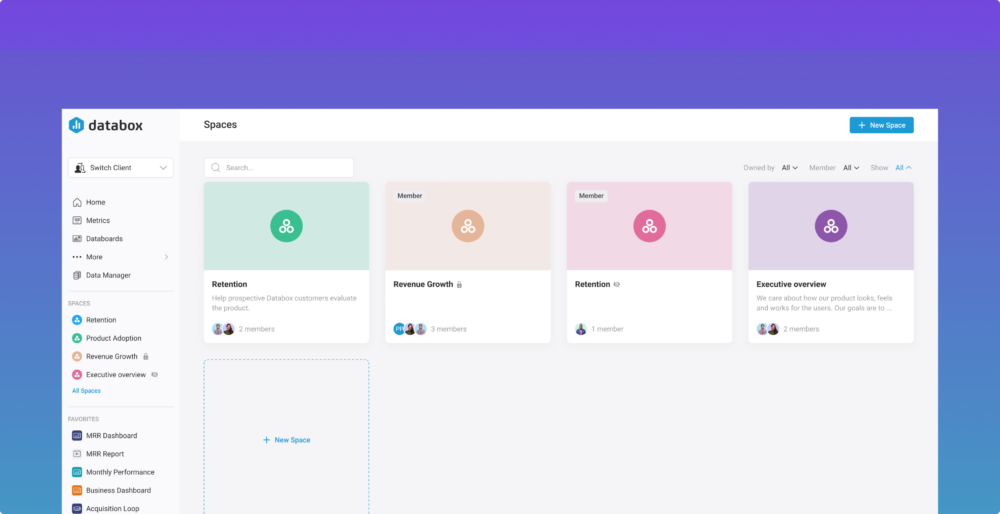Table of contents
Databox was developed to help users visualize metrics from across their most critical tools in a single place. With so many ways to share the data, like Scheduled Snapshots and Looped Databoards, our users have been empowered to build transparency, break down silos, and do work with clear business impact.
We believe that data is about more than just numbers. We want to bring our users even more ways to communicate and share meaningful insights. Most of all, we want to help growing teams and agencies take reporting to a new level through simplicity and the power of automation.
Say hello to Databox Reports.
Some Key Benefits of Reports
A Report is a deck-like presentation that includes a combination of data, text, and images in order to add context and provide a record or story of your performance data.
- While Scheduled Snapshots provide valuable data shared in real-time, a Report enables users to add context and build a story around that data for their teams and clients.
- Databox Reports can be exported as PDFs, which makes them easily shareable across devices
- Reports are perfectly customizable within the app so that you can create a complete report that echoes your visual identity – from choosing the background color scheme, adding your logo, or inserting images of your choice.
- In just a few clicks, add the dashboard you want to showcase, drill down into a single metric, or provide context and next steps to stakeholders
- Finally, exporting the Report is made easy as is sharing it with your teams or clients
How To Create a Report in Databox
You can access Reports by navigating to the Reports menu item in the lefthand navigation.
There are several ways to create Reports –
- Create a Report from Scratch
You create a new Report from scratch by clicking on + New Report from the Reports page.
- Create a Report from a Dashboard
There is also the option to add Databoards to a Report from the Databoards page by clicking More > Add to Report
- Create a Report from a Loop
Finally, you can create a Report from a Loop on the Looped Databoards page by clicking the drop-down arrow > Create a Report
This makes the creation of a Report easy no matter where in the Databox app you are.
Now it’s time to explore what we can do with the new Report feature…
This is the customizable cover slide where you can add your, or your client’s logo, choose a background color, or select a background image. Apply to all of your slides or just one. In addition, you can make changes to font types, text color, and text size. This helps make a more cohesive and visually appealing Report.
You also have the option to reorder slides, duplicate slides, or delete slides from the Reports page. In addition, similar to dashboards, you can name or number slides in the bottom lefthand corner.
You have the option of choosing from six slide types –
- Cover Slide
Use this to create a compelling Report cover. Keep in mind that this slide represents the first introduction. It’s meant to give the reader a taste of things to come for the rest of your report. You can add image, header, and text.
- Databoard Slide
In just a few clicks, import a full dashboard into your report. This is probably one of the most powerful slides, as it shows the compiled data through captivating and easy-to-follow visualization. And the best part is that any changes made to the original databoard will sync in the report. Want to add a bit more nuance? You can add text underneath that will be included in the slide when exported.
- Text Slide
By using this slide, you can provide more context around the analyzed data from your Report. In addition, you can also provide information on qualitative data and recommended next steps to your clients. Adjust the format of the text and include text of different sizes, bold/ underline/ italicize text, bulleted/ numbered lists, and include links.
- Side-by-Side Slide
You can use this slide to dig into one particular metric or Datablock. This allows you to provide even more insights and point out any issues or improvements needed to help this particular metric reach its goal. In addition, there is also the option of comparing two metrics against each other to draw faster conclusions from your data. And by using a slider, you’ll also be able to adjust the size of your columns to better fit your needs.
- Image Slide
Add an image to your slide with text underneath, to show data from another tool in your Report or a photo of the whole team bonding on the slopes. Any text added underneath will be included in the slide when exported (similar to the Dashboard slide).
- Data Story Slide
This slide type gives you the option to create and write a data story with dynamic elements like metric, value, compare, etc. What makes it super useful is the fact that these dynamic fields are updated automatically and make the monthly reporting much quicker and easier. This ability of the Data Story slide type is accessible on the Side-by-Side layout as well as it is an extension of the text editor.
After you are happy with your Report you can easily share it in one of the following ways-
- Download PDF: you can download the PDF directly from the Reports page or the Reports editor in-app.
- Send to Email: you can send an email (either immediately or at a scheduled date and time) to any email address.
- Automate: you can set a schedule to automatically export the Report daily, weekly, monthly, or quarterly (like Scheduled Snapshots).
Additional Functionalities of Databox Reports
As you can see, creating and exporting reports with Databox is quite easy. But, we wanted to give you even more options for customization of your reports as well as the ability to drill deeper into your data. So here are some additional functionalities of the Databox Reports –
Change the Date Range for the entire dashboard or for individual Datablocks from within the Report
This can help users make changes to the data they want to see before exporting the report. Now, keep in mind if you make the change in the dashboard in the report it will not make changes in the original dashboard. While any changes you make to the original dashboard will be reflected in the report dashboard.
A Reminder for Report Sharing
More often than not you will need to make some final changes to the report before sending it off or sharing it. This is why we added the Remind option, which will send you a reminder at a set time on a daily, weekly, monthly, or quarterly basis.
You can view the schedule for upcoming Report exports on the Scheduled page, and any Reports that have been successfully exported from the Archived page.
Ability to Show Insights on the Report
Within the Report, you have the option to share the following –
- Annotations
- Triggered Alerts
- Achieved Goals
These will show up in a panel on the righthand side of the exported slide and will include information on annotations, alerts, and goals associated with metrics/ datablocks on the included dashboard.
Reporting Features by Plan
Reports are included in every Databox plan and pricing tier. Here is a breakdown on the feature capabilities available by plan:
| Plan | Type | Slide Types & Capabilities |
| Free | Simple Reporting | Cover Slides & Databoard Slides; Download as PDF, Upcoming Reports & Archive, Send to Email, Automated Sends & Reminders |
| Starter | Simple Reporting | Cover Slides & Databoard Slides; Download as PDF, Upcoming Reports & Archive, Send to Email, Automated Sends & Reminders |
| Professional | Simple Reporting | Cover Slides & Databoard Slides; Removable Branding, Download as PDF, Upcoming Reports & Archive, Send to Email, Automated Sends & Reminders |
| Performer | Advanced Reporting | Cover Slides, Databoard Slides, Image Slides, Text Slides, Side-by-Side Slides, and Data Story Slides; Removable Branding, Download as PDF, Upcoming Reports & Archive, Send to Email, Automated Sends & Reminders, Data Stories |
Learn more about pricing here.
Start Using Databox Reports
If you have any questions or need help getting set up, you can visit our Knowledge Base or send us a message at help@databox.com and let us know how we can help you with setting up the Report of your choosing.
New to Databox? Start by creating your free account. From there, you’ll be able to connect your data from more than 70 different platforms. Then you can add the metrics to your metrics screen, create data boards, automate your reporting, collaborate with your teammates, and much more. You can even start a trial to try out Reports. Enjoy!