Table of contents
Today, we’re excited to finally announce a unique partnership with our friends over at Semrush, one that required us to rework our Semrush integration in order to make it easier (and cheaper) for you to track your SEO data in Databox.
We’ll get right to the point. Here’s what this partnership means for mutual Databox and Semrush users:
- No more API costs
- Pull data without limitations
- Connect your Semrush Account in seconds
Here’s what this means for you.
No more API costs
Before, any time you pulled Semrush data into your Databox reports you were spending toward your Semrush API limit.
This was especially notable for:
- Pulling current data: for tracking things like your current keyword rankings by position, average position, visibility trend, and more in real-time.
- Pulling historical data: for tracking things like keyword rankings by position, average position, visibility trends, and more, over time.
And, when the data in your dashboards updated, this would also count toward your API limit.
API requests cost money. So, as some of our users know, tracking your SEO performance (especially for multiple clients if you’re a marketing agency) could get pretty expensive.
Not anymore.
Now, Databox + Semrush users can use their Semrush login credentials in Databox in order to pull all of their SEO performance data. This means that mutual customers will no longer have to pay for additional API units in order to track your Semrush data in Databox.
“We’ve always loved the idea of using Databox to display Semrush metrics like Relative Visibility and Site Audit Score to share the impact of our SEO efforts with our clients,” said Sean Henri, CEO at Pepperland Marketing. “In the past, we’ve been hesitant to roll it out to more clients simply due to the high cost of API calls. These new changes make using Semrush with Databox a no-brainer. Now we’ll be able to tell a much more complete story with the data.”
Pull data without limitations
When strapped with API limitations, you might’ve been hesitant to pull all of your performance data from Semrush into Databox, especially if you were doing so for dozens of clients.
Now, with these API limits lifted, you can build as many reports and track as many metrics as you need without worrying about exceeding your limits and having to buy more API units.
Create dedicated dashboards for things like:
- Visibility trends: Track high-level metrics like Visibility Trends, Average Position, Estimated Traffic, and Rankings Distribution for a high-level view of your SEO.
- Keyword rankings: Go deeper into your targeted search queries and build dashboards that track your volume of Top Keywords by Position, Top Keywords by Volume, and Keywords in Top 3, 10, 20, or 100.
- Crawl health: Build a separate dashboard to surface any technical issues by tracking metrics like Pages Crawled, Pages Crawl Depth, Broken Pages, Errors, and more.
The point is, now you can track as many Semrush metrics, and build as many reports, as your business needs without worrying about API limits and added costs.
Easier to connect
Before, you had to log in to Semrush, copy your API Key, and then log back into Databox to paste it in order to begin pulling your performance data from Semrush.
Now, by implementing OAuth, you can login to Databox quickly, using your Semrush credentials.
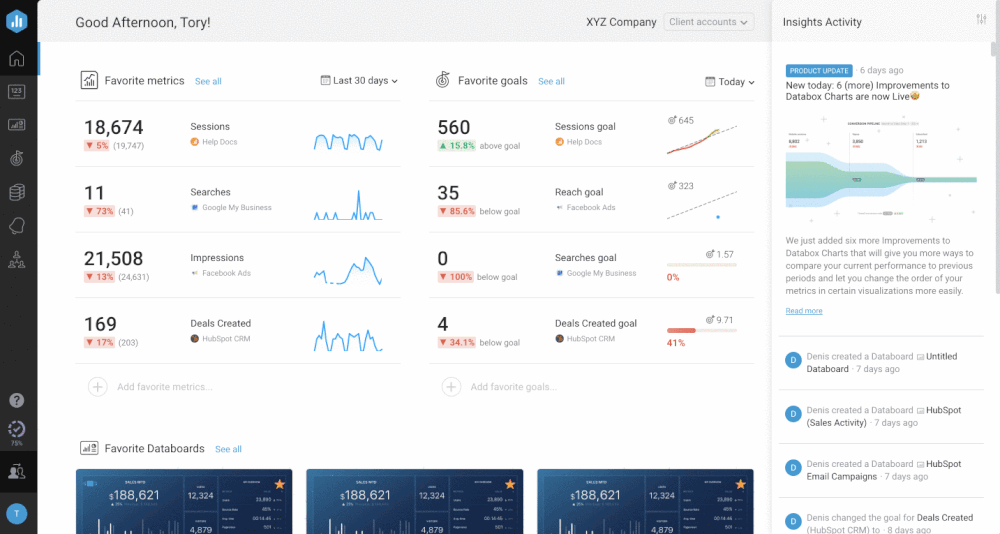
You can easily connect your clients’ Semrush accounts to Databox as well, even if you don’t have direct access to their credentials. You can just request access to them directly from Databox.
There are 36 default Semrush metrics available and ready for you to use in Databox. That means that you will have access to 36 pre-built visualizations for some of the most popular Semrush metrics.
You also have available 8 calculated metrics. These are also pre-built, meaning all you need to do is drag-and-drop them into your dashboard to visualize your performance. No code or design necessary.
In addition to having the ability to quickly drag-and-drop your most important Semrush metrics into your dashboards, you can just as easily customize your dashboards to include data from other tools that your business relies on.
The quickest way to get started is by downloading one of our free Semrush template dashboards. This come pre-built with some of the most common Semrush metrics visualized and can also be customized to fit your specific needs.
Getting Started
If you’re an existing Databox user and have previously connected Semrush, you will need to reconnect your Semrush account. You can do this with just a few clicks in the Data Manager inside your account––just search for your Semrush connection and click on the reconnect button. Then you’re free to create and build upon your Semrush reports without any API limitations, and with all of your data that was previously connected, intact.
New to Databox? Start by creating your free account. From there, you’ll be able to connect your Semrush account and combine its metrics with metrics from any of the other tools your business is using.
Any questions? If you need help in getting your first Semrush dashboards set up, start a chat with one of our dashboard experts. They’ll help you build your first one for free.













