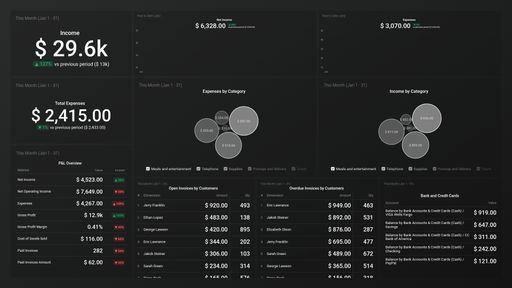Uses one-click integrations:
If you don't use QuickBooks, you can pull data from any of our 130+ one-click, native integrations or from spreadsheets, databases and other APIs.
Try this dashboard for free-
Total Expenses (Cash) by Category
Total Expenses (Cash) by Category is a metric that shows the amount of money spent on each expense category in cash terms over a specific period in QuickBooks.
-
Income (Cash) by Category
The Income (Cash) by Category metric in QuickBooks shows the total revenue received within a specific category over a selected time period, providing a clear picture of the sources of income for a business.