Table of contents
Did you know that 52% of marketers say maintaining an active presence across multiple social media platforms was their biggest challenge in 2024?
With billions of users across Instagram, LinkedIn, TikTok, and Facebook, the stakes for brands have never been higher.
But trying to manage all these platforms without the right tools? That’s burnout waiting to happen.
That’s why top-performing marketers rely on social media management tools to save hours every week, maintain a steady posting schedule, and accurately track performance metrics.
But with so many tools claiming to be the best, how do you choose the right one for your business?
To make things easier, we’ve done the research and identified 12 best social media management tools that can help you save time, improve engagement, and crush your social goals.
Key Features to Look for in Social Media Management Tools
So, social media management tools are a must-have, but how do you pick one that’s best for your business?
Here are the key features to consider:
Scheduling & Automation
Imagine having all your posts lined up for an entire month, automatically published at the times when your audience is most active.
That’s what a good social media management tool should do for you.
Instead of manually posting every day, you can batch your content creation into one session, leaving you free to focus on strategy and engagement.
Automated tasks—like publishing, replying to common questions, or pulling performance metrics—keep your brand visible even when you’re not actively online.
Analytics & Reporting
Next up, look for tools with clear, customizable reports that let you share key metrics with your team or stakeholders.
By tracking metrics such as engagement rates, click-throughs, and audience demographics, you get insights into what’s working—and what’s not.
Content Curation
Your social media management tool should help you find and share relevant content without you manually scouring the internet for hours.
Look for tools that pull in trending articles, industry updates, or user-generated content based on your audience’s interests.
This feature keeps your feed fresh and engaging and positions your brand as a trusted source of information.
Team Collaboration
If you’re managing multiple teams, your social media management solution also needs robust collaboration features.
Tools that offer role-based access, approval workflows, and real-time messaging eliminate the need to juggle endless email threads or chat apps.
For example, your graphic designer can upload visuals while your content strategist drafts posts, and your marketing lead then reviews and schedules everything in one well-organized process.
Social Listening & Engagement
Well-rounded social media planning software will usually incorporate social listening and engagement features.
These platforms keep track of brand mentions, hashtags, and keywords, which gives you a real-time view of how people talk about your brand.
Monitoring customer sentiment helps you identify trends, resolve issues quickly, and engage with your audience more effectively.
For example, a tool that alerts you to a spike in mentions allows you to jump into conversations, whether it’s to thank a customer for positive feedback or address a concern.
Top Social Media Management Tools by Category
We researched and analyzed the top social media management tools available today, and categorized them based on their main functionality.
Here’s the review of the top 12:
Best All-in-One Tools
1. Hootsuite
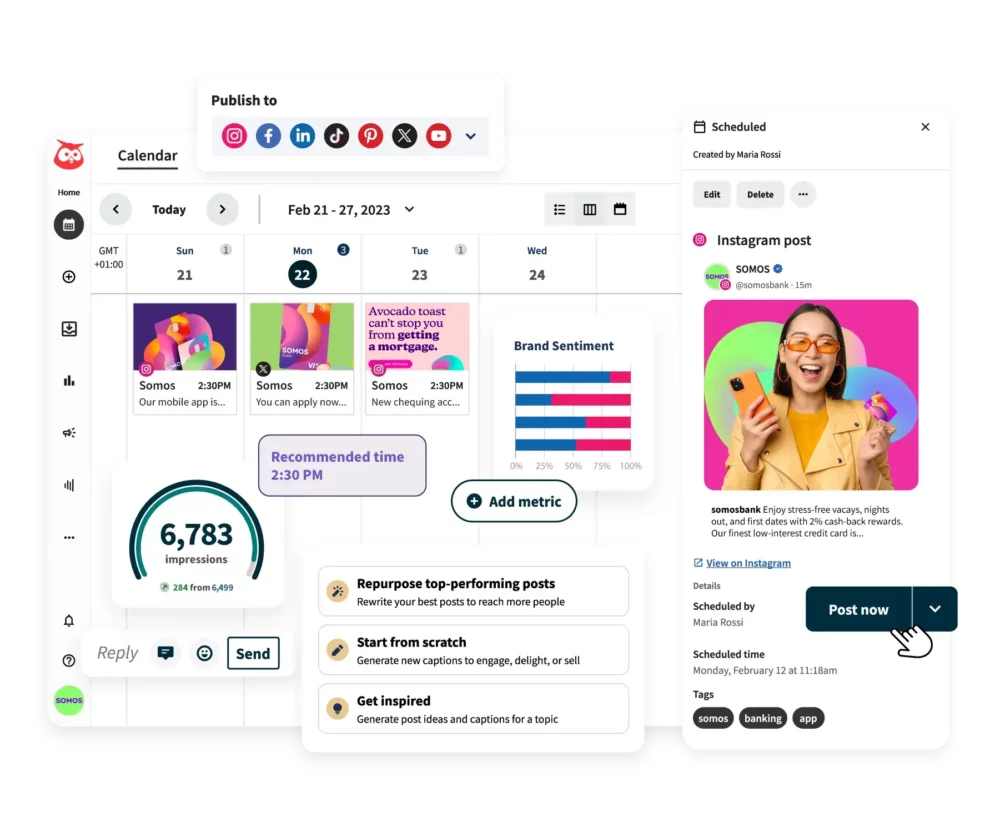
Hootsuite is one of the most widely recognized social media management platforms, that offers powerful tools for scheduling, monitoring, and analyzing social media performance.
The platform is used by over 18 million users worldwide to manage multiple accounts across all social media platforms.
One of its standout features is the “Streams” interface, which provides real-time monitoring of mentions, keywords, and direct messages. This allows you to engage promptly and keep track of what people are saying about your brand.
Hootsuite also has excellent scheduling dashboards, which you can use to plan and schedule your posts from multiple accounts through a unified interface.
Key Features of Hootsuite
- Hootsuite content library: Provides a central repository for pre-approved brand assets and templates to ensure consistent messaging across campaigns.
- Impact analytics: Measure the ROI of your social campaigns with tools that link engagement to revenue and conversions.
- Hootsuite amplify: You can empower your employees to share pre-approved brand content on their personal networks – which effectively turns your team into brand advocates.
Pros
- Supports multiple platforms and accounts.
- Advanced analytics for performance tracking.
- Unified inbox for managing interactions.
Cons
- Advanced features can get pricey for small businesses.
- The interface may feel cluttered for beginners.
2. Sprout Social
Sprout Social is a powerful all-in-one social media management platform designed to streamline publishing, monitoring, and in-depth analytics.
It’s an excellent choice for businesses that want to simplify their social strategies and maintain a strong connection with their audience.
One of Sprout Social’s key features is its “Smart Inbox”, which consolidates messages, comments, and mentions from all connected accounts into a single, organized view.
Key Features of Sprout Social
- ViralPost®: The platform offers ViralPost®, a feature that analyzes audience engagement patterns, so your content gets maximum engagement and reaches the right audience.
- Social listening: Sprout Social tracks brand mentions, competitor activity, and trending topics to make sure that your strategy is well-optimized.
- Spike alerts: Notifies you immediately when message volumes rise unexpectedly, so you can respond quickly to opportunities or potential crises.
Pros
- Comprehensive analytics and reporting features.
- Smart Inbox for quick, centralized message management.
- Advanced social listening for deeper audience understanding.
Cons
- Higher pricing tiers can be a barrier for small teams.
- Some advanced features may require additional training.
3. Zoho Social
Zoho Social is a versatile social media management platform that enables businesses to schedule posts, monitor multiple channels, and engage with audiences—all from a single dashboard.
It seamlessly integrates with major networks like Facebook, Twitter, LinkedIn, Instagram, and Google My Business.
Key Features of Zoho Social
- Share browser extension: Lets you share content directly from your browser to your social accounts without switching platforms.
- Integration with Zoho ecosystem: The platform connects easily with Zoho CRM and Zoho Desk, so you can align all of your systems in one, unified platform.
Pros
- Intuitive publishing calendar for easy scheduling.
- Comprehensive monitoring tools for brand mentions.
- Seamless integration with Zoho’s suite of tools.
Cons
- Analytics may lack depth compared to competitors.
- Advanced features limited to higher-tier plans.
Best for Analytics & Reporting
4. Databox
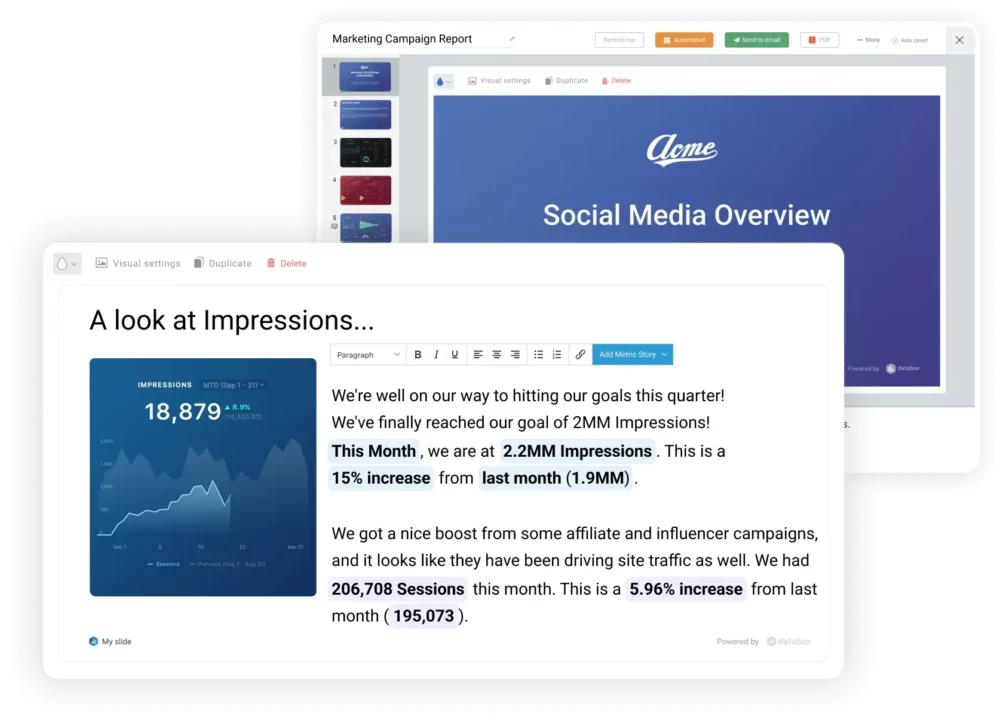
Databox is a popular business analytics platform that centralizes performance data from over 100 sources, including Google Analytics, HubSpot, and leading CRM tools.
This broad spectrum of integrations eliminates the need to toggle between platforms, and lets you see everything in one place.
With its intuitive drag-and-drop dashboard builder, you can highlight key website analytics—like traffic, conversions, or bounce rates—and design layouts that fit your unique needs.
Real-time monitoring keeps you informed about sudden spikes or dips, while automated reporting shares updates with stakeholders at scheduled intervals.
Databox also offers goal tracking and benchmarking to keep you aligned with industry standards, which makes it easier to spot trends and areas for improvement.
Key Features of Databox
- Benchmark groups: Want to see if you’re outperforming your competitors, matching industry norms, or lagging behind your own past numbers? Databox’s Benchmark Groups give you the context you need to figure out where you’re winning and where you need to level up.
- Goal Tracking & Alerts: Whether you want to hit a specific traffic milestone or reduce bounce rates by 10%, Databox keeps tabs on your progress. You get notified if you’re nearing your target—or veering off track—so you can jump in and fix things.
- Custom Dashboards: Build your own layouts using an easy drag-and-drop system. Highlight the metrics you actually care about—like bounce rates, page views, or conversions.
- Real-Time Updates: Databox pings you whenever something big happens—like a sudden spike in traffic or an unexpected drop in conversions—so you don’t get blindsided by weird trends.
Pros
- Automated reports save time and enhance team collaboration.
- Supports integration with over 100 tools for centralized data tracking.
- Intuitive drag-and-drop interface for creating custom dashboards.
- Mobile apps make tracking metrics on the go seamless.
Cons
- Advanced features may take time to master.
5. Brandwatch
Brandwatch is a social media intelligence platform that zeroes in on brand monitoring, consumer insights, and competitor analysis.
By tapping into AI-driven analytics, it collects and interprets vast amounts of online data, so you can easily spot new trends or shifts in public sentiment.
The platform tracks mentions across major social networks—along with blogs, forums, and news sites—so you can get a comprehensive view of what people are saying about your brand.
Key Features of Brandwatch
- Influencer marketing: Brandwatch can help you find and manage relationships with important influencers in your niche to further improve brand reach and engagement.
- Consumer intelligence: The platform provides deep insights into consumer behavior and preferences by analyzing vast amounts of online data.
- Sentiment analysis: Evaluates public sentiment towards your brand or products, to help you understand customer perceptions and reactions.
Pros
- Highly sophisticated sentiment analysis for deeper insights.
- Rapid alerts that help you respond quickly to potential crises.
- Customizable dashboards and flexible reporting options.
Cons
- The platform’s breadth of data can feel overwhelming without clear objectives.
- Some specialized features might need additional paid add-ons.
6. Statusbrew
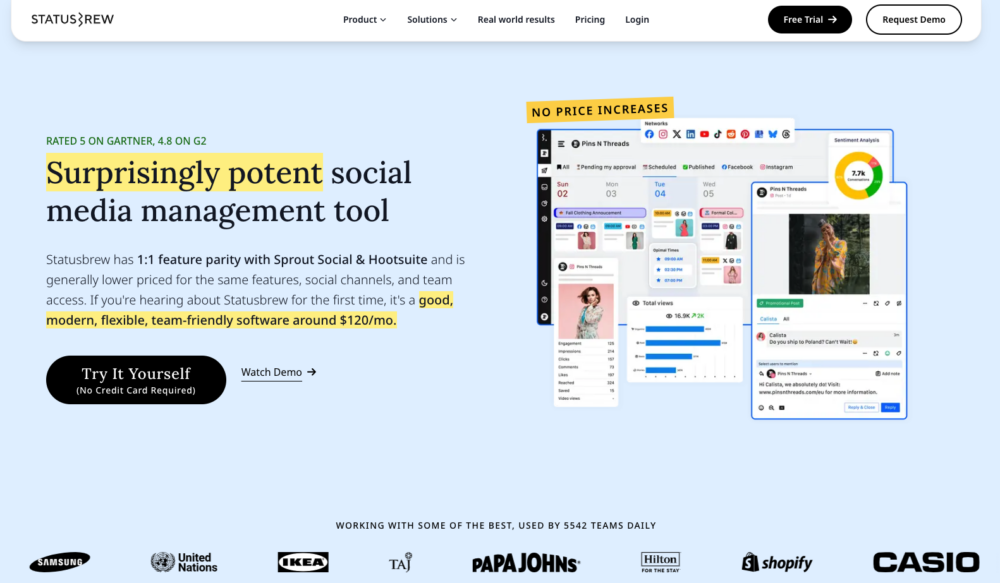
Statusbrew has 1:1 feature parity with Sprout at a 30-35% lower cost. It is a complete social media management platform designed to help businesses and agencies plan content, manage conversations, and analyze performance—all from one dashboard.
It offers a unified inbox to track messages, comments, reviews, and mentions across platforms, allowing your team to stay responsive and organized.
Statusbrew also gives you full control over post-scheduling, comment moderation (ad + organic), and reporting—making it ideal for growing teams that need flexibility.
You can try it free for 14 days. Plans start at $129/month, including 3 users and 10 social profiles.
Key Features of Statusbrew
- Automated comment moderation with 60+ customizable rules
- 230+ KPIs to track performance and build custom reports
- Content calendars with approval workflows and custom sharable calendar links
- Integrations with Facebook, Instagram, X, LinkedIn, TikTok, YouTube, Threads, Bluesky, and review sites
- Social listening for Reddit, Instagram & X to keep tabs on relevant conversations
Pros
- Powerful automation for engagement and moderation
- Deep analytics with customizable reporting
- Unified inbox and collaboration tools for teams
- Full control over report sharing and content workflows
Cons
- Social listening is limited to Reddit, X, and Instagram
7. Quintly
Quintly is a data-driven social media analytics tool that empowers brands to measure and optimize their performance across channels like Facebook, Twitter, Instagram, YouTube, and LinkedIn.
It delivers deep insight through customizable dashboards and a wide array of metrics, so you can fine-tune your content strategy.
By providing competitor benchmarking and advanced reporting options, Quintly makes sure you always know how you stack up against industry leaders.
Key Features of Quintly
- QQL (Quintly Query Language): You can develop custom metrics tailored to your specific needs using Quintly’s proprietary query language.
- Data exporting options: Export your data in various formats, such as CSV, XLSX, or PDF, to further analyse your results.
- Competitive benchmarking: Compare your social media performance against competitors to identify strengths and areas for improvement.
Pros
- Detailed analytics for precise performance tracking.
- Robust competitor benchmarking to guide strategy.
- Flexible API access for custom data projects.
Cons
- May require a learning curve for beginners.
- Smaller organizations could find some features more than they need.
Best for Content Scheduling & Curation
8. Loomly

Loomly is a social media management platform focused on simplifying content creation and collaboration.
It offers a clear, step-by-step workflow that walks you through each stage of developing social posts—from drafting text and visuals to scheduling final approvals.
Loomly’s intuitive interface also suggests content ideas, so your feed stays relevant to the latest trends.
Once posts go live, built-in analytics show how your content is performing so you can refine future campaigns.
Key Features of Loomly
- Post optimization tips: The platform gives you suggestions to improve your post effectiveness, such as optimal posting times and best practices for each social media platform.
- Content library: Stores reusable assets like images, templates, and drafts to streamline content creation.
- Platform-specific tailoring: You can customize captions, hashtags, and formats for different platforms within the same post.
Pros
- User-friendly dashboard that shortens the learning curve.
- Content ideation tools spark creativity.
- Clear approval process to maintain consistency and avoid errors.
Cons
- Lacks advanced analytics for deeper performance insights.
- Premium features like detailed reporting come with higher-tier plans.
9. Buffer
Buffer is a straightforward social media management tool recognized for its easy scheduling across platforms like Facebook, Twitter, LinkedIn, and Instagram.
The platform’s user-friendly interface allows you to queue posts, publish them at optimal times, and track basic engagement metrics.
Teams looking for a simple solution to maintain a consistent online presence often find Buffer’s minimal learning curve appealing.
Key Features of Buffer
- Browser extension: Share content directly from your web browser with Buffer’s extension for Chrome, Firefox, Safari, and Opera.
- Hashtag manager: Organize and save groups of hashtags for efficient use in your social media posts.
- AI assistant: Generate engaging posts, repurpose old content, and brainstorm innovative ideas with Buffer’s AI-powered tools.
Pros
- Clean, user-friendly interface suitable for beginners.
- Reliable scheduling features for consistent posting.
- Provides a clear content calendar for improved planning.
- Free plan that suits smaller, boot-strapped businesses.
Cons
- Limited analytics in the free and lower-tier plans.
- Less advanced features compared to enterprise-focused tools.
- Can feel basic for larger teams with complex needs.
- Companies that want multi-user collaboration features may need to upgrade to higher tiers.
10. SocialBee
SocialBee is a social media management platform that places a strong emphasis on content categories and evergreen scheduling.
It automatically recycles your timeless posts, so you can maintain a steady flow of updates without constantly creating new material.
This approach keeps your audience engaged with diverse post types—from promotions to educational content—and prevents your feeds from becoming irrelevant.
SocialBee also offers curated content suggestions which can help you fill out your calendar with relevant posts, without endlessly scouring the web.
Key Features of SocialBee
- RSS feed integration: SocialBee automatically pulls new content from your blog’s RSS feed and converts it into social media posts.
- Evergreen content recycling: Reshare evergreen content to keep your accounts active without constant new post creation.
- Built-in Canva and Unsplash integration: You can design visuals and select stock images without ever leaving the platform.
Pros
- Category-based scheduling helps you maintain a balanced content mix.
- Evergreen content recycling reduces time you spend on creating new material.
- Customizable post formats enhance platform-specific engagement.
Cons
- May feel more complex for users unfamiliar with category-based workflows.
- Analytics are not as detailed compared to dedicated reporting tools.
Best for Team Collaboration
11. Agorapulse
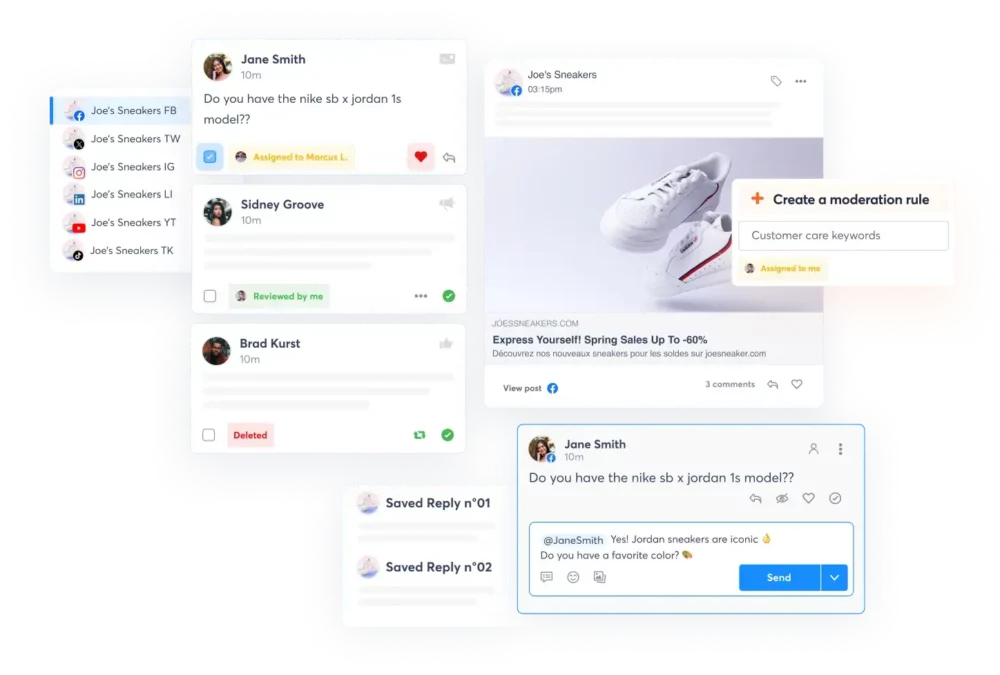
Agorapulse is a robust social media management tool built for businesses and agencies that need a comprehensive solution for scheduling, monitoring, and analyzing their social media efforts.
Agora’s user-friendly dashboard centralizes all your messages, mentions, and comments in a unified inbox, so you never miss a conversation.
The platform also provides highly detailed analytics, revealing which posts drive the most engagement, so you can refine your strategy.
Key Features of Agorapulse
- Threads publishing: You can manage and schedule content for Threads alongside other social networks, streamlining cross-platform strategies.
- Slack integration: Agorapulse gives you real-time notifications for new inbox items, post approvals, and failed posts directly in Slack.
- Advocacy feature: Organize brand advocates into segments for targeted campaigns and measure their impact to expand your message’s reach.
Pros
- Intuitive interface for quick onboarding.
- Unified inbox streamlines engagement tracking.
- Robust reporting features with customizable insights.
Cons
- Some users find paid add-ons necessary for specialized needs.
- Might feel overwhelming for smaller teams just starting out.
12. Trello
Trello is a visual project management platform that many social media teams use to plan, organize, and collaborate on content.
While it’s not strictly a social media scheduling tool, its board-and-card system offers an intuitive way to map out posts, set deadlines, and track progress.
Power-Ups and integrations (e.g., Zapier, Slack) expand Trello’s functionality, allowing you to automate certain tasks or coordinate with other digital marketing tools.
This flexibility makes Trello a go-to option for creating editorial calendars, assigning tasks, and making sure that everyone’s on the same page.
Key Features of Trello
- Power-Up integrations: Trello’s Power-Ups extend its functionality by integrating with tools like Hootsuite and Mailchimp, so you can manage your accounts and email campaigns directly from your Trello boards.
- Calendar view: With Trello’s Calendar Power-Up, you can transform your boards into visual content calendars, and get a clear overview of your social media posting schedule.
Pros
- Highly flexible layout adaptable to various workflows.
- Straightforward, visually appealing interface.
Cons
- Lacks native social media scheduling features.
- Limited reporting capabilities for social metrics.
- Can become cluttered if not well-organized with labels and lists.
13. Monday.com
Monday.com is a dynamic project management platform that offers a customizable workspace for social media teams.
While it doesn’t offer built-in social media publication, its visual boards and automations serve as a centralized hub for content planning.
You can use it to organize tasks by campaign, assign responsibilities, and set deadlines, ensuring everyone stays aligned on priorities. Integrations with tools like Slack and Google Drive consolidate communication and files in one place.
With Monday.com’s dashboards you get real-time updates that can help you spot and prevent potential bottlenecks.
Key Features of Monday.com
- Customizable social media planner templates: Monday.com provides pre-built templates specifically designed for social media planning, allowing teams to create, schedule, and design all social media content in one place.
- Various integration: While Monday.com doesn’t natively provide social media analytics, it can integrate with various third-party tools to pull in social media performance data
- Content calendar view: The platform offers a calendar view that allows teams to visualize their social media posting schedule.
Pros
- Highly customizable for different team sizes and workflows.
- Visual interface clarifies responsibilities and deadlines.
- Robust mobile app for on-the-go updates.
Cons
- No native social media scheduling feature
- Learning curve for setting up complex automations
Tips to Maximize the Value of Your Chosen Tool
Even if you choose the perfect social media planning software for your business, it won’t be of much use to you without the proper strategy.
Which is why we prepared a list of tips and best-practises to fully leverage your social media software:
1. Customize Analytics Dashboards
Don’t settle for default views—dive deep into your analytics and tailor dashboards to reveal the metrics that truly move the needle for your business. Pinpoint conversion-related KPIs, audience demographics, or engagement trends.
Most tools let you add, remove, and rearrange widgets so your critical numbers are front and center.
For instance, if you notice that your video posts outperform images, with Databox’s drag-and-drop designer, you can create a dedicated section displaying video engagement, watch time, and click-through rates.
This customization helps you identify patterns at a glance and respond swiftly.
2. Automate Routine Tasks
Scheduling posts and pulling repetitive performance reports can be a huge time drain.
Leverage your chosen tool’s automation features to handle these tasks in the background. Set up recurring workflows for monthly audits, content publishing, and even auto-generated status updates to share with stakeholders.
By eliminating manual data pulls and repetitive posting, you free up bandwidth for strategic thinking—such as A/B testing content formats or brainstorming new campaign ideas.
Also, integrating your social media management tool with external systems (like project management apps or CRM software) can further streamline the flow of information and cut out redundant processes.
3. Use Social Listening for Brand Growth
Social listening isn’t just about tracking mentions—it’s about capturing the pulse of your market. Configure alerts to monitor industry keywords, competitor activities, and emerging trends.
Go beyond basic sentiment analysis by layering in demographic data or referral sources so you know where audiences are talking about you.
For example, identifying a sudden upswing in negative comments might point to product issues or a flawed campaign message—both of which need immediate attention.
Conversely, a spike in brand mentions from a new influencer partnership indicates what’s resonating. Combine these insights with a central analytics hub to correlate sentiment shifts with key performance metrics.
4. Leverage Collaboration Features for Team Efficiency
A social media management platform is only as effective as the processes guiding it. Assign clear roles—whether it’s a content strategist, designer, or community manager—and use built-in collaboration features to pass tasks down the workflow.
Look for tools that enable approval queues, in-app messaging, and real-time updates, so no one is stuck waiting on email responses.
A single system of record reduces miscommunication and ensures every piece of content is reviewed before going live.
Add another layer of efficiency by tracking each team member’s output in a shared performance dashboard. This combination of streamlined collaboration and data transparency keeps everyone aligned on goals.
Conclusion – Boosting Your Social Media Strategy with the Right Tool
Most social media management tools are stuck in the past—clunky workflows, endless manual updates, and fragmented insights are holding your business back.
The tools we’ve covered today each offer strong features, but patchwork solutions aren’t enough anymore. You need a system that does more than just manage; you need a system that drives results.
That’s where Databox comes into play.
By combining data from all your social media platforms with every other critical business metric, Databox gives you a real-time, centralized view of your performance.
Engagement, conversions, reach—you see it all in one place, fully automated and always accurate. No more manual tracking, no more guesswork—just actionable insights at your fingertips.
So, stop settling for outdated systems that can’t keep up.
Take control, get ahead, and transform your strategy with Databox. Start your free trial today and see the difference firsthand.













