Table of contents
Recently, Melissa Chowning and Natalie Paschall sat down with Databox’s own Tory Sher to discuss how Databox has helped their agency, Twenty-First Digital, shift from manual reporting to proactive performance monitoring and what that has meant for the agency and its clients.
Watch the 20-minute video of their discussion below, or, check out the full transcript below.
Tory: Hey, everyone. I want to welcome Melissa and Natalie from Twenty-First Digital to our Agency Spotlight Series. Thank you both so much for being here today. But to start, could you guys just tell us a little bit about yourselves and about Twenty-First Digital?
Melissa: Sure. I’ll start, I’m Melissa. I’m the CEO of Twenty-First Digital. We are a relatively new startup agency that focuses on audience development and the publishing industry, so we work with a lot of media companies, a lot of publishers, and helping them better understand their audience, grow their audience. I’ve been in publishing for about 13, 14 years now, so it’s a space that I know really well, and it’s a great space to be in.
Natalie: I am Natalie. I work for Twenty-First Digital and I’m an audience strategist, and I focus more on the paid media side of things, driving traffic to sites and making revenue off of paid media.
Tory: Perfect. So, can you guys give us a better understanding of what Twenty-First Digital was doing for reporting before you guys became Databox partners?
Melissa: Sure. Man, a lot of Excel spreadsheets, a lot of manual data pulling out of Google Analytics and every other data source that we have. It wasn’t anything fancy. It wasn’t pretty, it was a lot of work.
Natalie: We spent a lot of time collecting the data and we like to report monthly to clients, so most of the monthly reporting time was spent fighting fatigue from actually just getting the data out instead of spending the time looking at what the data had to say.
Tory: So was that ultimately what brought you to the decision to start using Databox or some sort of automated reporting platform?
Melissa: Yeah, it was. It was not a long-term sustainable solution to be spending that much time pulling data every single month, so we knew we had to get to the point where something was more automated. We just didn’t know what that was, and then we found Databox through the HubSpot group.
Natalie: It was a big deal for us to be able to use HubSpot. A lot of integrations that we had been looking at before didn’t have the HubSpot integration for us to report on and that was a really big deal for most of our clients.
Tory: So, since using Databox, how has that affected your business? What changes have you both noticed or what changes has that allowed you to put into place at Twenty-First Digital?
Melissa: I think Natalie said it really well. I mean, it gave us the ability to spend more time analyzing the data and saying, what does this really mean? What does this mean for the next step for the client? What does this mean in terms of what we should tell the client? What does this mean the client should be working on next month or the next six months, or the next year based on what we are seeing here?
Rather than just sending them a report and saying, “Okay, here’s your numbers,” because that was really what we had the bandwidth to do, so being able to actually spend time and work as a group because we are all looking at one online dashboard, we can all look at the same dashboard at any given point in time and we can collaborate on what we’re all seeing.
Natalie: Totally. I also really like having all of our clients on one platform to look and compare the data between them.
It’s really unique for Twenty-First Digital to have so many publishing clients, so we can say, “Oh, you’re not getting as many leads on your website as publisher Y over here, so, what are they doing that you are not doing?” and we can dive into the metrics to see the differences between our clients and kind of learn from each other.
Tory: You had also mentioned that one of the reasons that you came to Databox specifically as opposed to another platform was because you do get that visibility across different tools and across different clients. Has that had as much of an effect as you thought it would?
Melissa: I think it was, yeah. I mean, I think the ability to have everything in one place, like you can’t really understate the value of that because if you can flip sides or be able to integrate the numbers that are coming from Google Search console alongside the numbers that are coming from HubSpot, let’s say, right?
Maybe that’s not the best example, but if you want to take those numbers together and say this is what Google Analytics is showing me, this is what HubSpot is showing me, let’s put this together and tell me what that means, a good example of that is email capture rate.
We pay a lot of attention to that for our publishers which basically means what percentage of the users that come to your site are you capturing an email address for?
Well, that obviously has to factor in an email capture number from HubSpot but also factor in data from Google Analytics as well, looking at unique users that are coming to the site.
So, being able to pull in multiple data sources and do that magic behind the scenes with the equations to make sure that you can display on everyone’s display. Yeah, that’s been a huge part of it for us.
Natalie: I also really like the way that Databox allows us to use and visualize data that maybe they don’t have connectors for, so we can use Google Sheets and show data for other sources for our clients and compare them over data that we do have connectors for.
So, say we wanted to look at publishers subscription information–we have subscription information inside of Google Sheets that we added in as a metric, and then we are able to layer that over other metrics, like did the subscription come in from Facebook? Or did it come in from another source? What is your conversion rate by source?
Because oftentimes, these things that publishers rely on don’t have open APIs, and so we are able to get around that with what Databox did with Google Sheets.
Melissa: That’s true, that’s a really good point, that’s been really helpful.
Tory: By telling that full story, how has that affected the work that you are doing with clients?
Melissa: I think it’s giving us the ability to tap into lots of different areas of their business that maybe we weren’t touching before, so because certain integrations were available inside Databox, we would say, “Well, let’s bring in Eventbrite data,” and maybe we weren’t touching a lot of their event marketing strategies, but suddenly, we can tell them that, “Hey, your conversion rate on your event marketing page is really low compared to what we are seeing with other publishers, so maybe we should look a little bit more closely at that page and see what we can improve.”
So, it’s actually giving us the ability to tap into different areas that we were not even looking at before where all the same strategies and all the same thought processes apply, but it’s given us this excuse to touch lots of different areas of their business.
Natalie: Yeah, I also think it’s uniting our clients which is a little bit weird but whenever you think about publishing, you have different realms, like Melissa was saying, and they operate like that too, so the event people are separate from the editorial people and they are separate from everyone.
But, whenever you have, let’s say the state of the art report and we have all that data side-by-side, our clients are distributing these reports internally, so that everyone in their company can see what’s going on and in different sides, and they are communicating more, and I think that we are trying to unite them a little and explain that audience development actually should be touching everything and you guys should be talking because what’s happening over here on your Eventbrite page, while you are not driving enough traffic to that from your social media account, so we need to tie those two people together, and we are really able to like, show them data to be able to unite them a little bit and show them that they are all working in the same thing.
Tory: How do your clients feel about it? Have you gotten feedback from them? What are their thoughts on your switch to Databox?
Melissa: Well, it’s funny. So, originally, we built the Databox reports for our own use, right? Like, we knew that our clients didn’t have really sophisticated reporting to begin with and we knew that if we were going to be able to serve them best, we had to have insight into what was happening.
We couldn’t keep up with manual reporting and we couldn’t help them if we didn’t see all the things that are there. So, we originally built it just for ourselves but then we thought, okay, these look great. Everybody’s going to want to see these, and they do, they love them.
So when we unrolled them to the clients, they were so excited. A host of them were like, “We’ve never had anything like this before. This is fantastic!”
And, to what Natalie just said, yeah they share it around the organization now and it’s really helped the points of contact that we have in these organizations which is typically like an audience development director, audience development manager become really empowered within their organization because now they can harness all of this data, so they have this power internally that they didn’t have before because they have all of these insights.
Tory: Do you use the same Databoards for all of your clients? It sounds like you are getting really good feedback and like you said, you’re expanding into different parts of their business. So, is that the same report for everyone? Are you customizing it? How is that working at your agency?
Melissa: So, we find that a lot of the same basic metrics apply to everybody, so we have this nice foundation for every single client that we build on from there for each one because although a lot of clients are very similar, they’re also a little bit different at the end of the day.
So, we kind of have this foundation of boards that we work off of and then each individual client will have some customizations based on their business or their goals in particular, so the foundation is the same for everybody, but then there is modifications by client, and Natalie, I know you mentioned last time, you know, the Chief Revenue Officer at one of our clients and how he’s used it, if you want to talk about that.
Natalie: Sure, yeah. So, we like to give our clients the data at their level, so if you are like a decision-maker that is making choices about what to publish in editorial, then you need to go and look at this information, who’s coming to my page and when?
But if you’re the chief revenue officer at a B2B company, you don’t really care about each individual page stats actually, in this case, he totally does but that’s a different story – we put everything together to where the metrics that they need to see are in front of them that they can take action on.
So, if we are interested in high-level C-level data, like what is your revenue by source or how is that working, or what is your traffic by source and what is happening with your advertisers?
That’s all very customizable within Databox, and since we can get so many databoards, we could just pack them full and just loop all the ones that work for that person and that’s what they get every week or month, depending on how frequently they want it. We can send it to them at different timings too.
Tory: How has that custom work been for you though? Has it been difficult to manage? Is it something that you are growing with? How has that been for your agency?
Melissa: I would say that most of the work that we did was upfront, right?
Like, there’s the process that we went through to get all of these boards exactly where we wanted them and Tory, you were a huge help with that, but everything exactly where we wanted it to be, like that was so much of the work, but then once everything was where we want it to be and we had modified our client, now, we are constantly sailing, right?
The data’s there, we can go and dig into it whenever we want, so yeah, getting it setup was the biggest part of the project, but then you guys added the Google Sheets integration which was really great too, so as you guys have added new connectors or added different platforms in there that we can integrate with, we have gone in and tried to take advantage of those too, so the setup, there’s a lot that goes into it, no way around it, but it’s worth it at the end of the day.
Natalie: Totally, and that is something to say for the integrations that Databox brings in, like we can sway our clients to utilize those tools instead of the ones that don’t have the connection because they want to see they’re reporting.
So, for example, Eventbrite is one of the key event tools to use. There are so many ones out there but because Databox connects with Eventbrite, our clients want to use Eventbrite, they want to see their data with all their other data.
Tory: Natalie, you had said before that you had created a template for how your clients enter the data into a Google Sheet which is something that I haven’t heard a lot of people do before. So, can you tell me just a little bit about that and how that’s working for you?
Natalie: I really wanted to do as little work as possible every month whenever it was time to report, so I looked at how Databox pulls in the information, I have made plenty of connections with Google Sheets in Databox before, and so I took the data that the client was giving us which was basically just a database table that was all the way along with different columns for each thing.
I was like, I’m not manually pulling this anymore. So, I reconfigured it and had different Google Sheets for each client, and then I pulled in the data that I wanted them to pull in, and now, they’re going to point an API on it and try to populate that data for us from their system, so that no human has to waste their time hand-keying things which is going to help us immensely for errors, right?
You have human error, and then we will be able to visualize that in real time which is awesome.
Tory: The final question that I have for you both is, how has this switch to Databox influenced you, Natalie, as a senior audience strategist and you, Melissa, as the CEO of Twenty-First Digital?
Melissa: Sure, I think overall, I mean, it’s been a game changer for us.
It’s given us the ability to take our heads out of pulling data and put our brains into analyzing the data and understanding what it means.
It’s also opened up a lot of doors and it’s opened up a lot of questions from clients about different things that they are seeing in the Databoards, and it’s actually caused us to ask questions that we weren’t even thinking to ask before, because there’s all these connections that are in there and suddenly, we are looking at data that we were not looking at before.
Another example of that is one of the metrics we pay really close attention to for our publishers is what percentage of your visitors are coming to your site five or more times a month. We think
it’s a huge indicator of loyalty which means that person is really likely to engage with your brand more heavily, engage with your advertisers, buy a ticket to your events, subscribe, whatever it might be that you are trying to get that person to do. That is a really high indicator of loyalty.
So, we watch that number, and then we’ve been able to see how that number compares across client to client because now, we have this number, it’s easy to see, we can pull it up anytime we want and we can see if client over here has 20% of their visitors returning five or more times a month which is hugely impressive and we didn’t know that that client had that asset that existed, we didn’t know that that was there, so when we started pulling that data in that way, and then be able to compare it to other clients, we realized how strong it was, and that gives them the ability to maybe launch a membership program or launch some sort of loyalty program with their readers, and then on the flipside, it gives us the ability to look at somebody who’s maybe really underperforming in that space, and then be able to say, “Okay, well, here’s what you should strive to be, here’s what’s realistic, here is what you can get to because right now, you are low, and then let’s talk about some of the strategies we would put in place to get that back.”
So, for example, for clients where that number is somewhat low, we’ve started talking more about retargeting campaigns and how do we use content to get people back to the site more often at any given month?
So, they can start to meet that criteria of being a really loyal customer, and then you can monetize them more effectively once they establish that hat with your brand.
Overall, it’s been huge for us, it’s been huge for our workflow, the amount of time it takes us at any given month to analyze the data and understand where our clients are at, and then it’s been a game changer for them too.
Like I said, they love it, they share it throughout the organization, and for the people that we work the most closely with at those companies, it’s empowered them, so that’s been really rewarding for us too.
Natalie: I don’t have much to add because that was awesome, but for me, I didn’t come from publishing, so being able to see all these publishers’ data lined up next to each other, I can kind of get a grasp for like what Melissa was saying, everyone is trying to push to have a membership model, right?
Like, you need a subscription and we can go to our client and say, “You’re not quite ready for that,” and that is really, really truly helpful for them because they could have gone down the rabbit hole for months doing research about what to call their membership model and whatever, and at the beginning, we are just like, “No, you’re five-plus and 15-plus visitors are not above 3%. You should not be doing this right now,” and it’s saved them time, it saves them money, we are able to give them actionable items from the data of which they can go and make revenue on, whether or not it is a membership or not, we can help them find where the revenue is for them and we have a lot of data to back us up, so it’s helpful.







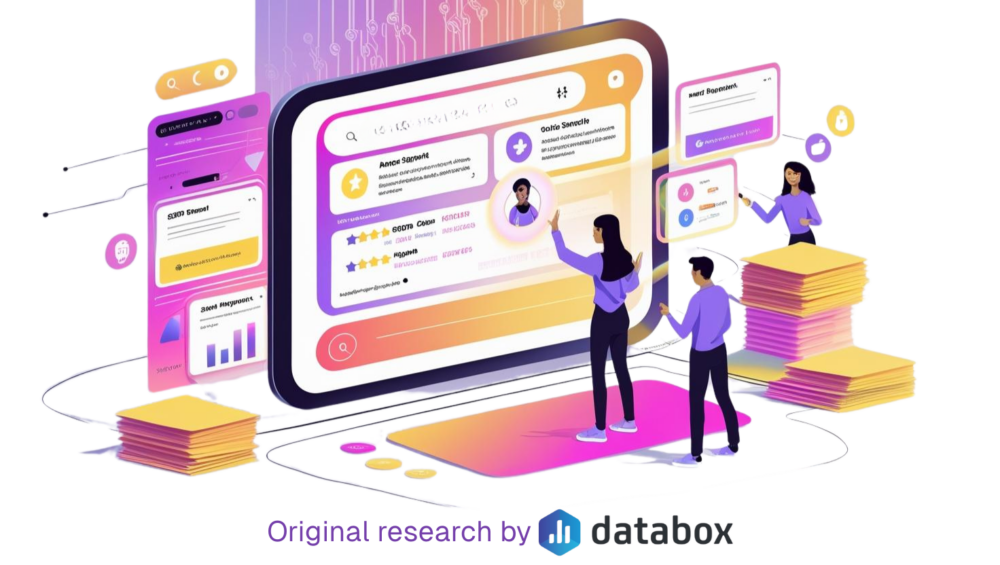
![How to Improve Agency Operational Efficiency [Insights from 40+ Agencies]](https://cdnwebsite.databox.com/wp-content/uploads/2023/09/14052320/agency-client-collaboration-1000x563.png)





