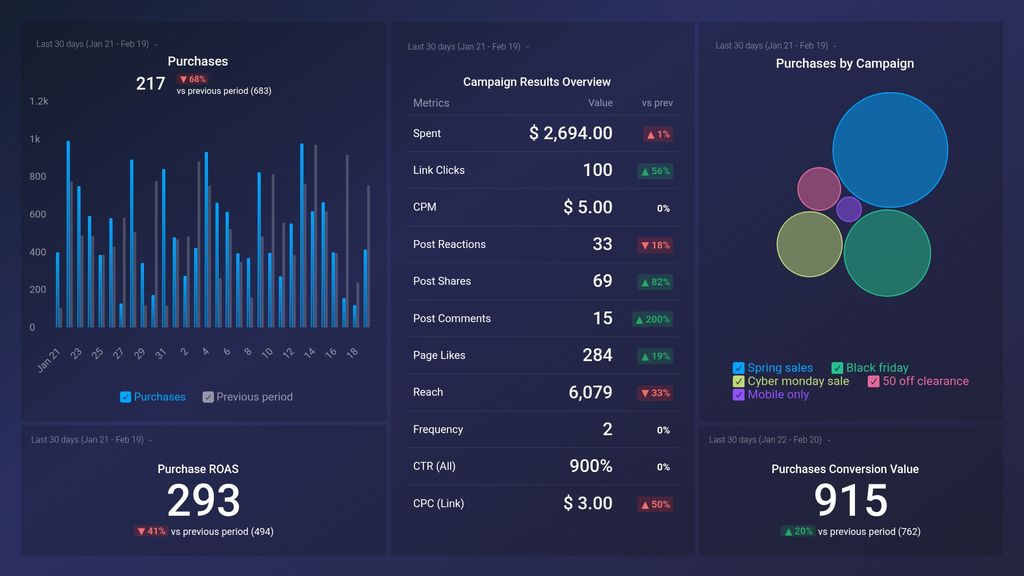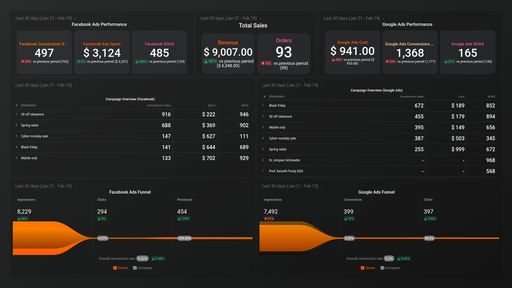Uses one-click integrations:
If you don't use Facebook Ads, you can pull data from any of our 130+ one-click, native integrations or from spreadsheets, databases and other APIs.
Try this dashboard for freeWhat you’ll learn from this Facebook Ad Campaign for eCommerce Dashboard Template
Simply connect your Facebook Ads account, and you’ll learn:
- How do I track my purchases on Facebook ads? See which specific campaigns resulted in users purchasing a product or products from your online store within a specific time frame. View the total number of completed purchases made on your eCommerce site as a result of your Facebook ad campaign daily, weekly, monthly, or within a specified date range.
- How do I measure my Facebook ad campaign performance? Measure and analyze your ad campaign’s results by tracking and (improving) important metrics, such are: total number of completed purchases, budget spent, link clicks, CPM, post engagement (reactions, shares, comments, likes), reach, frequency, and so on.
- What is the total return on ad spend (ROAS) generated from website purchases? Measure the effectiveness of your ad campaign in generating revenue for your eCommerce business. See how much in revenue your eCommerce business gets back for each dollar spent on advertising. Tracking this data allows you to evaluate the performance of your active ad campaigns as well as the correlation between advertising spend/efforts and generated revenue.
Pull additional data using our extensive integration with Facebook Ads.
What other campaign metrics can you track and visualize with our integration with Facebook Ads? Almost anything:
- Individual campaign and ad performance
- Clicks, downloads, leads, and sales
- Cost per impression (CPM), click (CPC), and lead (CPL)
- Return on ad spend (ROAS)
- Ad spend and overall budget
- Progress towards your campaign goals, and more
In Databox, there are almost 100 Facebook Ads metrics already built and ready for you to visualize in a variety of different ways. With Query Builder and Data Calculations, the range of different metrics and metric combinations you can track from Facebook Ads widens.
Read more about Databox’s Facebook Ads integration.
-
Purchases Conversion Value
Purchases Conversion Value is a metric that shows the total value of the purchases made by people who clicked on your Facebook ads. It helps you track the revenue generated by your ads and optimize your campaigns accordingly.
-
Post Comments
Post Comments is a metric that measures the number of comments on a Facebook post. It indicates engagement level and can help evaluate the success of an ad campaign.
-
Page Likes
Page Likes is a Facebook Ads metric that measures the number of people who have liked your Facebook Page. It is a key indicator of your Page's popularity and reach and can also help increase organic reach and engagement.
-
Purchases by Campaign
Purchases by Campaign is a metric that shows the number of times people purchased after clicking or viewing an ad in a specific campaign. It helps measure the effectiveness of the campaign in generating sales and determining its ROI.
-
Post Shares
Post shares is a metric that shows how many times your Facebook post has been shared by users on their own timelines or with their friends, increasing the reach of your content.
-
Post Reactions
Post Reactions is a Facebook metric that shows the number of times people have reacted to a post by clicking on one of the reaction buttons - like, love, haha, wow, sad or angry.