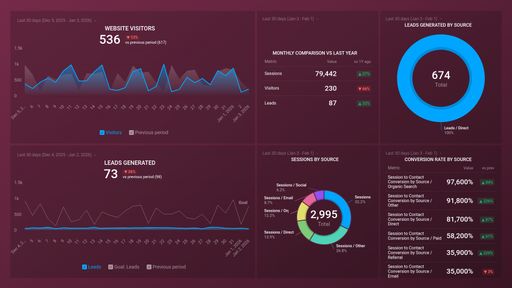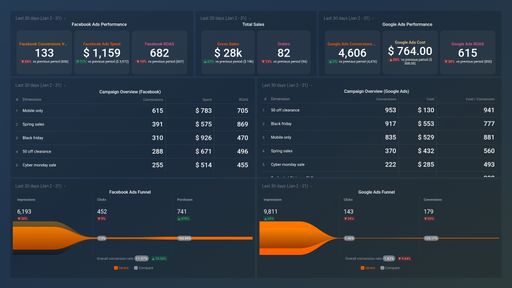Uses one-click integrations:
If you don't use Eventbrite, you can pull data from any of our 130+ one-click, native integrations or from spreadsheets, databases and other APIs.
Try this dashboard for freeWhat you’ll learn from this Eventbrite (Event Marketing Analytics) Dashboard Template:
This dashboard template provides you with real-time insight into the performance of your event marketing campaigns. Track key metrics that impact your ticket sales, number of attendees, traffic flow, commitment to sponsors, and so on, to make smarter decisions with your event marketing budget. By connecting your Eventbrite account, you’ll learn:
- How do we track all sales generated for our event? See how many times your event page has been viewed. See how users interact with your even page on a daily basis and compare view counts for the current month to previous periods.
- Are we driving enough traffic to our event on Eventbrite? See how many times your event page has been viewed. See how users interact with your even page on a daily basis and compare view counts for the current month to previous periods.
- How many tickets have we sold thus far for our upcoming event? Track ticket sales for your event in real-time. Monitor progress towards your event tickets goal, this lets you know if you need to intensify your marketing efforts of halt ticket sales.
- How do we keep track of our event’s finances?Track and manage your event’s most important financial information. View the amount charged by Eventbrite for service and processing fees, as well as your profit before and after taxes and fees have been deducted.
- Where are our event attendees located? See which cities majority of your attendees come from and how many registered attendees are actually located in these cities. Use this information to optimize your promotions and target more people from that area or other cities.
- How do we find out the job roles of our survey respondents? Find out what all respondents to your event survey do for a living and what percentage of your respondents have these job titles, this is useful if your event is specifically targeted towards specific audiences.
Pull additional data using our deep integration with Eventbrite.
What other event marketing metrics can you track and visualize with our integration with Eventbrite? Almost anything:
- Attendance rate
- Total Revenue
- Ticket and coupon performance
- Sales by ticket type
- Top events by sales
- Cancellations and refunds
In Databox there are dozens of event marketing metrics already built and ready for you to visualize in a variety of different ways. With the use of Query Builder and Data Calculations, the range of different metrics and metric combinations you can track from Eventbrite widens.
Read more about Eventbrite integration.
Explore more Eventbrite dashboards.
-
Event Capacity
Event capacity is a metric that indicates the maximum number of attendees an event can accommodate. It helps organizers plan for logistics and ensures compliance with safety regulations.
-
Fees
The Fees metric refers to the charges applied by Eventbrite to the total ticket price. These fees can include taxes, payment processing, and service charges, among others.
-
Gross Sales
Gross Sales is the total revenue generated by an event before deducting any fees, taxes, or expenses. It reflects the full price paid by attendees for tickets, merchandise, and other items sold through the Eventbrite platform.
-
Net Sales
Net Sales is the total revenue generated by an event, product or service after deducting any discounts, promotions or refunds.
-
Attendees
The Attendees metric on Eventbrite refers to the total number of people who have registered or purchased tickets for a specific event. It can be used to gauge the popularity and success of an event.
-
Attendees by City
The Attendees by City metric shows how many attendees are from each city, providing insights on where the event is drawing the most interest and allowing organizers to adjust marketing and outreach efforts accordingly.
-
Page Views
The Page Views metric refers to the number of times a particular page on your event website has been viewed by visitors. It provides insight into the popularity and engagement of different pages on your site.
-
Quantity Sold
The Quantity Sold metric refers to the number of tickets or registrations that have been sold for a particular event on Eventbrite. It provides insight into the popularity and success of an event in terms of attendee attendance.