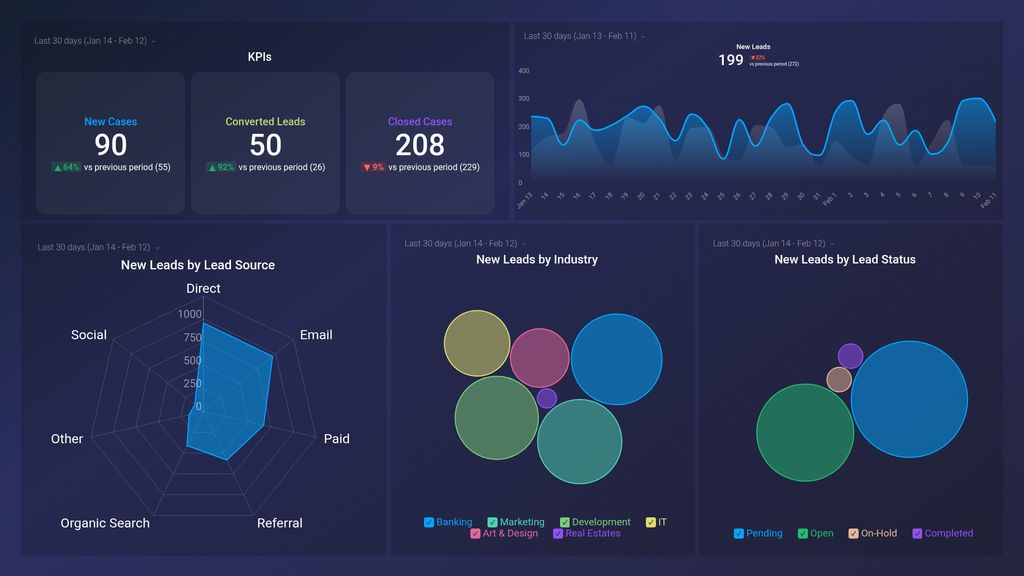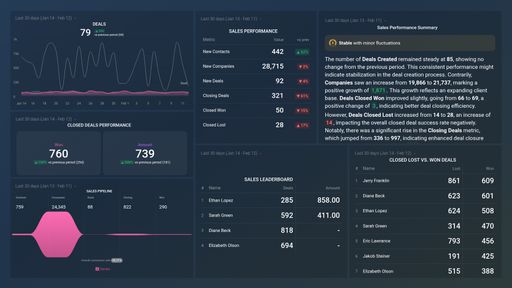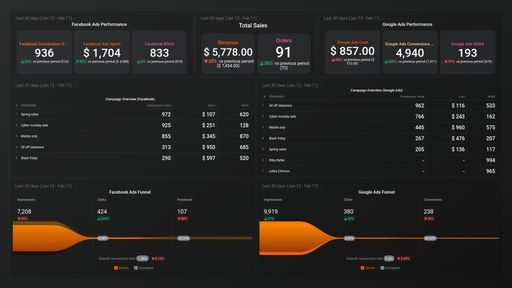Uses one-click integrations:
If you don't use Salesforce CRM, you can pull data from any of our 130+ one-click, native integrations or from spreadsheets, databases and other APIs.
Try this dashboard for freeWhat you’ll learn from this Salesforce Leads Dashboard Template:
Connect your Salesforce account and learn:
- Where do my leads come from? See which channels generate the most leads for your business and view the total number of leads generated from all of your marketing sources.
- How do I track my new and converted leads? Stay on top of your lead generation efforts by tracking how many new leads have been acquired via various sources.
- What stage are your leads in? See what stage of the sales pipeline your leads are in at any given point in time.
- How do I know who is managing a particular lead? See how many leads have been assigned to individual sales reps within a given timeframe.
Pull additional data using our deep integration with Salesforce.
What else can you track and visualize with our deep integration with Salesforce? When it comes to leads, sales & revenue, almost anything:
- Closed and won opportunities
- Win/loss rate
- Open activities (demos, calls, emails)
- Sales cycle
- Deal type
There are many, many different metrics and metric combinations you can track using Salesforce. And in Databox, you can quickly visualize dozens of salesforce metrics in a variety of different ways, alongside all the important metrics from other data sources you’re using.
Read more about Databox’s Salesforce integration.
Explore more Salesforce dashboards.
- New Leads
-
Closed Cases
Closed Cases measures the number of support cases that have been resolved and closed within a specific time period. It is an important metric to track customer satisfaction and support team performance.
-
New Cases
The New Cases metric measures the number of new customer inquiries or issues that have been submitted for resolution within a specific timeframe.
-
New Leads by Industry
The New Leads by Industry metric is a measure of the number of new potential customers or prospects generated by industry category within a specified time period.
-
New Leads by Lead Status
New Leads by Lead Status shows the number of leads that have been added in a given time period categorized by their status, such as open, qualified, or converted.