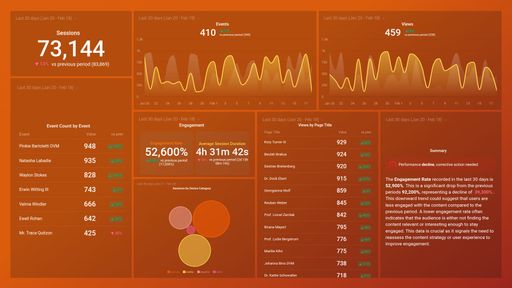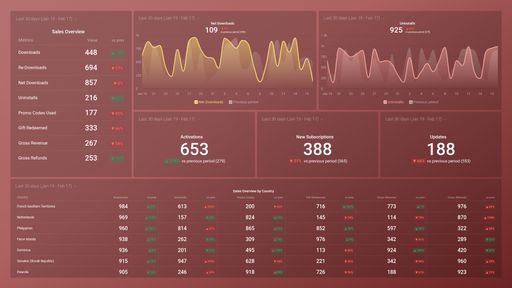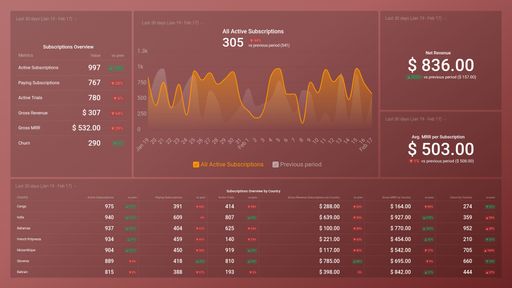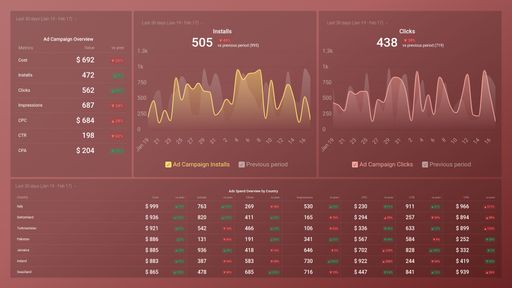Uses one-click integrations:
If you don't use Google Play, you can pull data from any of our 130+ one-click, native integrations or from spreadsheets, databases and other APIs.
Try this dashboard for freeWhat you’ll learn from this Google Play Store Metrics Dashboard Template:
This Google Play Store Metrics Dashboard Template will provide you with instant access to information on your app’s performance and engagement metrics. By connecting your Google Play Store’s account, you’ll learn:
- How do I track my app install and uninstall metrics? Measure your acquisition and retention efforts based on the number of users that installed or uninstalled your app during a period of time. Find out where most of your users installing or uninstalling your app are geographically located, use this information to improve your retention strategy or ad campaign to ensure you’re bringing in quality users that won’t churn after a short period of time.
- How many times did my app crash last week? View the number of times your application crashed at any given time. As this impacts your user experience it is important to diagnose the cause(s) and solve them in a timely manner.
- How many people installed my app today? Get daily updates on your app installs, it is important to pay attention to your app installs data as it lets you know if your acquisition efforts are paying off or not.
- Is there a way to track my app’s average daily ratings? Monitor your app’s user sentiment and feedback in real-time. It is critical to pay attention to this data as apps with great ratings tend to rank higher in search results and are more likely to be installed by others as it’s a testament to the performance, usefulness, and quality of your app.
- Which device has the highest number of installs? See how many people downloaded your app and successfully opened it for the first time on a particular device, such as mobile, desktop, or tablet. Visually monitor the number of installs each device type accumulates daily. Use this information to improve or change your acquisition strategy across all devices.
- Which device has the highest number of uninstalls? Find out how many users deleted your app in a day/week/month/year and the type of device they use. Use this data to dig deeper into why these users churned, as well as to optimize your app’s experience for a higher ROI and a more active user base.
Pull additional data using our robust integration with Google Play.
What else can you track and visualize with our deep integration with Google Play? When it comes to analyzing your app’s performance data, pretty much anything:
- Conversion rate
- App quality and performance
- User acquisition, retention, and satisfaction
- Event tracking
- Trends in user rating
There are numerous metrics and metric combinations you can track using the Google Play Store. And in Databox, you can quickly visualize dozens of Google play metrics in various ways.
Explore more Google Play dashboards.
-
Crashes
The Crashes metric measures the frequency and severity of app crashes on Android devices, providing developers with insights to identify and resolve issues impacting the user experience.
-
Installs on Active Devices
The Installs on Active Devices metric represents the number of unique devices on which your app has been installed and is currently active. It's a useful measure of your app's current reach and user engagement on Android devices.
-
Installs on Active Devices by Android Version
The Installs on Active Devices by Android Version metric shows how many users have installed an app on their Android device within a specific time period, broken down by the version of Android they are using on those devices. This helps developers understand the popularity of their app among users on different Android versions.
-
Installs by Device
The Installs by Device metric in GooglePlay measures the number of app installations per device type, including smartphones, tablets, and other devices.
-
Installs by Device by Country
"Installs by Device by Country" is a metric that shows the number of installations of a specific app on different devices in different countries, allowing app developers to analyze device trends and market performance.
-
Uninstalls by Device
Uninstalls by Device is a metric in GooglePlay that shows the number of times an app has been uninstalled on specific devices. This helps developers identify any issues or bugs that may be causing users to uninstall their app and optimize their app for better performance.
-
Uninstalls by Device by Country
The Uninstalls by Device by Country metric shows the number of times your app has been uninstalled on specific types of devices in each country where it's available.
-
Average Rating
The Average Rating metric in GooglePlay is the overall numerical score (out of 5 stars) awarded to an app by users who have rated and reviewed it. It provides a quick and easy way for potential users to gauge the overall quality of an app based on the experiences of others.
-
Installs by User
Installs by User metric indicates the number of times your app was installed on a unique device. It can help you analyze the effectiveness of your app's marketing and user acquisition strategies.