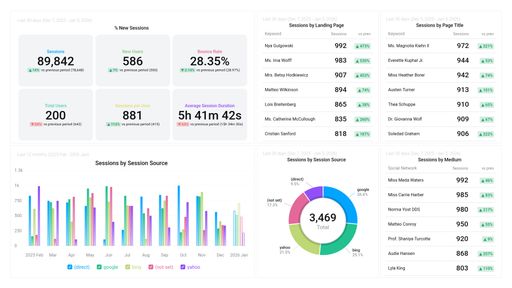Uses one-click integrations:
If you don't use TikTok Ads, you can pull data from any of our 130+ one-click, native integrations or from spreadsheets, databases and other APIs.
Try this dashboard for freeWhat you can learn from this TikTok Ads Engagement Overview Dashboard Template
Connect your TikTok Ads account, and you’ll learn:
- How are my ad campaigns trending within a desired time frame? Track the number of frequency, paid likes and paid followers your campaigns receive within the determined time period. You can also compare them to previous periods to see if there are any major changes. And if you notice a significant change in numbers take the time and drill deeper to find the root causes.
- What are our highest-performance TikTok Ad campaigns? Which campaigns receive the most lkes and followers? Which has a lower frequency? Measure and compare campaigns so you can make adjustments accordingly.
- Are the numbers of your TikTok Ads campaign's comments and shares on the rise? Track the numbers of comments and shares for your TikTok Ads campaigns and monitor their trends in real time. If they start trending down over longer time period it is time to take steps and change the current PPC strategy.
- How often are people seeing your ads in their news feeds? Keep track of frequency of your ad campaigns. Compare what you're seeing to previous time periods.
Pull additional data using our deep integration with TikTok Ads
What other campaign metrics can you track and visualize with our integration with TikTok Ads? Almost anything:
- Individual campaign and ad performance
- Clicks, downloads, leads, and sales
- Cost per impression (CPM), click (CPC), and lead (CPL)
- Return on ad spend (ROAS)
- Ad spend and overall budget
- Progress towards your campaign goals, and more
In Databox, there are almost 100 TikTok Ads metrics already built and ready for you to visualize in a variety of different ways. With the use of Metric Builder and Data Calculations, the range of different metrics and metric combinations you can track from TikTok Ads widens.
Read more about Databox’s TikTok Ads integration.
-
Paid Comments
The Paid Comments metric measures the number of comments on a TikTokAds campaign that were paid for as part of an ad campaign, rather than organic comments generated by users.
-
Paid Followers
Paid Followers is a metric that tracks the number of followers gained through paid advertising efforts on TikTok. It helps businesses measure the success of their campaigns and evaluate the return on investment for their ad spend.
-
Paid Followers by Campaign
The Paid Followers by Campaign metric measures the number of new followers gained through paid campaigns. It helps track the effectiveness of campaigns in increasing brand awareness and driving user engagement on TikTok.
-
Frequency by Campaign
Frequency by Campaign measures the average number of times a viewer has seen an ad within a specific campaign, indicating how often the ad is being shown to the same audience, helping evaluate the relevance and effectiveness of an ad.
-
Paid Likes
Paid Likes is a metric that measures the number of likes on your TikTok ad that were generated through paid advertising efforts, allowing you to track the engagement rate and ROI of your ad campaign.
-
Paid Likes by Campaign
The Paid Likes by Campaign metric is a measure of the number of times users "liked" a TikTok ad within a specific campaign, which was achieved through paid promotion. It indicates how engaging an ad is to the target audience and can inform future ad strategies.
-
Paid Shares
Paid Shares is a metric that measures the number of times users share your TikTok ad with their network after being incentivized or paid to do so. It helps you gauge the effectiveness of your influencer marketing campaigns.
-
Total Cost by Campaign
Total Cost by Campaign is the sum of all costs incurred for a specific advertising campaign on TikTok, including ad creation, targeting, and distribution expenses.