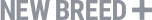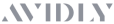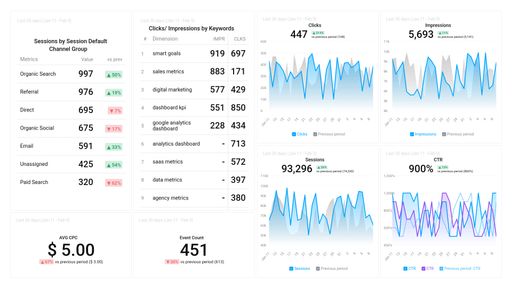Build fully customizable dashboards – from looks to metrics
With an intuitive drag-and-drop designer, you can easily create dashboards that fit your needs. Choose from over 4,000 pre-built metrics or create custom ones, combining data from multiple sources to build calculated metrics. Select from a variety of visualization types, filter data to your preference, and leverage AI-powered summaries. Personalize your dashboards further by adding custom colors, logos, backgrounds, or even white-labeling them to match your brand.