Databox Metric Builder™
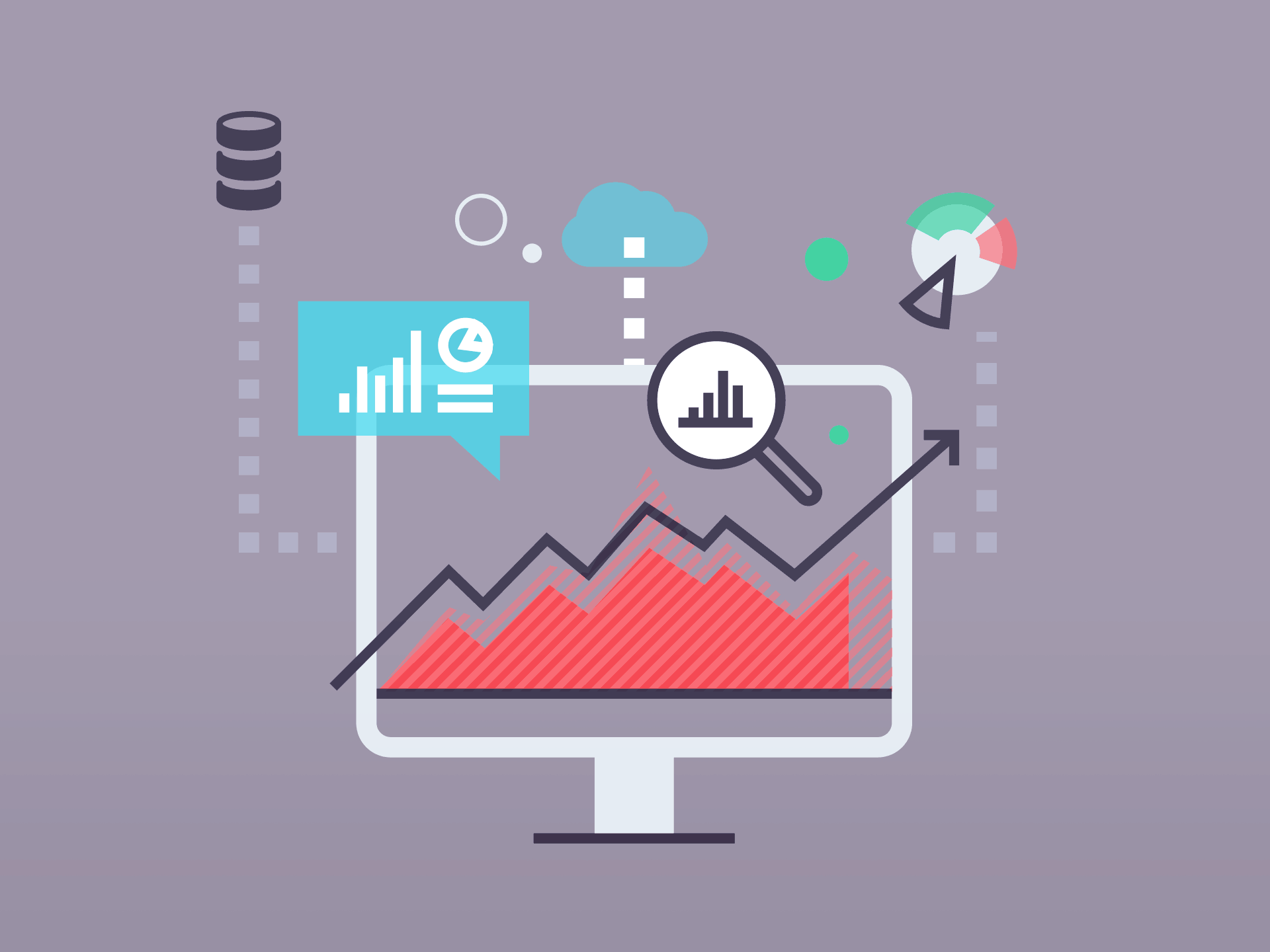
Databox Metric Builder is a powerful new way to access your data and look under-the-hood.
Sometimes the default metrics are simply not enough. When you need to explore, this new tool from Databox lets you build queries to get custom data from your Mixpanel, Google Analytics, Salesforce, Zendesk, Facebook Ads and Adobe Analytics.
The Metric Builder is an advanced functionality built within the Databox web application that helps you access any custom object or unique metric.
Below, you’ll learn more about the purpose, functionality, design and roadmap of Databox Metric Builder.
Why Metric Builder?
When you track and store your metrics with a service like Adobe Analytics or Mixpanel, there are usually two ways to access that data afterwards. The first and most obvious is logging into the service and checking it there. The second is programmatical access through the service’s API (if that’s a feature available to the public), where you play by their rules and limitations. And if you want to segment or filter your data around certain parameters, then the default metrics simply don’t cut it.
We started working on the Metric Builder almost a year ago, initially for our own needs internally and custom integrations for Enterprise clients. It soon became increasingly apparent that our users also had data demands that were complex and could not be solved by using predefined metrics. You probably agree there is no powerful Adobe Analytics or Google Analytics dashboard without custom user-defined Goals, no Mixpanel without custom event segmentation & funnels, etc. Delivering those custom metrics was often a laborious process that took hours, which is just the opposite of our Designer tool, where you can build reports with full customizability in just seconds.
Now, you can get all your custom data from the supported integrations in just seconds.
How Does it Work?
We created the Metric Builder so that our users could query their custom data with maximum flexibility, but minimum effort. No, you won’t need to learn any new query languages, because it’s a fully UI powered tool, where you can build queries to get your data with just a few clicks.
Much like the Databox platform itself, a great deal of time and effort went into the design of the Metric Builder. It is highly customizable, driven by a configuration defined specifically for each integration and UI designed to feel as familiar as possible – for example, if you’ve worked with Mixpanel segmentation filters before, you’ll feel right at home with Databox Metric Builder.
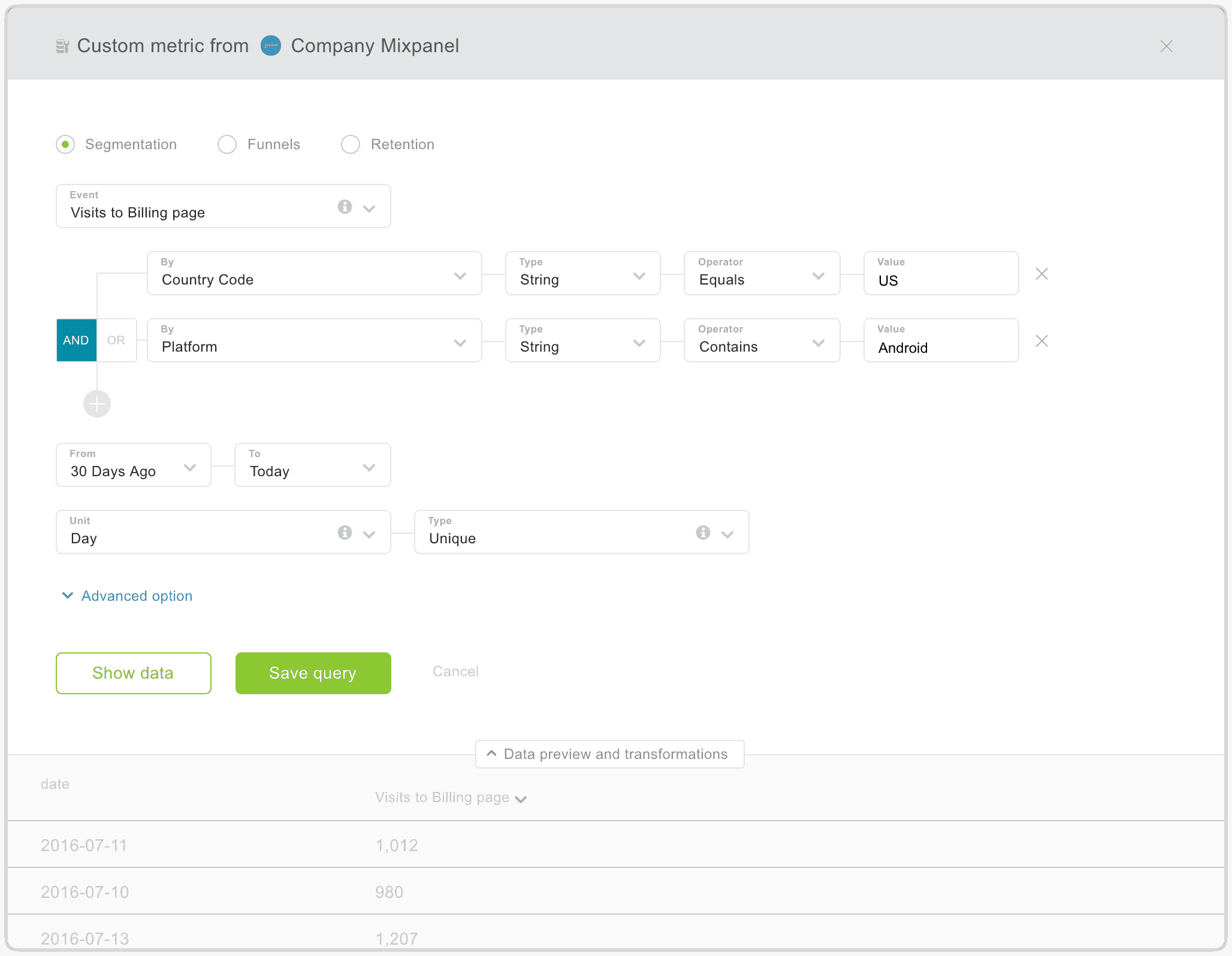
We were simply blown away by the adoption among our Metric Builder Beta users.
Which Integrations Does the Metric Builder Support?
At this time, Metric Builder works with Mixpanel, Google Analytics, Salesforce, Zendesk, Facebook Ads and Adobe Analytics.

And why not all the others too, you may ask?
Some APIs are limited to a predefined list of metrics and intervals and give the user no ability to explore, segment or filter, so our hands are tied. And some services offer pretty straightforward metrics, which are covered by our basic integration and accessible from our selection of predefined datablocks.
And before you ask – yes, of course we plan to expand it to other integrations as well. If you have a specific request, don’t hesitate to let us know!
A Sample Use-Case
Although the Metric Builder is an advanced data analytics tool, it is designed to be as easy as possible to transform your custom data into a beautiful looking KPI dashboard, accessible from anywhere.
Let’s look at an example with Custom Goals from Google Analytics. Goals are used to measure how often users complete specific actions. A Goal represents a completed activity, called a conversion, that contributes to the success of your business. Examples of Goals include making a purchase (for an ecommerce site), completing a game level (for a mobile gaming app) or submitting a contact information form (for a marketing or lead generation site). Having properly configured Goals allows Analytics to provide you with critical information, such as the number of conversions and the conversion rate for your site or app. Without this information, it’s almost impossible to evaluate the effectiveness of your online business and marketing campaigns. As Goals are always account-specific, the generic API connector cannot cover it.
But now, look how easy it is to track goals from Google Analytics:
- Log in to the Databox web application.
- Create a new Datacard/Datawall or edit an existing one, wherever you want to see the Goal data.
- Select the empty datablocks menu on the left
 and drag & drop an empty visualization (ie. Line chart).
and drag & drop an empty visualization (ie. Line chart). - On the right properties panel, select the desired Google Analytics connection (if not connected yet, select Google Analytics and click on the green ‘Connect’ button).
- In the metrics dropdown, scroll to the bottom and select “Custom metric…”. The Metric Builder will pop out.
Select the Google Analytics Account, Property and View - Click on the Metrics input (dropdown) and it will load all the available metrics for you. Select the desired Goal (you can help yourself by searching for it).
- To get historical data right away, choose the Start date ‘60 days ago’ and leave the End date with ‘Today’.
- By saving the query, it will close the window and select the newly created custom metric named the same as the Goal.
That’s it! In a few seconds, you should already see the data pulled in. If you want to modify the conditions of the query, you can click on ‘Edit’, which will again open the Metric Builder window. To see an overview of your created custom queries, you can go to ‘Data Manager’ > ‘Metric Builder’.
To show you what we’re talking about, we also prepared a short video:
But Why Not See for Yourself?!
With the Metric Builder, you now have a powerful and highly customizable component, which we will continue to build upon. As we release Metric Builder into your hands, we are starving for feedback, suggestions and ideas on how to improve it.
We hope you’ll give it a try and find it as powerful and easy to use as we do!
The Metric Builder is a feature available to all users on the Business plan. We would love to give you a free test-drive if you are on a different plan, too – just let us know!
This article was last updated on May 1, 2024



