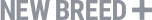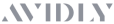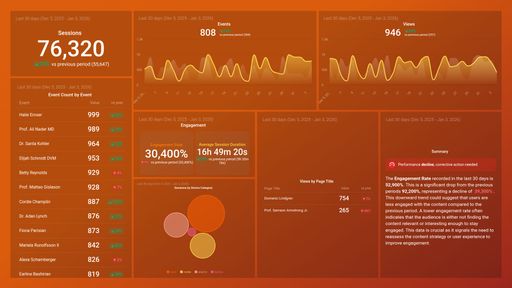Join over 20,000+ Businesses using Databox
Easy No-Code Dashboard & Reporting Sofware Built for Agencies
Track and Report all your clients’ Analytics, Social Media, SEO tools, and CRM data in All-in-One Tool. No need to switch tabs and get lost in different tools!
- Beautifully prebuilt or custom dashboards
- Over 100+ native integrations
- One click report templates
- Data-informed decisions made easy
- Setting goals with Mobile APP notifications
- Analyze your client’s data quickly and efficiently
20,000+ scaling teams & agencies drive results that matter
Analytics Tool Made for Agencies Of All Sizes
Track All Your Clients From One Place
- Say goodbye to scattered data and hello to a unified view of all your clients’ performance metrics. Databox brings everything under one roof, making it easier to manage and scale your agency’s services efficiently.
Create Custom Dashboards in Minutes
- Effortlessly build and share stunning dashboards that bring ads to sales metrics into focus. Provide insights that explain performance trends, and give clients constant access to their data, enhancing transparency and trust.
Automate Client Reporting, Save Hours
- Ditch manual report preparation and automate it by scheduling updates directly to email or Slack, complete with the latest dashboards, images, and text. Plus, receive reminders to review everything before it goes out, ensuring your reports are always accurate and up-to-date.
Most Popular Integrations at Your Fingertips












And if you need important metrics from a different data source, no worries. You can connect powerful software integrations, APIs, Databases and custom Spreadsheets.
Learn How Growing Companies Like Yours Are Using Databox


First Response Boosts Sales by 55% Year-Over-Year with Databox
- Found a unified solution to integrate sales, marketing, and financial data from diverse sources.
- Developed customized dashboards to uncover comprehensive performance insights across the company.
- Improved decision-making and strategic planning by providing real-time access to crucial data.
- Grew a culture of accountability and collaboration by making data easily accessible and understandable for all team members.
MarketLauncher Elevates Goal Achievement by 20% with Databox
- Implemented Databox to integrate HubSpot data, consolidating client and sales rep performance metrics in one accessible location.
- Developed personalized dashboards for each sales rep, showcasing client-specific goals, tasks, and overall performance.
- Created a high-level management dashboard, enabling immediate identification of performance gaps and actionable insights for each team member.
- Shared dashboards through links, ensuring all team members have real-time visibility into their performance and objectives.
Start Instantly with Pre-Built Marketing Dashboards
“At Databox, we’re obsessed with helping agencies more easily monitor, analyze, and report client results. Whether it’s the resources we put into building and maintaining integrations with 100+ popular marketing tools, enabling customizability of charts, dashboards, and reports, or building functionality to make analysis, benchmarking, and forecasting easier, we’re constantly trying to find ways to help our agency customers save time and deliver better results.”

-
CEO at Databox and creator of HubSpot’s partner program, pioneering the agency growth model
-
Helped hundreds of agencies and their clients achieve measurable ROI
-
Key player in scaling HubSpot’s channel sales to over $100M ARR
Save Time, Build Trust, and Showcase Your Value with Databox
Instant Performance Insights
Increase client engagement by 60% with DataboxShare performance data instantly via user-friendly dashboards, providing clear, impactful insights for simpler customer comprehension.
Automated Reports & On-Demand Access
Agencies using our platform report a 70% reduction in data compilation and reporting time. Leverage our comprehensive analytics for a decisive competitive edge.Comprehensive Marketing Analysis
Enhance strategies with a 30% uptick in campaign performance by integrating multi-channel data. Empower clients with foresight into future results through precise forecasting, showcasing your dedication to growth.Innovative Value-Added Services
Boost revenue by 25% with AI insights, benchmarks, and forecasting. Elevate your agency's value and exceed client expectations with our comprehensive, data-driven tools.Simple to start, built to scale
-
∞Unlimited users Invite as many team members as you need and set different permission levels to control what they can see and do.
-
∞Unlimited custom metrics Create as many custom and calculated metrics as you need to track what matters most to your business.
-
∞Unlimited dashboards Create as many dashboards as you need to track different teams, tools, or clients.
-
Reports & Notifications Stay on top of your company or team’s performance with automated reports and alerts.
-
Goals Set goals for your team or company and track progress in real time.
-
Spaces Group metrics, dashboards, and reports by what matters most to your business (e.g. teams, projects, regions, and more).
-
130+ cloud sources Sync data from popular tools like HubSpot, Google Analytics 4, Facebook Ads, and more.
-
Spreadsheets Connect Google Sheets or Excel to visualize and track custom data that’s not available through cloud integrations.
-
API & SDK Use our API and SDK to push custom data into Databox for reporting and analysis.
-
Zapier & Make Connect 2,000+ apps to Databox through Zapier or Make and visualize performance across all your tools.
- 3 Data Sources included
- Connect 130+ cloud integrations
- Connect data via Zapier/Make
- Connect data via API
- Connect spreadsheet data
- 24 months Historical data
- 20GB Warehouse data storage
- Create custom metrics
- Build custom dashboards
- Stream dashboards to TVs
- Embed & share dashboards
- Use pre-built dashboard templates
- Custom account templates
- View media creatives
- Refresh data on-demand
- Single-dimension filtering
- Add-on Fiscal calendars
- Create automated reports
- Presentation mode
- Use pre-built report templates
- Custom account templates
- Archived Reports
- Remove branding
- Get performance notifications
- Create custom goals
- Add-on OKRs
- unlimited Add users
- unlimited Create Spaces
- User permissions
- Single sign-on (SSO)
- Add-on Advanced Security Management
- Add-on Priority support
- Add-on Guided onboarding (6h)
- Add-on Dedicated Analyst (2h/mo)
- Create unlimited client accounts
- Client performance & goals overview
- Custom account templates
- Push template changes to dashboards or reports
- Become a Solutions Partner
- Add-on View email activity
- Add-on White label
-
AI-performance summaries Get AI-generated summaries that explain performance trends and suggest what to do next.
-
Datasets NEW Prepare custom tables of raw data from one or more sources. Apply filters and calculate new columns to analyze and visualize your data however you need.
-
Advanced filtering NEW Filter your dashboards by dimension.
-
Row-level drilldowns NEW Click on a metric built from a dataset to see the raw data behind it.
-
Benchmarks Compare the performance of specific metrics against companies like yours.
-
Smart alerts Get notified when unusual patterns (like unexpected spikes or dips) are detected in your data.
-
Databases and Cloud Warehouses Connect your database or warehouse and build custom metrics without writing a single query.
-
Dataset integrations NEW Use dataset integrations to access more properties and segments, create custom datasets, merge data from multiple sources, and explore row-level data.
- 3 Data Sources included
- Connect 130+ cloud integrations
- Connect data via Zapier/Make
- Connect data via API
- Connect spreadsheet data
- Connect databases and warehouses
- Integrations with dataset support
- unlimited Historical data
- 20GB Warehouse data storage
- Create custom metrics
- Create datasets
- Merge datasets
- Build custom dashboards
- Stream dashboards to TVs
- Embed & share dashboards
- Use pre-built dashboard templates
- Custom account templates
- View media creatives
- Refresh data on-demand
- Single-dimension filtering
- Multi-dimensional filtering
- Add-on Fiscal calendars
- Get AI performance summaries
- Drill down to row-level data
- View anomalies
- Export to CSV
- Create automated reports
- Presentation mode
- Use pre-built report templates
- Custom account templates
- Archived Reports
- Remove branding
- Get performance notifications
- Add Data Stories
- Add AI performance summaries
- Create custom goals
- View benchmark data
- Add-on OKRs
- unlimited Add users
- unlimited Create Spaces
- User permissions
- Single sign-on (SSO)
- Add-on Advanced Security Management
- Add-on Priority support
- Add-on Guided onboarding (6h)
- Add-on Dedicated Analyst (2h/mo)
- Create unlimited client accounts
- Client performance & goals overview
- Custom account templates
- Push template changes to dashboards or reports
- Become a Solutions Partner
- Add-on View email activity
- Add-on White label
-
Forecasts Forecast the future performance of any metric for the next month, quarter, or year. Model changes to explore scenarios and turn projections into goals with one click.
-
OKRs NEW Track company-wide and nested goals and align every team’s efforts toward measurable outcomes, all in one place.
-
Dedicated analyst Meet twice a month with a Databox expert and analyst to set goals, plan your strategy, and get hands-on help with dashboards and reports.
-
Priority support Get faster responses by moving your cases to the top of our chat and email support queue.
-
Advanced security Meet internal security standards with advanced security settings like Force SSO, Force 2FA, Activity Log, Login Records, and more.
-
Fiscal calendars Select a fiscal calendar as your date range to monitor performance based on your financial year.
-
15-min sync for 5 sources Choose 5 data sources to sync every 15 minutes and keep your most important data up to date.
-
Guided onboarding Personalized guidance as you set up and roll out Databox to your company. Includes 6 calls of one-on-one or team support, as well as priority support for 3 months.
- 100 Data Sources included
- Connect 130+ cloud integrations
- Connect data via Zapier/Make
- Connect data via API
- Connect spreadsheet data
- Connect databases and warehouses
- Integrations with dataset support
- unlimited Historical data
- unlimited Warehouse data storage
- Create custom metrics
- Create datasets
- Merge datasets
- Build custom dashboards
- Stream dashboards to TVs
- Embed & share dashboards
- Use pre-built dashboard templates
- Custom account templates
- View media creatives
- Refresh data on-demand
- Single-dimension filtering
- Multi-dimensional filtering
- Fiscal calendars
- Get AI performance summaries
- Drill down to row-level data
- View anomalies
- Export to CSV
- Create automated reports
- Presentation mode
- Use pre-built report templates
- Custom account templates
- Archived Reports
- Remove branding
- Get performance notifications
- Add Data Stories
- Add AI performance summaries
- Create custom goals
- View benchmark data
- Forecast metrics
- OKRs
- unlimited Add users
- unlimited Create Spaces
- User permissions
- Single sign-on (SSO)
- Advanced Security Management
- Priority support
- Guided onboarding (6h)
- Dedicated Analyst (2h/mo)
- Create unlimited client accounts
- Client performance & goals overview
- Custom account templates
- Push template changes to dashboards or reports
- Become a Solutions Partner
- View email activity
- Add-on White label
All Databox software and customer data are securely housed within Amazon AWS infrastructure, ensuring compliance with AWS security certifications and GDPR standards.